Glowing Art with blending layers Tutorial (for @turtledancedaily).... And how to burn your drawing!!
Between Night and Day.

BLENDING LAYERS ARE GODSENDS.
This is a drawing or an Art Trade for @turtledancedaily, so like we were having a convo, about art trade which he finally gets but, you.. kinda have to ask to have an art trade cuz yours was a surprise for me but AYE!!!! that's cool, now I have an excuse to draw Raine from your webcomic Absolute Access. WHOOP WHOOP CHECK HIS WEBCOMIC YA'LL
Sometimes whenever I draw on traditional, I always wish I have blending layers, oh well, lets go digital!
"Maya what a long ass title"
Thanks inner doubts! I wish I can have a long title like that in youtube.
Though I know tutorials get super boring and dry, but I'll give ya one stupid tutorial for you all and that is to BURN YOUR DRAWING!!
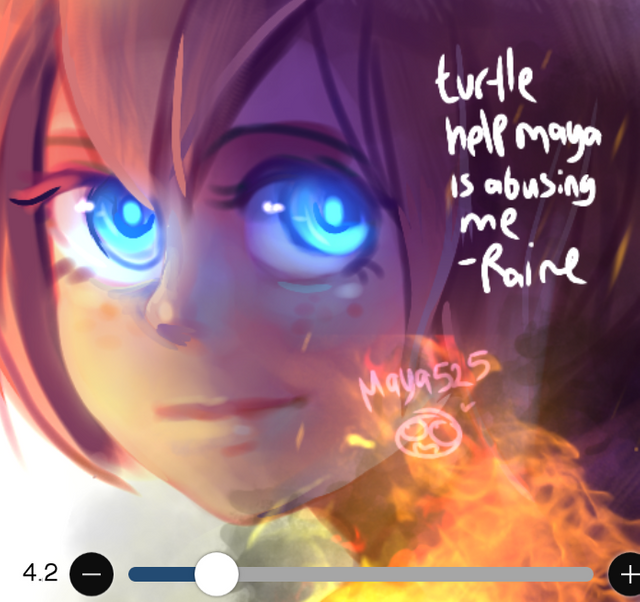
If you pay attention (or if you knew how then congrats don't read it anymore)
Faq:
Time took: 1 hour 52 minutes
Program: Ibispaint
Stuff I use: my finger, Lg Xpower phone (not reccomended cuz it doesnt have much storage)
Turtle says that I cheated with glowing on instagram glowing brush.. Well.. I'm going to attack you.. WITH PROOF!! muahahahahah. Jk
Progress/Tutorial:
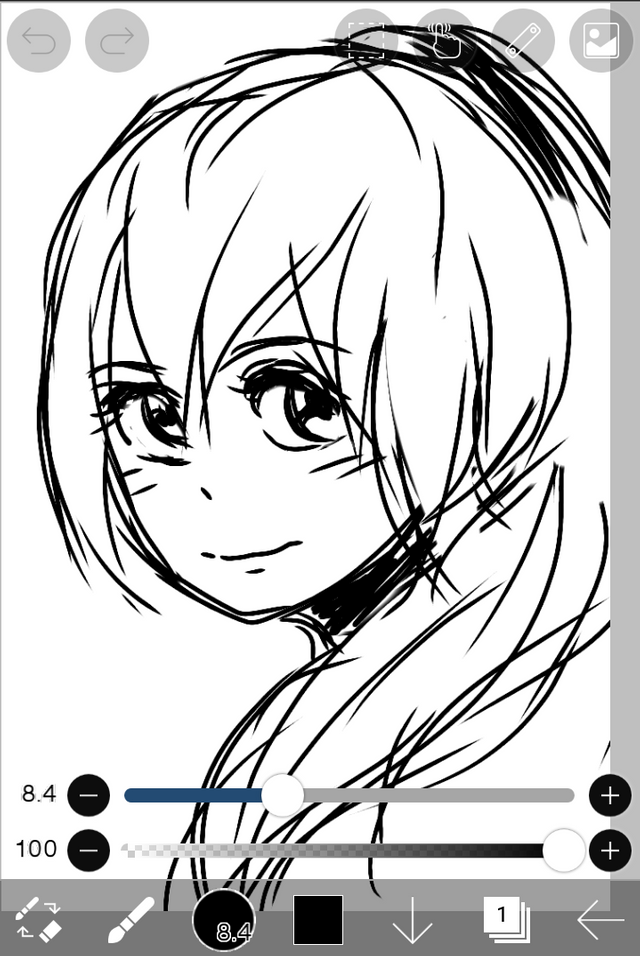
Sketchiiing, ofcourse the almighty sketching, where you gotta plan on how you draw on the finished product, sometimes your first idea is shit, and you gotta start over, and being me, I'm too lazy to start over, yet I notice that there is something wrong, maybe the eyes?
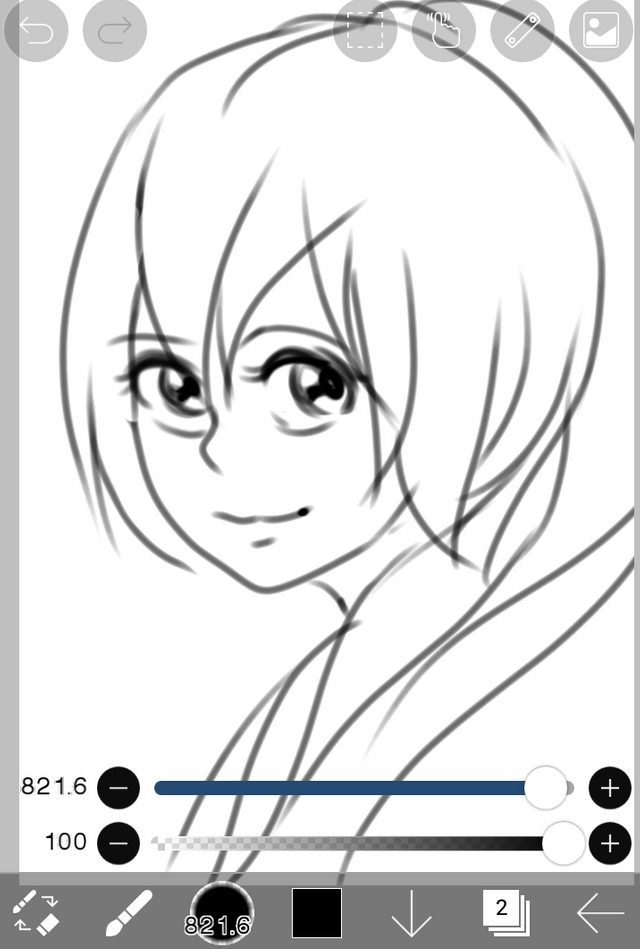
You know, I forgot to screenshot it, but I had so many problems with the eyes and chin, and now looking back an hour ago, I realised I forgot something..
FLIP THE FLIPPING IMAGEE!!!
I forgot to flip the goddamn image and I don't know how many seconds I could've saved by just doing that, but I'mma tell ya, I redrew the eyes and chin 3 or 4 times before settling on that image above.
Goddamnit turtle! Why is Raine hard to draw now, huh? You must be using an experiment to draw out my patience. I'll report the lolicops on you, just you wait. Just kiddin-
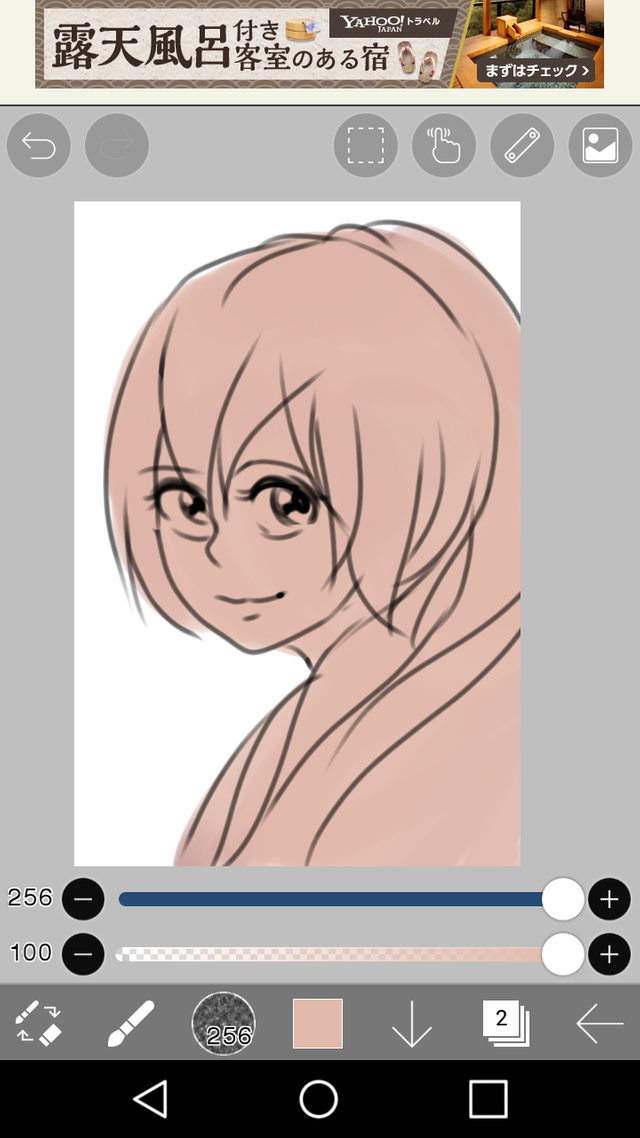
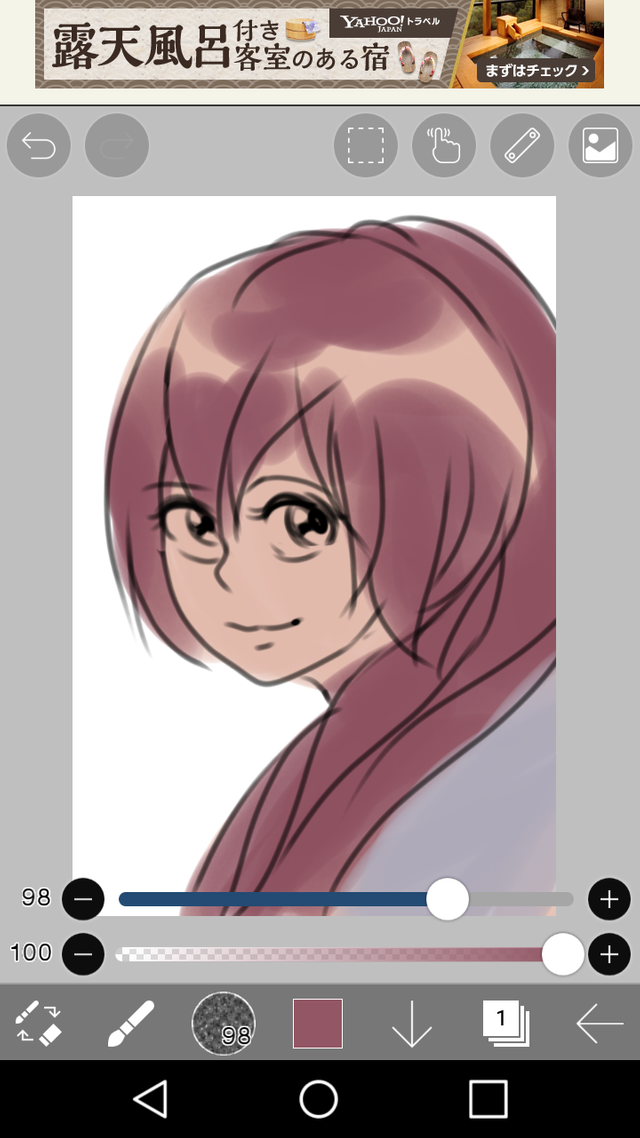
Finally my favourite time, coloring this is just the base color, nothing special really.
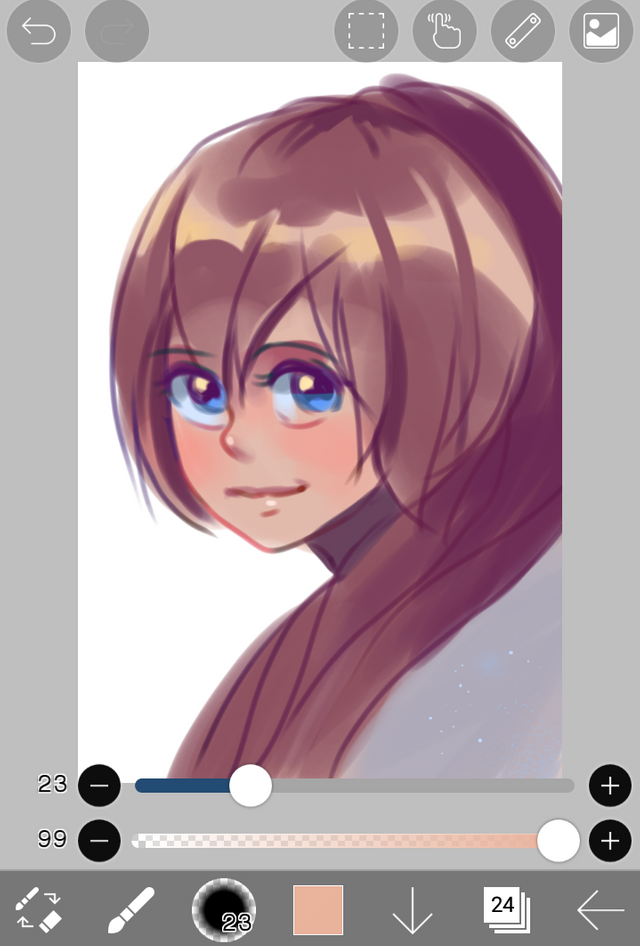
".... MAYA WHAT DID YOU JUST DO" shusushsususysys, shuuuuush, you see, I haven't done any blending layers yet, since I want to do it on the lighting and mood of it, but this is just try to draw out details that I still want it to look stand out, does that make sense?
And yes, I am adding details, maybe I'll do a hair tutorial I dunno, but today is about blending layers so shsushshs.
Also fun fact I thought that grey thing was just gonna be the shirt.
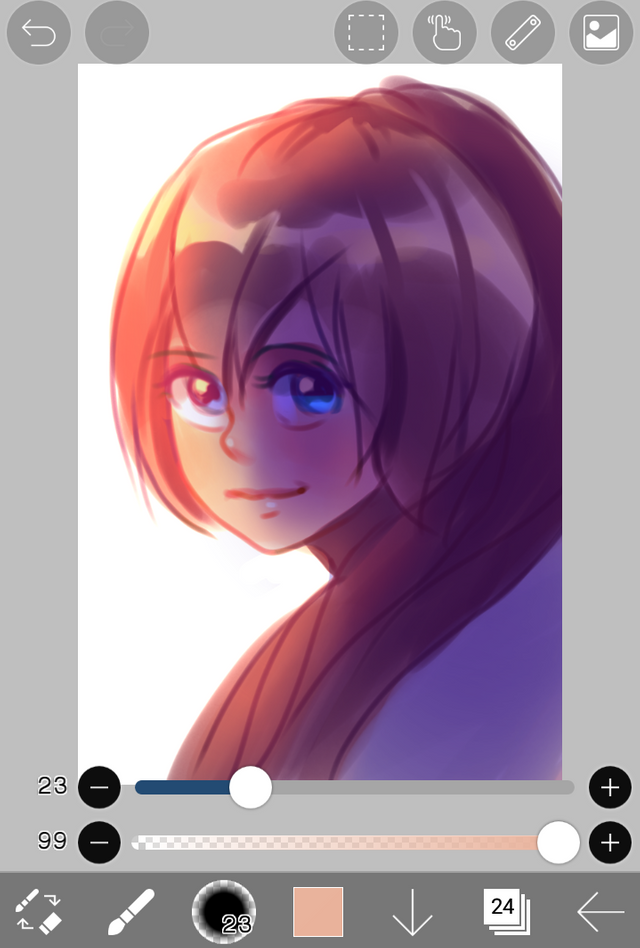
I used 2 blending layers to do this with a soft brush, one is Multiply and one is Add.
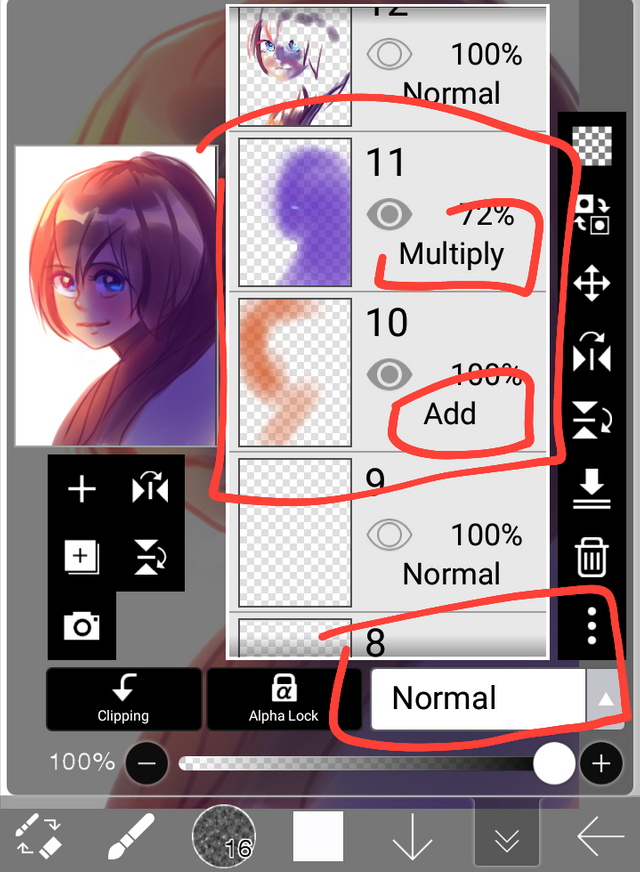
I encourage you all to actually explore all blending layers, Photoshop have it, Medibang have it, though, you might be askin, why did I chose orange as the light, and blue as the shadow.
The answer is..
I don't know?.. I think it's probably because that I thought she's somewhere near the sky, and then the environment is very blue so thats why the shadow is like that, then the orange looks sunny, and pretty nice to look even on her face or skin. AND blue and orange are kind of opposites of each other and it looks interesting to look at.
It all depends on trial and error, you could probably change the colors and it would look nice too. Heres an example here:
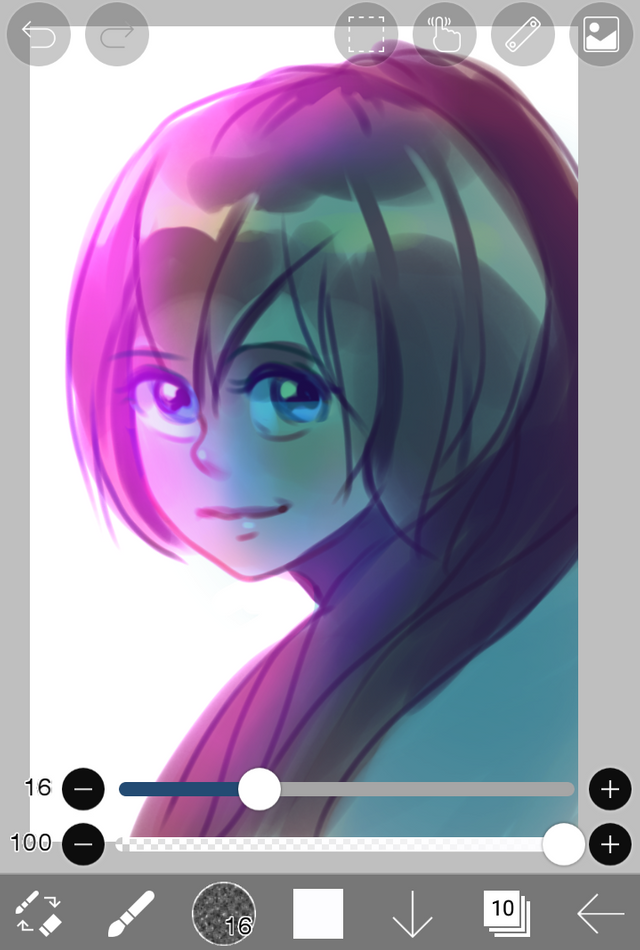
Using green shadows and pink lighting.
Tip: don't rely on blending layers too much, I can't say how much you could use it, I think it all depends on instinct.
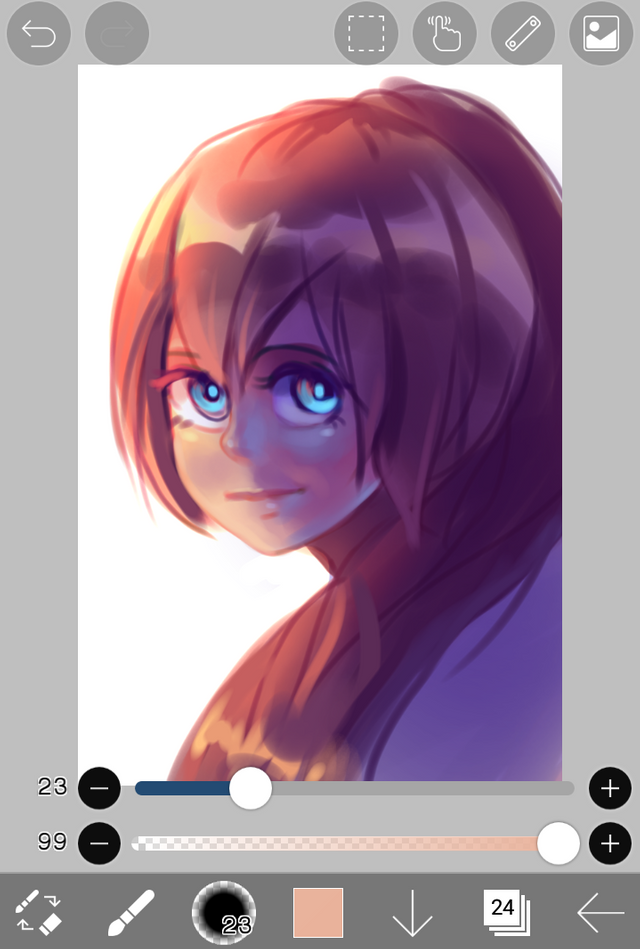
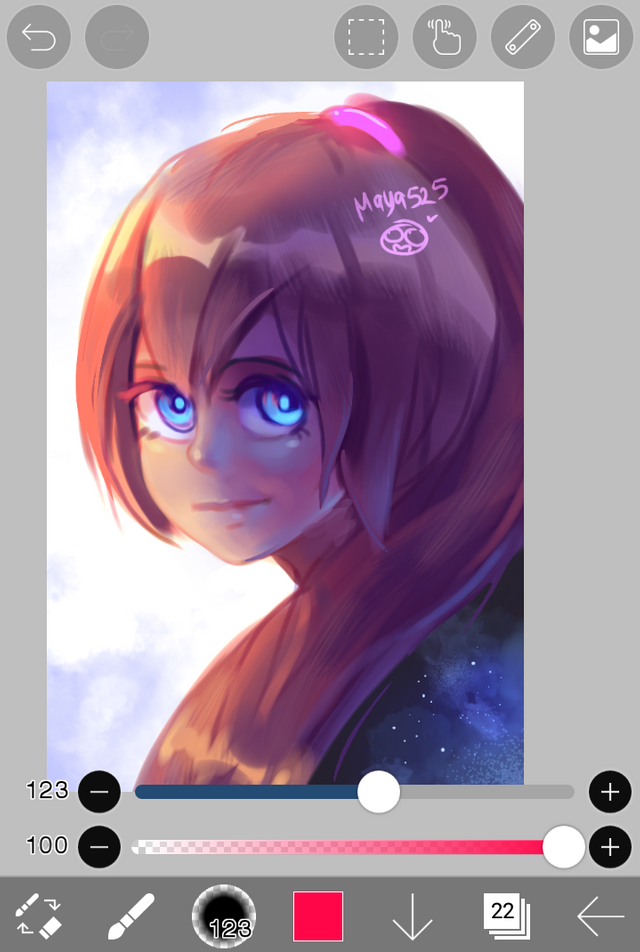
Just detailing, the usual.
"Maya what does that even mean"

Heres how to glow! First it has to be something that is surrounded by darkness, because if it's not, then it will look.. ehhhhh- not saying you shouldn't do it but it's just a tip.
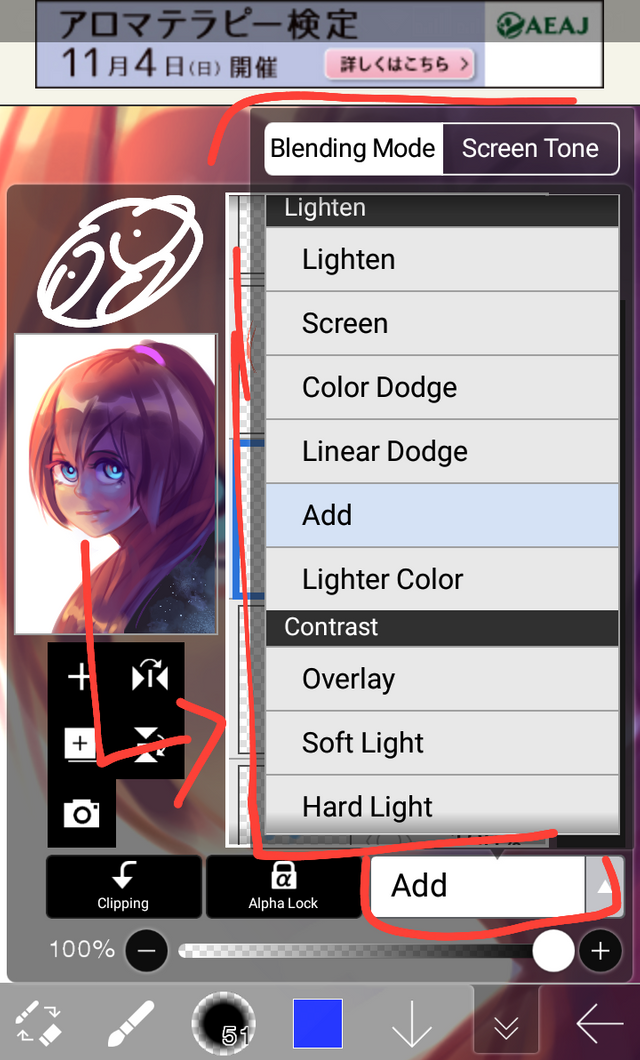
And ofcourse, I used a blending layer called Add, though, you can use any like color dodge
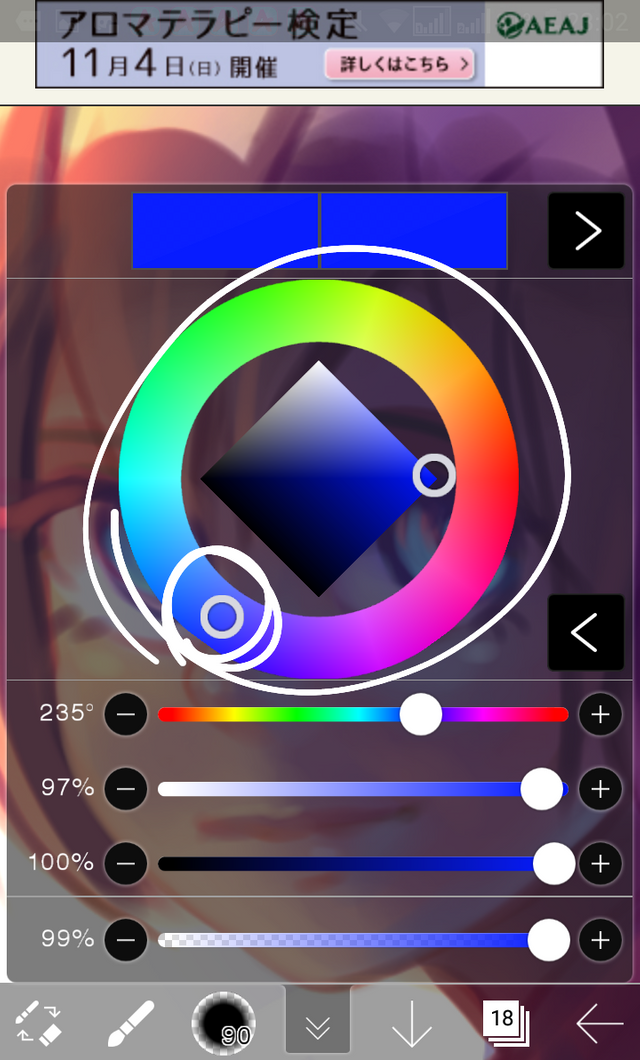
Then the eyes are blue, so ofcourse I made the glowing color blue.

And BOOM just like magic, love it.
Finished!!

Heres the final product, pretty good eh turtle?
Now..
LETS BURN IT. (Sorry not sorry)
First off, let's do a bit of cheatsies here and download a fire png, (artist do this to save their time)
Here is the source of the fire:
https://www.freeiconspng.com/img/672
And now, let us begin our WORLD DOMINATION.

First off, let's put the fire here, and put on the blending layer that makes it more glowing (add,color dodge etc) like a real fire. And you know what fire makes when they are on and burning?
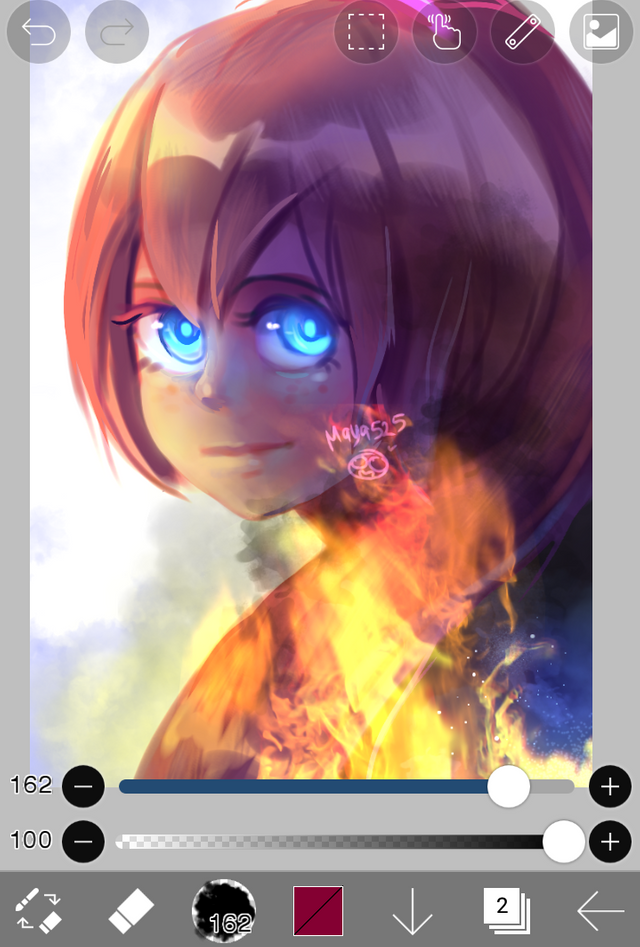
Smoke! Thats right, we use the blending layer to make shadows to make the smoke, you could use an image for the smoke, but I'm too lazy to find it. So I made the smoke with the brushes on ibispaint. Using blending multiply.
AND WHY STOP THERE?!
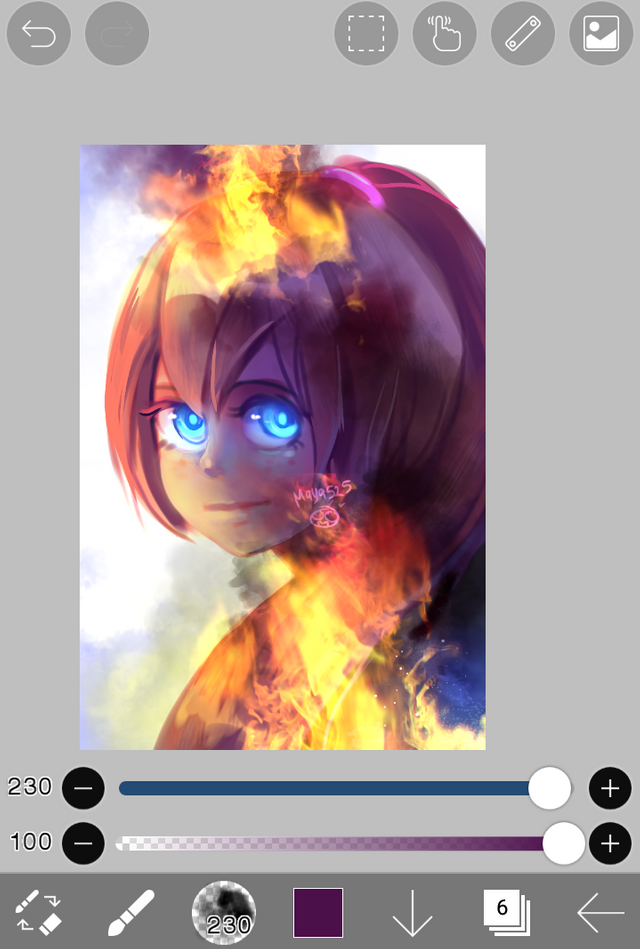
Then after all of that, we have burned our drawing. It's so beautiful.

Not so fun fact:
It took me a year to know what blending layers are.
Anyways again, please check my friend turtle's webcomic!

And that's all from me
Please visit my instagram! I post art there.
https://www.instagram.com/realmaya525/
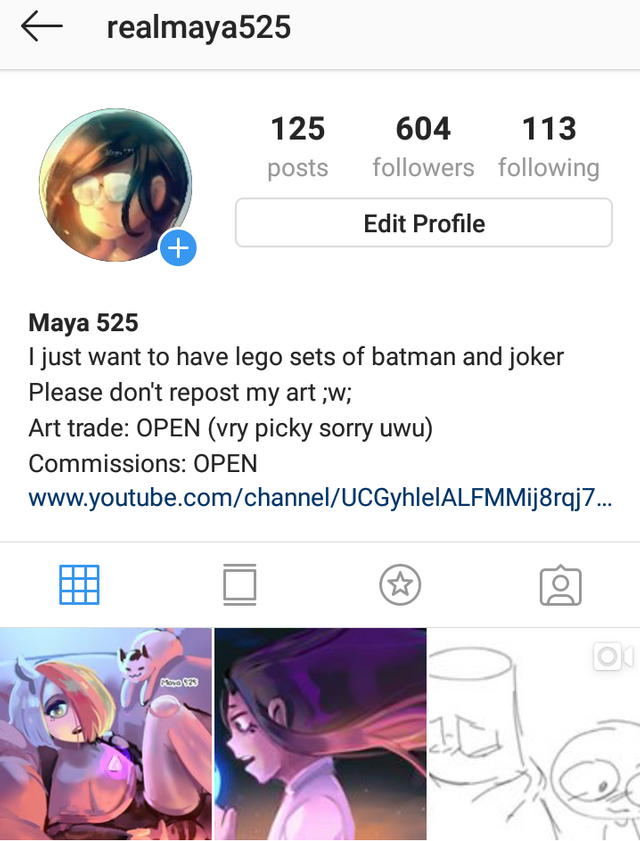
Vote to support if ya wanna, if you have questions or anything or even destructive criticism, comment or something, I'll mostly reply, I hope it has helped some people. Thanks for stickin around. And that's all from me, sweet nightmares.
This post was shared in the Curation Collective Discord community for curators, and upvoted and resteemed by the @c-squared community account after manual review.
I had a vietnam war flash back coz of this post...LOL
TrIGGERED!!
Heck forgot to follow you hereThe fire in really brings out her eyes//no
This really is a pretty piece though~
AaaaAAA its okay! Thankyou so much! I'm glad that you like it 😂❤
So the drawing is pretty good, but I'm actually mostly impressed that it's done on a phone, that would probably tip me over the edge, currently the camera and the cost of replacing it is pretty much what is preventing mine getting put through a wall XD
I'm also a spoilt brat who is entirely too addicted to multiple screens for art
Glowiness is awesomeness ;D
Haha!! Samee! It was hard doing it at first, especially without a stylus, but I got the hang of it 2 years later!
Dont worry we are all spoiled in some ways haha ;D
Awesome art!
Woahah! thanks mdude! :00
Congratulations! Your work has been featured on the 2nd Day of our Week 4 of highlighting deserving artists.
Week 4, Day 2~ @maya525.
Thankyou so much ;3;
Congratulations @maya525! You have completed the following achievement on Steemit and have been rewarded with new badge(s) :
Click on the badge to view your Board of Honor.
If you no longer want to receive notifications, reply to this comment with the word
STOPhey, I cant open discord!!! Is it down?