Steemit blogging helped me buy a new Graphics Monitor! (Huion Kanvas 191) Spoiler: I love it!
Over the last few years I've gone from doodling on paper, to my smartphone (too small!) to my android tablet (better but has issues). My tablet has a 9 inch screen and has served me well at improving my digital drawing skills, but since it isn't very powerful I've been limited on canvas size and the amount of detail I can cram into one image. Also, the pen that I bought for my android had no pressure sensitivity, which was kind of a bummer.
Last week I finally got my new graphics monitor which is a Huion Kanvas 191! After getting it all set up and using it for a week it's pretty safe to say that despite the few flaws it has I am in love with it :D
Here is what the screen looks like (19.5 inches size)

This monitor is on the cheaper end as far as these things cost, a similar sized one from Wacom costs around 2k!!!! and this one cost me 600$ CAD with taxes and shipping. Now I am sure there are some drawbacks compared to the wacom version but if you aren't able to spend 2k and you still want to get a nice sized screen this was definitely the best deal I could find.
The box:

Pros
Everything you need comes in the box unless you have a mac, then you will need a thunderbolt adapter. You get:
- the monitor
- a stand (includes a screwdriver to attach it which is a nice touch!)
- 2 pens, a stand, and eight backup nibs
- a glove (this allows your hand to slide across the screen and also prevents oil from making it dirty)
- a screen protector (protects the glass but also has a nice texture)
- all the wires needed
- microfiber wipes
Glove and pen:

The size!
The size feels absolutely perfect for me, obviously this is a massive upgrade for me but I was still amazed how much easier it felt to draw/paint. I am actually able to make more natural long strokes, funny enough this felt unnatural at first as I was used to being so much more restricted, lol. The screen protector somewhat dims the colors but I tend to leave it on because the texture makes it feel a bit more like putting pencil to paper.
Responsiveness and accuracy!
There seems to be no lag at all when making a stroke, or it is so small that I can't even notice it. The only time I have noticed a small lag is if I am using a massive textured brush but that is pretty normal and down to my computers processing power. The nib to cursor is also very accurate. I had read a few complaints about this, some people had to calibrate multiple times. I guess I was lucky. There is a small issue at the edge of the screen. I'll address that in Cons.
Pressure sensitivity
This has been the game changer for me. It took a heck of a lot of tweaking in my brush settings to get things how I want them but I think I have it pretty much worked out. There are lots of options for how to do this and they are based on personal preference. I don't like increased pressure to increase size for my paintbrushes, I prefer to increase opacity. It's kind of trippy for me to have this option but I LOVE IT!
Cons
Contrast and color
The first thing I noticed was the color and contrast were off compared to my reference screen. The contrast seemed duller and black was giving me a reddish tinge?
After messing around with the calibration I managed to get the color issue sorted but I still find the contrast to be a bit weak. Continued fussing may resolve this, fingers crossed. It isn't a huge difference but it is noticeable.
Pen inaccuracy on the edge
This is another issue that I was warned about when reading reviews. I tend to drag my canvas around and paint/draw in the middle so for that it isn't a problem. But when grabbing a slider along the edge the pen is quite off. It's funny that I have already adapted to this and know how to compensate, I guess our minds are pretty malleable.
Button mapping
There are two buttons on the pen that come pre-mapped to left and right mouse click. I re-mapped mine to have a ctrl+z and at first it didn't seem to stick. I had to do this a few times and it seems to work now. I'm not sure if it will stick this time, I may have to do it again, let's see!
Final Verdict
10/10 would buy again! If I was a millionaire I would probably spring for a top of the line model because... why not? With the budget that I had though the performance of this monitor has been pretty stellar. The biggest drawback is that it's keeping me away from work because I just want to use it all day!
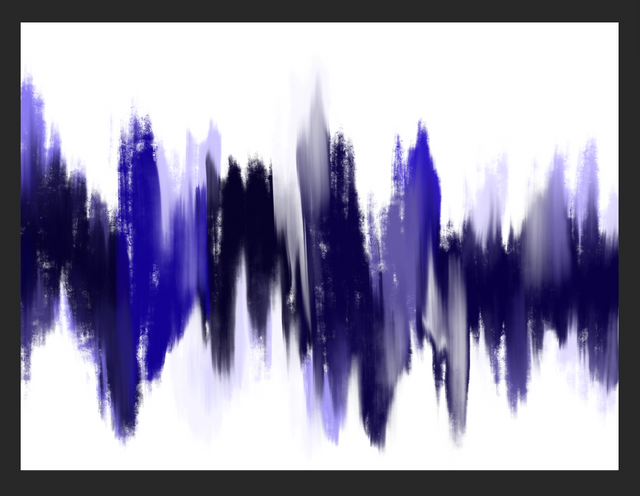
Wow, it's a real bargain! I've bought a Wacom tablet, it was 30% cheaper than normal price, and i'm very satisfied with that.
That glove is very practical, where can i buy one?
I did a quick search online and it looks like you want to search artist glove/2 finger artist glove, they sell them on amazon pretty cheap!
Nice to know that a Huion tablet did work for you! Unfortunately in my case, mine didn't. Same color problems, couldn't solve. Also the glaring issue was horrible on it. Had to sit straight and facing straight forward to be able to draw properly. Im happy to see that Huion is advancing on their technology!!! Yay! Congratulations.
Hmm the color seems great now, there is some glare if I am facing the sunlight same as my comp screen, I am assuming that is kind of unavoidable so I have to set my workspace with that in mind!
Awesome. Mine was around the same price but was a Ugee. Needs regular calibrating of pen but for the price it's brilliant. Colors and contrast are great.
I was looking at ugees as well, I'm glad there are competitors to wacom now, they're not perfect but pretty darn good!
I recently bought a gt220 it is an older model but works fine, getting usedto it. Congrats
It definitely takes getting used to, I hope you have lots of fun with it!
Congrats!!! I love hearing stories like these! Steemit is so good to us!
Yeah theres a lot of negativity on Steemit but it brings about so much positivity for many people, we can't forget that :)
Congrats to you Julia. I always wanted something like this but as of now I would prioritize on my school tuition. I am excited though to see your works!
Yes tuition first but it's always good to have goals in sight!
Thank you for the wisdom Julia 😚
Wow is great! I want to see your next works, I think with the drawing board will make it easier to perform your digital artwork
Yeah it will definitely take a way some limitations, I am so excited to make mooooore work :D
oh my gosh, I want one of those.......that is such a cool toy! congratulations on the awesome upgrade, I may just have to start saving..... :p :p :P
It is a very fun toy :)))) I hope you doing well I haven't seen you around in a while!
Im good. I had to travel through space and time for a few months, but I am re-entering the still point now :)
Wow! Congrats!)