Create Your Own Zentangle Art by following these steps (A Zentangle Art process by process tutorial)

A sad day for me because my mouse just stop working, maybe he's out of baterry. Since I don't have my mouse, which is my best buddy in creating digital art. But that doesn't stop mefrom creating Art and blog posts. So I decided to do some traditional art. Because before I start to learn Digital art, I'm already practicing traditional art, whichis is the most important and fundamental thing that artist may have. It's like their passport in moving to different mediums of art. I can't say and claiming that I'm thst very good, but I think I can still share my little knowledge to those artists that are just starting. So that what lead mo to create a very fun and creative style of sketching/drawinng which is Zentangle Art.
But before that, let's have a quick background of what is Zentangle all about.

Oftentimes people get confused between a doodle and zentangle, they may have some simmilarities but they are completely different. The thing you need to remember is doodle is composed of random object/stuffs together, while Zentangle is composed with different repeatative patters. I hope I've made it clear to you guys.
I've provided 40+ images while I was on the process in creating this work to show you, I hope it will help.
So lets get started
How to start creating Zentangle?
First thing you need to do, before you start creating, you should decide first to what type of Zentangle you are going to make. Because there are many ways and form you can create Zentangle with, like a lanscape, portrait or human anatomy, flowers, abstract, or animals. My tip is you can start with the things, or subject you are fond of, and interested with, like in my case, I choose to create Zentangle about animals, and obviosly which is my subject today.
Since we have lots of Cute snails in our backyard I choose to illustrate and make a Zentangle of it. (By the way, here are some of pictures of snails in our backyard, I don't know where the heck they came from)


(weeew)
First, start from a sketch, if you're just starting to draw, it's okay for your sketch not to be that detailed, the important thing is the shape and structure of your sketch. You can start using a pencil when sketching as guide, I do that always, and start inking after you're with the drawing.
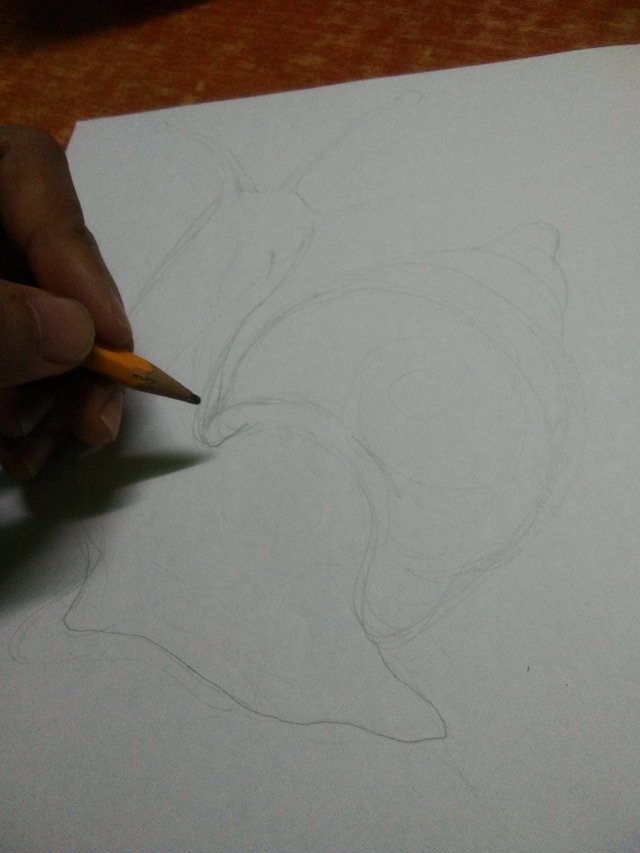
Remember not to put a full pressure while sketching just a light strokes enough for your lines to be seen. Just take your time

After doing the basic form/stractire of the subject, its time now to create compartment/divisions, it is the area which you are going to with different patters.
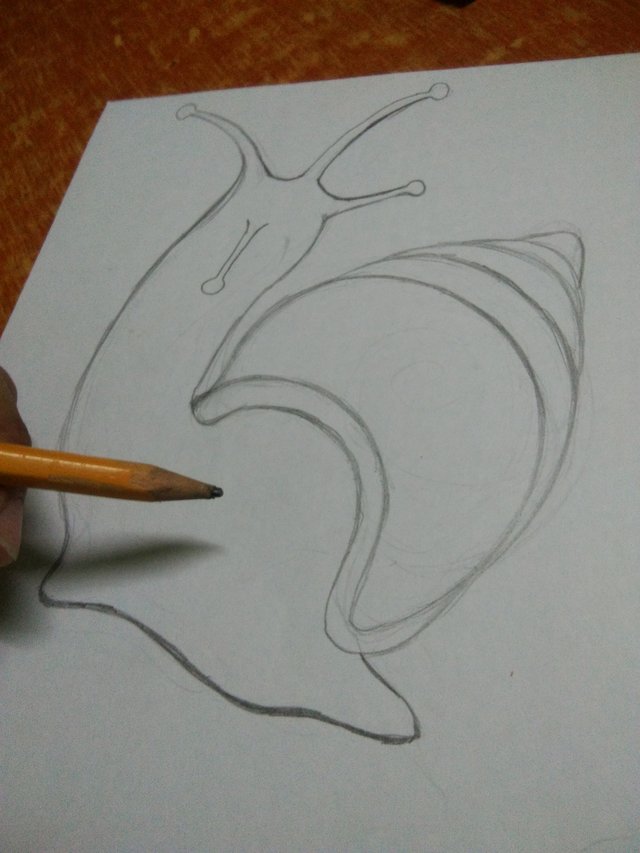

Here's the thing you need to remember, when creating divisions to your work, you must retain a certain flow from a area, its like you are following the shape and form of it. Like from this example, I've tried to follow the shape of the shell for it to have a certain flow.
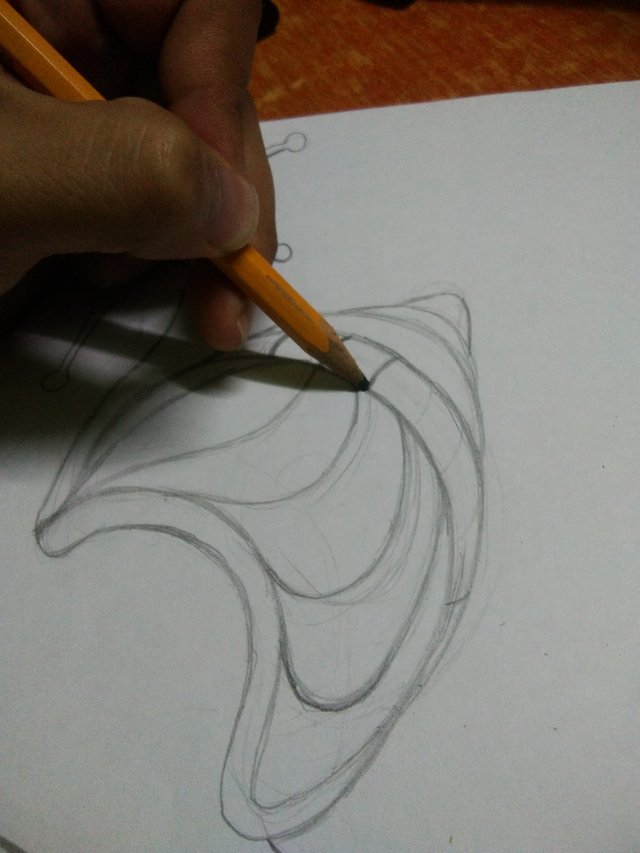
One of the main requirements of doing Zentangle you need to remember, is simply to be creative, let your creativity and imagination overflow. 😊

After being done with the shell next is the Snails slimy body
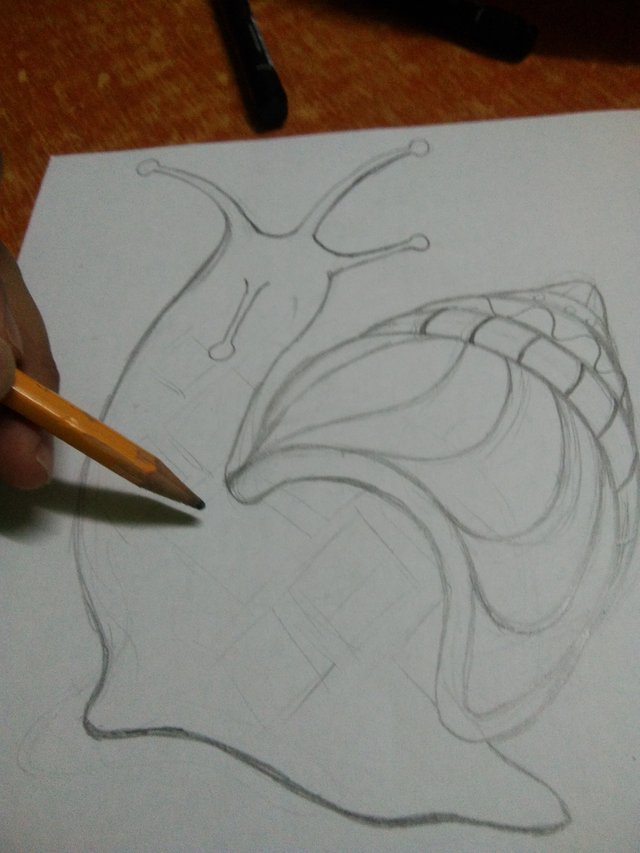
I've added different sizes of square with the body, to make it more dynamic

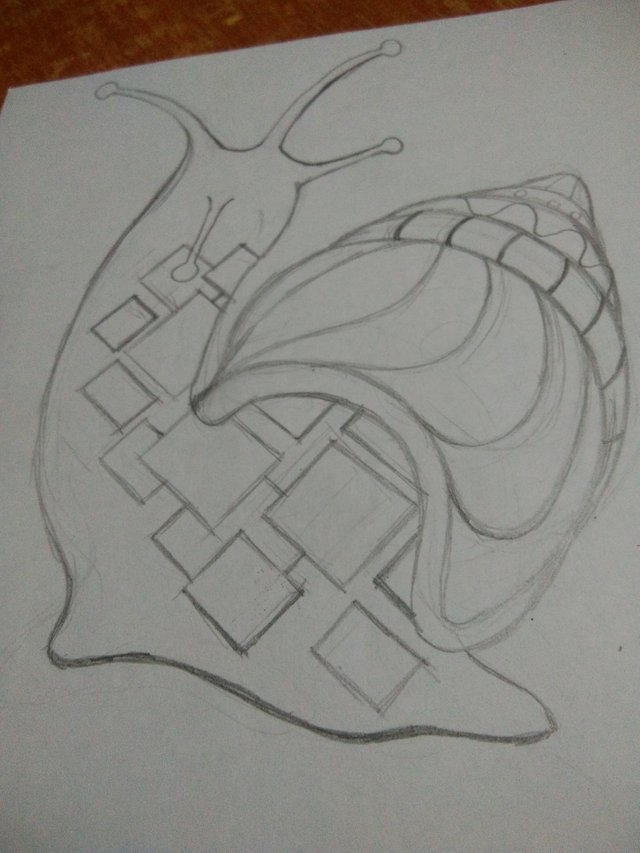
Next I add, curves, something like wavy curve to give definition to the snails body.

Just remember to follow a consistent flow, when you create curves

I think this one is good, if you're satisfied and okay with you work, you can now start inking
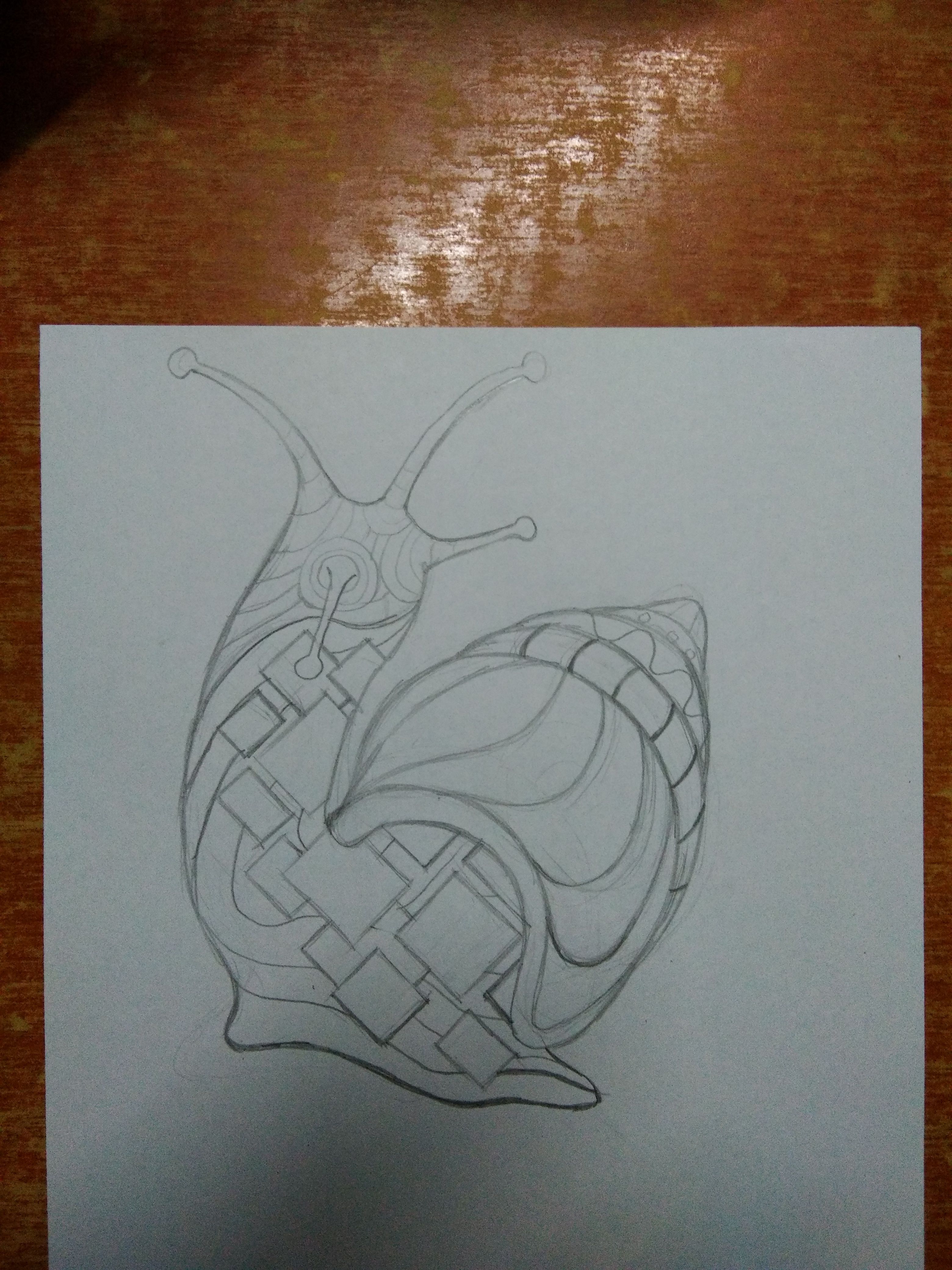
What I have right here is pen its brand is Unipin, this pen is great in creating lines and curves, I can recommend this type of pen to you, its not that expensive and the great thing what I like most about tjis pen is, it seldomly clots which you don't want to happen with your work. You can also choose different sizes from 0.1 to 1
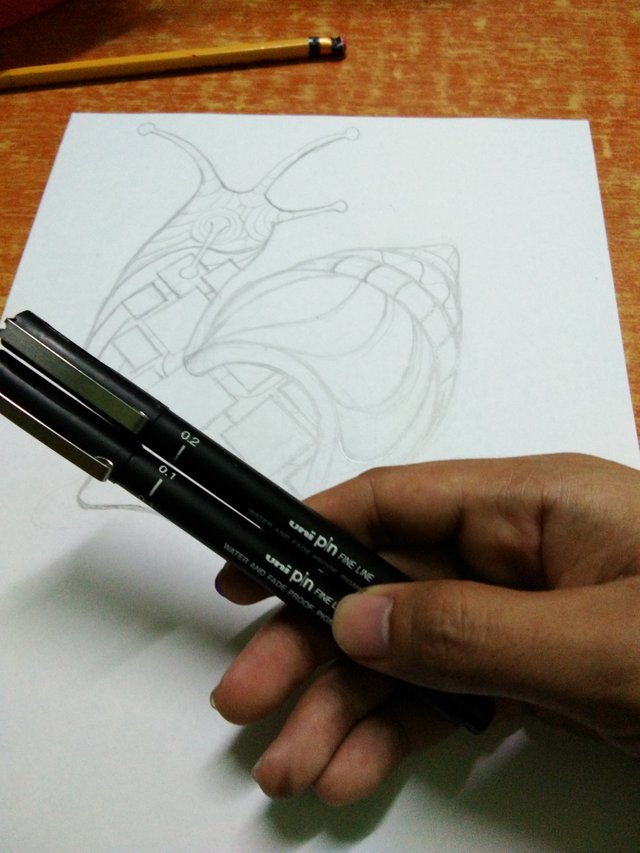
The only problem here is I ran out of .8 Unipin (thick line) and what I have is .1 (out of ink) the only pen left is .2 , the challenge for me is to get back and apply more layers to my lines and curves since I have a thin line result with my pen.


Remember always to apply light pressure to you pen when you're working, because the tendency if you apply heavy pressure is your paper may get torn, since ink is somehow wet.
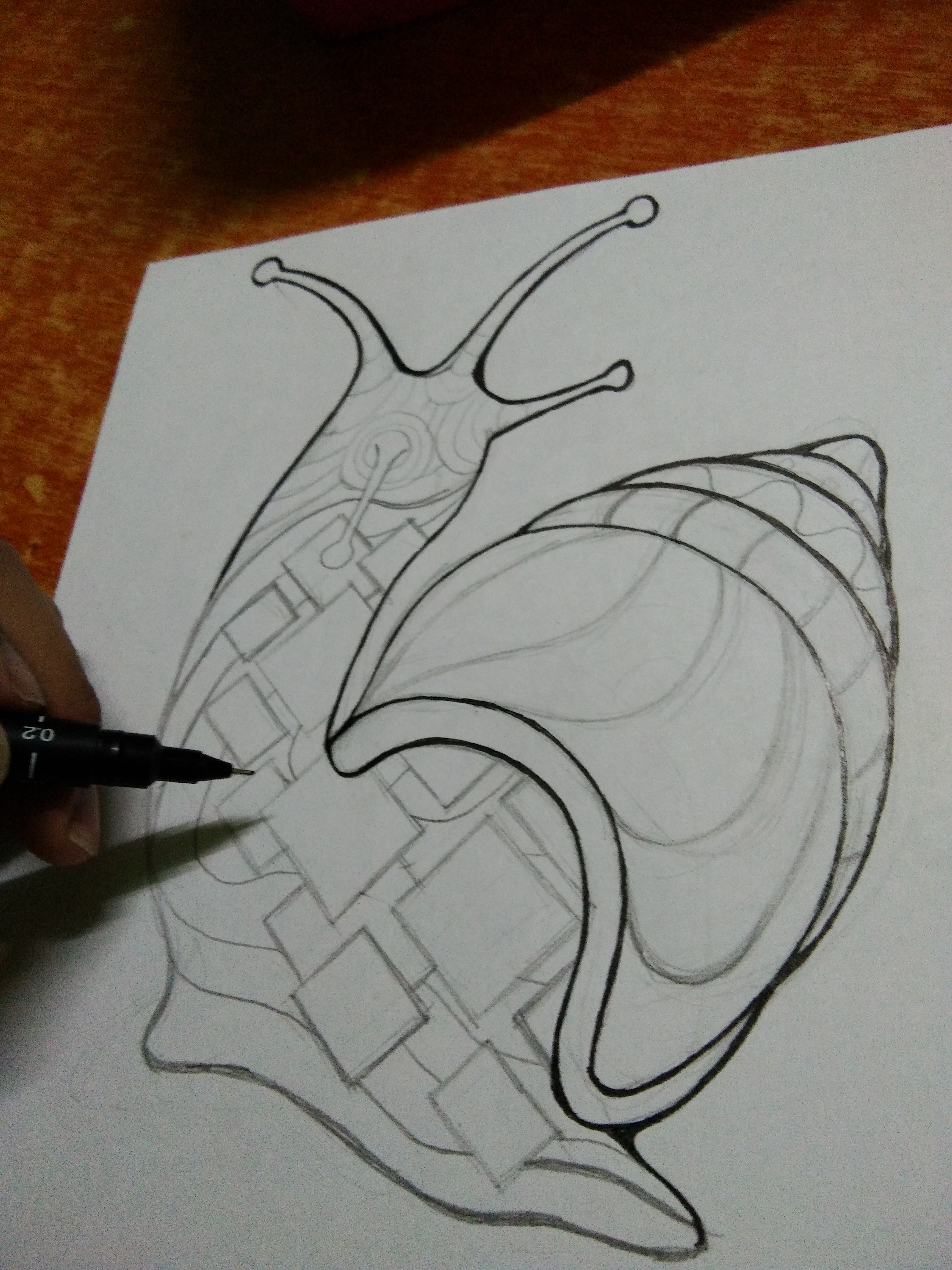
Done with the outline

Next is working inside
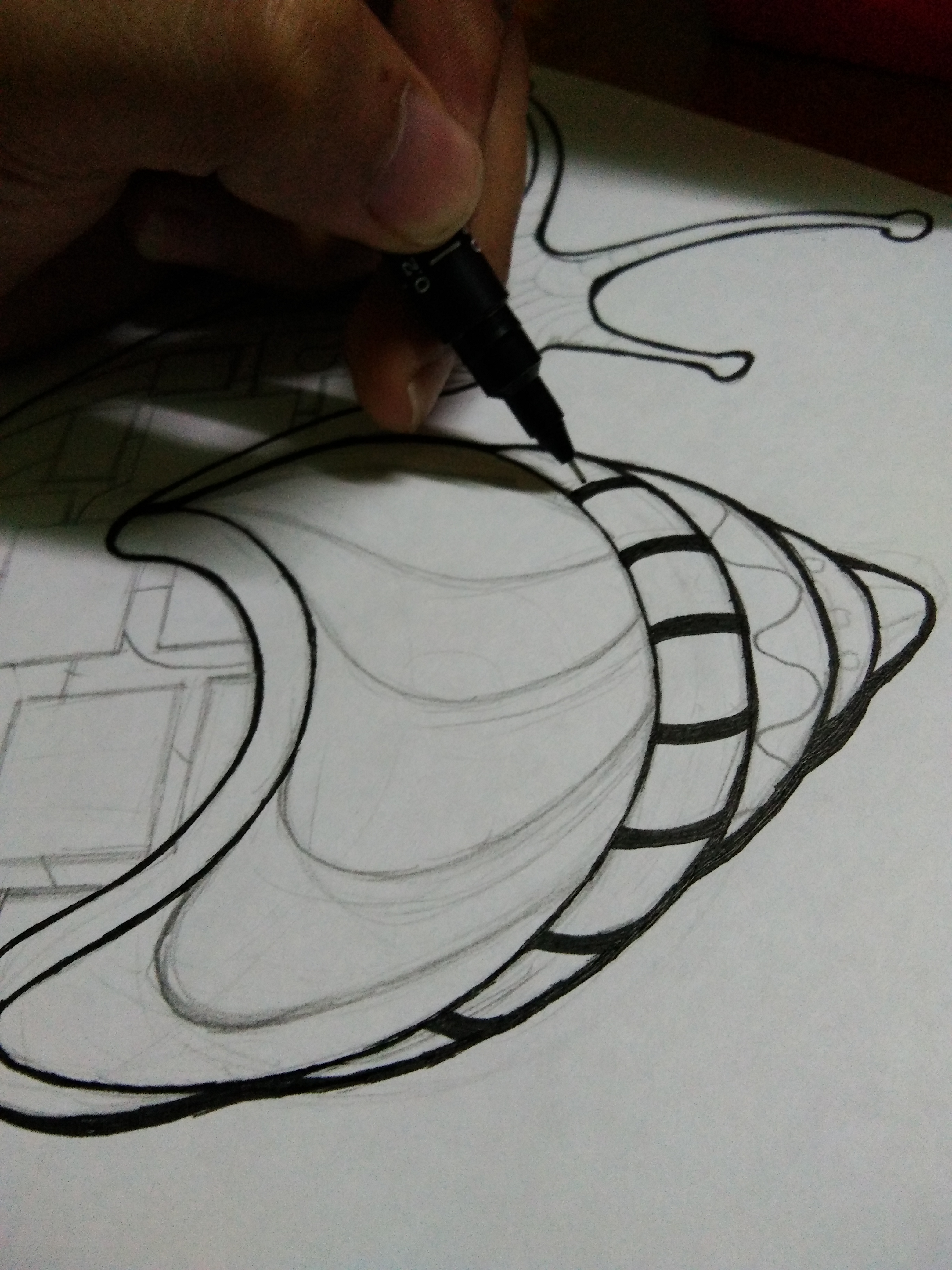


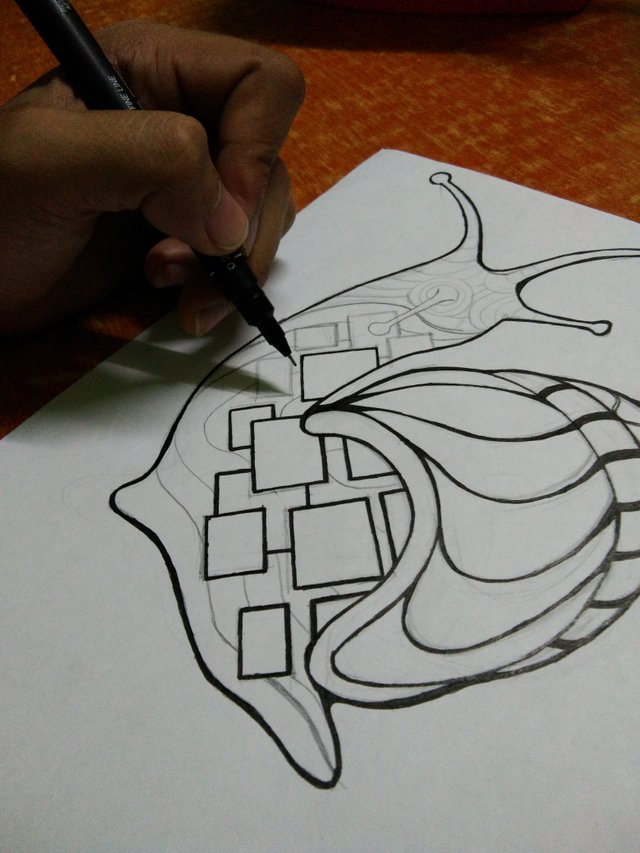
Done with those boxes
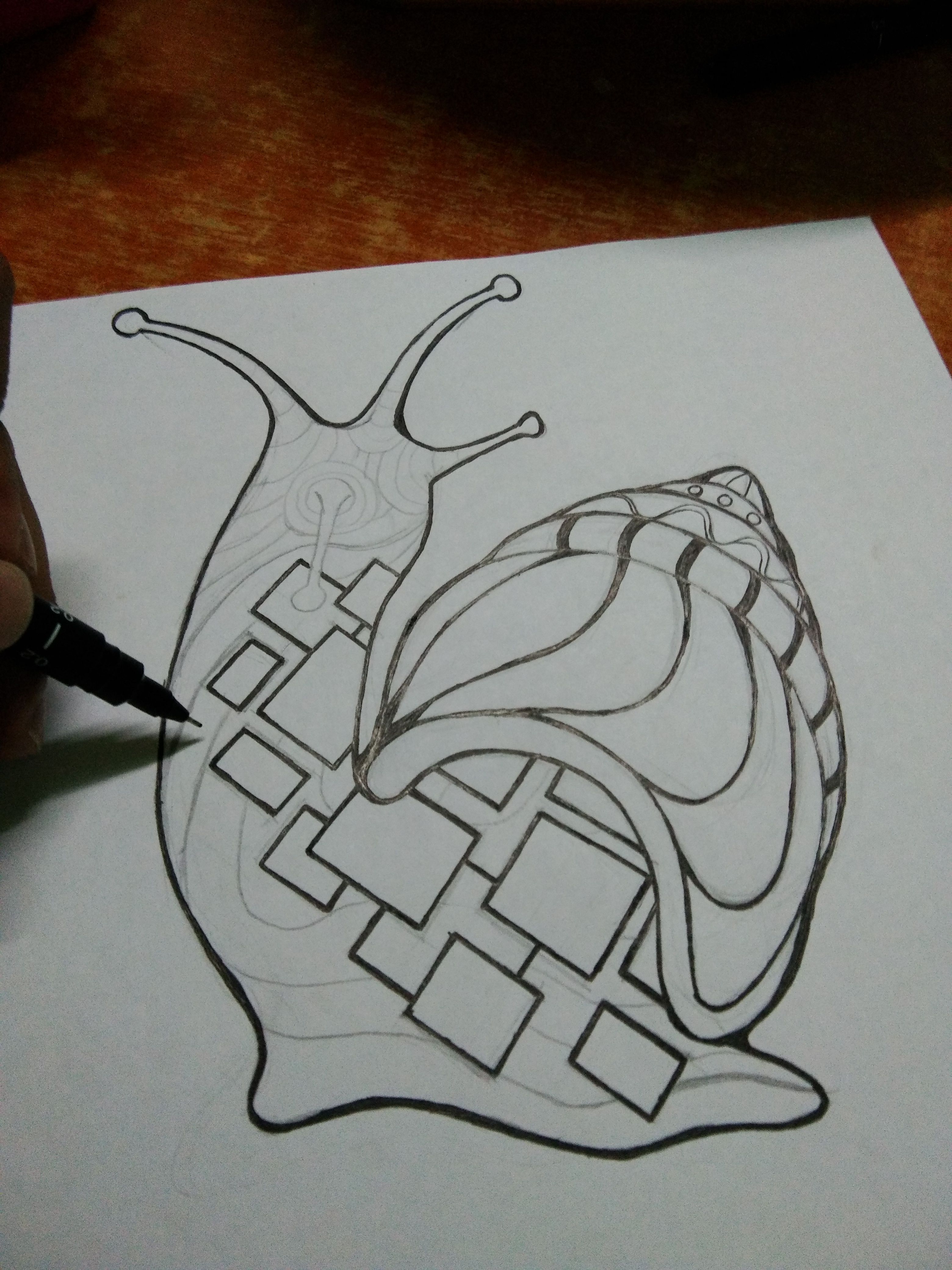
Next, this curvy thing here

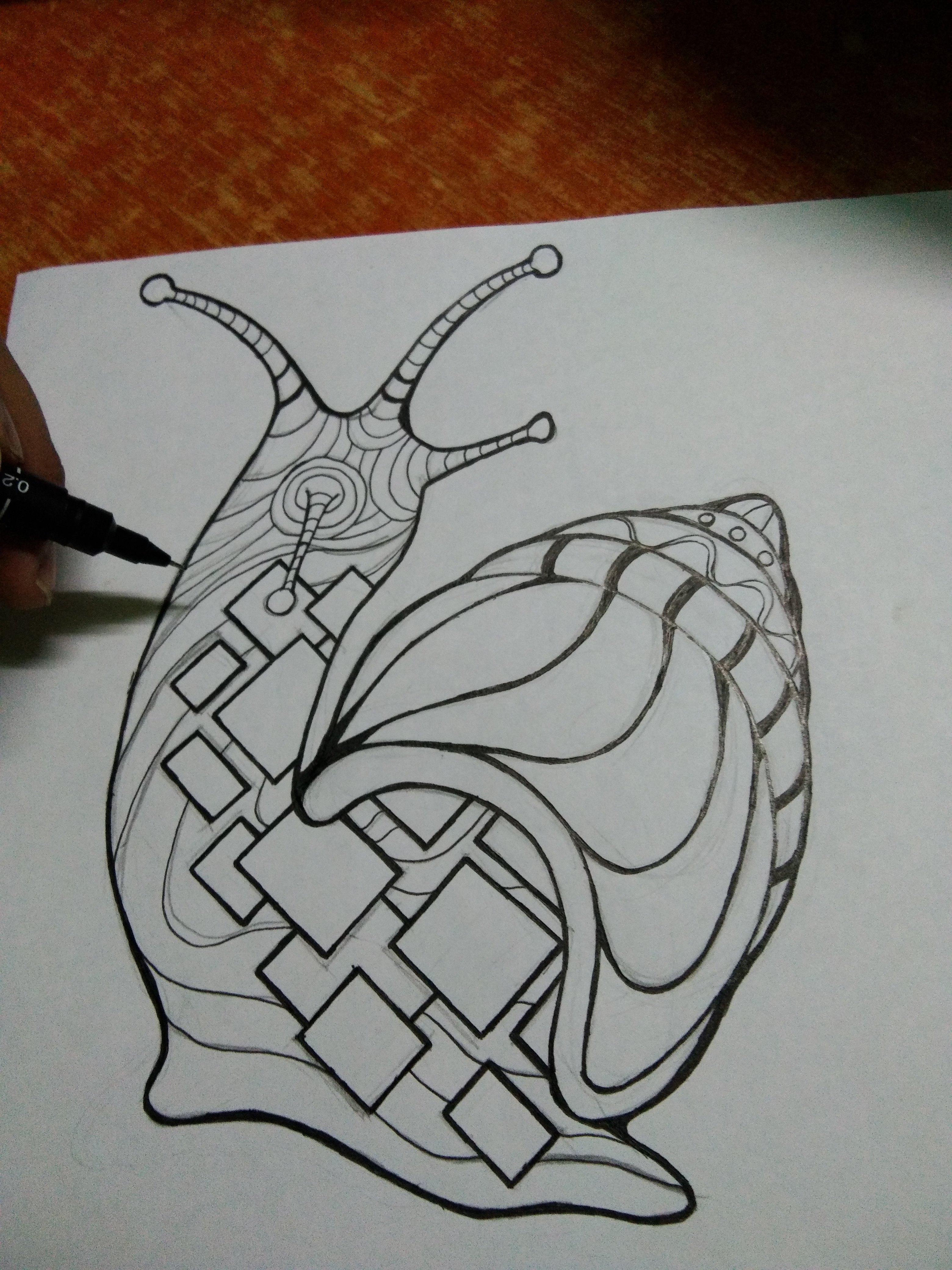
Let's now start adding patters with divisions created, you can always start with a pencil
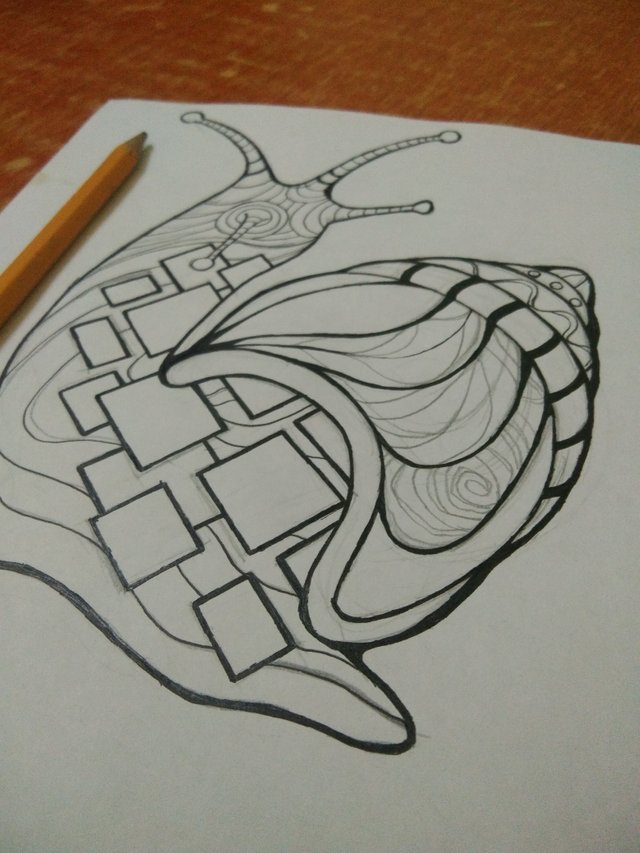
But before that let me give you some tips on how to do it right.
First is you need to have create emphasis with application with your pattern. You can achieve this by making you lines or curves compressed with each other so that it will have a strong defined sets of lines. I only using the same pen, so how how I'm going to make my lines more bold and emphatic? It is acheived by placing your lines closer together.
Check this example
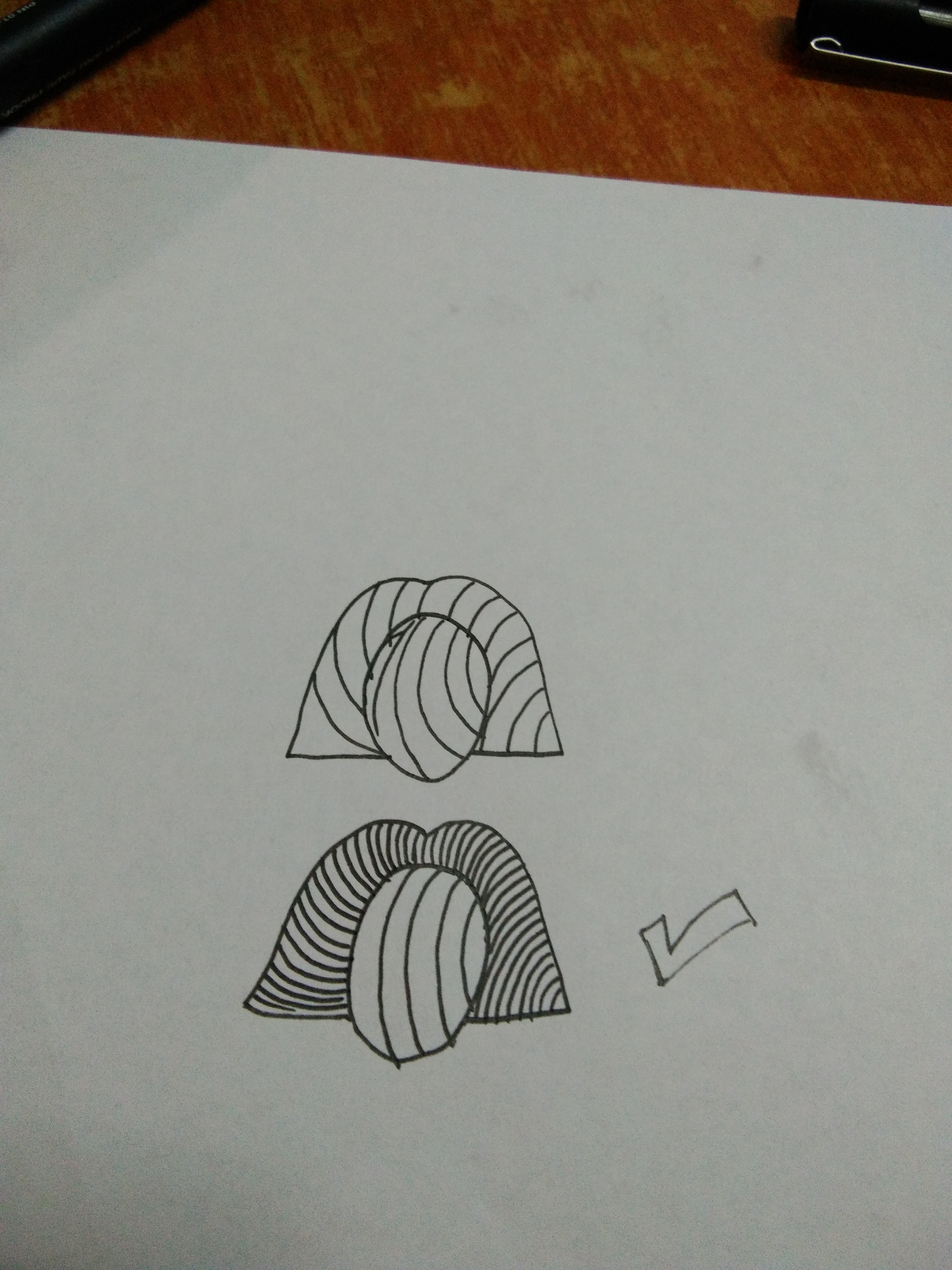
I've made a quick example above, as you can observe, there's a big difference with the two illustrstion above. You can see the emphasis of the second drawing, because of the lines placed closer together, which gives clarity to your work. By doing this, your viewer may recognize what is it you're illustrating for.
Next thing you need to remember is how to put your divisions(shapes) on the right place. This will make you work more unified and composed.
Check this example
What I have here is a stone let's say, and I've just randomly put some diffrent shapes on it. I'm not saying doing this is wrong or prohibited you're free to use you creativity or what, thses are just my guides which you can choose to follow.
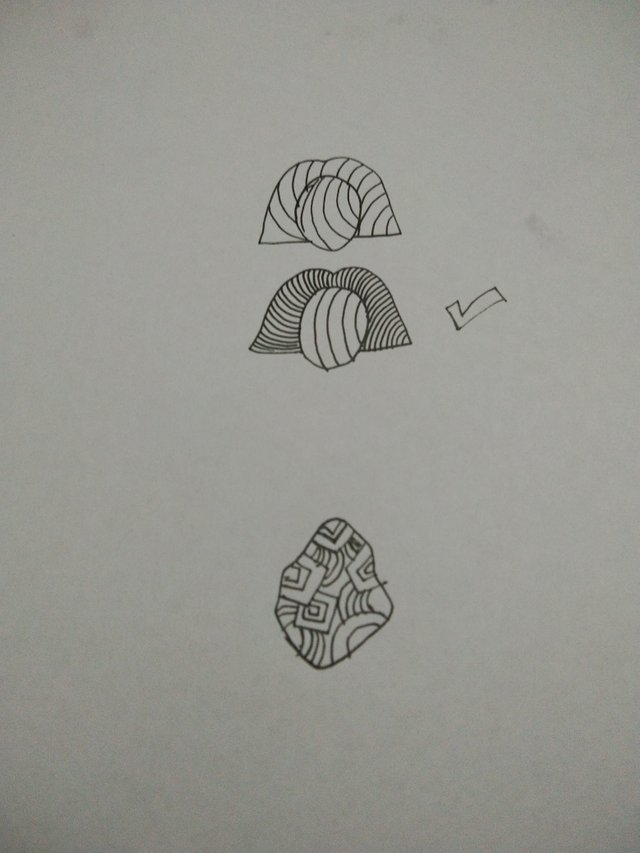
And check the difference with this one. What I made is to create a certain curve, with different flows, but as you can see, unity is still achieved and reatained. You can always work with diffrent flows or angles with your lines and curves as long as you place it properly.
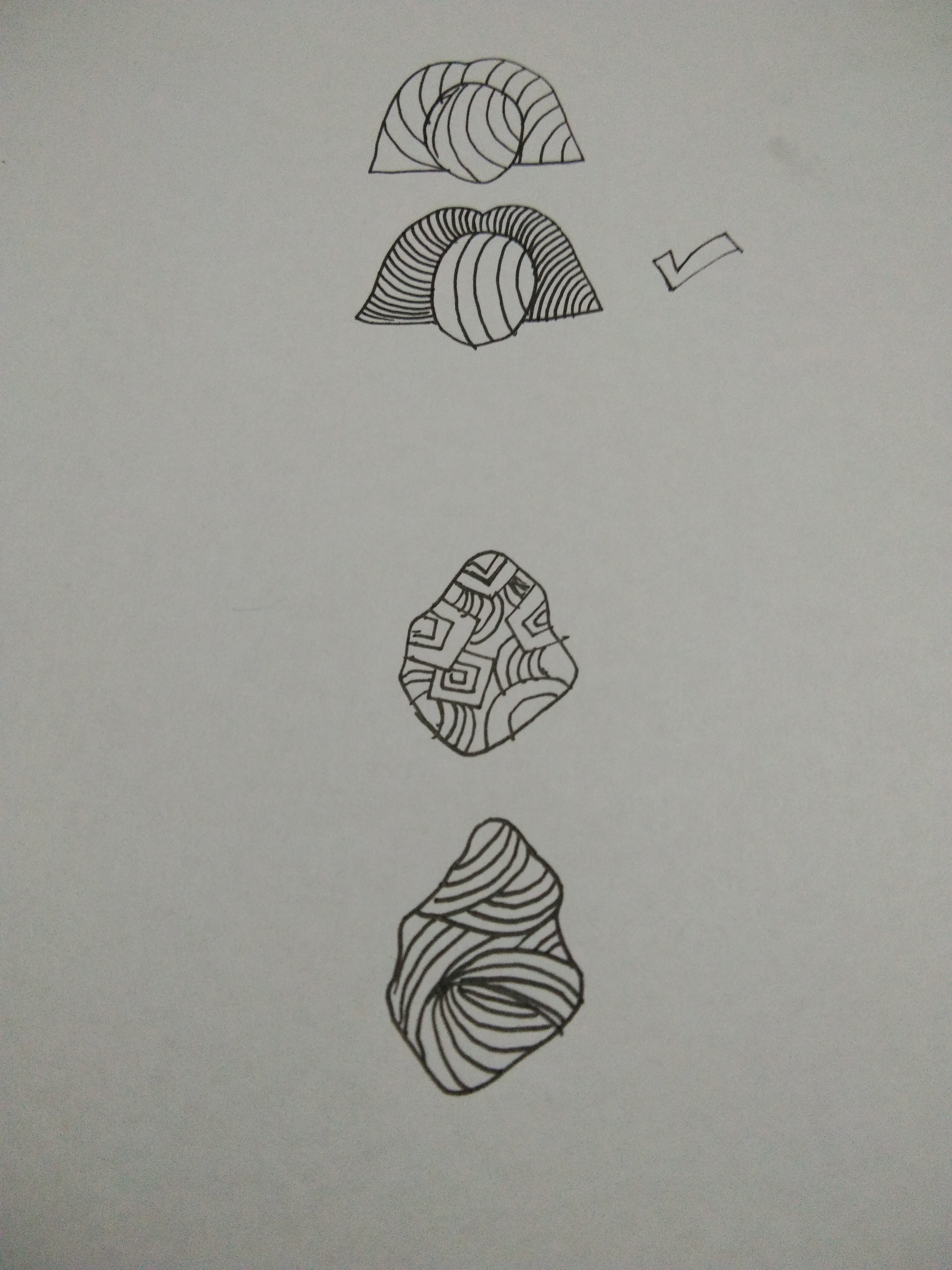
I also made another example, it's almost the same with first example, but the thing you'll observe here is, I've placed them separately so that it will look more composed.
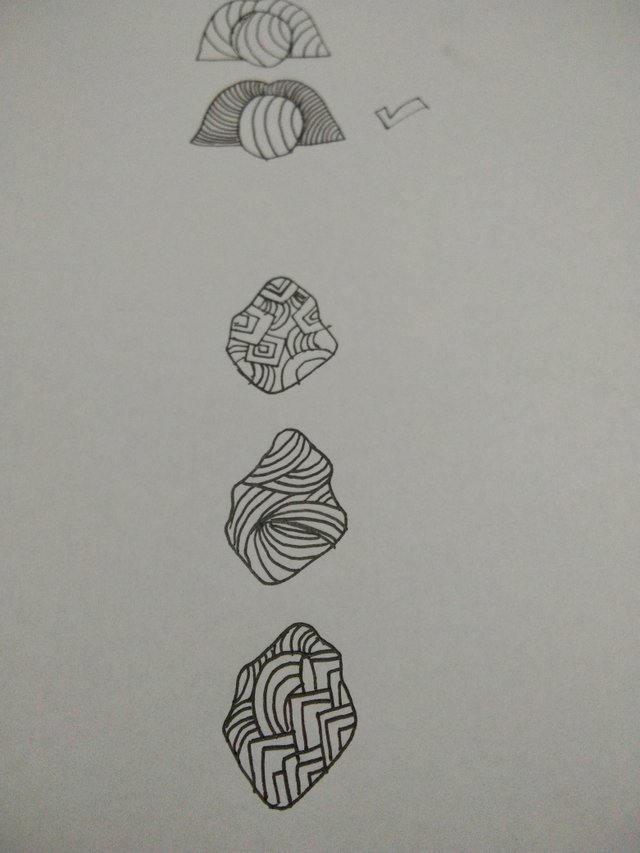
I think you already got that one, moving on, time to add some patters to make our zentangle complete. Here's the thing guys, if you are having a hard to time create you own pattern you can always search for reference and inspiration from the internet. There's nothing wrong about that. What I always do is to search for refrence and modify it to create new ones
Lets's continue
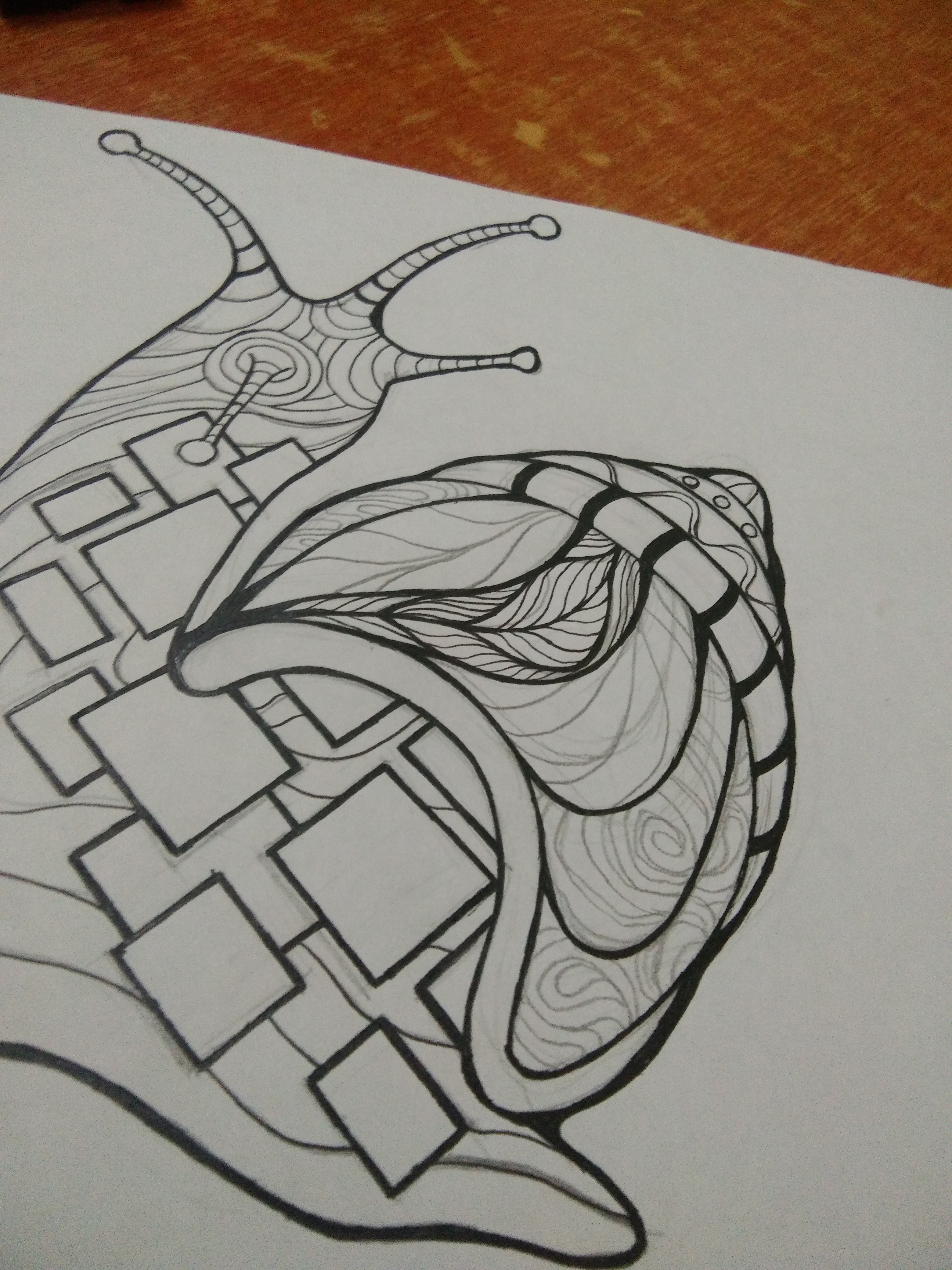
When adding patterns, remember to choose the appropriate patters that suit your work. If you use something like curvy patterss make sure to use the same accent of curves with your work. Like why I did with the shell, I use diffrent vareity of curve pattern
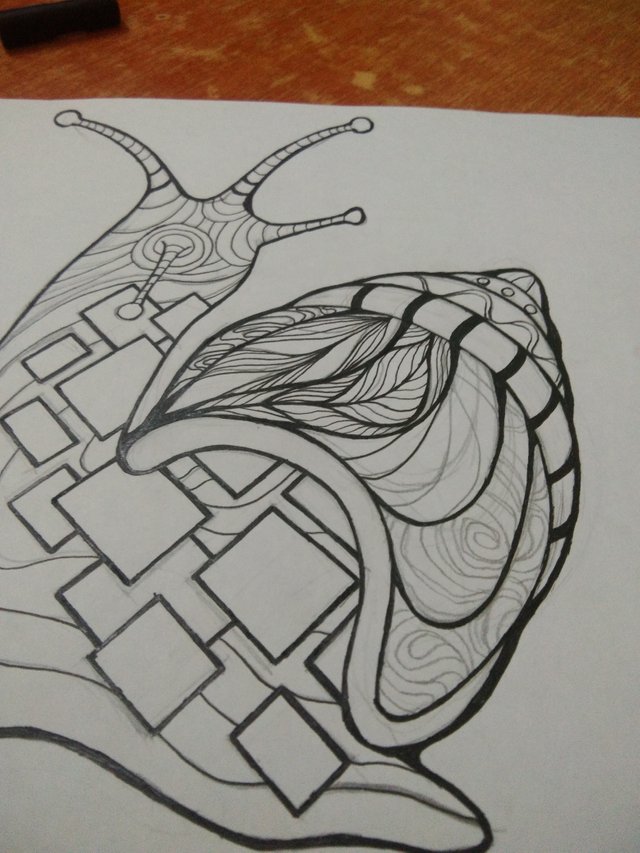
Creating this artwork kinda released some stress from me, while working with this one. I don't know but there's a great satisfaction while filling up those empty spaces with those fun patterns I'm creating
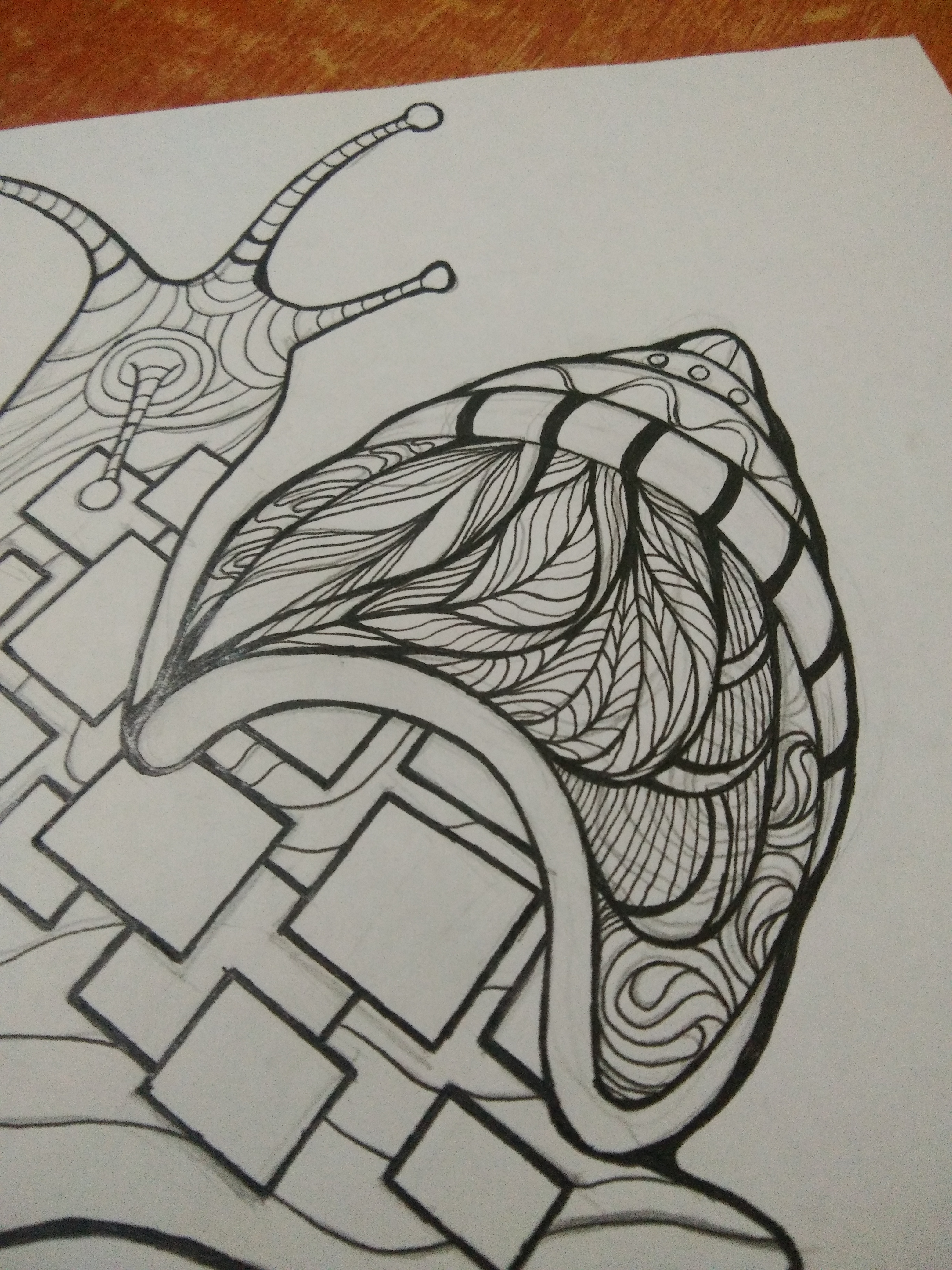
Remember to make the lines of your patterns thin, so that it won't overpower your outline
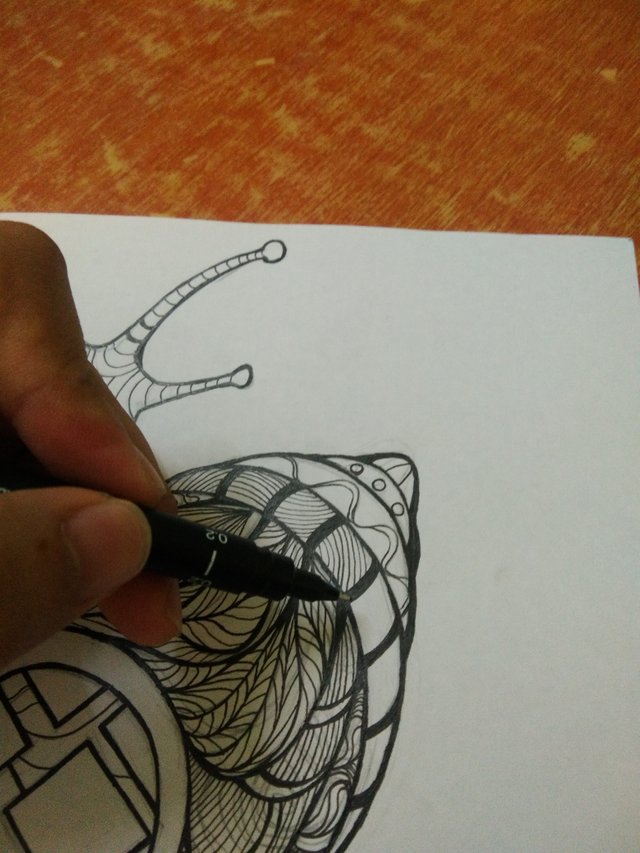
Next, is with the box divisions, what I did here is, I've chose paterns that may fit with square shapes

Time to ink
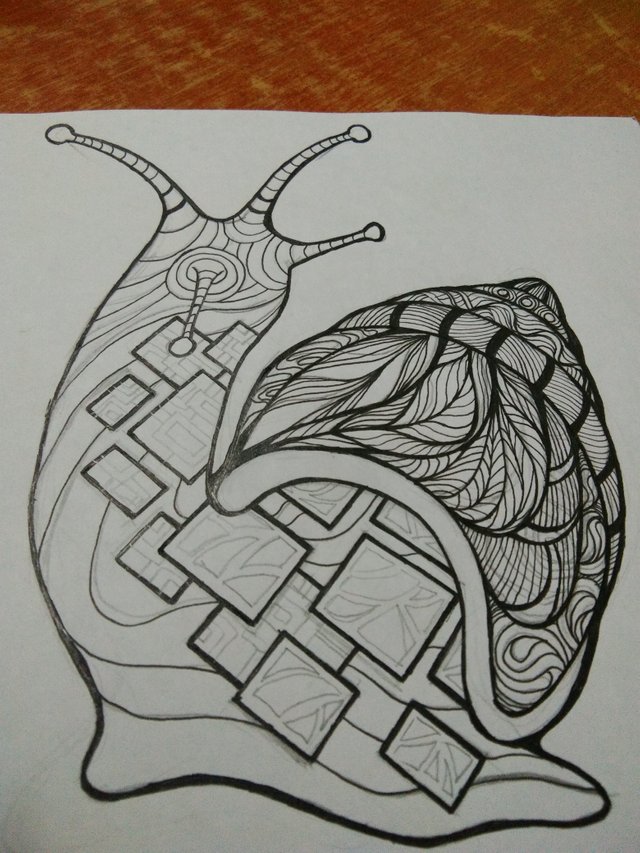
Making Zentangle is really fun

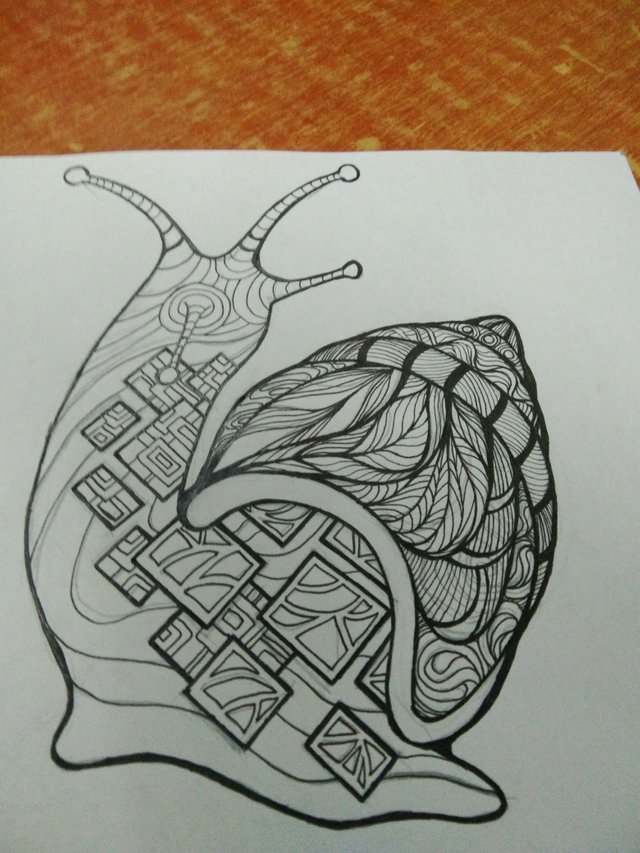
Time to erase those rough sketches.
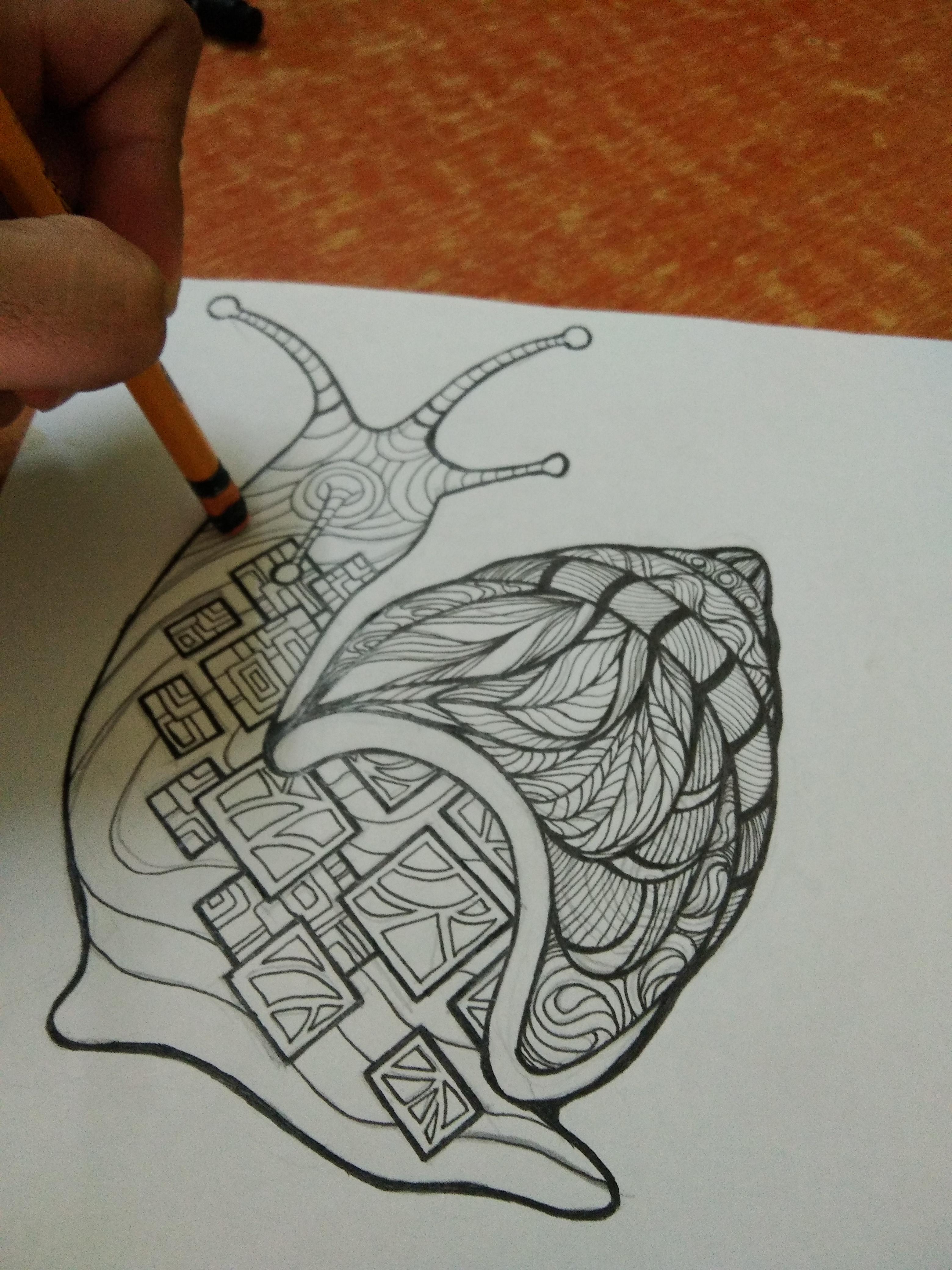
Looking good
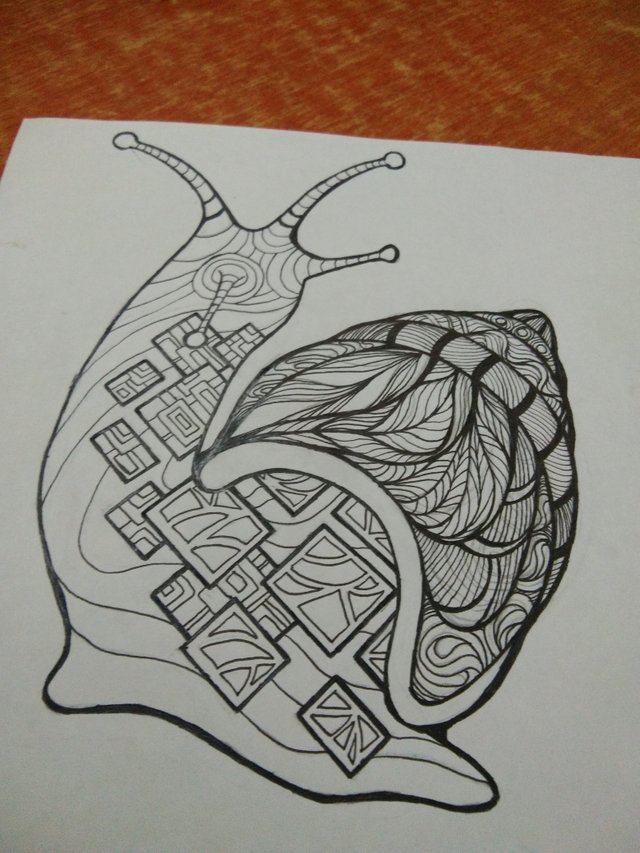
Almost forgot this area.hehe
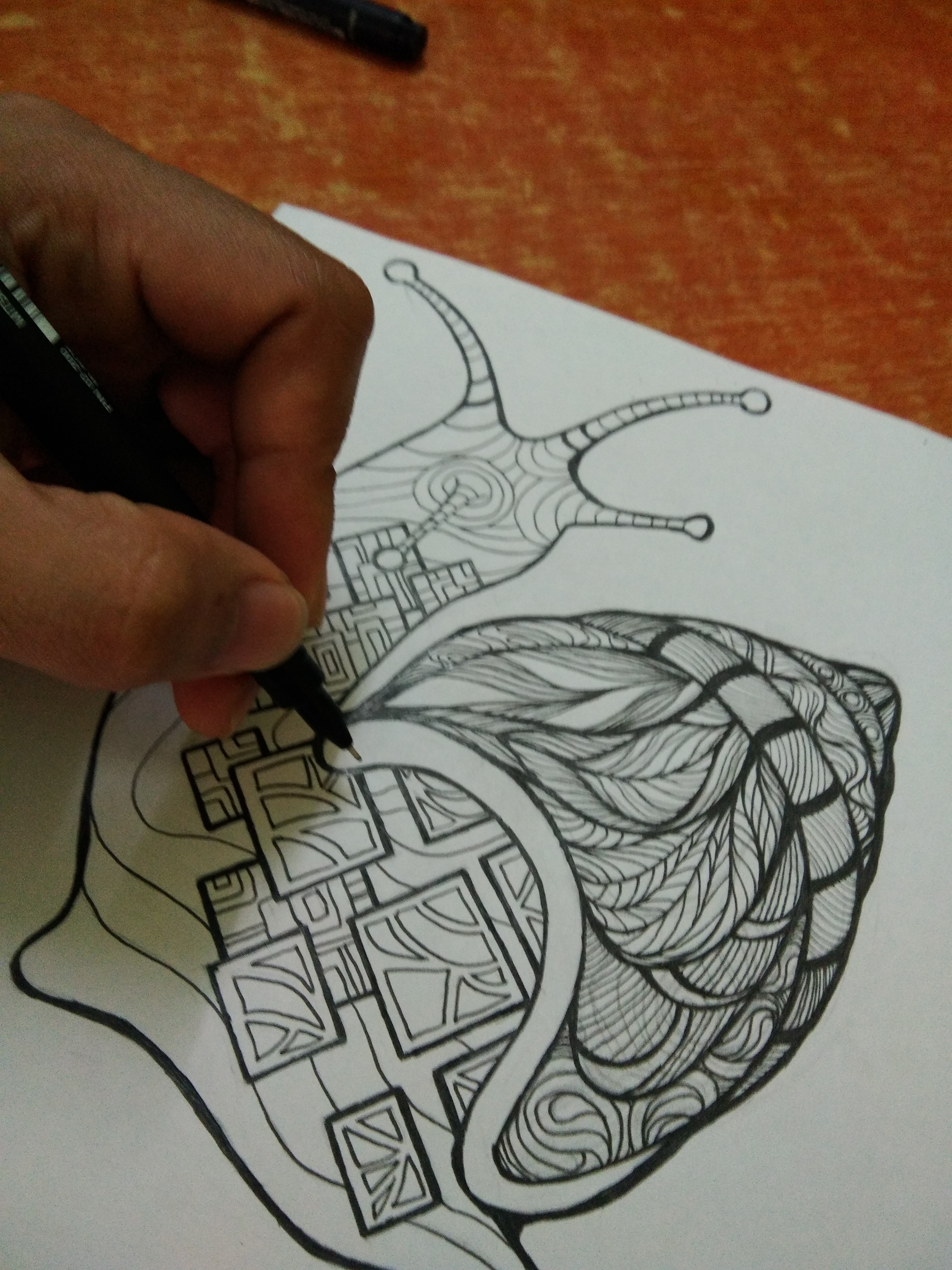
The next thing I did (this is optional) I add shade using pencil with the shell to creste some depth.
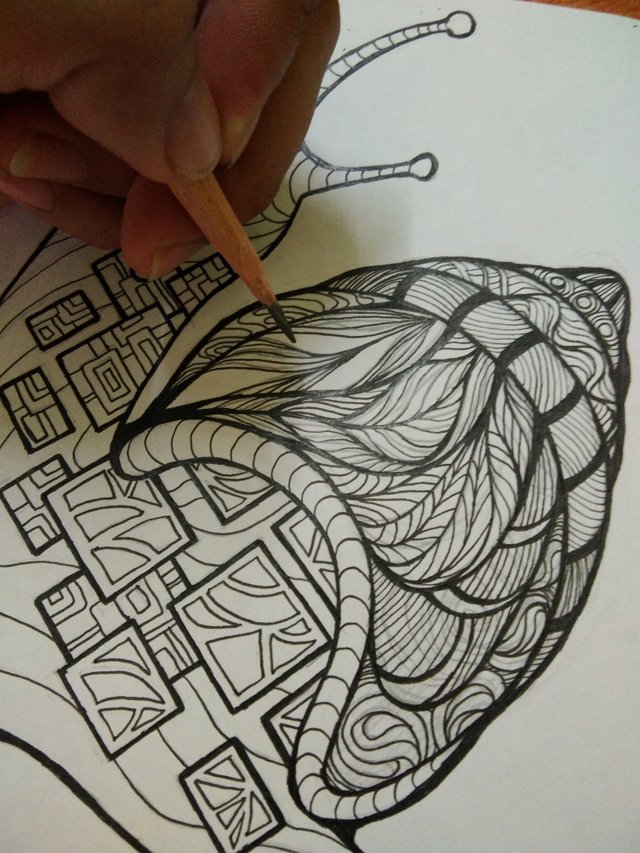
Just take it softly and slow
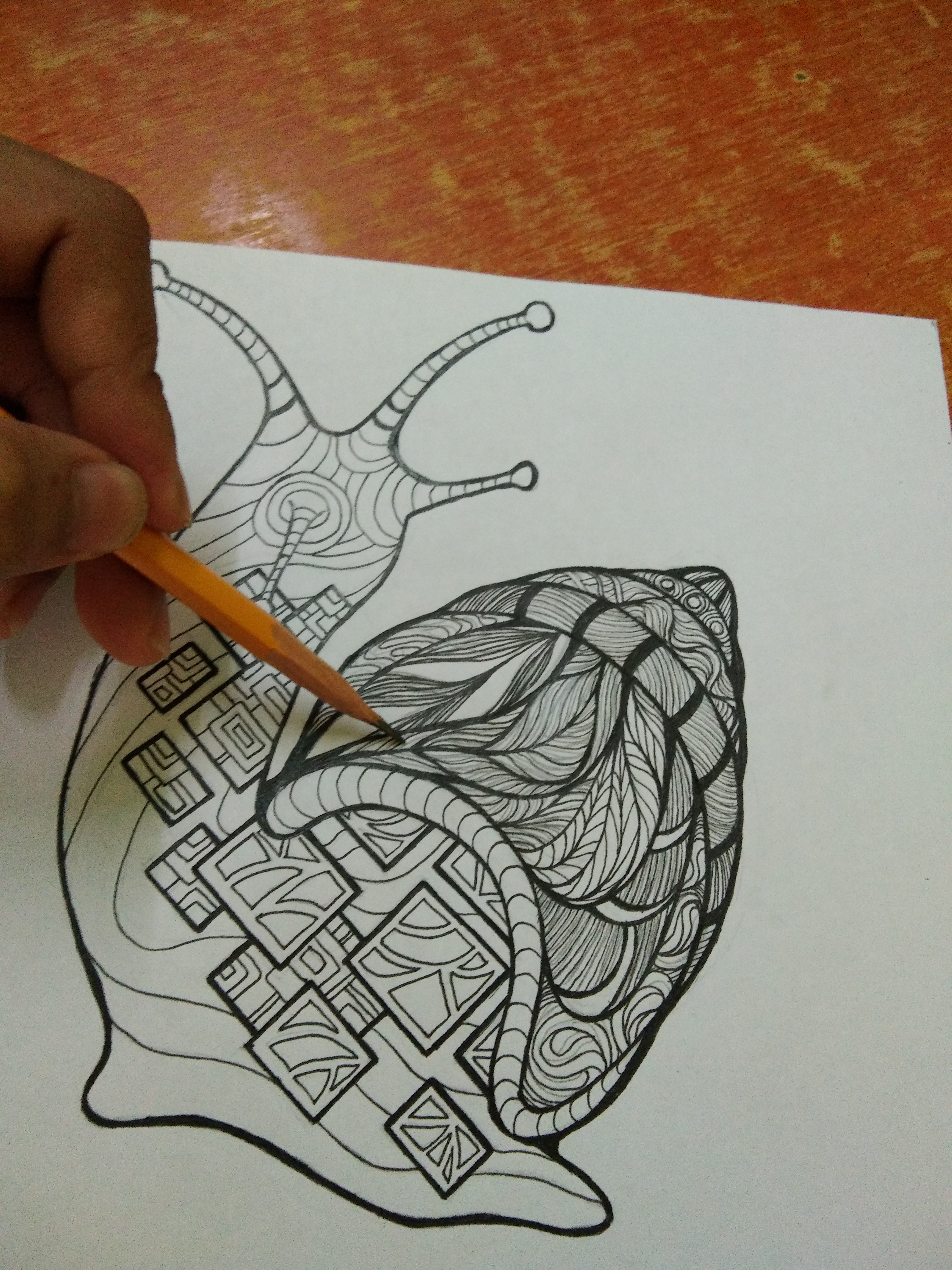
And we're done! I hope you learned something that you can apply when you create your own Zentangle. Here are some pics of my Zentangle Art. I've adjusted the light since it's a little bit dimmy when I took picture of it.

This work is licensed under a
Creative Commons Attribution 4.0 International License.
Thank you again for staying with me till the end. What are you waiting for? Go and start making your own Zentangle Art!
And you can also check this awesome bloggers ✍
@mikaelasinsuat4
@dandalion
@qyugmo
@ishanvirtue
@ediah
@jgonzalez2134
@looserwin
@kennik
Please do support
@slothicorn
@sndbox
@surpassinggoogle
@steemgigs
@steemph
@stateofthearts
@steemitachievers
@steemitfamilyph
@artzone

Dear Artzonian, thanks for using the #ArtzOne hashtag. Your work is valuable to the @ArtzOne community. Quote of the week: Art, freedom and creativity will change society faster than politics. -Victor Pinchuk
thank you so much @artzone
thanks bro!
You've received an upvote from @slothicorn! Click Here to Read our New Curation Policy And Updated Rules
(@ghulammujtaba)
Thank you so much @slothicorn