How I paint comics - The Techno-Templar #27 (+Progress)
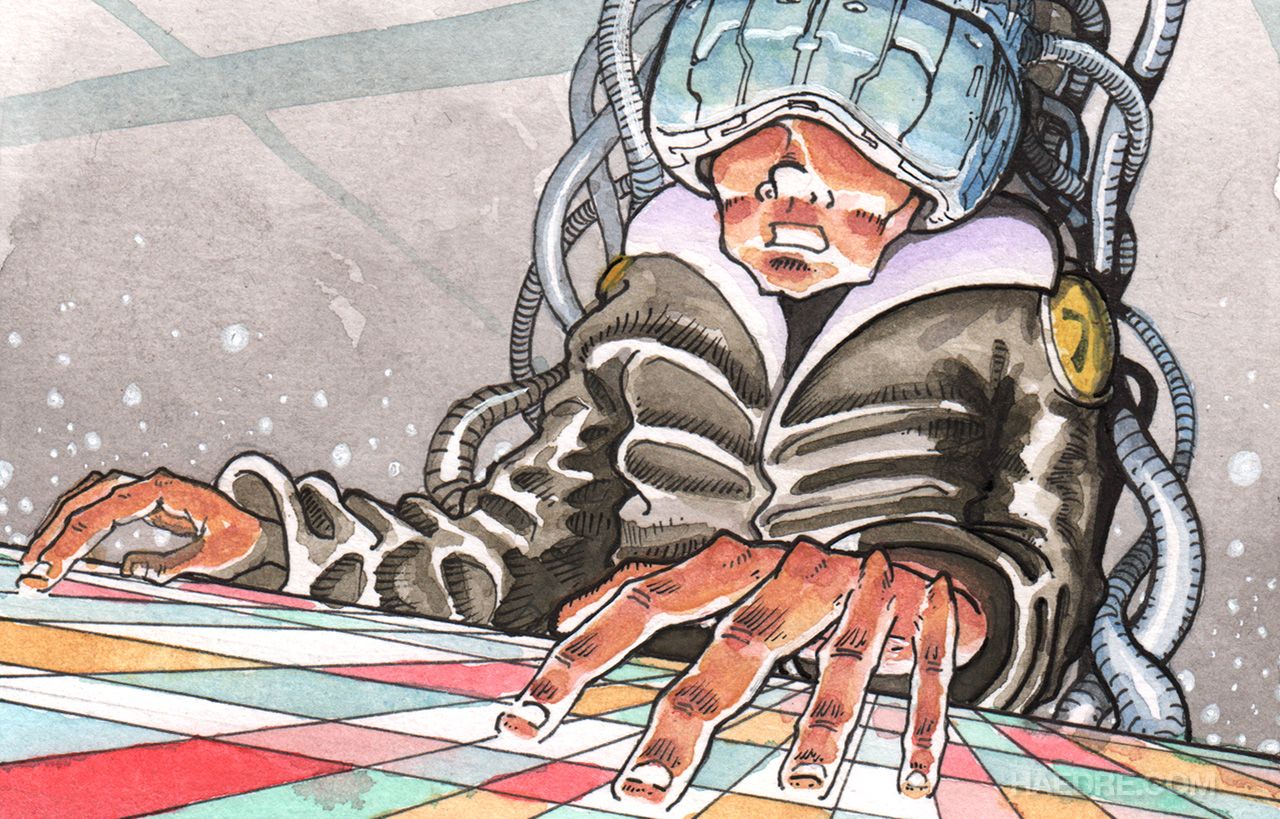
Welcome back! Let's take a close look at the 27th page of my 100% watercolor, sci-fi and surreal graphic-novel.
In the previous page, Devlok and his fidel nanomorphic drone, Phtae, realised that they have been duplicated and that they (or shall we say, their digital copies) are hanging in the local network of their host, "Node 32". Phtae is investigating after their bodies by flicking through all the cameras of the system, but ...
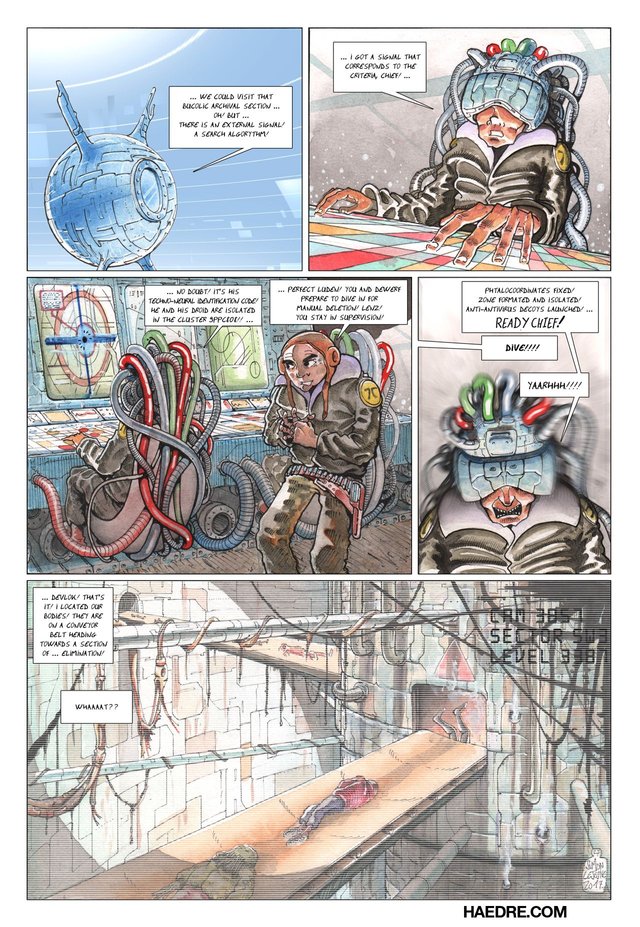
Curious about the previous pages? Go to my profile and scroll down!
Like I took the habit now, I prepared you a descriptive of the process. Surprise, we start by the begining, the Story-board page. Can't make it rougher, but the sequence, the panels and the thought bubbles plus an approxiamtive text are there.
After having prepared the paper (watered, tensed on a wood board and dried up) I do the panel outlines with ink. I ink them straight simply to see clearer. Now the pencil, still no much details, just the lines, horizon, expressions and other necessary things.
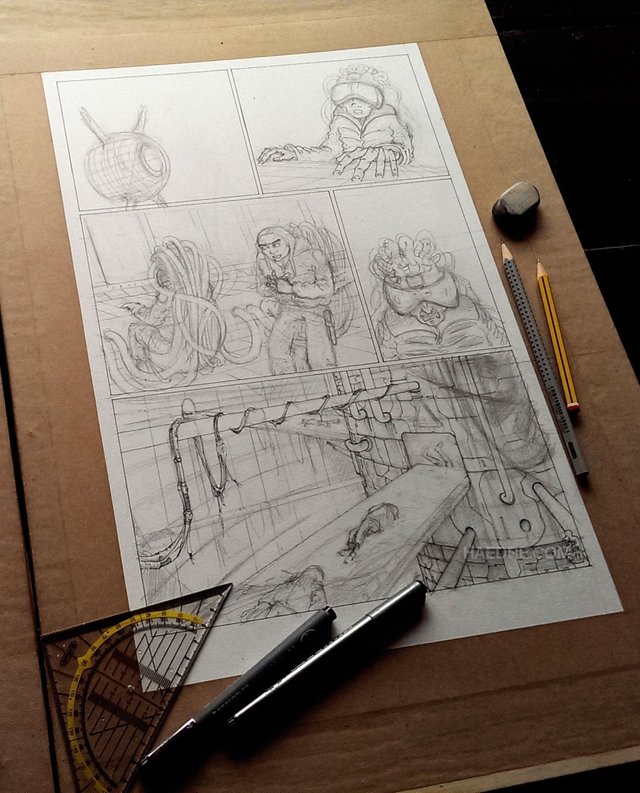
You might wonder where did I put the vanishing point in those panels for example. Indeed sometimes it has to be very far. Well, sometimes I use my 1 meter ruler but sometimes... I use nothing! :D I just do it with the eye. I guess some experience helps (it also doens't always works good unfortunatelly) but there also tricks, the main one being simply to put an horizon line. It helps a lot.
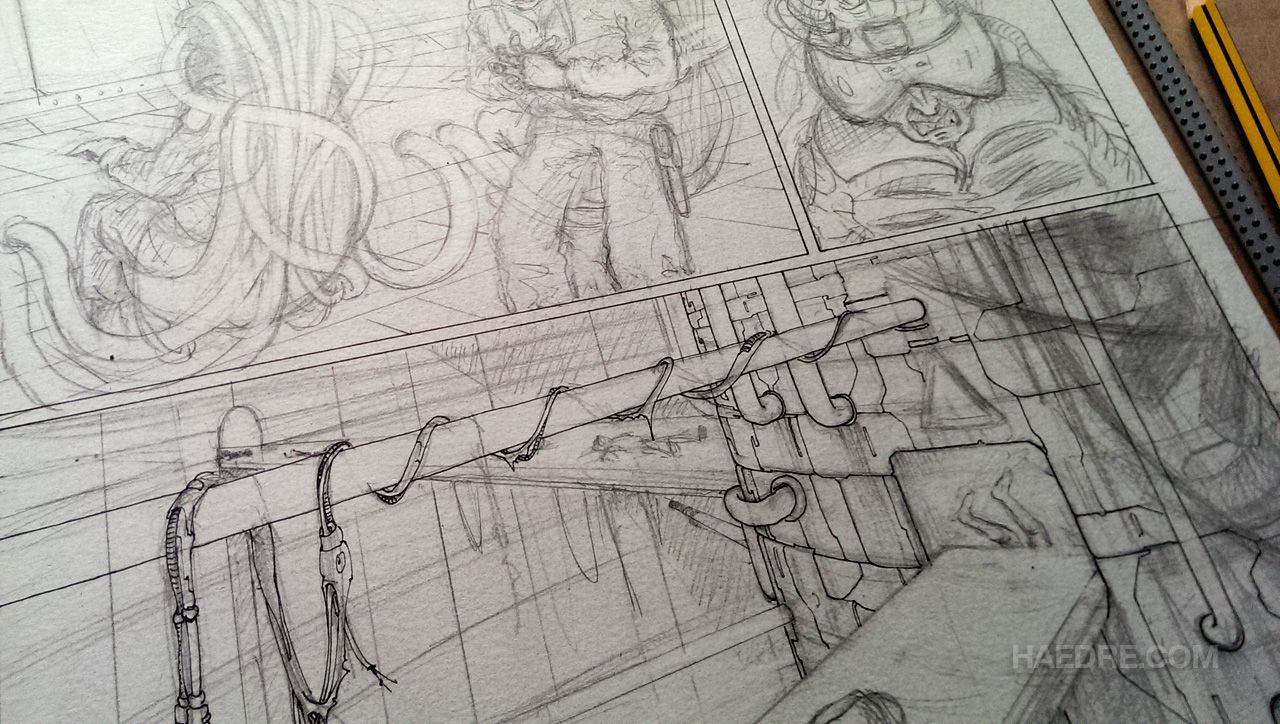
Ink already started at this point, just outlines, sometimes some hatches for shadow indications but not much.
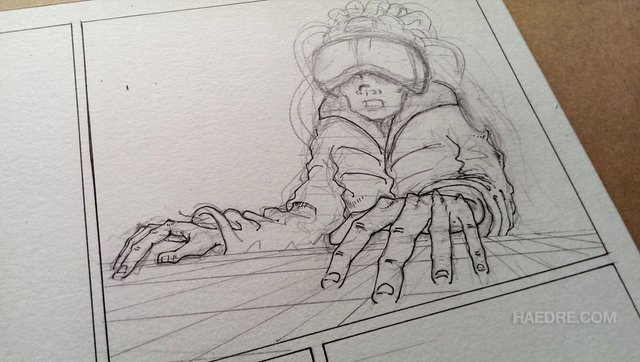
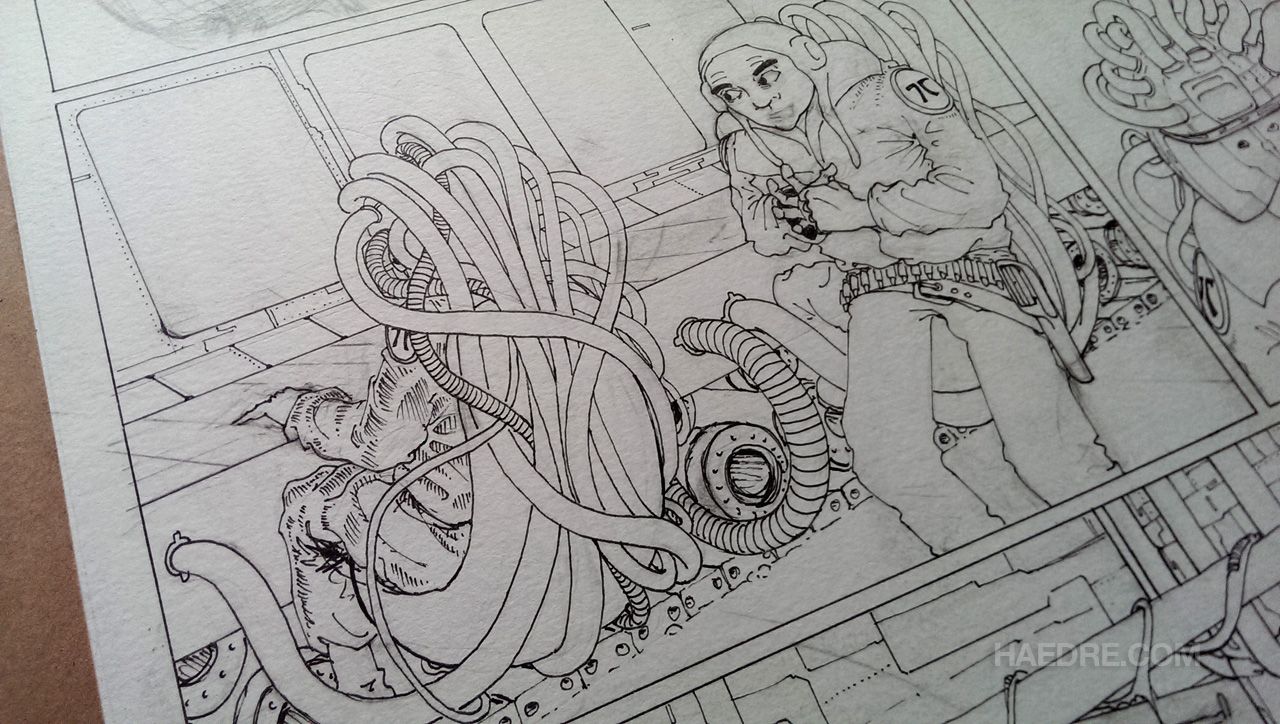
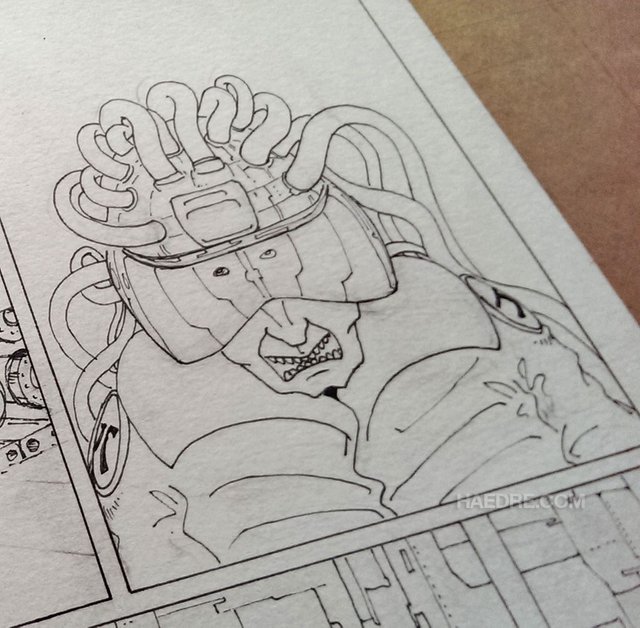
The first colours, always with very delayed at the begining and more and more dark. I also wrote down colour combinations for certain recurrent objects, like the jackets for example.

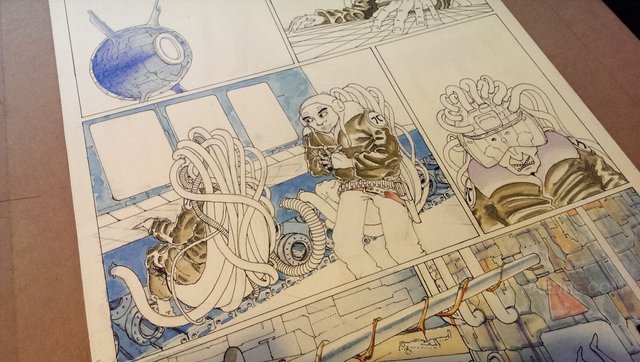
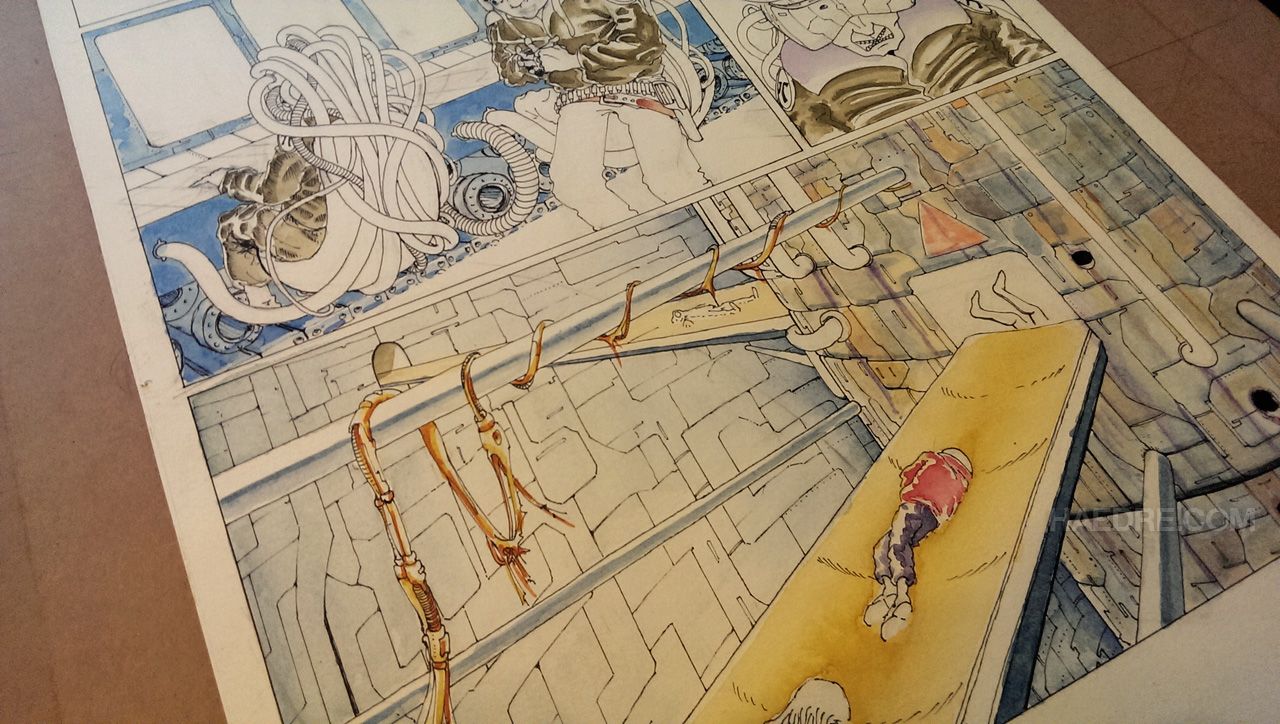
Towards the end, more black and retouching with some white, gouache or acrylic. Also white pens (I use Uni-Ball Signo). You can also see that it's when adding the black that all volumes are coming. For instance, this mass in the top right corner. And also the cast shadows, it doesn't matter if they are realistic from an object you don't see.
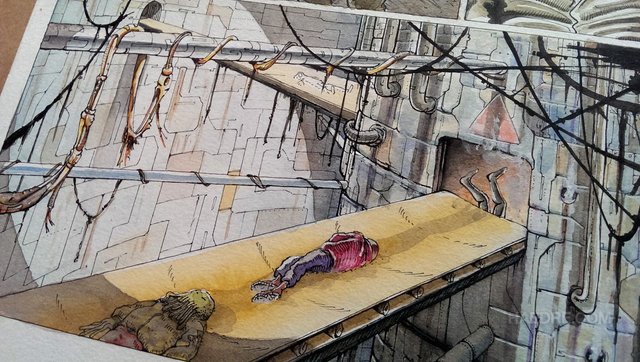
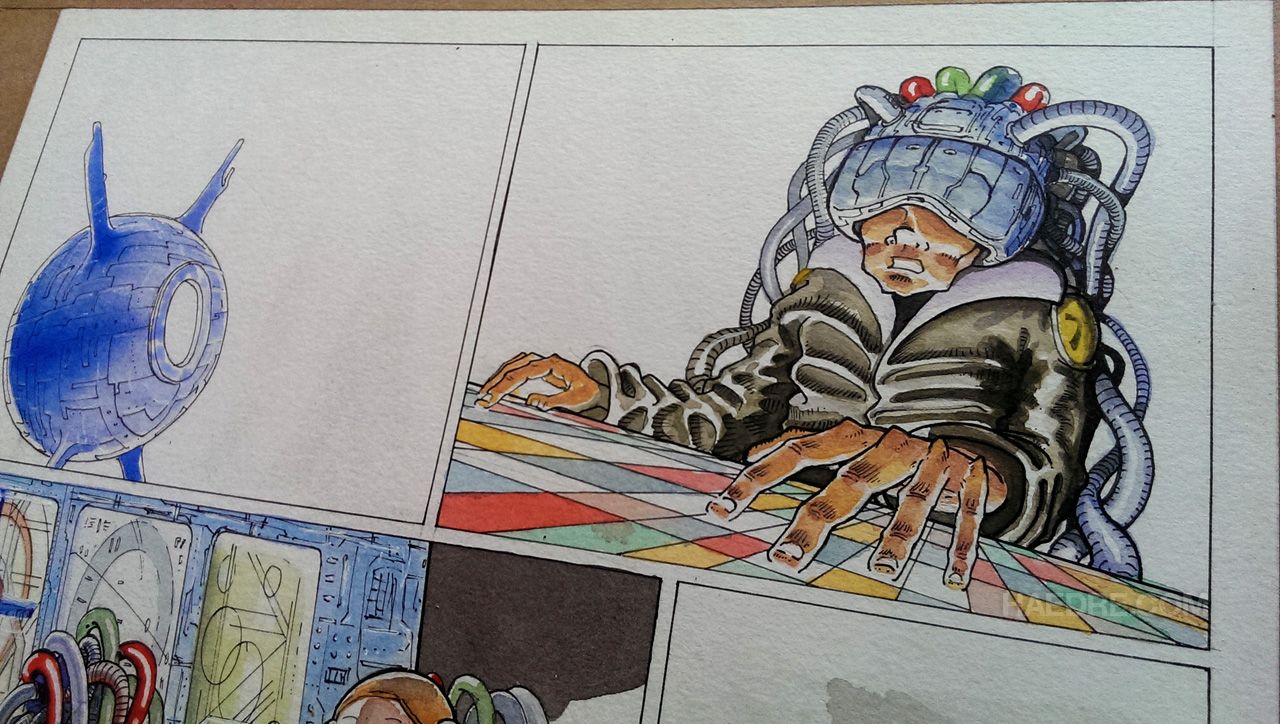
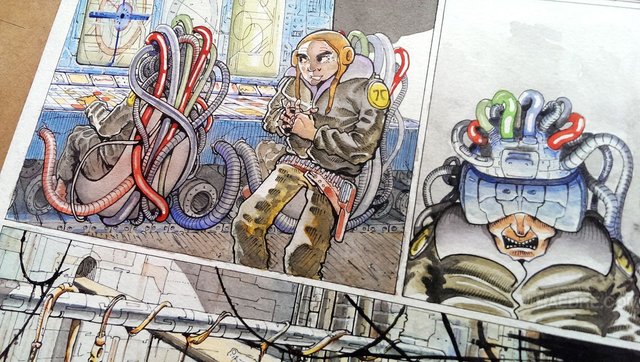
Yes! For this page, I did cheat over my rule of 100% analog. The last panel is a view from a camera, so I added that "Screen effect" with photoshop. If you don't know it, it's very simple, it's just a texture with a line of white and a line of transparent, you fill up the zone and play with it!
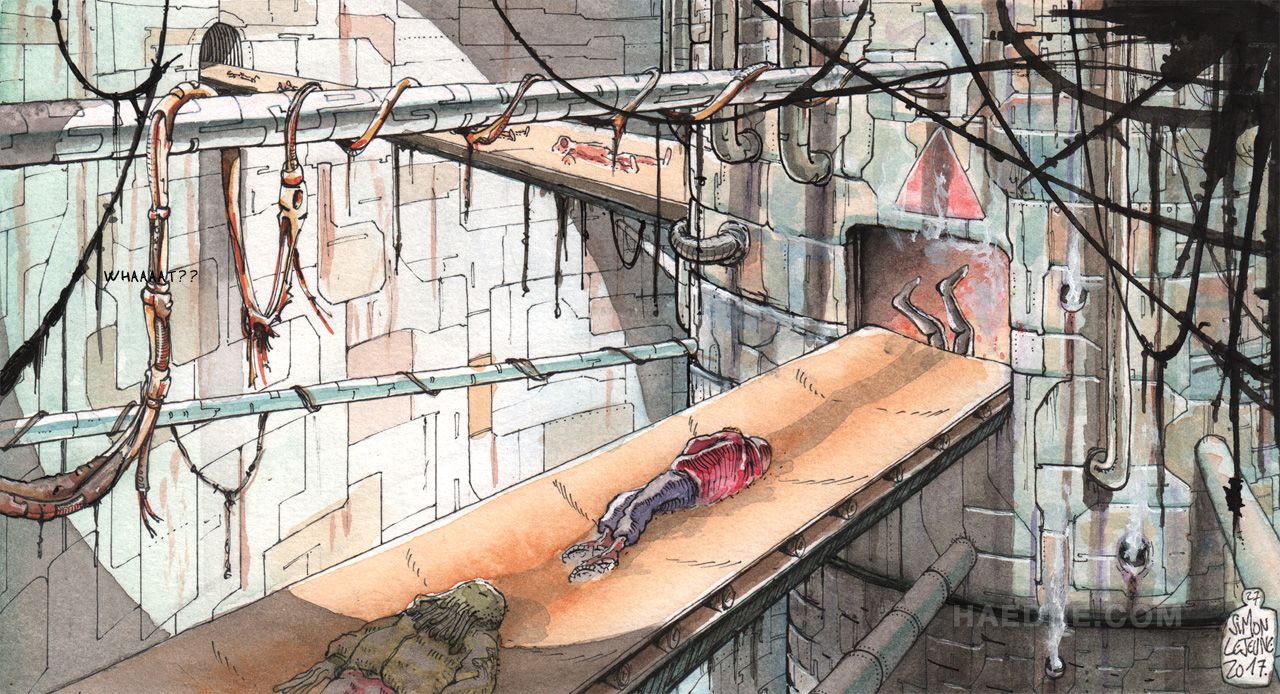
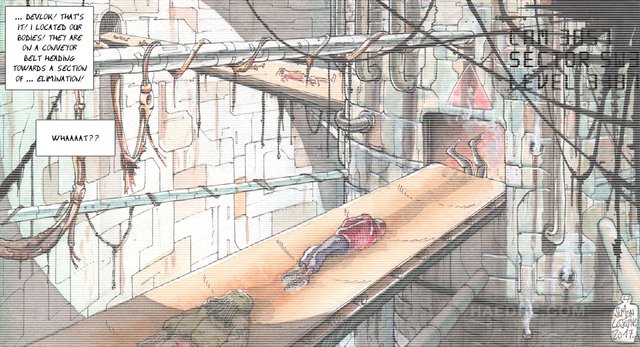
Hey I hope you enjoyed this! Repeating myself but if you want to read the previous pages, simply follow and scroll down my profile.
Here are also video flick through from the books
If you are interested in the physical book(s), this is where you should head http://www.haedre.bigcartel.com


For more art, visit my official website http://www.haedre.com
Committing to comics is hardcore dedication job, consider supporting me through http://www.patreon.com/haedre
Or directly with cryptos!
BTC: 13crkJP7G23sPeud2WnBmM9hbjze57f4o9
ETH: 0xa7B61e88d8ce1aBD543f80924F5f6D9f33E85648
Thanks again! Don't forget to

Very impressive. Upvoted and has been added to the latest MAP Resteems post - was brought to my attention by MAP member @carlgnash.
Oh! Thank you so much @accelerator! And thank you @carlgnash too!
Beautiful final result as always and I particularly liked getting to see the super rough storyboard stage - really neat to see it evolve from the primordial ooze as it were to the finished product. Pretty impressive you do some of that perspective work just in your head :) Much love - Carl
Thank you @carlgnash! Well resumed again ;) Indeed also for me, to start from that quite horrible looking story-board (which is normally private haha) and getting the result grants decent influx of serotonine :)
It’s really wonderful your process as well as the outcome!
Thank you @venalbe!
I love how confident you are with perspective. Nice page, especially the last panel.
-upvoted-
Thank you for your comment @scrawly! There are still often really confusing scenarios with perspective but you can find awesome tutorials about it, mostly look how to trick the eye instead of making braincramping calculations :D
Very cool!
Thanks for sharing the work and process steps involved.
Thank you very much for the comment @mwu!
Amazing stuff, as usual @haedre ! Love the steps by steps <3 Love your inking and detailing and colours !!! <3 <3 <3
upvotes and resteems
Meta-thanks my dear spider!!
This is some splendid work here! @haedre
I understand what you mean about "screen effect" I use photoshop a lot for graphic designs.
We are all gifted in our own way but i have to say, i'm a little envious of your particular gift.
Keep up the good work!
Thank you for the nice words @ossyjay! Yeah it's a classic effect, almost retro, I really like it!
Wow awesome post. Upvoted and resteemed!
Thank you @sanderjansenart!
Your Post Has Been Featured on @Resteemable!
Feature any Steemit post using resteemit.com!
How It Works:
1. Take Any Steemit URL
2. Erase
https://3. Type
reGet Featured Instantly & Featured Posts are voted every 2.4hrs
Join the Curation Team Here | Vote Resteemable for Witness
Simply breathtaking!!! Bravissimo!!!
Thank you @madmilo!