NanoTek Development - 3D Fractal Art Wallpaper
Original Fractal Art Wallpaper UHD
NanoTek Development - 3D Fractal Art Wallpaper
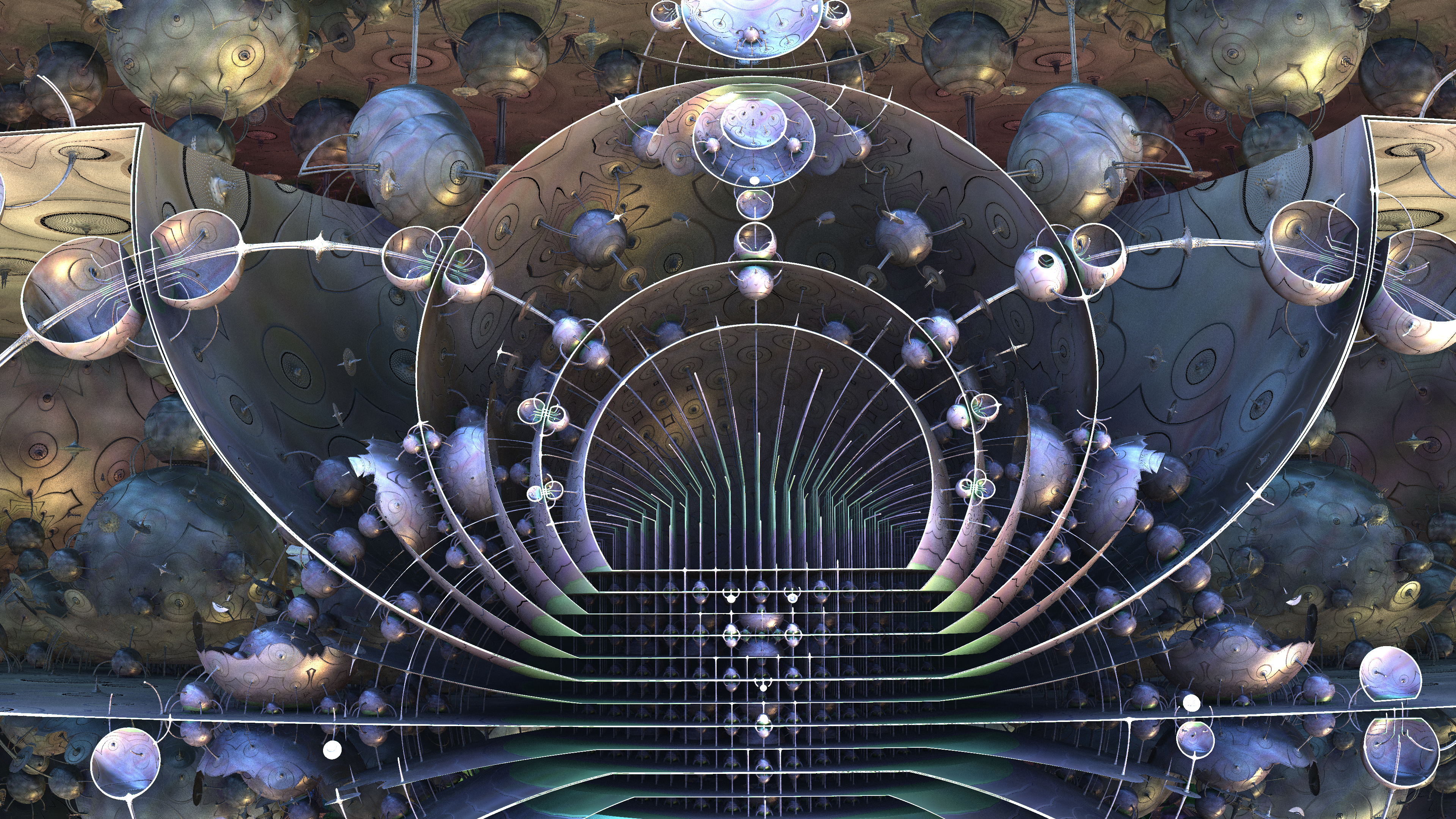
Click/Tap Image to View Full Screen
Best Viewed Full Screen!
Hi Friends,
New Fractal Art has been oozing out of my computer for the past few days, this time they are from Mandelbulb3D Fractal editor.
3D Fractal Art is quickly becoming a more addictive creative expression in my life.
I remember seeing these 3D fractals back a few years ago and thinking, "oh how wonderful it would be to create art like that, I need to know how!"
What made the most impact in my mind was the videos made using 3D Fractals and flying around and inside these trippy otherworldly creations!
That's when I decided to take the plunge into the world of 3D fractal art! There was one little problem, I had no idea how they were made and at the time, there wasn't anyone making any instructional tutorials about how to do that. In fact, it wouldn't be for another year or so that I would find some videos on YouTube about this software that could make it.
Trouble was, it was very daunting and I thought it might be too much to get into, both in cost of software and cost in time to learn the ropes.
Well, I found that the software which is used to make them was actually Free and Open Source! That was great, now I just had to learn to use it! That proved to be a long and time consuming process.
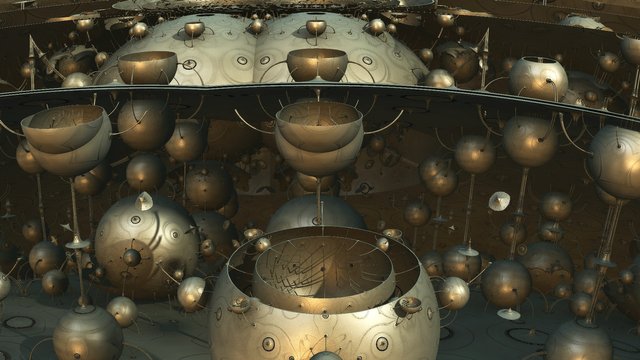
Click/Tap Image to View Full Screen
My Adventure Had Begun
So, being a person who has no idea about how to quit or admit that something may be more difficult than I could ever understand and learn to do, I started my journey into the world of 3D Fractal Art.
I was already creating fractal art with the 2D Fractal Flame editor known as JWildfire, that proved to be a great starting point for the 3D Fractal Art learning. Fractal flames are named as such because, the way I see it, they resemble flames of a fire in the way that they are flowing and how the light is mostly soft and seems to dance while you watch.
It may just be that I am a bit of a Pyromaniac, but never get the urge to set things alight, but rather prefer to just watch the flames in my fireplace or BBQ and get enough satisfaction from that!
So I already had been using the JWildfire editor for several years and learned how fractals were the result of complex geometric calculations that were displayed as a graphical representation of the maths and found that the editor was easy enough to wrap my mind around. So how difficult could it be to do the same thing this time with 3D Fractals?
It turns out, quite a bit more complex, because of the dimensional aspect of it! Working in 2D is like working in sheet of paper. Flat is the basis of your work area, you only have to think about X and Y, which is up-down and left-right. But now I had to understand how the Z plane came into play.
No, maths was NOT my strong interest in school! In fact, I hated geometry and all the formula that somehow made sense to everyone but me! So, I did the best I could and got outta there as quickly as possible!
Back to the fractals, so about this time JWildfire had been updated and improved with some interesting additional elements. The guy who makes the program was also trying to get 3D into the JWildfire program.
Trouble was, it was not an overnight success, in fact it was quite crap to start with, not because the guy couldn't write the code, he's a great coder! No, it is because there's a world of difference between the way that the calculations for 2D fractals and 3D fractals are displayed when worked out.
Yes, you can get a 3D fractal representation inside of a 2D fractal editor, but compared to Mandelbulb3D Fractal editor or any other 3D fractal editor, the results are quite different. So much so, that after spending hour after hour trying to learn to make 3D fractals in JWildfire with extremely little success, especially when first introduced to the process, I found that this was really a waste of my time to keep throwing away so much precious time and getting little return for my efforts.
The good thing that came from it was a more determined outlook on needing to satisfy that addiction to these 3D fractals and how they just kept eluding me. My drive to know became an overdrive and my foot was to the floor in my search for knowledge!
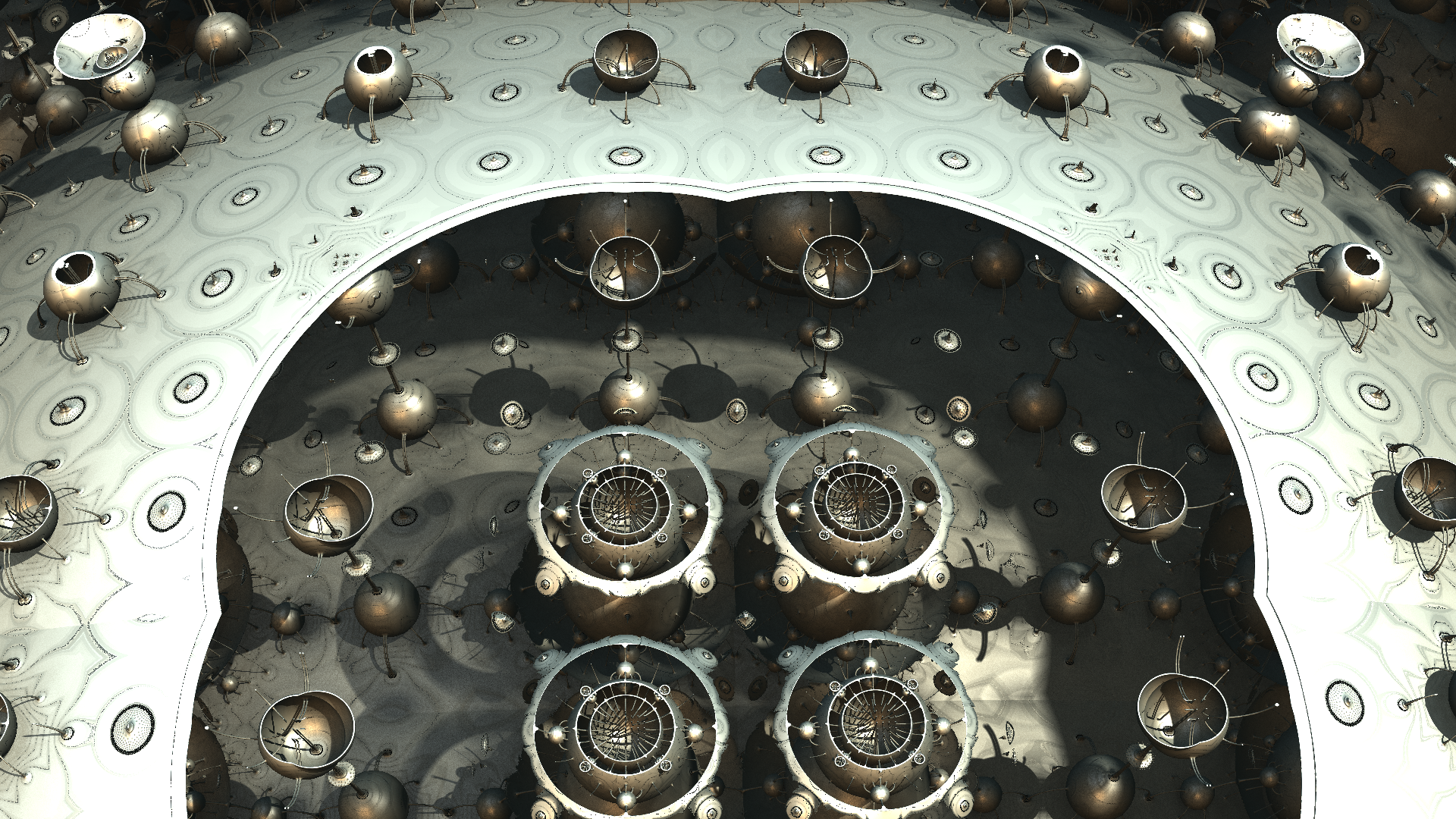
Click/Tap Image to View Full Screen
Fast forward about two years and I have been reading and watching videos on making 3D Fractals plus hanging around in different forums and user groups acting like a sponge to soak up as much information as I could about creating these elusive fractals.
Not to mention having failure after failure in my journey to make something close to what others were making and posting online and still not giving up.
Things slowly started to turn in my favour, having a few successful good looking fractals that I had actually put together from scratch from time to time and also finding out the process to create animations in the program too! I started feeling that satisfaction more often than not.
Many people helped me along the way and my journey is far from over! In fact, the images here are from my latest animation which is another flythru video that I have started, so it will be probably my 4th or 5th video in this medium.
This animation will probably be the most complex so far, one reason is because of the long render time for each frame. These three images took an average of 3.5 to 4 hours each and when you're rendering up to and over a thousand frames, that takes a long long time! I will most likely reduce the size of the animation to maybe 720p which is still HD.
I can tell you that I no doubt would be a long way away from where I am in producing art like this if it wasn't for the help of others like my good friend @woodywood143!
I also learned how to do the animation process from @donwhittaker on YouTube.
I doubt that I will be teaching anyone else how to create 3D Fractal Art for quite some time. There's a big difference between understanding and being able to convey that understanding to others in any meaningful way.
But, one day I just might feel confident in doing that, but for now I have to be happy to just create these trippy images and share them with you!
Thanks for viewing!
As usual, please feel free to download and use these images for your personal desktop wallpaper or mobile device wallpaper, please don't use them for any other purpose. Thanks!
Great read and yes that Z plane is a world of its own. Especially when you have a program that can add Light and shadows to it. My basic understanding of the Z plane didn't come from Fractals, but 3D Modeling programs. So I was kinda prepped when I stumbled upon MB3D. These works look great my friend. And once again thanks for the mention. :)
Agree, Z-Plane makes all the difference! You have helped so much to get me to understand this program bro!
Your modelling work is great and yes, what a great way to stumble into Mandelbulb3D! The combination is fantastic!
Interesting! I recently found out about the software and I am in the same situation as you were in the first few paragraphs of this post. Thanks for sharing:)
Persistent use will help to understand the program and also deconstruction of fractals will bring even more knowledge.
I wish you success!
Great Fractalisms - cool view on it ....
well done :-)
resteemed
Thanks so much my friend! I am trying to put together an animation with this one, but it will take forever because the render time for one frame is something like an hour and then the shadow rendering takes about the same time - it will probably not be a long video - Lol!!
They are so cool!! My fractals are so crappy! 😅
Thanks very much Luz!
Don't sell yourself short, fractals are fractals, just because you might not get exactly what you envision is not crappy!
Try playing with the triangles in the editor window and spin, move & resize them and the Weights associated with those transforms.
It took years for me to get anything "On Purpose".😎
Start with the default fractals and see how they're made, like the different transformations/variations that comprise the whole fractal and the numbers associated with them, just use those sliders and go from one end to the other on the numbers
Then try adding a new transform and then a new final transform to see how it acts.
You can Undo and Redo loads of changes.
When I use the fractal generator all I can get are types of kaleidoscopes and some shapes. It seems I have to move that slider like there's no tomorrow to get a cool fractal! Haa 😅
I will try to get a video made to help, it may take a while, but it will get done. 😀
Tag me so I can see it! 😀
No problem, uploading soon! Fingers crossed.
This is the link to a video I just got done. You can see my workflow for changing a fractal that is in the default list when you open up JWF.
Let me know how you find the info.
This video just made me realize I need a better fractal generator program ahahah. For some reason jwilfire dont work properly in my pc, I think I will try again to install the program. Good video, btw!
Just make sure to download the newest version of Java and install that because JWildfire needs the newest Java to work properly.
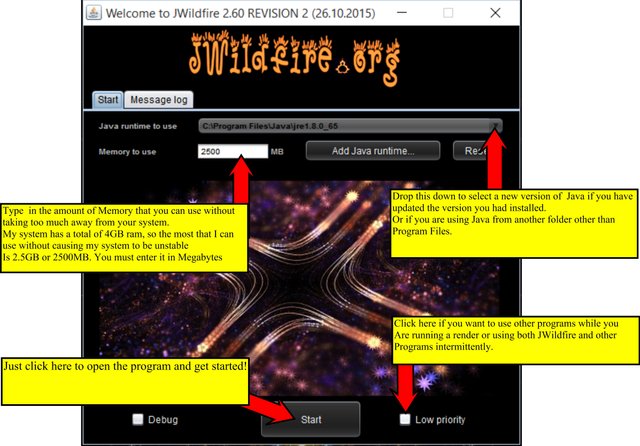
No need to install JWildfire, just download and unzip it into an empty folder and double-click the "jwildfire.exe" file.
If you haven't already had JWildfire on your system, make sure that you have enough memory allocated to it by setting it on the start up window.
I used to have 8Gb of memory and had mine set to about 6000mb, which is about 75% memory. You might need to drop it down to 4096mb if your system becomes too slow when running JWF.
Download JWildfire v3.31 Free
Download Newest Java 64bit
Couldn't read the whole text but I like very much the second and third image. There's also a strange optical effect when I scroll down or up the third one with the steps of the mouse wheel. Looks like it grows up or something, cool!!
Cheers mate! Lol, those things have life of their own! Glad you like 'em.
Haha I agree totally :D
Hello! I find your post valuable for the art community! Thanks for the great post! ARTzone is now following you! ALWAYs follow @artzone and the artzone tag, and support our artists!
Interesting - found it really valuable. I have resteemed it. Wish you all the best.
I appreciate your comments and support @irina97! Thank you!