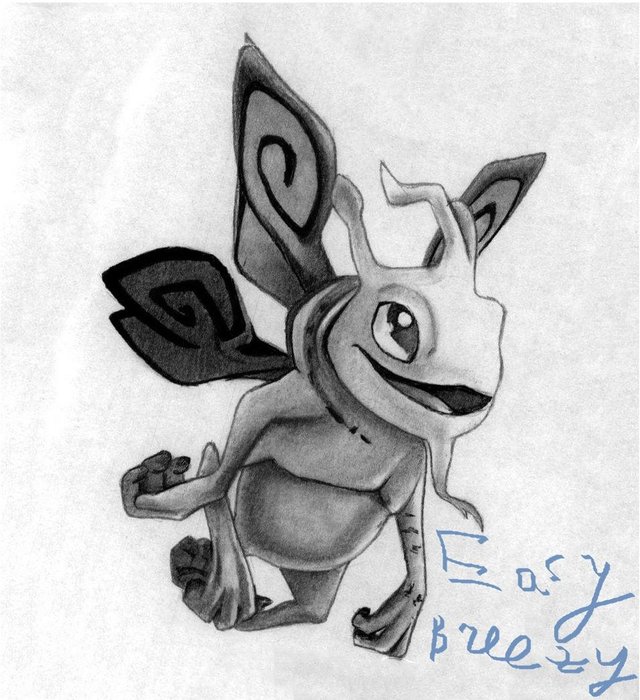Drawing Puck character from moba game Dota 2 Reborn - Step by step tutorial for begginers
Final Result:
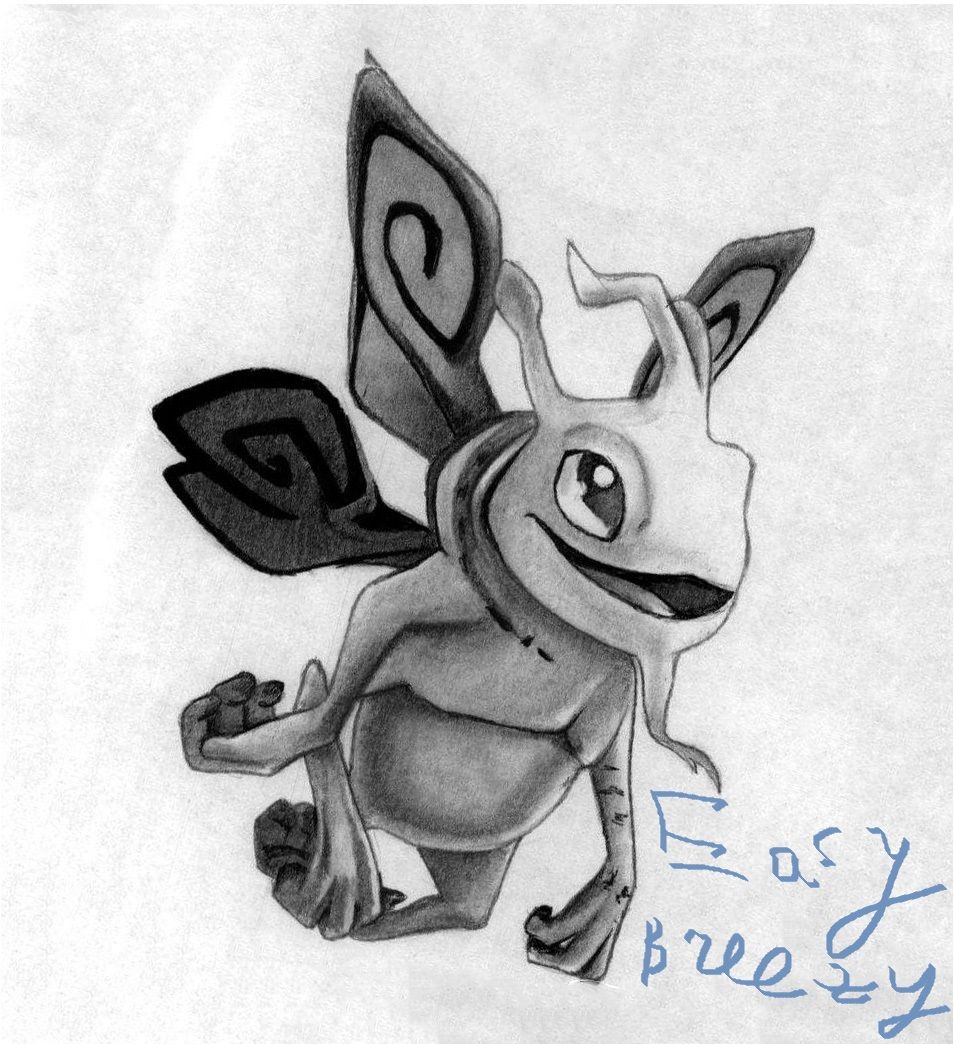
Step 1
With a hard pencil draw a contour Puck.

Step 2
With black pan darken the picture, as shown in the example. Blurring the eyes, leave light spots, so that realistic glare later turns out.
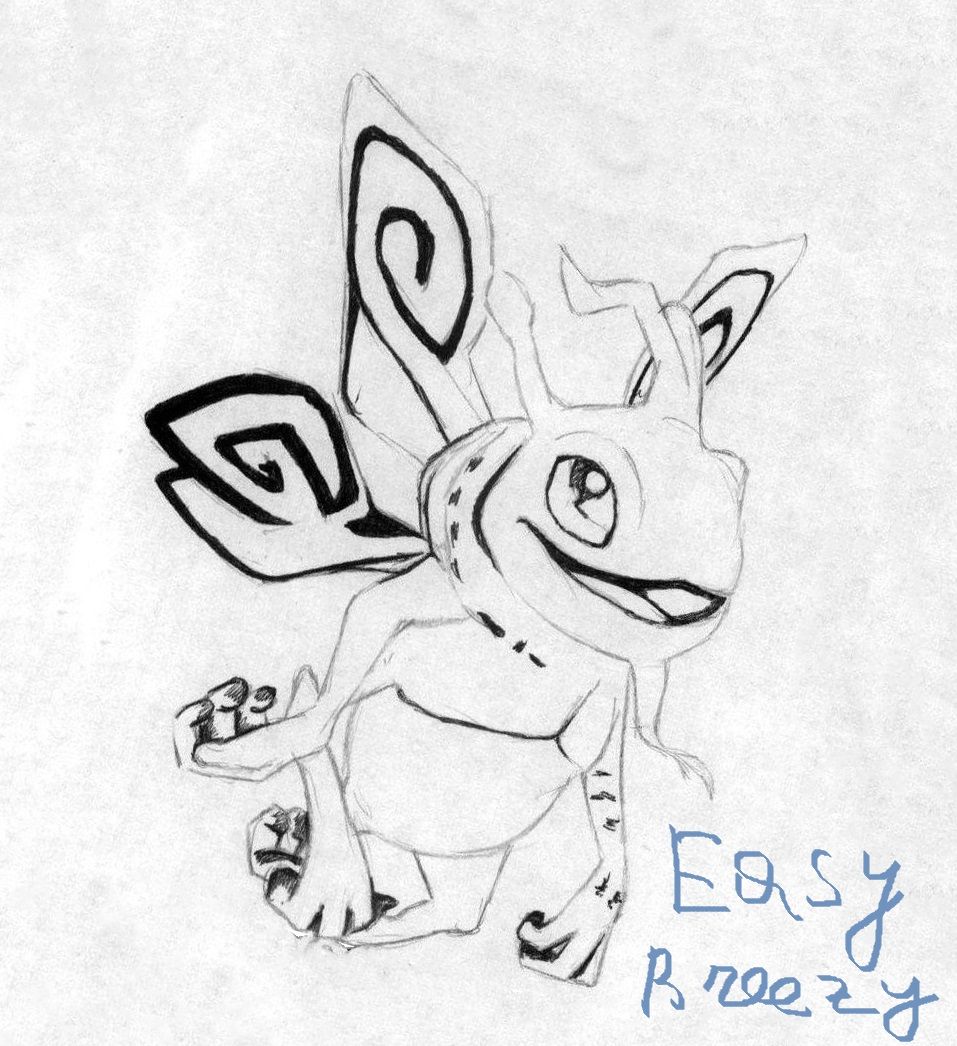
Step 3
With a soft pencil draw the shadows, as shown in the example. Note that the light falls on the top right, so the lower left side of the body is darker.

Step 4
With a hard pencil, gently shade the picture to make a light gray tone. Then we grow a piece of paper.
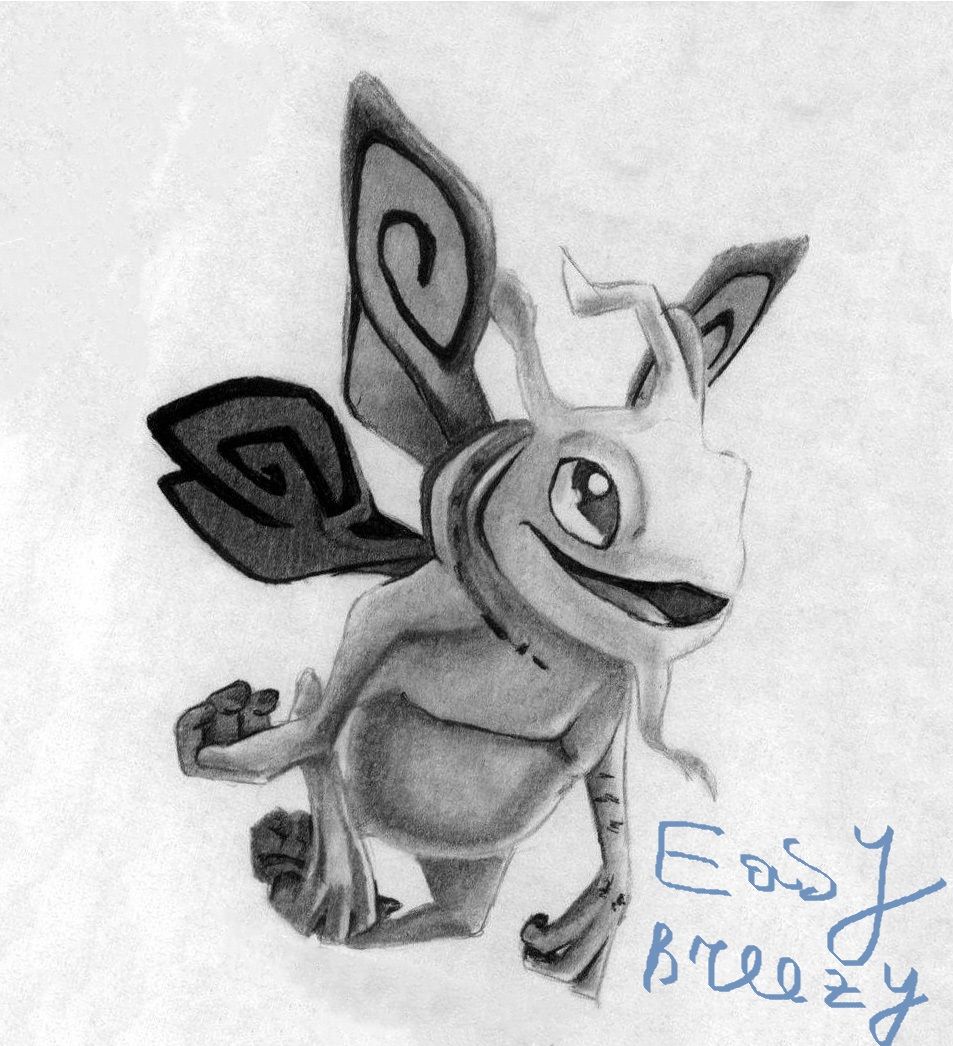
Step 5
Once again, darken the necessary places with a soft pencil and draw a pattern around the contour to make it brighter. That's all the hero of Puck from Dota 2 is ready.