HOW TO DRAW A SAPPHIRE DIGITALLY - Procreate/iPad/Apple Pencil
Hello my Steemian friends!
I want to share with you my tutorial on how to draw a sapphire digitally, using an iPad and Apple Pencil, with the app Procreate.
I hope you enjoy it!

1- We begin by sketching a rectangle, and based on that we create the sapphire's shape by rounding the sides and corners.
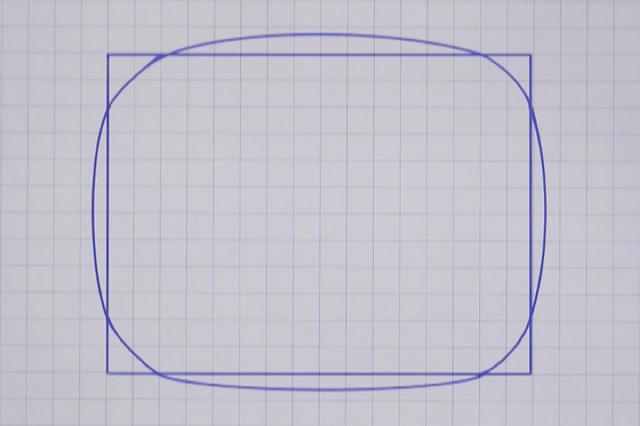
2- Then draw the design of the multiple facets that the stone will have, with triangles and other shapes, leaving a large flat area toward the center, with a sort of hexagon.
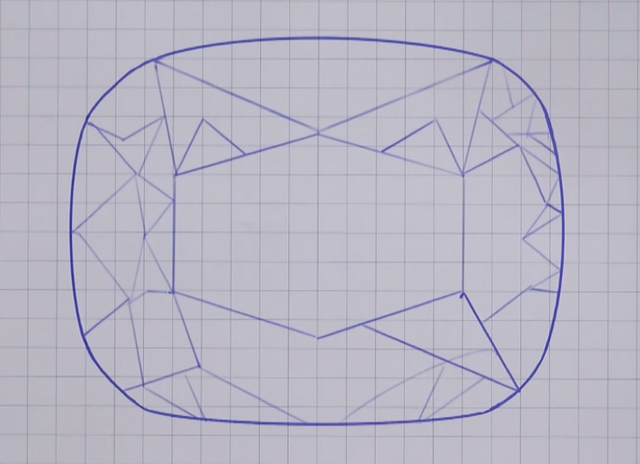
3- Start filling in some of these shapes with a somehow dark and intense blue.
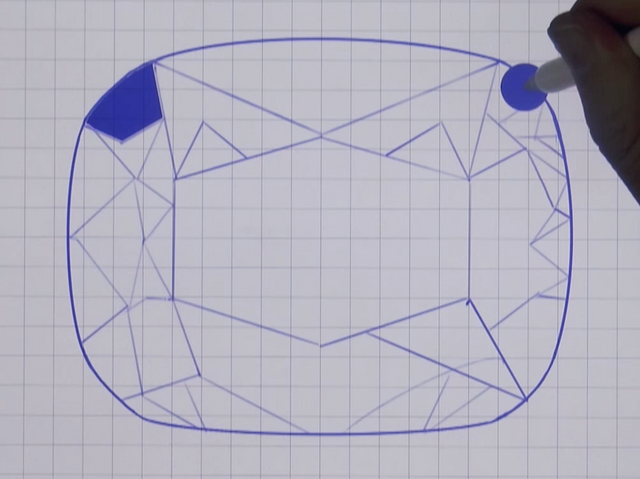
4- Fill some larger areas with a lighter color, such as a violet for a base tone. Then you would go over and darken or lighten smaller shapes.
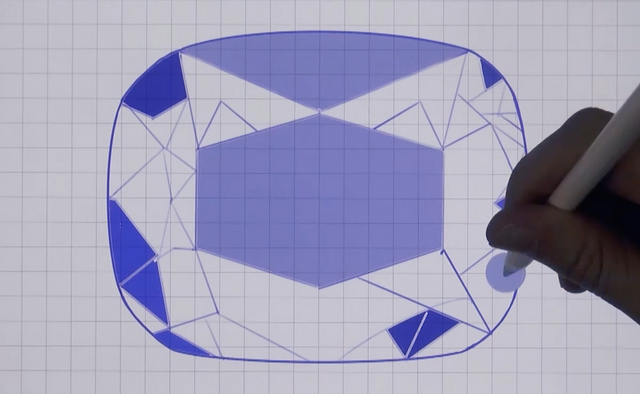
5- Keep filling in the small shapes with different shades, including in the flat area in the middle, but in this area use a much lighter, washed out color.
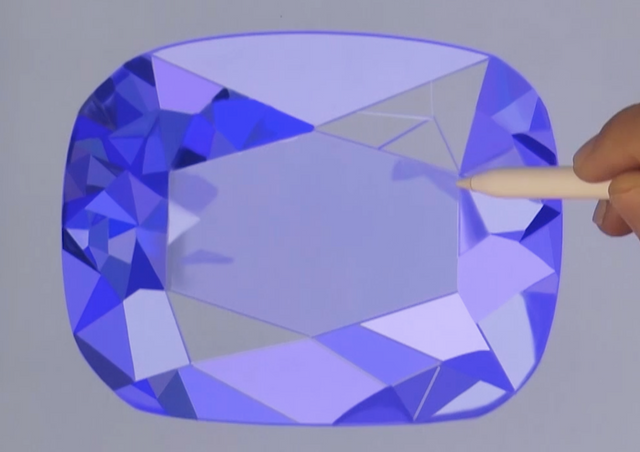
6- Create a layer over medium or large areas that each covers many small shapes, and give them a transparent color, to create larger facets that are on top of the smaller ones.
Then on a layer underneath everything else, draw a cast shadow.
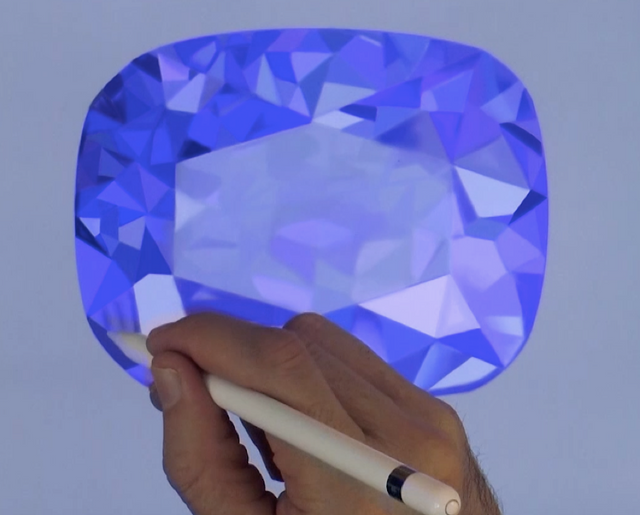
Here is the video:
If you find it of value, please upvote and follow! Thanks a bunch.
All the best,
Leonardo