My Top 5 iPhone Apps To Crush Your Steemit Game!

Are you always looking for good Steemit apps? Here are my top 5 that'll help you with your Steemit productivity.
Bear
Bear is great for drafting/formatting your posts and keeping them all in one place. I use it to plan out my posts with different heading sizes, add bolds, italics, links and to centre things.
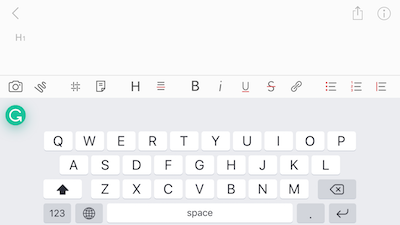
It is also a good place to store those end-notes that a lot of bloggers finish their posts with - just a simple copy and paste and you're done (pin it to the top of your Bear list so you don't waste time searching for it).
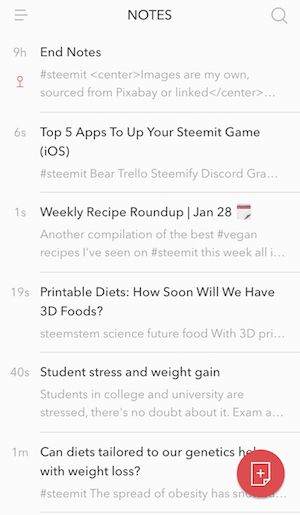
The text format in Bear isn't markdown, but it can be exported into markdown and then copied into Steemit. I prefer to copy straight from Bear, but it should be noted it isn't actually in markdown and the only thing different you have to do is:
add one asterix (*) either side of words you want to italicise or 2 of them for bold.
The premium version allows syncing between devices. Start on one device, pick up and continue on another device instantly. This is great if you draft out your posts beforehand and just want to upload while your out and about and all you have is your mobile phone. Copy and paste the blog post (with all the code) to Steemit, add your heading and tags and you're done.
The app is also available on Apple Watch.
Trello
Trello is another app to help with organisation. Here, you have cards and can organise them at your leisure - I have a number of different lists of things like upcoming posts, to-do lists, completed, reminders.
You can drag and drop different cards to wherever you want - it just makes for a great overall organising tool and way of jotting down working titles and on so.
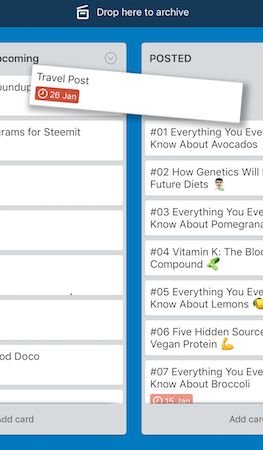
I like the ability to add dates to cards and see your calendar at a glance and shuffle things around to suit your schedule.
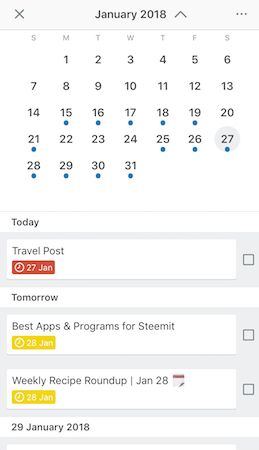
The app is also available on Apple Watch.
Steemify
Keep updated with notifications for your Steemit account. To date, I have found a reliable app to post or comment on Steemit and choose to use a web browser instead. However, I don't want to constantly be searching to find out what is happening on my account in terms of replies and comments. This is where Steemify steps in, simple notifications to keep you alert of any news to do with your (or anyone else's) account.
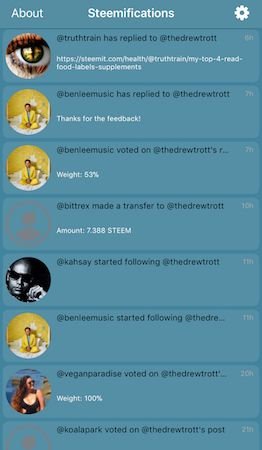
The app is also available on Apple Watch.
Discord
Discord is essentially a bunch of different chat-rooms and servers dedicated to any sort of activity from gaming to book readers to Steemit users. There are servers where you are free to share your content with others and some that are solely designed for chatting about a particular topic or common interest - both can serve a purpose.
A lot of networking can be done here and help to connect with other Steemit users in your genre or niche. They are all welcoming of newcomers (minnows) so don't be shy. Have a search around Steemit for Discord chats that take your interest.

Grammarly
The Grammarly keyboard is a great alternative to the standard keyboard. The benefit of using Grammarly as your primary keyboard is that it will pick up grammatical errors on top of all your typos. For people like myself that just wants to bang out a post and worry about the fine editing details later, Grammarly will suit you well.
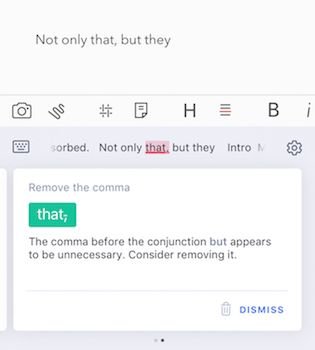
Images are my own, sourced from Pixabay or linked
My Latest Posts
Student stress and weight gain
Can Diets Tailored To Our Genetics Help With Weight Loss?
#JustOne Orange Provides You With…
Printable Diets: How Soon Will We Have 3D Foods?
Feeding The Gut: Are We Really In Control?
An A-Z guide to vegan staples | Never go hungry with these foods 🥑
My Latest Recipes
Smoky Miso Tempeh Marinade | Vegan
10 Tasty Vegan Meals | Instagram Deep Dive
Toasted Avocado and Enoki Mushroom Sandwich | My Favourite Vegan Lunch
CONNECT WITH ME ON
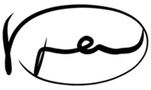
Really good stuff!!! thanks SOO much! I use half of them which is amazing!! soo i love the idea of all of them here!
That’s awesome! Which new ones will you be trying?
Grammarly sounds wonderful, and I will download it onto my phone but One question about steemify, does it store your password direct on its server? Or the app uses SteemConnect to connect to your steem account?
With Steemify you don't have to enter your password. It just basically makes a notification for any activity on a users account. You just enter your username and it does all the hard work for you ..
This post explains it nicely
Brilliant, Steemify installed and working at full steam.
This post resteemed.
Thanks for the suggestions, Mr @thedrewtrott the nutritionist. Enjoy the weekend.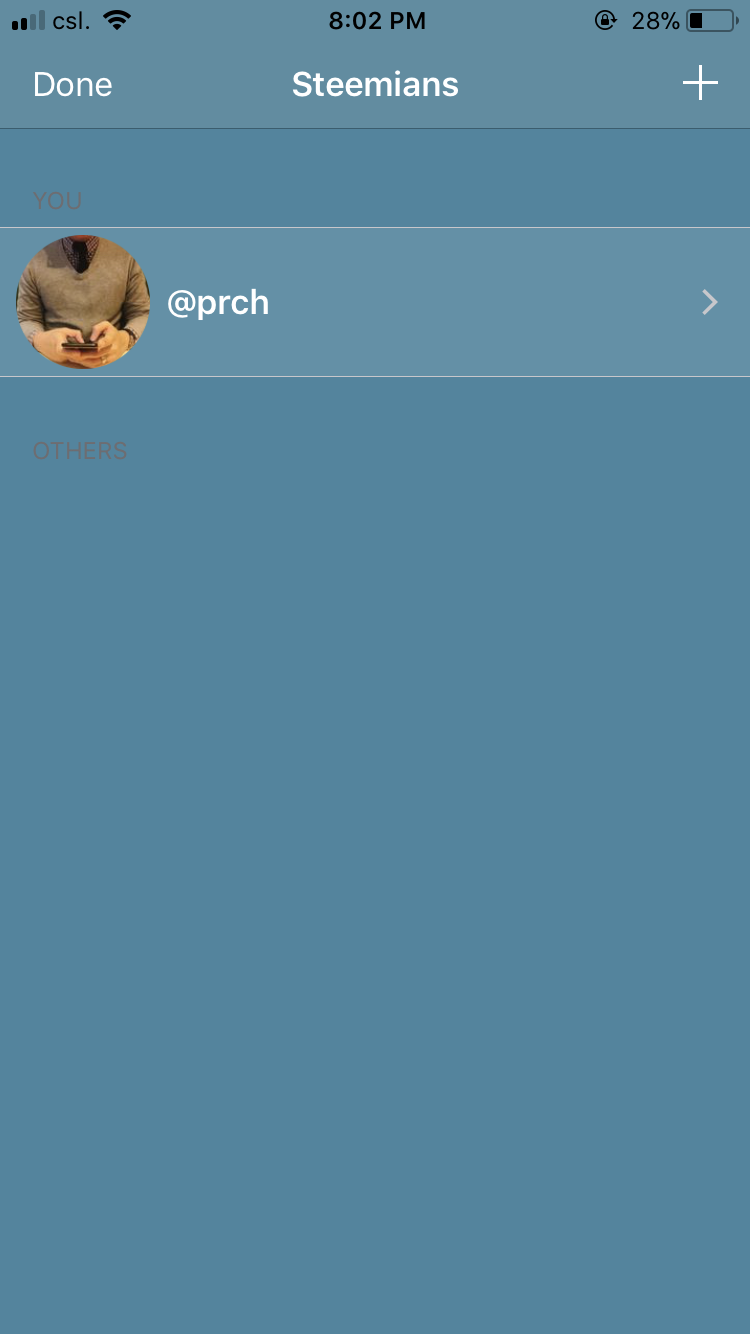
Happy to help 😁
Thank you @thedrewtrott for making a transfer to me for an upvote of 1.46% on this post! Half of your bid goes to @budgets which funds growth projects for Steem like our top 25 posts on Steem! The other half helps holders of Steem power earn about 60% APR on a delegation to me! For help, will you please visit https://jerrybanfield.com/contact/ because I check my discord server daily? To learn more about Steem, will you please use http://steem.guide/ because this URL forwards to my most recently updated complete Steem tutorial?
This post was resteemed by @steemvote and received a 25.2% Upvote
You got a 10.10% upvote from @mercurybot courtesy of @thedrewtrott!