The Best Apps to Download for Your Android Phone
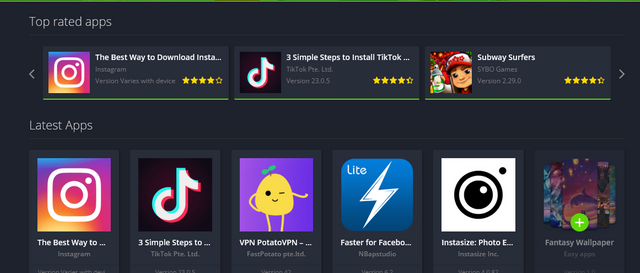
How many apps are on your phone right now? If you’re like most people, the number has probably gone up since you got your phone. Many of us don’t just have one or two, but several dozen different apps on our phones. Whether you’re an Android or iOS user, that doesn’t mean that all of them are useful or even necessary to keep on your phone at all times. In fact, depending on your needs and what you use your phone for, there are probably some apps that aren’t worth the storage space they take up on your device.
Clean Master
Keep your phone running smoothly and quickly with Clean Master. This app clears your cache and junk files, and boosts your phone's speed and performance. Plus, it's free to download and use!
AVG AntiVirus
Protect your phone from viruses, malware, and other online threats with AVG AntiVirus. This app will scan your phone and apps for potential threats, and it can also help you locate your lost or stolen phone. Plus, you can use the app to lock sensitive apps with a PIN code. It even has a flashlight that comes in handy when you're low on battery life. If all of this sounds like too much work, then don't worry! AVG Antivirus is totally free.
Feedly
If you like to stay up-to-date on the latest news and happenings, then you need Feedly. This app lets you customize your newsfeed so you only see the topics that interest you. Plus, it has a sleek interface that makes reading articles a pleasure.
TripAdvisor
Looking for a new place to eat or visit? TripAdvisor is the perfect app! With over 135 million reviews, you can find helpful insights on pretty much any business in your area. Plus, you can even book hotels and restaurants right from the app. It's super easy to use and a great resource when traveling.
Google Photos
With Google Photos, you can back up an unlimited number of photos and videos for free. Plus, you can access your photos and videos from any device, and the app will automatically organize them by date and location. The app also offers a variety of editing tools, so you can make sure your photos look their best.
Microsoft OneDrive
Once you're signed in, you can start uploading files by selecting the 'Upload' icon. To download a file, simply select the 'Download' icon. If you need more help, there are plenty of tutorials online.
Instagram
Whether you're a seasoned photographer or someone who's never picked up a camera, Instagram is a great way to share your photos with the world. With its simple interface and built-in filters, it's easy to make your photos look their best before sharing them with your friends and followers. Plus, you can explore photos from other users around the world and get inspired by their creativity.
Facebook Lite
If you want a Facebook app that doesn’t take up a lot of space on your phone, try Facebook Lite. It’s a stripped-down version of the regular Facebook app, and it’s only about 1 MB. Plus, it’s designed to work well on slower 2G networks.
Subway Surfers
This app is perfect for anyone who loves an endless runner game. In Subway Surfers, you play as a graffiti artist who is trying to outrun the police. The controls are simple and the graphics are colorful and fun. The best part of this game is that it's always changing - there are new levels, characters, and challenges to keep you coming back for more.
apps download site
When you're looking for apps to download for your Android phone, you want to find a site that offers a wide variety of options. You also want to make sure the site is reliable and has a good reputation. Here are some things to look for in a good apps download site 1) Variety - They should offer more than just games. The best sites will offer a selection of games, utilities, productivity apps, books, entertainment, and other categories.
- Downloads - If they only offer apk downloads on their website it's not enough. Make sure they have downloads for different operating systems such as Windows or Mac OS X so you can use the app no matter what kind of computer you have. 3) Interface - When you first land on the site, does it seem like a cluttered mess? Do they show too many ads? Or is there an appealing design with easy navigation? These are all important questions to ask yourself when assessing an
site.
- Reviews - Look at reviews from previous customers to see if they had any issues downloading an app. Were the reviews positive or negative? And most importantly, were there any recurring problems with different apps across the board? A good review site would keep track of these problems and warn future users about them so you don't end up with a buggy app for your phone.