Deleted Messages in WhatsApp? Stay Ready with WhatsRemoved!
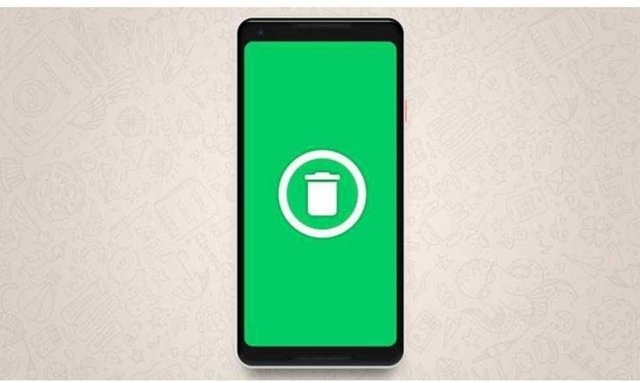
As one of today's popular messaging apps, regular updates and app improvements must be one way to keep users satisfied. Even so with WhatsApp.
One feature that is currently widely used is a feature to pull or delete messages that have been sent. In the message recipient's chat column, deleted messages will leave a trail of notifications containing, "This message has been deleted". This is what ultimately many people who receive the notification is curious about the contents of deleted messages.
If you are one of the users who are also curious about the content of messages that have been deleted on WhatsApp, you do not need to be curious anymore. The reason is with an application called WhatsRemoved, "peek" message erased in WhatsApp becomes very easy. Here's how:
How to Read Deleted Messages in WhatsApp with WhatsRemoved
The application developed by developers called Develompent Colors is an application that can be used to detect and store various files or messages removed from the application WhatsApp.
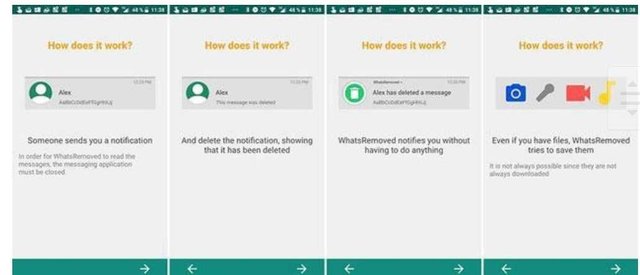
1. Open Application
To be able to use this application, the first thing to do is make sure that the WhatsRemoved app has been installed properly on your smartphone
2. Grant Access Permissions
If the application is installed, then immediately open the application. Later you will be asked to grant permission to the WhatsRemoved app to access notifications and files.
3. Wait for Deleted Messages, Read the Message
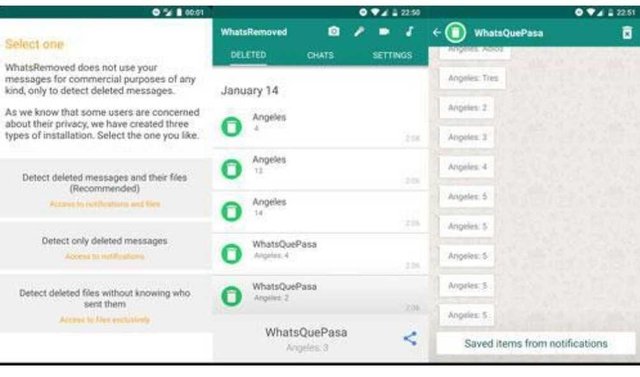
If permission is granted, the app will automatically run behind the scenes. Furthermore, when a sender deletes his message in WhatsApp, a notification will appear in WhatsRemoved. Simply open the app to read the deleted messages.
That's how you read deleted messages in Android WhatsApp. Very easy is not it? For additional information, this app can also filter downloaded content automatically, such as pictures, sound recordings, videos and music.
Hmmm... It's a cool tool, but I'd be worried that it can be exploited by hackers. I know there's a process to get permission; I guess I'm just paranoid.