Best XP-PEN or Wacom Drawing Tablets for Animation Recommendations

The best drawing tablets for animation are incredible tools for anyone who wants to take their skills to the next level. Thus, whether you are a 2D or 3D animator, you need an incredible digital art drawing tablet to draw storyboards, animate frames, sketch characters, and create backgrounds.
Interestingly, you get to do these right from a digital screen. Doesn't that sound pretty fun-filled and convenient?
Any digital animators who understand and value their trade will admit that graphics tablets are incredibly useful and powerful. They are a must-have for anyone looking to simplify the tedious animation and drawing processes.
While the power and usefulness of tablets are undebatable, not all the models are similar in design and capability. Therefore, your pick will depend on your skills and your objectives.
Why is it better to animate with a drawing tablet
Mostly because it's faster. Way faster. If you've ever worked with a 3D software like Maya or 3D Max you know that you spend a lot of your time looking at the character model and moving its body parts around.
Doing that with a pen feels so much more natural than a mouse, it's like touching the model with you hands. You get more precise with your tweaking and you move around incredibly faster.
Which tablet should you use?
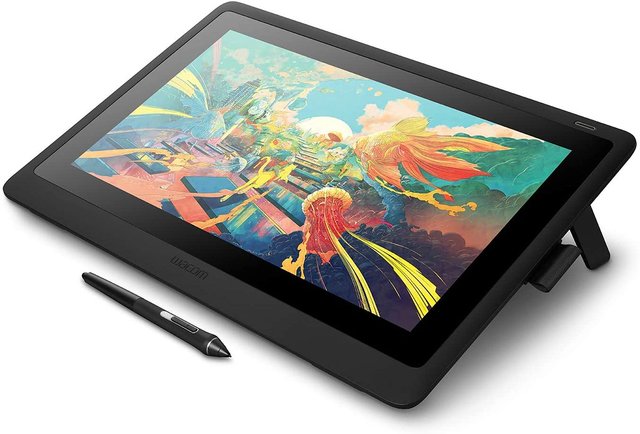
First of all let's assume we're only talking about Wacom tablets, since they clearly dominate the animation and VFX industry.
The king of all drawing tablets has always been Wacom and for good reason. When it comes to accuracy and performance, Wacom has always been the best and in most cases they still are which is why many of the professional artists will always remain loyal to this brand. With the reputation comes a cost as this brand is the most expensive out of all tablet companies out there.
One thing is for sure though, you'll be getting very reliable performance and driver support. Furthermore, Wacom does have more options to customize your tablet pen. There are more different kinds of pen tips and even different supporting pens you can purchase separately to really choose how you like to draw on the tablet.
But now there are tons of tablet brands and models out there. As a person who has used multiple tablets in my lifetime and also doing a lot of research on different tablet brands, I'll try my best to recommend some good models that you can't go wrong with. A lot of the decision making process is really up to what your budget is and what specific features suit your needs as an artist or animator.
About XP-PEN

Committed to digital animation drawing technology for more than 15 years , XP-PEN is now growing to be one of the main manufacturers of pen tablets, interactive pen displays and digital interface solutions in the whole world.
XP-PEN main line of products consists of wireless graphics tablet, usb pen tablet, signature pad, and drawing tablet monitor.
XP-PEN provides multi-media tablets for aspiring, enthusiast and professional graphic artist with the wider choice of products at affordable price range comparing to its competitors in the market.
Best Bang for your Buck – XP-Pen Star & Deco Series

If you're new to animation or art and you're looking to start somewhere to dip your toes into the field, I would highly recommend the XP-Pen Deco 01 V2 . At the time of this article it will only set you back $70 USD for the A4 model which is cheaper than most video games out there!
With that you get a solid tablet with a decent drawing area, a battery free pen with 8192 levels of pen pressure, 60 degrees of pen tilt and good support / drivers. It doesn't come with a built in monitor, but many artists agree that a display tablet is not necessary to get a natural drawing experience. it also having the support to connect to mobile phones/tablets. You can't go wrong with this tablet if you're looking to get started!
Best Overall Tablet – XP-Pen Artist Pro Series

For a bigger budget, you can use one of the Artist Pro models for using the pen directly on the screen. I don't think it's necessary for 3D animation but for 2D animation they are ideal. such as work with OpenToonz , Flipaclip .... anmation software
XP-PEN as a company has come extremely far and I've actually switched from Wacom to XP-PEN which is something that I thought would never happen in the past. If you want an overall good screen tablet for a reasonable price, I don't think you can go wrong with the Artist Pro Series. It comes in multiple sizes of 12, 13, 16 , 22, and 24 inch variants, a nice battery free pen, and the tablet itself is well built.
The reason why I switched from a Wacom tablet to a Artist was because of the price and also the size. The 12 inch version of the Artist pro is small enough to fit in my backpack. For animators and creators looking for a graphics tablet, but still want a professional graded product, then the XP-Pen Artist 12 Pro is a worthy option. It has fantastic build quality, accuracy and precision. It has tilt recognition, 8K pressure levels , 8 Express Keys, and a convenient red dial wheel for functions of Rotate, zoom in and zoom out .
With 2560 x 1440 resolution with 120% sRGB colour support the XP-PEN Artist 24 Pro display is very sharp, line quality in consistent and predictable. with a large drawing surface of 24inch , It's a very worthy contender.
I would say the only thing that keeps the Wacom ahead of XP-PEN is that they have a superior pen and pen accuracy. Being almost half the price of a Wacom Cintiq, this is a great buy for someone who just wants to buy a good drawing tablet without breaking the bank.
Selecting the right animation tablet

Every animator whether a hobbyist or professional will have alternative methods of working, procure different types of animations, and have their own set of bespoke requirements.
Which in truth means that there is very little chance of there ever being a one size fits all, and therefore no tablet that could ever truly be crowned the best. But we can however get as close as possible to this through deciphering and narrowing down certain specifications that are better than others for each animator.
So, before we get started there are a few technical srawing tablet terms you should be familiar with:
Display vs non-screen : We cover the difference between digital tablets and graphics tablets, and since animators require instant real time feedback, we strongly recommend buying a display tablet over a graphics tablet.
However if you are a novice/ hobbyist and/or on a tight budget, a solid graphics tablet such as the XP-Pen Deco range will suffice until ready to upgrade.
Ultimately a good display tablet must provide a clear, sharp and bright output.
Size : The active area on the drawing tablet's screen is the space where you sketch, draw and edit. A larger screen isn't always better and so rather than going for the largest dimensions you can afford, consider where and how it will be used. Not all animation projects require the large 24” screen that the XP-Pen Artist 24 Pro provides, and equally this isn't very portable.
Resolution : Resolution is the number of pixels (display units) on the screen. It is represented as A x B where A is the number of pixels in a row and B is the number of pixels in a column. Therefore, the standard resolution 1024x768 means that a total of 786432 (1024 multiplied by 768) pixels are present on the screen. Each pixel can have a different color. A higher resolution guarantees a more accurate display and a more excellent opportunity to show different colors at the same time.
Lines per inch or LPI index is a variant of resolution that is common in the drawing tablet jargon. If your work involves designing highly detailed images, a higher LPI index is what you should look for.
Gamuts and color space: The range of color a display can show you is called its gamut. Gamut sizes range widely.
The most commonly known color gamut might be “NTSC” ,“RGB” and “sRGB”. They all have their own RGB color coordinates and associated white points and brightness specifications, and of course their own application. For example, Adobe RGB is meant for use in graphic design, mainly for printing purposes.
The selection of color gamut really depends on your workflow and requirements.
Pressure Sensitivity: This just refers to how many levels of pressure the stylus has. It's kind of arbitrary, but you just have to know that the higher the number, the lighter you will be able to press down and still make a mark.
Latency: This refers to the time between you pressing the stylus on the screen, and the tablet actually showing a mark. It's usually really hard to even notice, but with slower devices, it's much more obvious. The lower the number, the more natural and fluid the experience will feel.
Shortcut Button: Hotkeys are the shortcuts that you can use to do your work faster, and smoother. They help you save time. Some drawing tablets come with hardcoded hotkey configuration which you cannot change. These require some getting used to. On the other hand, you can get a device where you can create custom hotkeys for your convenience.
Price: For a lot of us, this is a significant factor and one that may result in not quite initially reaching the drawing tablet goals you set out to achieve.
Be honest with yourself when asking the above questions, as maybe its not the right time to buy that Wacom Cintiq tablet just yet!
Finally
I bought a Wacom Intuos tablet when I was a beginner . I thought I needed one to be more professional. I only used it for drawing in Photoshop , Clip Studio Paint , Paint Tool SAI.... though.
I was a big sluggish at first but I had to push through it. and... Everything changed! Even if it's an old and obsolete tablet, I loved it and I still do ! I'm quite used to this tablet at that time, but I still hope I can get a screen display tablet one day.
My personal experience was that the quality of my drawing took a huge jump when I moved from a tablet to a XP-Pen Artist 12 Pro drawing display monitor. It doesn't feel identical to paper, but if you're serious about art then it's definitely easier to adapt to because you no longer have that disconnect between eye and hand.
Any of the drawing tablets mentioned in this blog are all good buys and they will all serve you well. There are also other tablet models that were not mentioned in this post that I'm sure are very good.
When it comes down to it, make sure to do your research and read on the specifications that each tablet comes with. Watch as many reviews as you can and compare and contrast with other similar models that you are interested in. Once you narrow down your top picks, pick whichever tablet you think serves your personal needs the best.
Other than just starting to use it, the best way to practice and get better and faster with a tablet is to do some exercises.