How to customize your android like this?
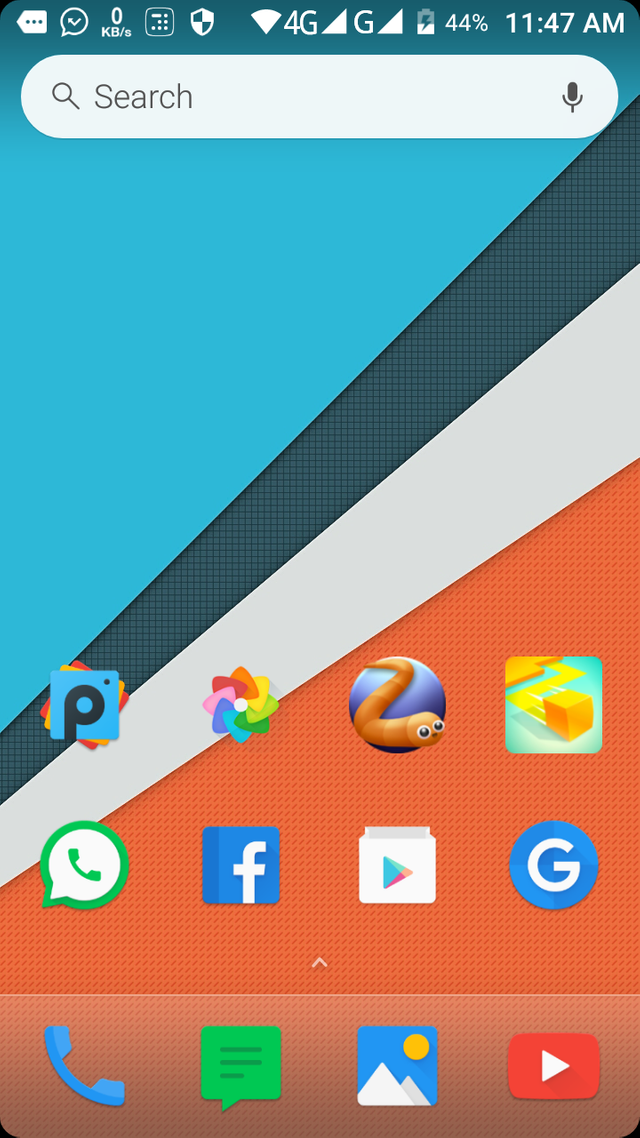
Well this is a pretty good launcher. So you must definitely consider downloading it. But it does not comes preloaded with this this design, so I must tell you.
First of all, you have to download from the link below or search on play store "Evie Launcher".
https://play.google.com/store/apps/details?id=is.shortcut&hl=en
After downloading, open the Evie launcher and hold the screen then a screen like below will appear.
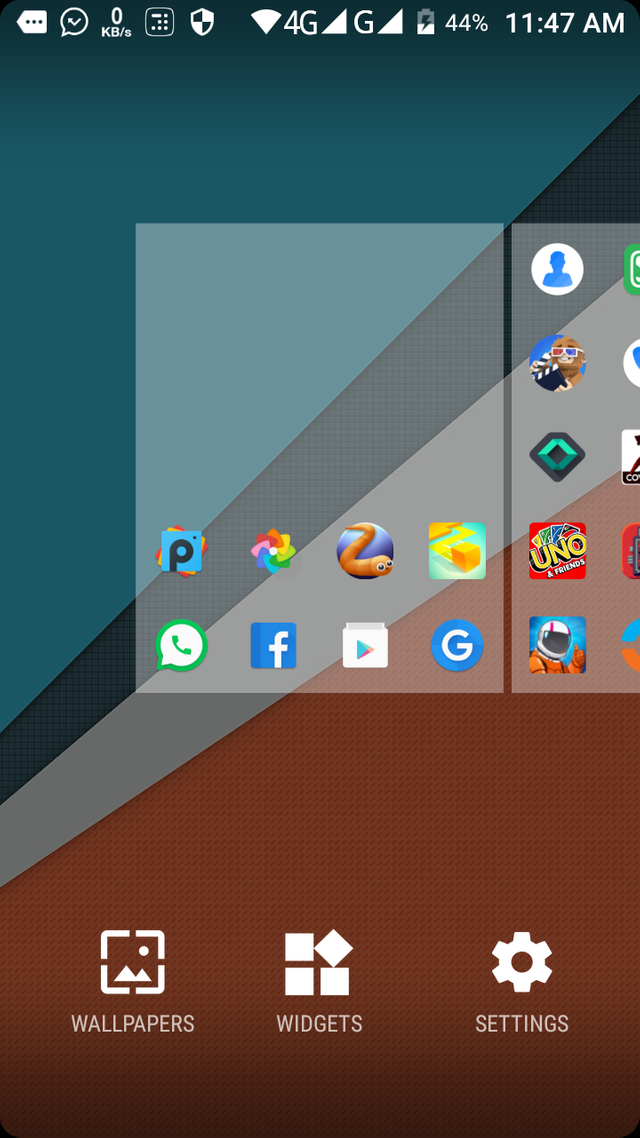
After this you have to tap on settings.
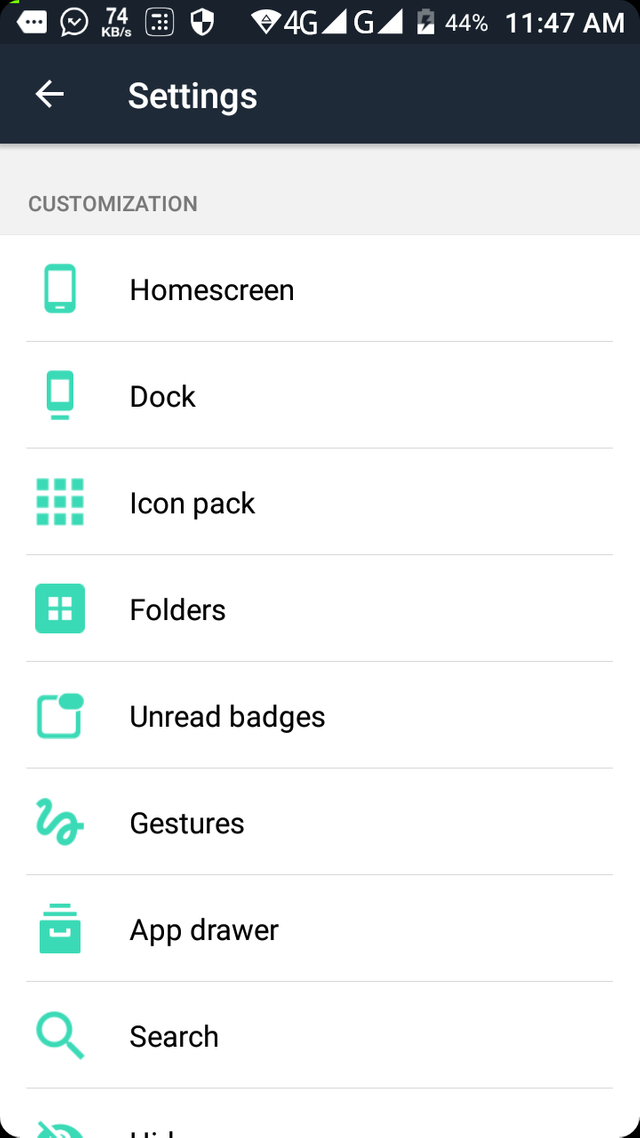
Now you have to tap the first setting that is Homescreen.
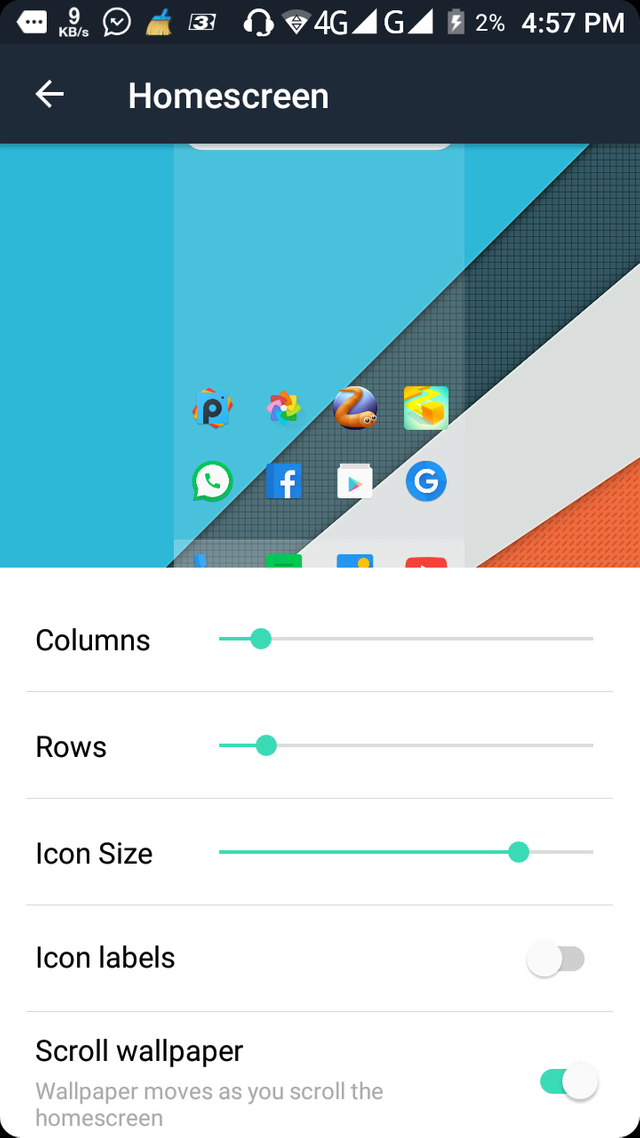
Now make sure that you set your Homescreen settings exactly like I have done. After following this go one step back.
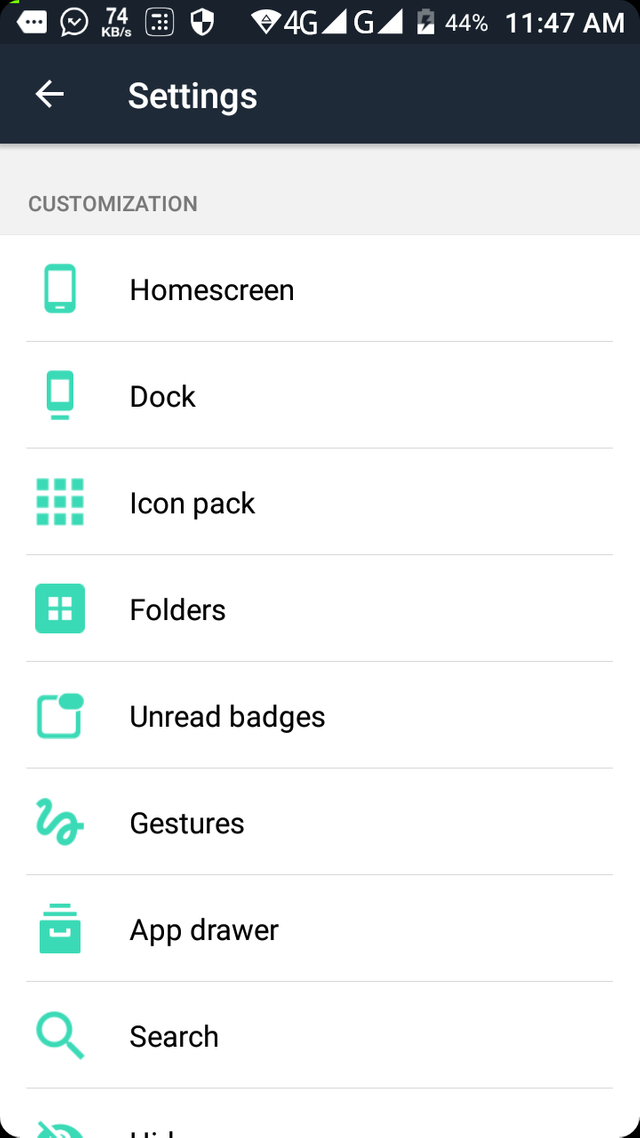
Now tap on Dock settings and set your dock like I have done below.
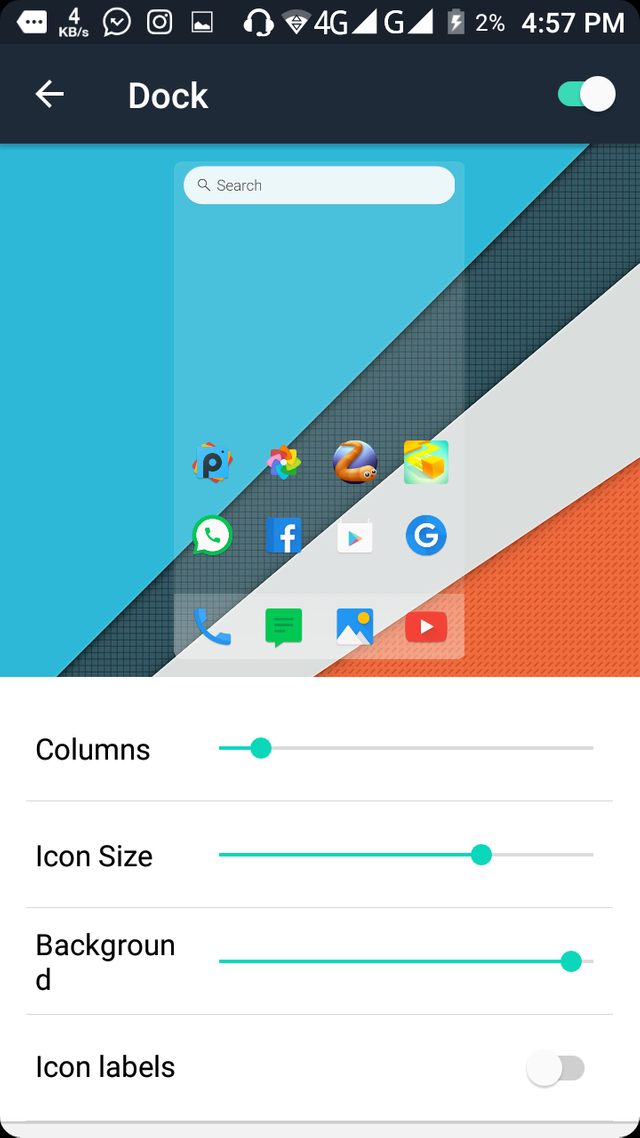
After this you must download that epic wallpaper from the link below.
https://drive.google.com/open?id=0B7B5ifI73-YSb0dLNW0ydTgwdGM
Also you must have to download the icon pack that I have, below or search on Playstore "Polycon".
https://play.google.com/store/apps/details?id=com.thearclabs.polycon
Now again come back to settings and tap on the third setting that is Icon Pack and tap on Polycon.
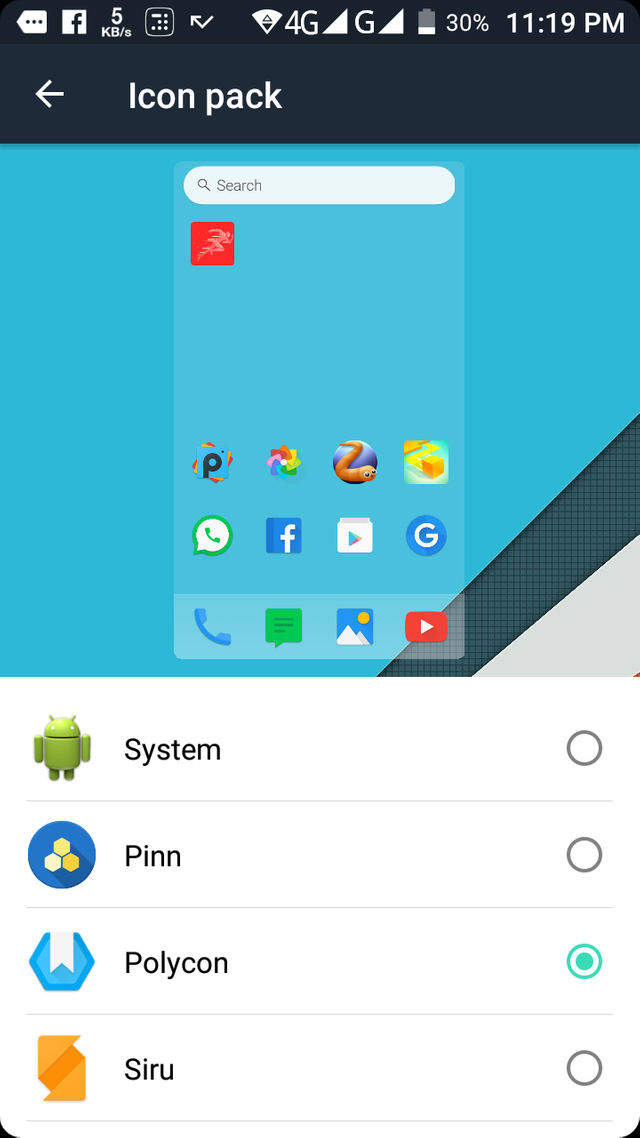
All done, enjoy.
Not a fan of the setup you have, but a detailed and well written guide deserves a vote!