12 Dangerous Android Apps You Need To Delete Immediately

Your attention, please. 12 dangerous Android apps it's better to delete immediately. OOh! Google Play is a great place for new mobile app developers to get their products out there but unfortunately, not all of them have the best intention. some programs can collect data from your phone, share your personal information, and even steal money from your bank account. Here's a list of the most suspicious apps you may come across in google play. hopefully, you don't have any of them on your phone right now.

12. Weather apps.
Now weather apps used to be really popular back in the day, at least until it was discovered that some of them contained dangerous viruses. there's one case where a weather app had a built-in trojan that collected information from the user's phone and sends it to the attackers. Those stinkers! for the most part, they were interested in credit card data. Surprise? Surprise! over five thousand people downloaded the app which besides showing them the forecast, also intercepted their texts, that allowed the bad guys to avoid 2-step authentication and easily get access to banking information. Now that most smart devices come with preloaded and much more trustworthy weather apps, nobody really needs to download the many more. Thank goodness.

11. Social Media Apps.
These apps were also really prevalent at first but then started losing their popularity pretty quick. Their decline has nothing to do with hackers. It's just that social media apps suck up so much of your device's energy and kill the battery too. Nobody wants to deal a lagging phone, right? Many Facebook users find the mobile version of the browser is much easier to use than the official app. So, how about giving that a try?
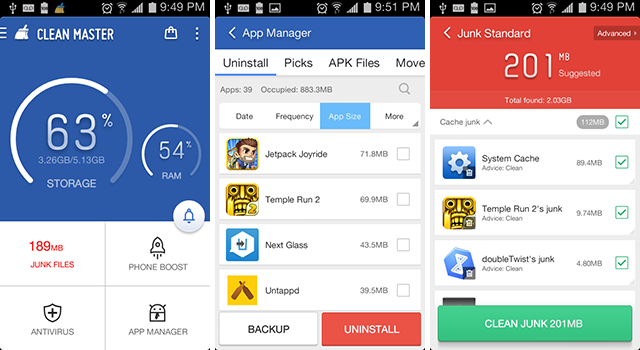
10. Optimizers.
Optimizers like Clean Master are supposed to take care of your phone by clearing your cache and deleting unnecessary programs. But most phones today come with this function already built-in which makes this app essentially useless. they also drain the battery life. So really, optimizers don't make your phone system faster, they just slow it down and bring you ads, as in added bonus.

9. Built-in browsers.
These apps are exactly like what they sound. Browsers that come factory installed in your device. they're mostly slow working and as you can guess, not that popular. In most cases, built-in browsers open when you click a link which is pretty annoying if you ask me but is most serious than just inconvenience. Unlike, for example, Google Chrome. These programs don't have any protection from data interception.

8. Antivirus programs from unknown developers.
When hackers started stealing peoples' data from their phones, mobile antiviruses naturally popping up everywhere and that's exactly when the hackers themselves got the bright idea to create their own antivirus apps which can still steal user's personal data and even completely block the phone. Just check out with these fake antivirus called LOAPI is capable of. I aggressively display advertisements that redirect the user to malicious internet resources and as soon as this web page is open, harmful files are automatically downloaded. it can also send, delete, and reply to text messages, allowing it to control the phone's system. Plus, if that wasn't enough, it subscribes you to different pay-for services. And you wonder where is your money disappearing to? And that's not all! This app takes to see to all new level. It makes the user believe that genuine anti-virus scanners are dangerous for the software and demands that you uninstall them as soon as they're detected. To make matters even worst, all this activity going on in a Loapi app can overheat your phone so much that the battery bulges, destroying your android device. So, stay away from this one!

7. Browsers with additional features.
This category includes browsers with special features like gaming and video streaming. These types of applications have two major downfalls. First, the number of built-in ads is just ridiculous. Not only are these ads incredibly annoying. they also really slow your phone down. Secondly, these special browsers require access to most aspects of the system. They can even manage your calls which as you know isn't safe. Let's take for example UC Browser which is the number one web browser in India and China. It's supposed to have a "fast mode" that compressed data and saves you tons of megabytes in usage. trust me, it's not as cool as it sounds because this browser is actually used for tracking. As soon as you start using it, your searches, IMEI and IMSI numbers, Android ID, and the other information is directed to an Alibaba analytics tool. And your geolocation down to the street name your on gets sent to an Alibaba mapping tool without any encryption. this all sounds really tacky and confusing. Just know that it is extremely unsafe for you as a user.
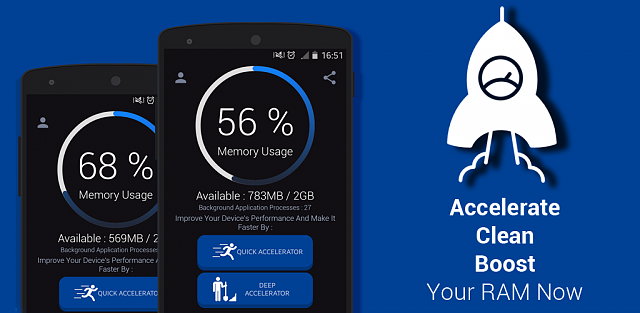
6. Apps for increasing your phone's memory.
Apps that promise to increase the amount of RAM on your device are optimizers and all they can actually do is clear the cache temporarily. But remember, we already mentioned that your phone can do this on its own. And one thing about RAM? You won't get any memory than your phone had initially plus these programs doesn't just use the resources you have but also gladly collect your data.

5. Lie detectors.
Surely you don't fall for this apps, do you? Because they're just created for fun, you know. Maybe in the future, all phones would come with built-in biometric sensors that can read the sudden changes in the heart rate when someone answers random questions. But until that day comes, we're stuck with what we've got. And today's mobile lie detectors are about as useful as crystal balls or the device that fortune tellers use. Like any other app of this sort, they kill your battery plus, they absolutely don't need access to your contacts and personal data. So if you've downloaded a line detecting app and is trying to get this access, DELETE IT!

4. Defragmentation apps.
Apps that defragment mobile devices were super popular right at their inception because they're similar to the same programs on computers but a smartphone doesn't have any hard drive for these apps to defragment. they can only analyze how much space that a program takes out. besides, defragmentation apps also use your phone's resources and can collect your personal data which is not worth it to risk.

3. Music player.
As you can probably guess from the name, this app lets you listen to the audio files you've saved on your device. however, even though the files are saved, the application still consumes tons of data since it's full of ads. Whats more? It causes a massive drain of your battery.

2. Battery savers and fast charge apps.
There are countless apps promising to extend battery life or make your smartphone charge faster. For example, there are apps like DU Battery Saver and Fast Charge. In fact, nothing especially application, can change the speed of your gadget charging. They do nothing to help your phone's battery work more effectively. What they really do is provide you with an endless stream of ads that appear even on your log stream.

1. Wi-Fi apps.
Be extra careful with these type of phone apps. They claim to provide you with Wi-Fi hotspots, speed boosters, and analyzers, free Wi-Fi keys, network protection, and so on, and so forth. However, if you don't want these apps to get access to all your data, avoid them at all costs. Here are a few examples, Master WiFi key, Free WIFI Pro, Smart Free WIFI, and Free WIFI Connect. Still clear these tricksters considering the huge number of apps created every single day, not even Google can keep track and check the safety of all the new programs, so the security of your device mostly depends on you.
Reference:
https://pa-tv.com/tv/12-dangerous-android-apps-you-need-to-delete-immediately-muhb_a2tvtw.html
May the force be with us.

thanks for the info sis
Thanks for this information, I would recommend you to follow this list as well: https://androidcure.com/best-apps-adding-text-writing-photos/