How to HIDE your Files(Photo,Video,Documents)in your Android Mobile
Every person have some private files,images or documents-that they doesn't want to share with anyone else and they also want that no can can see that files without their permission.Android is the best platform which gives us full freedom without any term and conditions.
With this simple trick you can hide your stuff,files,folders within a minute-without installing any 3rd party application.
Steps
Open the FILE MANAGER(EXPLORER) in your smartphone and choose any folder you want to hide, as you can also create a NEW FOLDER .
Just go to RENAME option of your file or folder you want to hide and put dot(.) in front of that file or folder-whether its an image file,video file,document file or any other.
After Renaming you will see that the file or folder is not showing or is Hidden, for seeing that Hidden file or folder just go to OPTIONS in your FILE MANAGER and click on SHOW HIDDEN FILES OR FOLDERS.
After that you can see that the Hidden files or folders is now showing and the name of that particular file or folder is started with DOT(.)
For Hiding again, just go to OPTIONS and just click on DON'T SHOW HIDDEN FILES OR FOLDERS
*Hope you find it very easy.
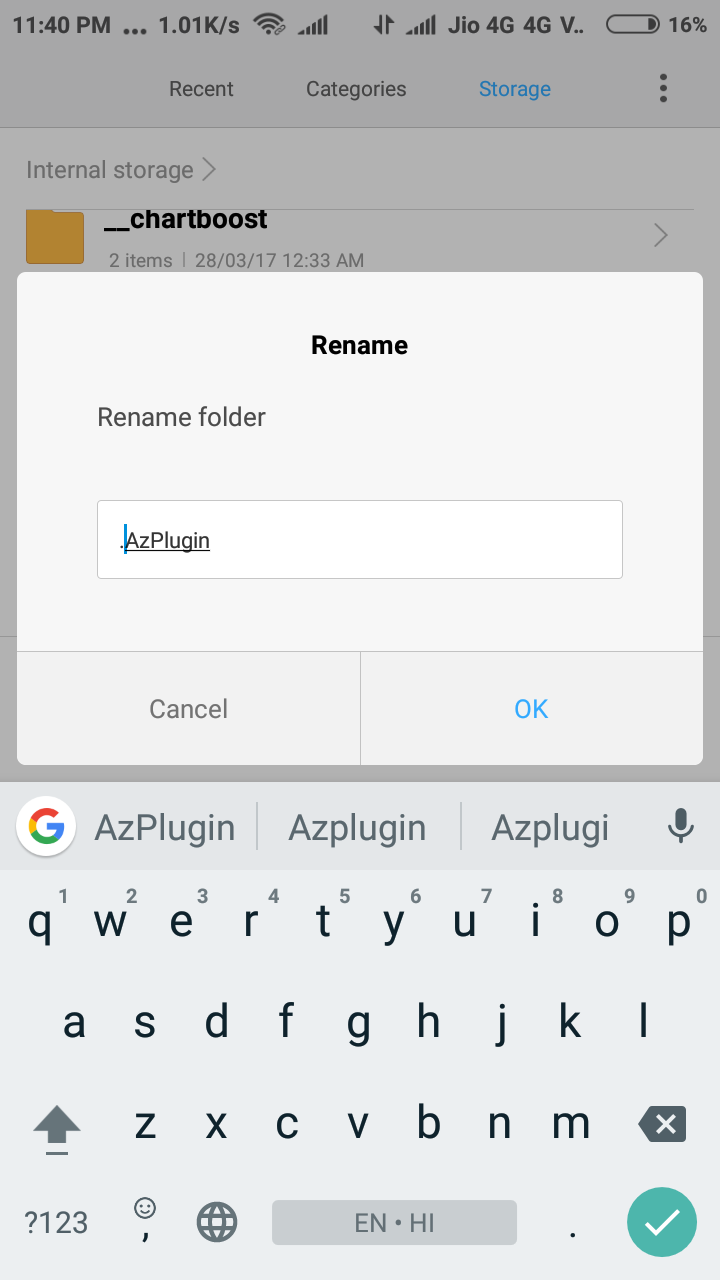
Congratulations @amritm1! You have completed some achievement on Steemit and have been rewarded with new badge(s) :
Click on any badge to view your own Board of Honor on SteemitBoard.
For more information about SteemitBoard, click here
If you no longer want to receive notifications, reply to this comment with the word
STOPWow! simple and easy. Thanks For sharing
u r welcome friend