How to create MyEtherWallet to participate in ICO and free Airdrops
ICO
An initial coin offering (ICO) is a controversial means of crowdfunding centered around cryptocurrency, which can be a source of capital for startup companies. ICOs have become popular means of investment over the last couple of months and it is believed to account for the upward spiral in the value of a couple of cryptocurrencies on blockchain. A lot more people are inspired to buy into ICOs since they can buy the tokens at the floor price before they likely rise in value. Besides, early adopters of tokens get to enjoy lots of promotional bonus and discount programs in the initial stages. Most ICO tokens are issued on Ethereum blockchain. It means that people who want to participate in ICO need to have Ethereum and its wallet.
Free Airdrops
To obtain coins and tokens from almost all airdrops you should have Ethereum ERC20 compatible wallet. For this, the most secure, most common and easiest method is to create a MyEtherWallet.
Here’s how to create one for you
1. Go to MyEtherWallet
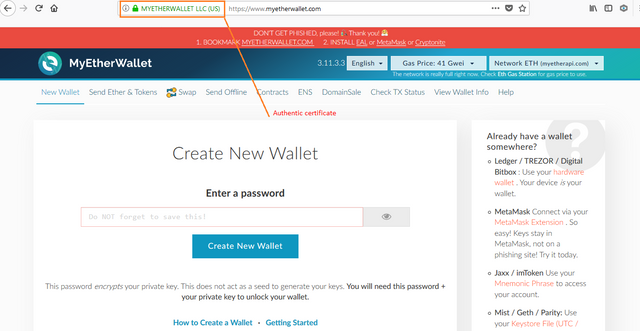
2. Create your New Wallet
Create a new wallet by entering a strong but easy to remember password. It is always better to note it down and store it somewhere very safe. Now you can click “create new wallet” to proceed further.
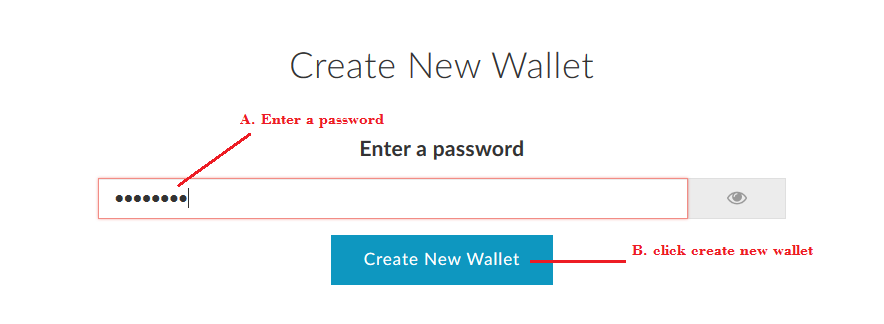
3.Download and save your Keystore / UTC file
There are many ways to open your wallet. But the simplest way is to use private key and keystore file. you can select and paste your private key to open the wallet or you can pick the keystore file (UTC/ JSEN ) together with the password to access your wallet.
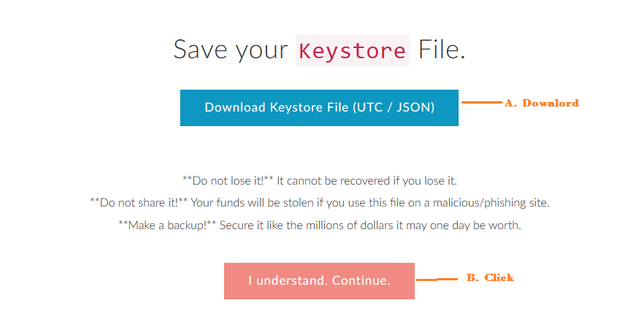
4. Save your private key.
This is similar to a pin number which is given to access your bank account. Since this is your private key and its safety utmost importance. Normally I keep my private key in a separate USB drive together with my keystore file for safety. You can also print it and keep it as a paper wallet or carefully hand-write the private key on a piece of paper.
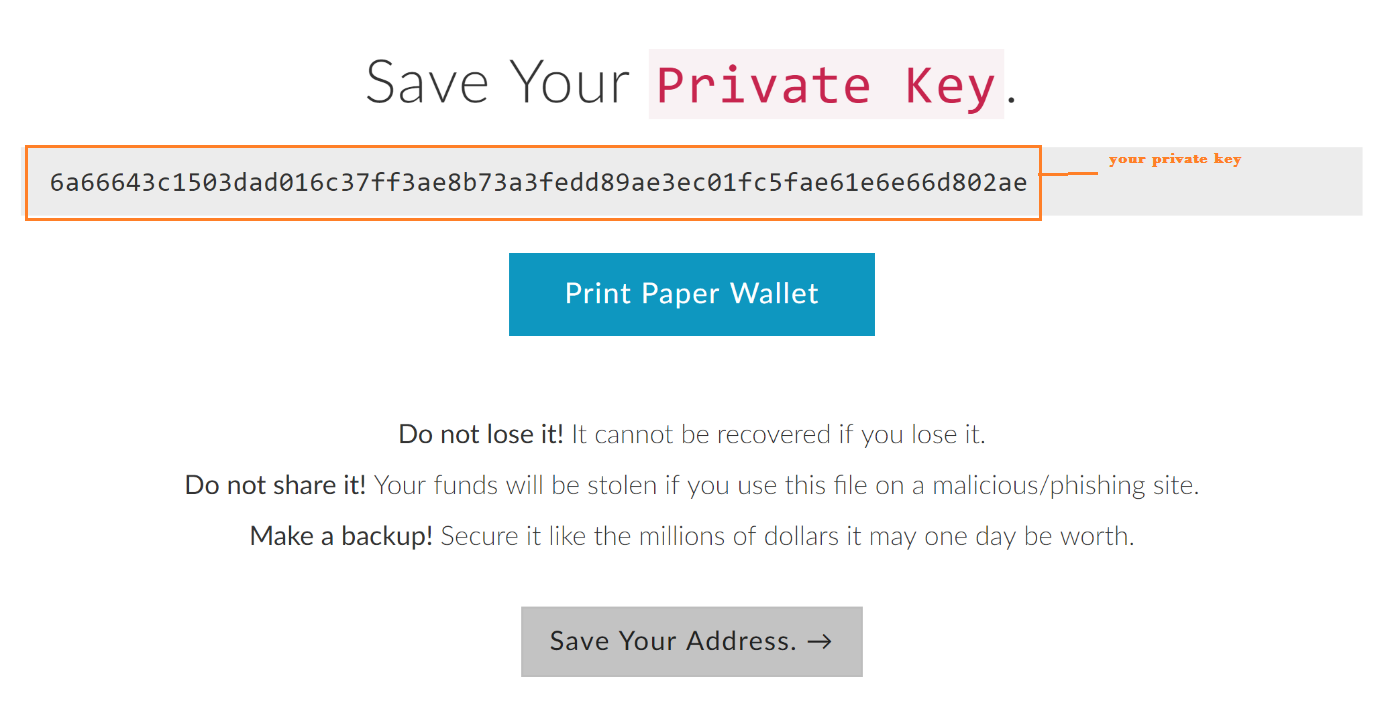
5. open your wallet by using private key or keystore file
You can use your keystore file to access your myeatherwallet together with your password. For this first select the option Keystone/JSEN file on the left hand panel and uplord the keystore (JSEN file) to unlock your wallet.
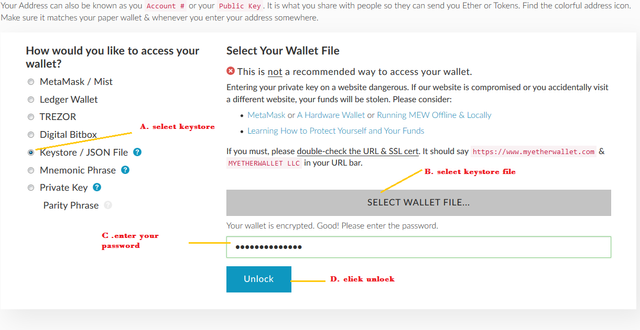
6. Congratulation
You’ve just completed all steps and created an Ethereum ERC20 compatible wallet for you. Now you can share your public key with any ICO or free airdrop and receive coins and tokens. This open up you lots of opportunities in the blockchain industry
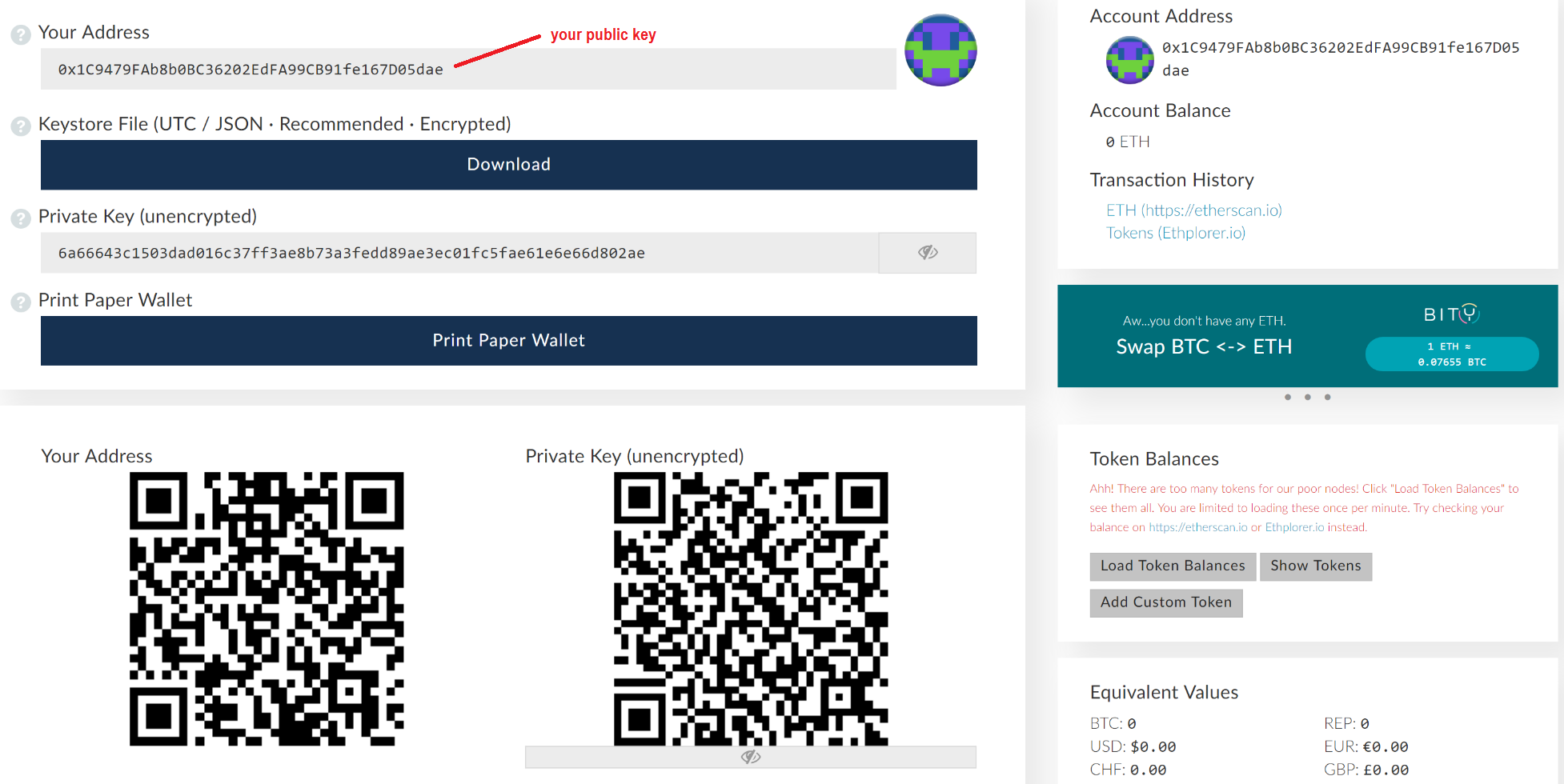
Next time when you want to check your balance or to transfer coins or tokens, go to the website MyEtherWallet click “View Wallet Info” in the top right corner and access the account again.
So finally good luck for you all and earn good money with your all transactions.
If you would like your post to be resteemed for more people to see it, check out this post and follow the steps:
https://steemit.com/resteem/@average-joe/hgd35-free-resteem-get-your-post-resteemed-for-more-rewards
Please be sure to follow me, let me know that you followed me and I will follow you back.
Thanks joe!
Your post was resteemed👍
Thanks joe!