Easy Step By Step Guide On How To Invest In Altcoins

Lets start right into it the first thing you need to do, if you do not already own some, is to get some Bitcoin [BTC] or Ethereum [ETH]. I do use Coinbase for this since it is the safest and easiest option for newbies to get fast to there Cryptos.
If you do not have an account already you can sign up by clicking here and you will get $10 USD worth Bitcoin after you first transaction (min. $100 USD).
Now let's start with the Step by Step Guide:
If you already own a Binance account you can skip to step 5 (for safety reasons check if you already did step 4 though!)
Step 1:
By clicking here you will get to the Binance main page. Now you need to click register in upper right corner to get to the registration form:
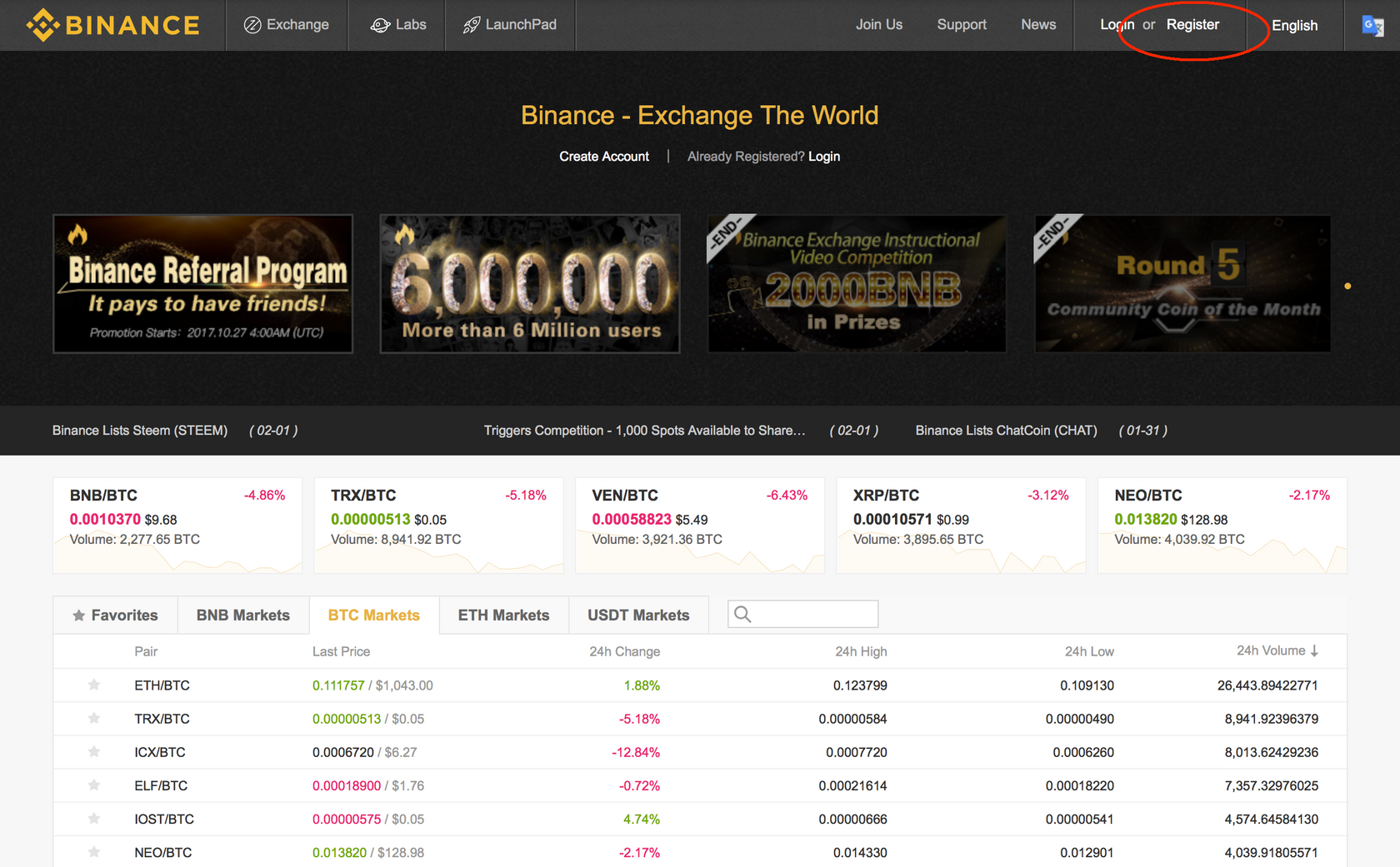
Step 2:
The registration form should open now! Enter your information and be sure to create an new and unique password:
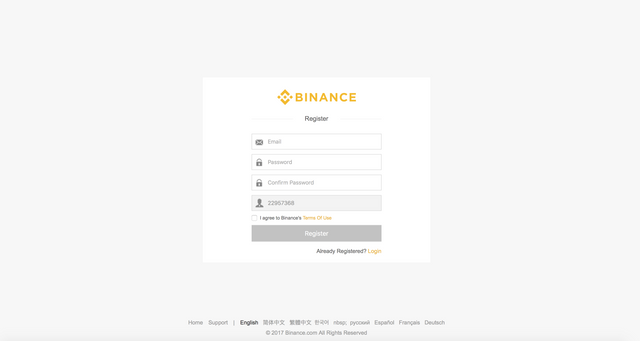
Step 3:
After you registered you need to confirm your email address by clicking the verification link send to you by Binance. This link will take you back to Binance and your screen should show this:
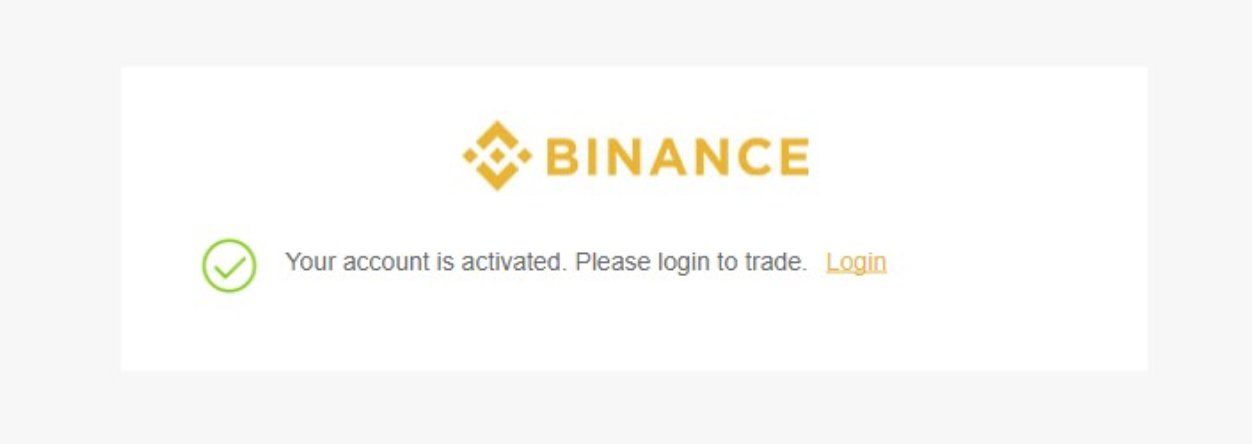
Step 4:
Basically your registration is finished but I would highly recommend you to enable two-factor authentication either via SMS authentication or the google authentication to further increase the security of your account:
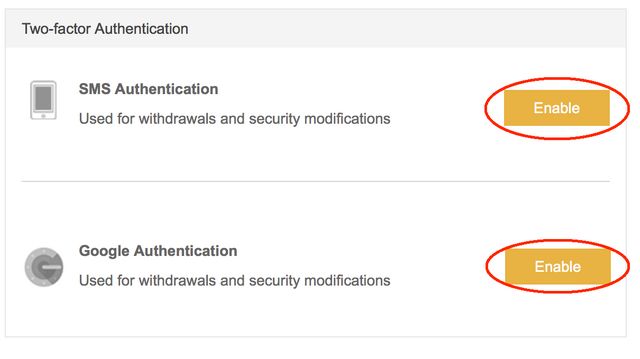
Step 5:
Now, that you have created an account you need to deposit. Depending on what you are about to do you need deposit the given cryptocurrency. For our introduction let's say we wanna buy some Altcoins with Ethereum. Therefor you need to open the funds tab and then click on deposit:
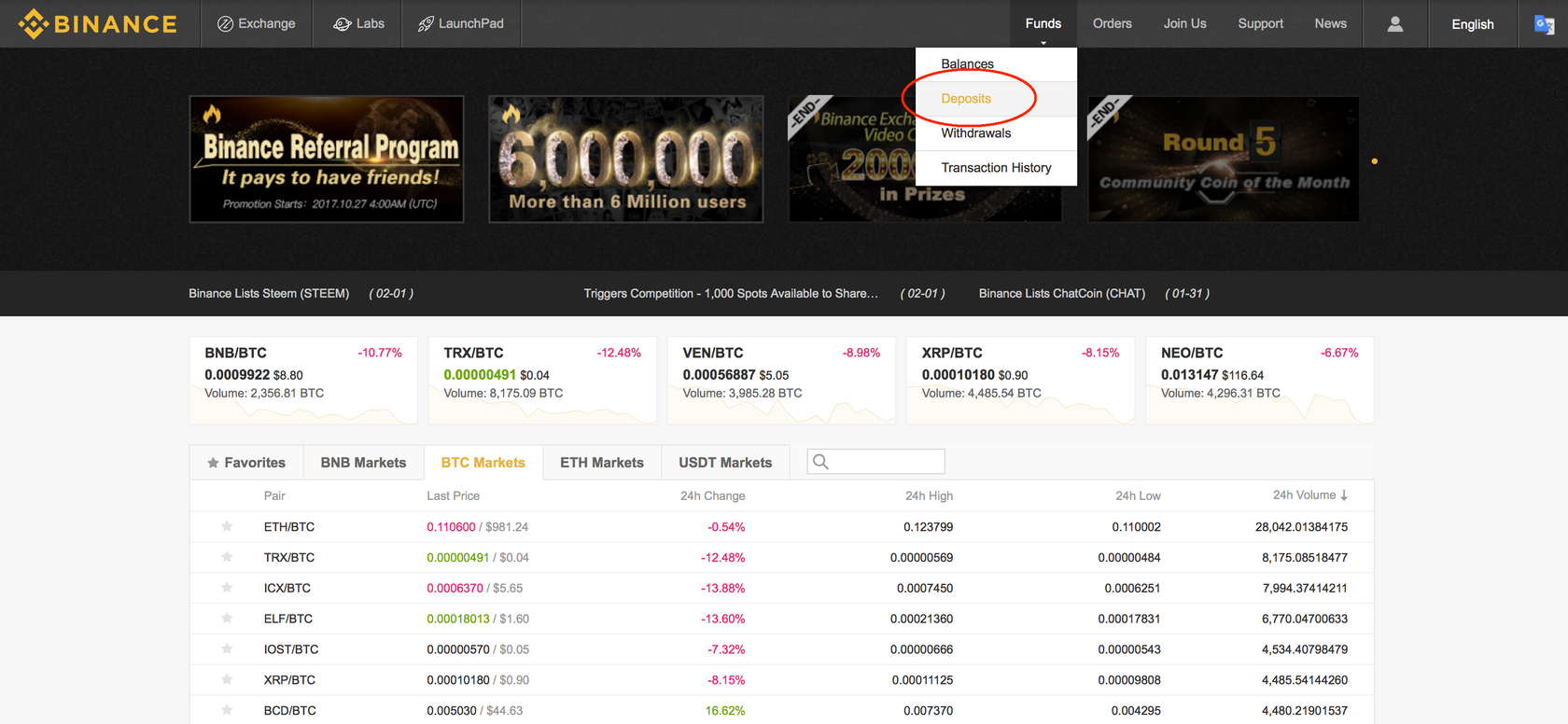
Step 6:
Now you need to search for Ethereum in the select deposits coin tab:
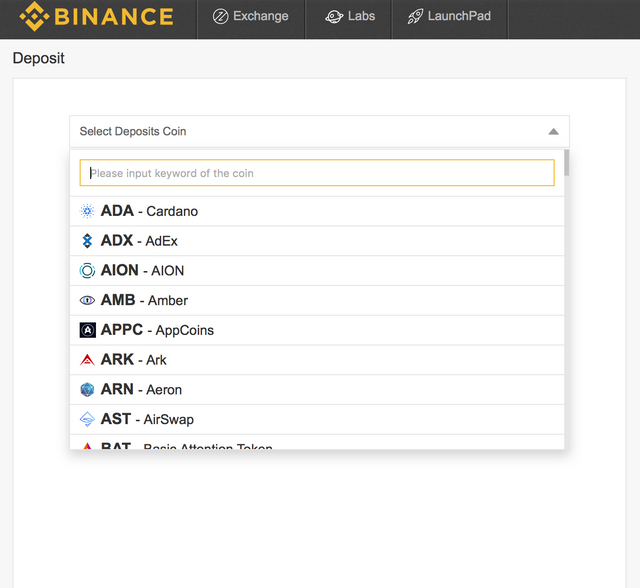
If you click on it it will show you your ETH Deposit Address (make sure to always double check your addresses before sending):
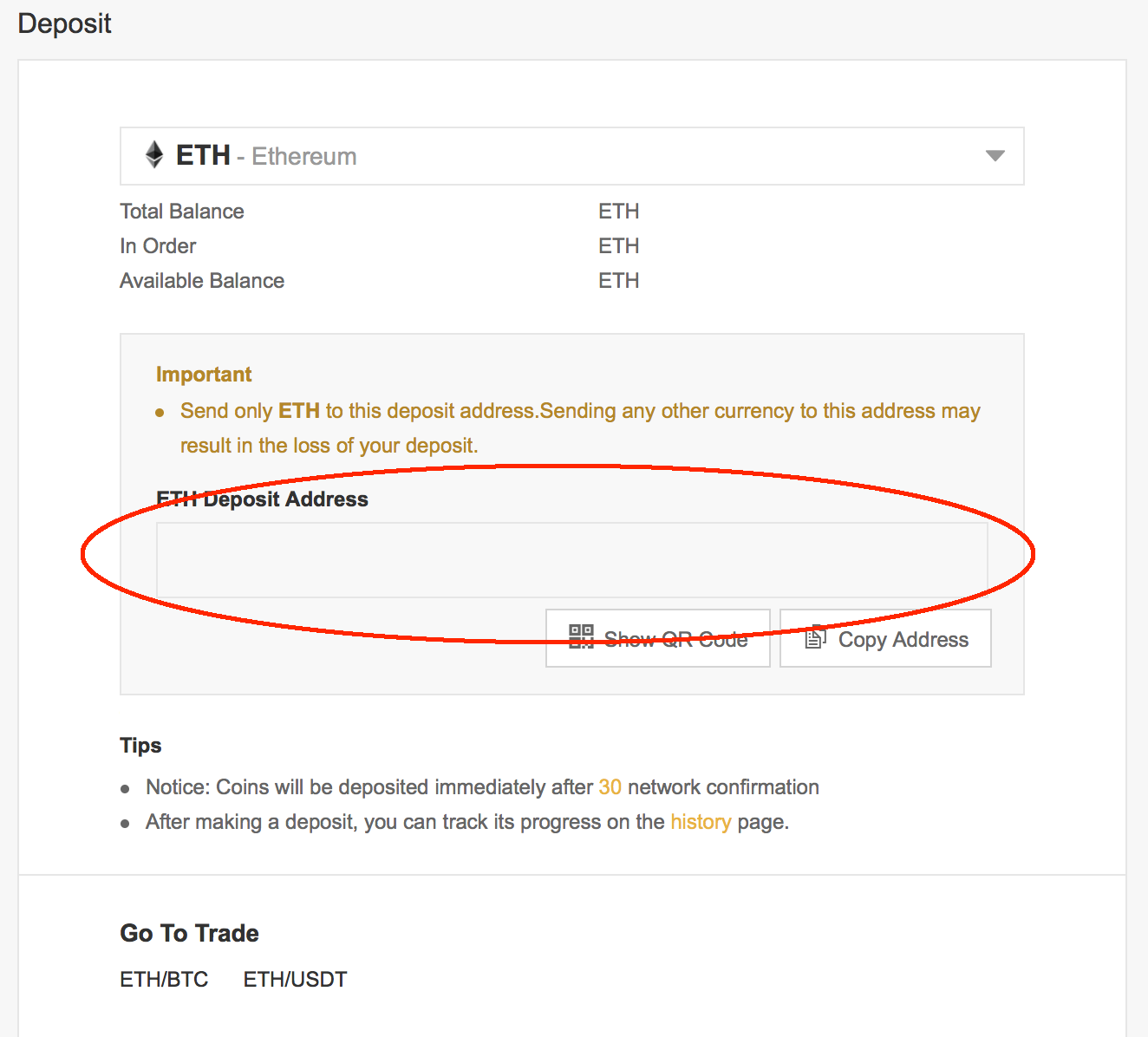
Step 7:
Now send your funds to this ETH Deposit Address. You can transfer your Ethereum from your wallet or other exchanges. After the transaction is confirmed (can take up to 30 mins) you can see your balance by clicking on the funds tab and then balances:
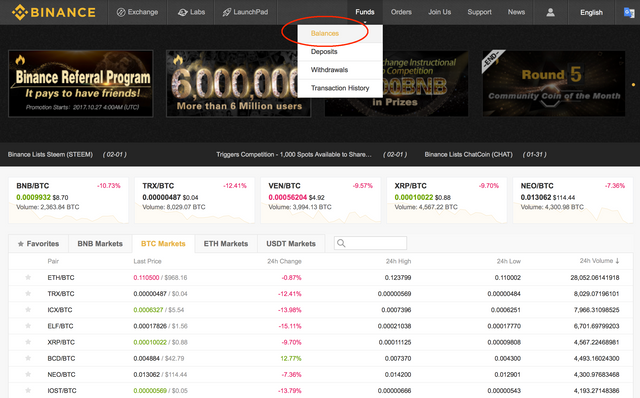
Step 8:
To now open the exchange interface you need to click on ETH Markets. Then type the Altcoins name in the search and click on the Altcoinname/ETH market (for the visualization we picked STEEM):
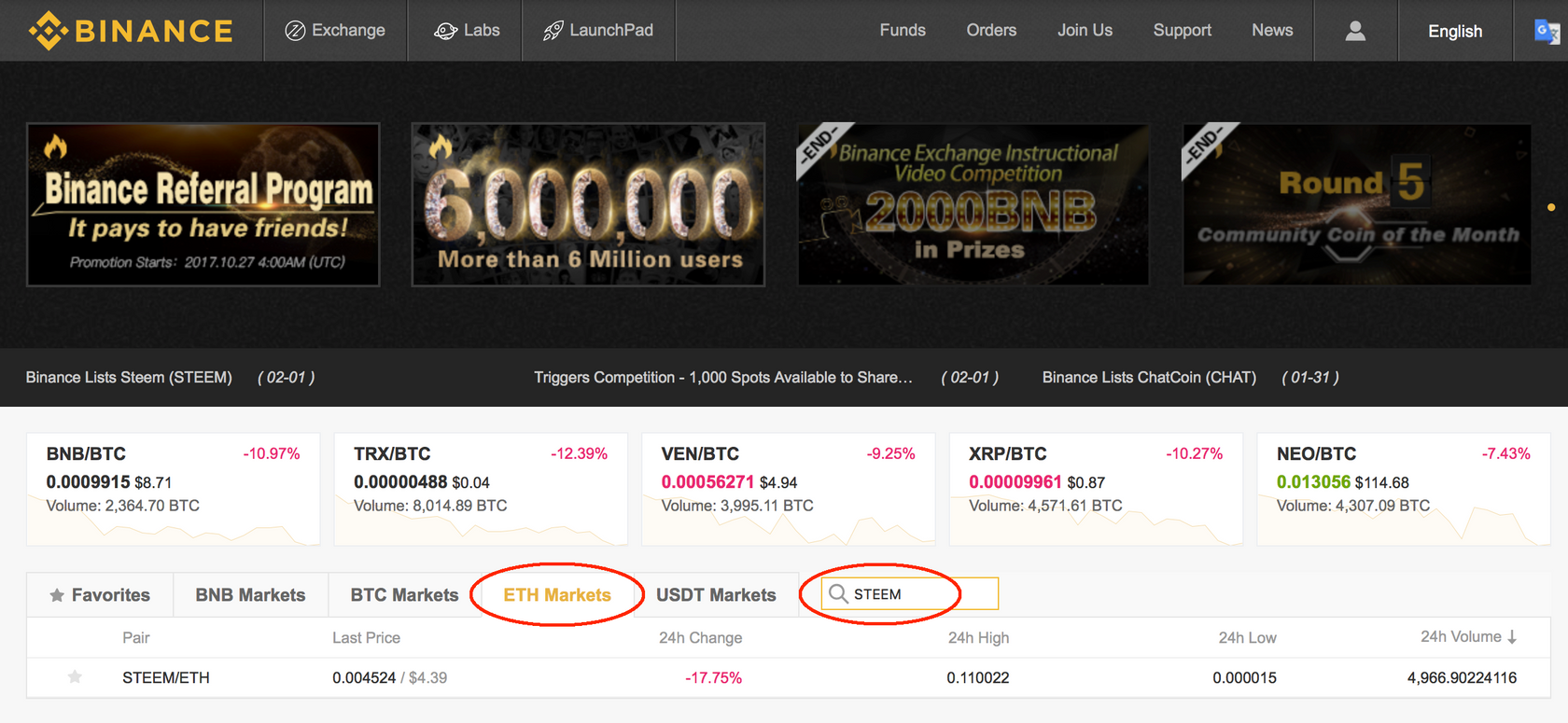
Step 9:
And finally we are in the exchange interface! Now you just need to enter the amount you wanna buy and the price you wanna pay for each Altcoin and confirm your order (you can also place an order lower than the given price, which will be filled if the price gets to there):
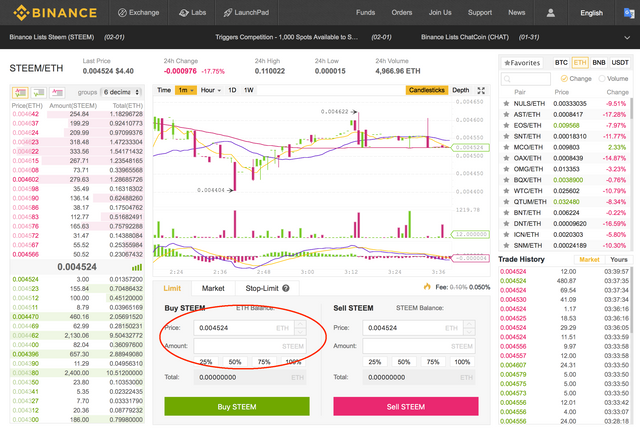
You have a minor misspelling in the following sentence:
It should be therefore instead of therefor.