How to Mine Crypto Coins on Mobile Phone

In today’s time everyone has at least one phone for themselves and almost every part of the world is connected now through a mobile network. You might as well utilize the convenience and power of your mobile phone by learning how to mine crypto coins from it. Ethereum can’t be mined on phones because they require powerful computer hardware like big processors and advanced graphic cards. But, there are certain coins that are still small enough to mine on your phone like Electroneum, Bytecoin and Monero. Mobile mining is becoming more popular every day, and people are looking for more ways to mine coins on their mobile phones.
In this guide, I will discuss two genuine mobile mining apps that are worth your time and hard work as they make mining easy and profitable.
<script async src="//pagead2.googlesyndication.com/pagead/js/adsbygoogle.js"></script>
<script>
(adsbygoogle = window.adsbygoogle || []).push({});
</script>
MinerGate Mobile App
MinerGate is a well-known cryptocurrency GUI miner & mining pool software and a cloud mining provider. MinerGate has launched its android mobile mining app that can be used to mine Monero, Bytecoin and many other scrypt-algorithm-based altcoins.
To start mining with MinerGate android app click on the download image below to get the app on your phone.

Once you have downloaded the app you will see a welcome screen like this:
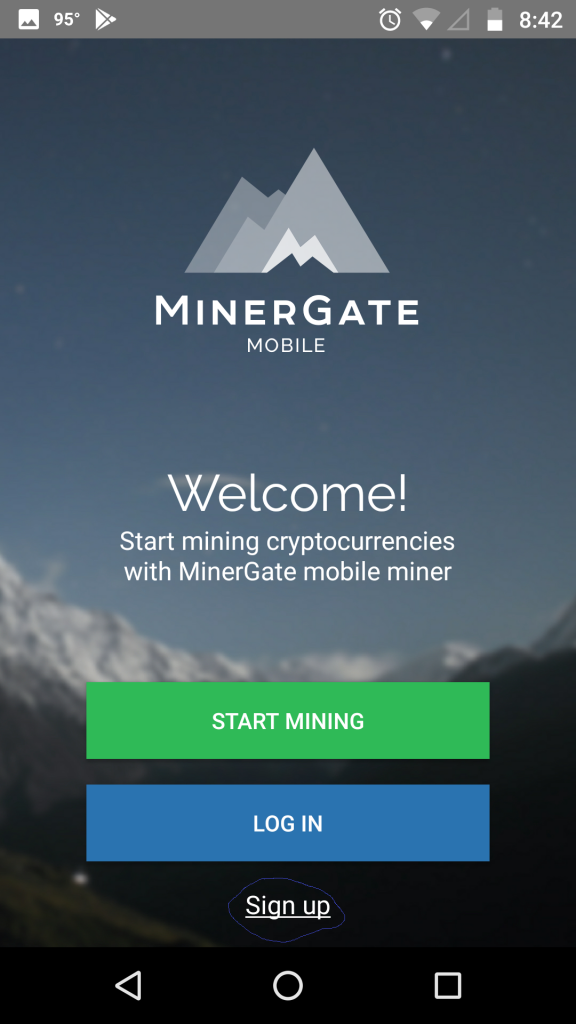
An amazing feature of MinerGate is it allows you to connect more than one phone to the same account. If you have any phone that you don’t use much, then you can connect it to your miner account and let it mine 24/7 for you. Just enter your email address, and it will start mining coins in your MinergGate account. Coins will be credited into one account if you use the same email address, so you can connect your friends’ and family’s phone too then share the coins.
If you already have a MinerGate account, then you can click Start Mining to enter your account email address and start mining quickly on lite mode. However, this option does not allow you to access your profile to view of your mining activity. You must click Log In to view your full profile.
Log in for profile mode or Start mining for lite mode
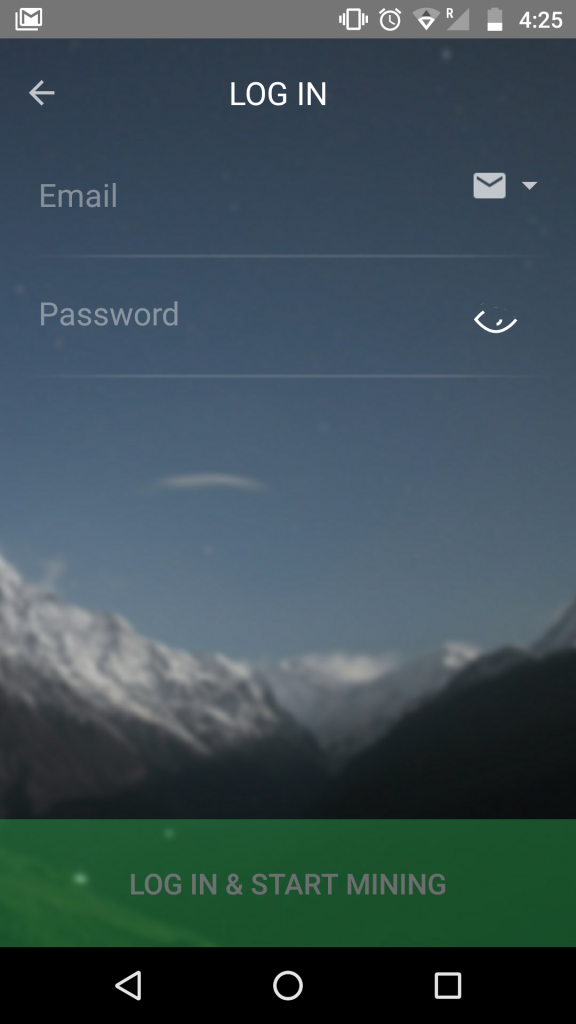
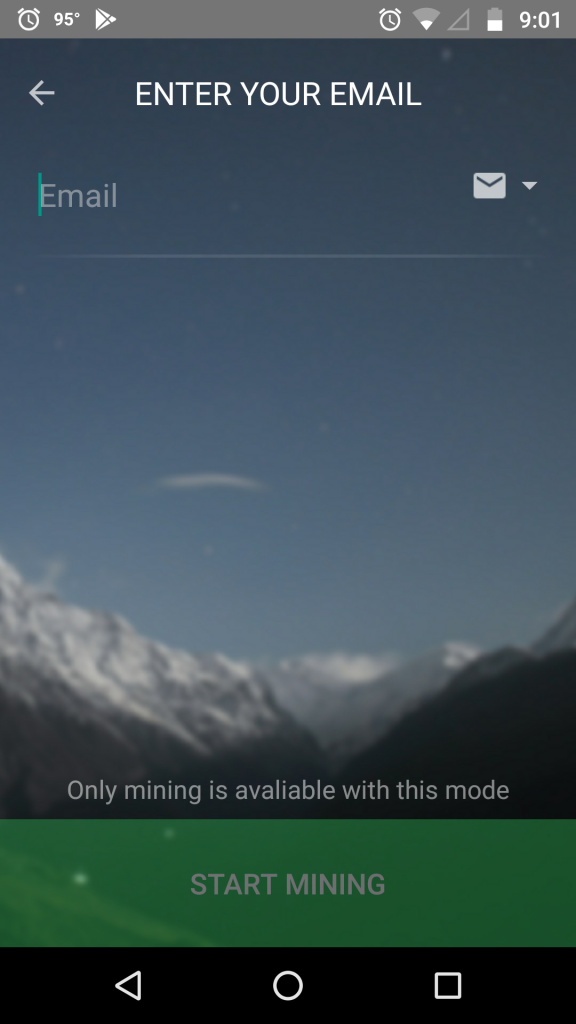
If you are new to MinerGate then you will need to create an account. Click on Sign up on the welcome screen below.
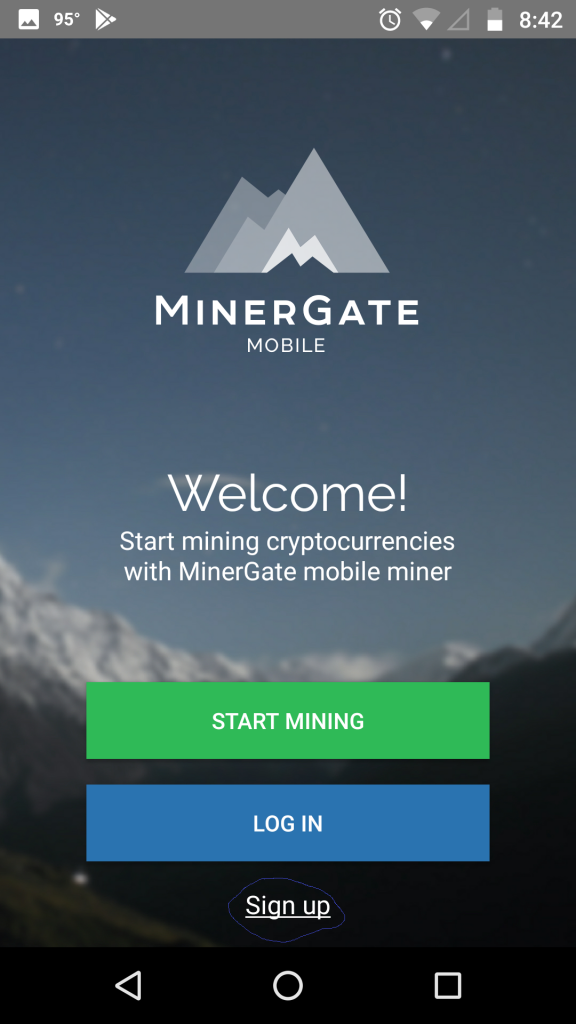
You will have to enter your email address and password to continue.
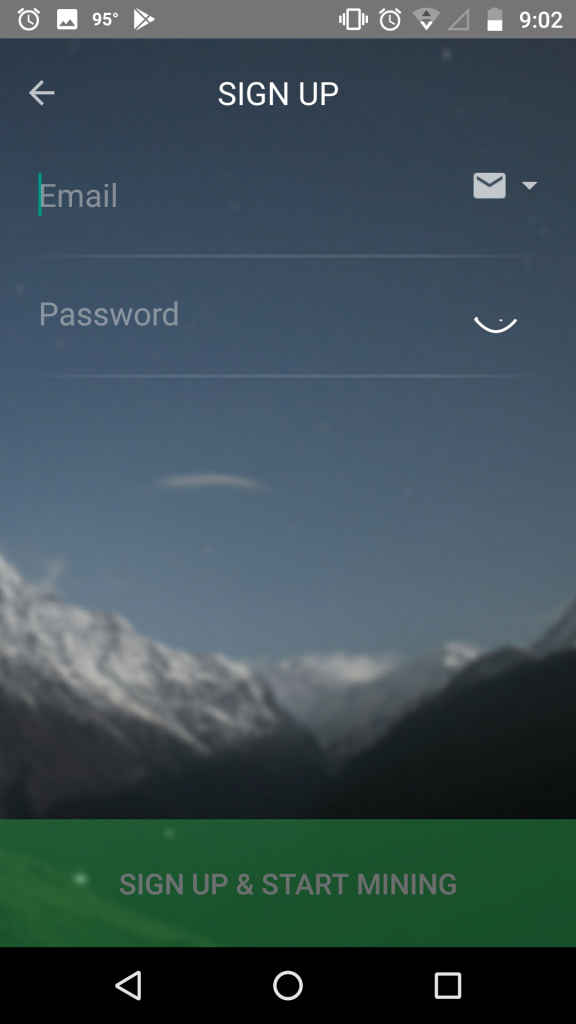
Now comes the exciting part when you are ready to mine some altcoins. First, I will walk you through some features of MinerGate and tips that will make it easier to navigate.
By default, MinergGate uses almost all of your mobile’s CPU processors. The default settings have to be changed in order to optimize the app so that your phone does not heat faster and lag while mining. You will see the settings icon at the top right side of the screen as shown in the image below.
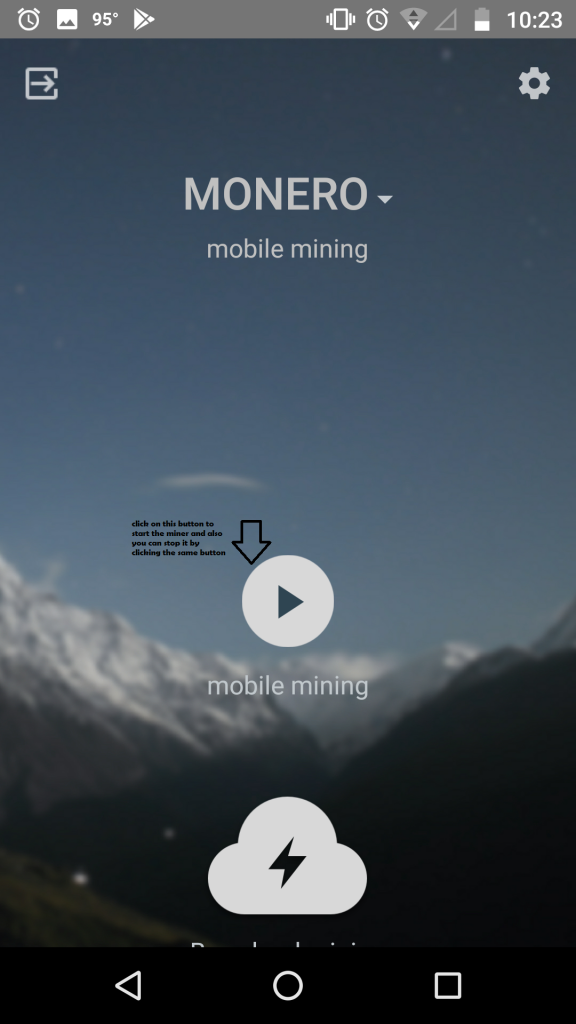
Once you click the settings icon, you will see several options including the Thread Count.
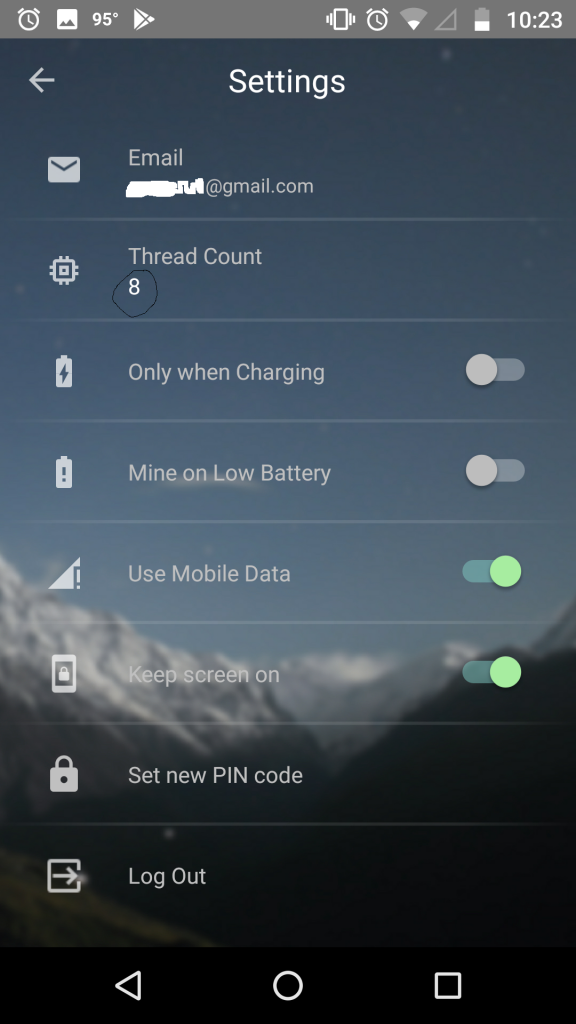
I suggest you to use around 50-60 percent of your CPU power. So, for example, in the screenshot above, MinergGate is using 8 cores as the default setting. Change it to 4 or 5 cores which will optimize the processor, and your phone will be able to mine for longer as it consumes less of your battery.
MinerGate allows you to mine several alt coins through their app. Some of these are:
- Monero
- Bitcoin
- Bytecoin
- Dashcoin
- Digital Note
- Fantom Coin
- Infinium-8
- MonetaVerde
- QuazarCoin
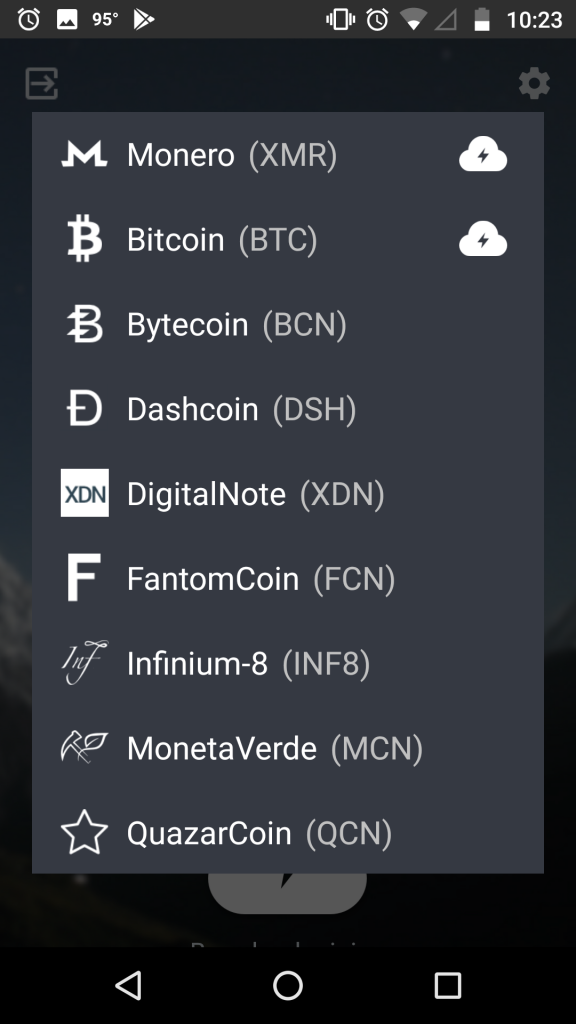
Yes, you read it right. You can certainly mine Bitcoin on your mobile phone, but it’s a waste of time as you won't make enough ROI, which means no return on investment. Mobile devices don't have the powerful hardware that Bitcoin demands. Just stick to scrypt-based altcoins.
<script async src="//pagead2.googlesyndication.com/pagead/js/adsbygoogle.js"></script>
<script>
(adsbygoogle = window.adsbygoogle || []).push({});
</script>
Electroneum Mobile Miner
Electroneum recently launched their official mobile app after a long period of beta testing. But, it was worth the wait to be assured that the app comes from a legitimate source that is compatible and safe for mobile phones.
Taken into account that mobile phones aren’t computers, Electroneum designed a way to mine coins without actually mining. Instead, they use hashrates to determine how many coins you would have earned while mining by monitoring your CPU potential and simulating the results. This method is efficient as it saves you from burning your phone every 30 minutes.
According to some users, Electroneum Mobile Miner is offering a hashrate of about 40 hashes per second on Samsung S7 Edge. It seems that you can also make calls and send messages all day while letting the miner run in the background. This app is supported by the official team of Electroneum coin, so it is secure and reliable.
You can download the Electroneum Mobile Miner android app by clicking the button below.
I will walk you through how to get started mining with Electroneum Mobile Mining and discuss some of their features.
After you have downloaded the app, you should see the first screen with login and signup options. If you want to make the signup process easier, then you can just create your account by logging in through Facebook and then setup a 5-digit pin that you will use to login to Electroneum Mobile Miner.
You cannot sign up for a new account in the app. You will have to visit their website to make an account.
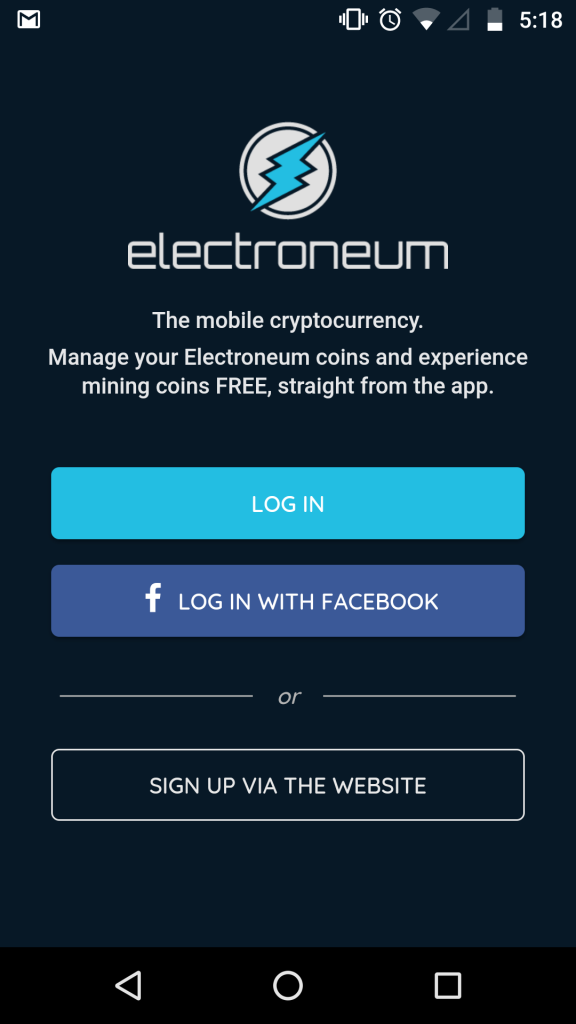
After you have created account, login with your 5-digit pin code.
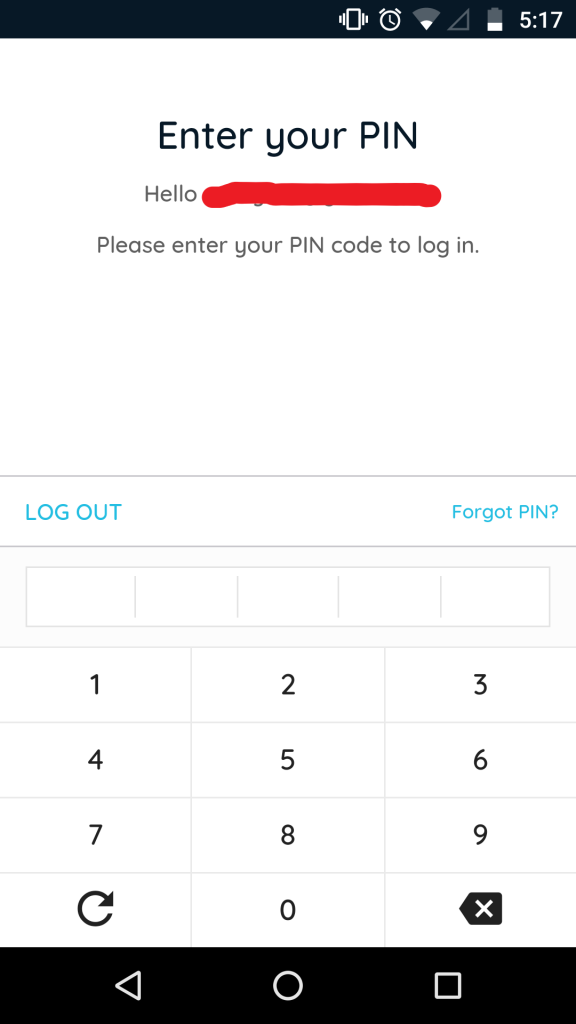
Once logged in, you will see a footer menu with options like Miner.
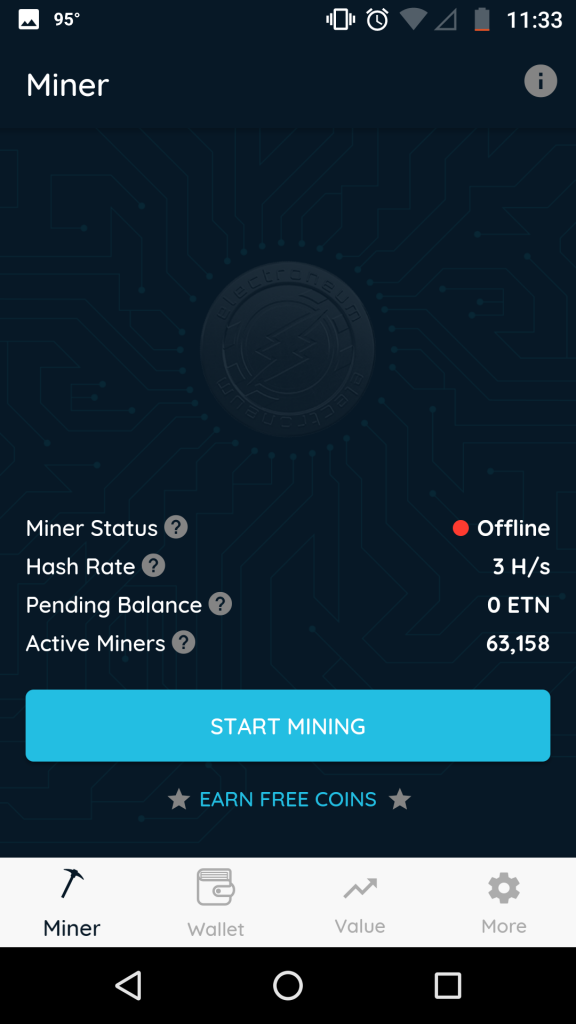
There are no CPU settings like MinerGate since the app does not use any CPUs; rather, it determines how many CPUs your phone would have used and sets a customized hashrate that determines your mining speed. This means that you do not have to worry about your battery draining if your cores are too high or determining if you are getting the most coins possible.
If you click on the Wallet, you will see your current coin balance in Electroneum. It takes several minutes to update the balance from the blockchain, so be patient.
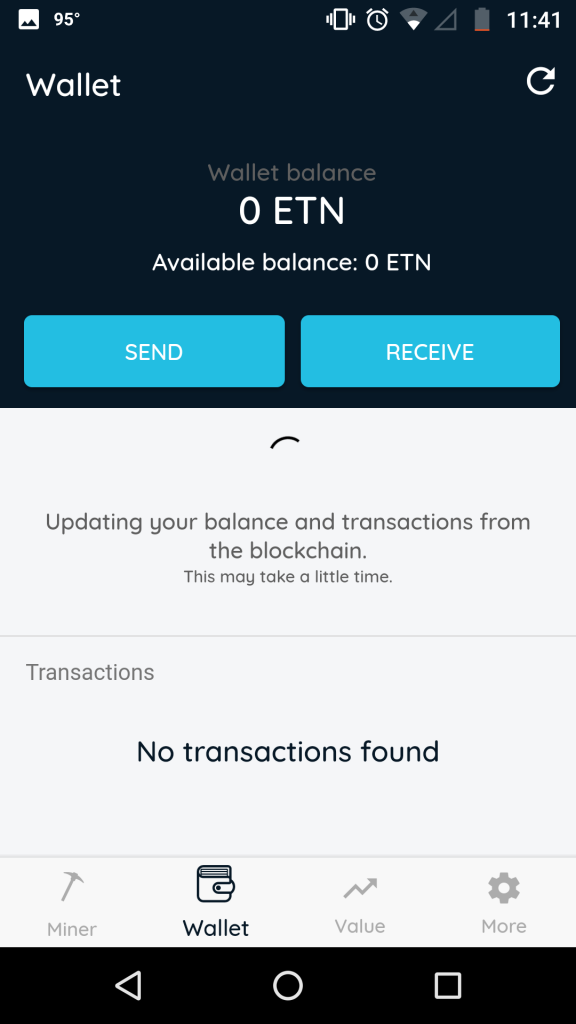
The Value feature shows you the current value of Electroneum in real time with market data. It also has a crypto Calculator, which can be used to convert Electroneum into Bitcoin, dollars, pounds, euro, or Australian dollars. Click on Exchanges to visit various crypto exchanges where you can trade, sell, or buy coins.
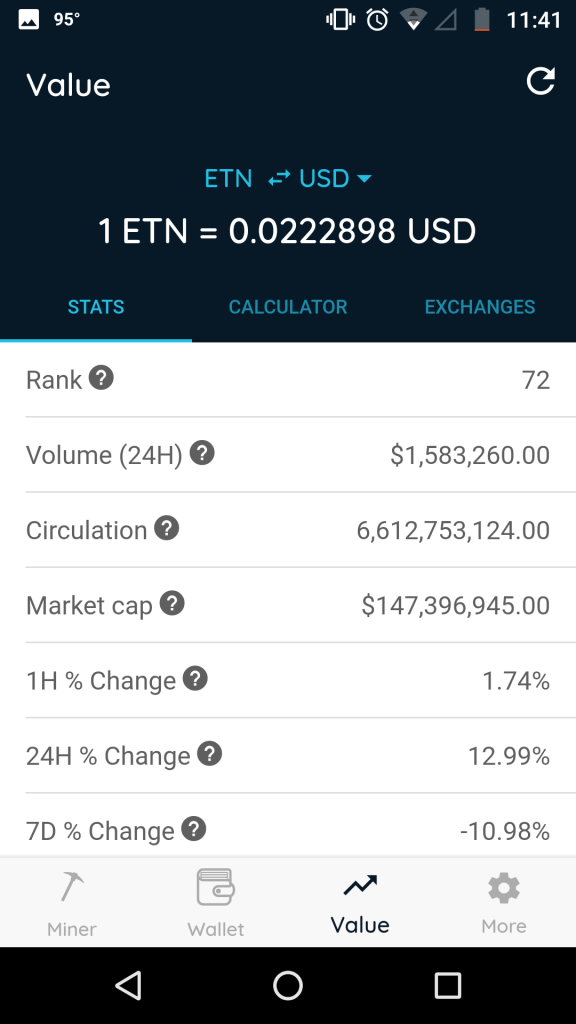
After you have followed all the steps above to better understand the app and its tools, simply scan the barcode or enter the code DD9EC7 get a referred account (optional).
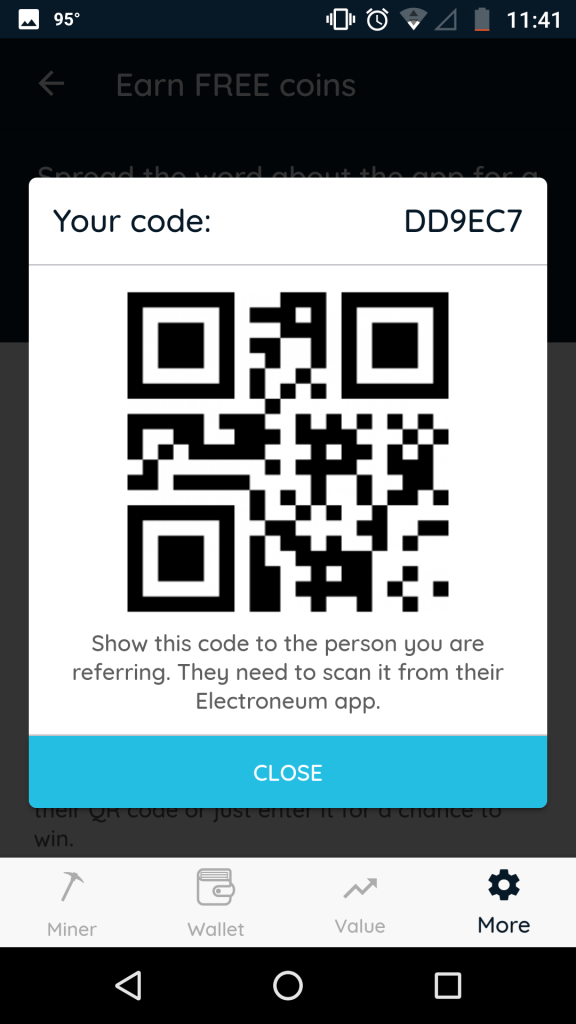
That’s it! You are ready to mine and make some money to buy your favorite things online. Once you rack up some coins visit our blog, 10 Ways to Spend Your Cryptocurrency, to find ways to cash-in your earnings.
<script async src="//pagead2.googlesyndication.com/pagead/js/adsbygoogle.js"></script>
<script>
(adsbygoogle = window.adsbygoogle || []).push({});
</script>
Posted from my blog with SteemPress : https://coincolony.net/how-to-mine-crypto-coins-on-mobile-phone/
