Microsoft has open sourced Windows calculators, and some programmers are already crazy!
Microsoft's iconic Windows calculator officially announced its open source! Product roadmap including source code, build system, unit testing, and even calculator functionality in Windows
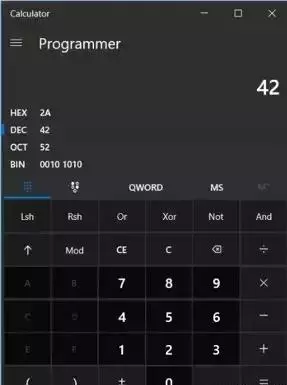
The Windows Calculator is a modern Windows application pre-installed on Windows, written in C++. The application provides standard, scientific, and programmer calculator functions, as well as conversion between various units of measure and currency.Here I have compiled a set of the latest python system learning tutorials, from basic python scripts to web development, crawling, data analysis, data visualization, machine learning and more. Give a little friend who is learning python! Here is the gathering place for python learners, welcome to beginners and advanced partners!Come to WeChat public number: "Speed Python", take Python learning materialsWindows Calculator features include:Standard calculator function that provides basic operations and evaluates commands as soon as they are entered.Scientific calculator function that provides extended operations and uses operational sequence evaluation commands.The programmer's calculator function provides developers with common mathematical operations.Calculate history and memory functions.Conversion between many measurement units.Currency conversion based on retrieving data from Bing.
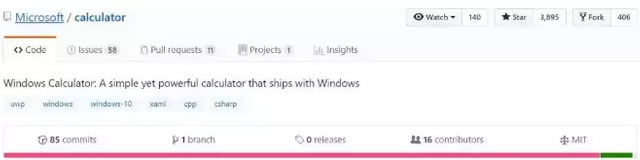
Once the Windows calculator is open source, it has won the favor of many programmers. In just one day, it has 3895 Stars and 406 Fork (GitHub address: https://github.com/Microsoft/calculator)getting Startedprerequisites:Your computer must be running Windows 10, 1803 or higher.Install the latest version of Visual Studio (free community version is enough)Install the "Universal Windows Platform Development" workloadInstall the optional "C++ Universal Windows Platform Tools" componentInstall the latest Windows 10 SDK
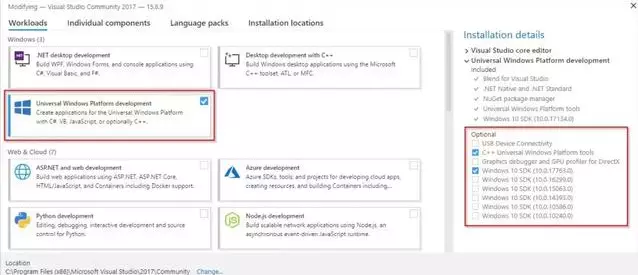
Install the XAML Styler Visual Studio extensionGet the code:Git clone https://github.com/Microsoft/calculator.gitOpen src Calculator.sln in Visual Studio to build and run the Calculator application.You can also view the computer project architecture (address: https://github.com/Microsoft/calculator/blob/master/docs/ApplicationArchitecture.md)
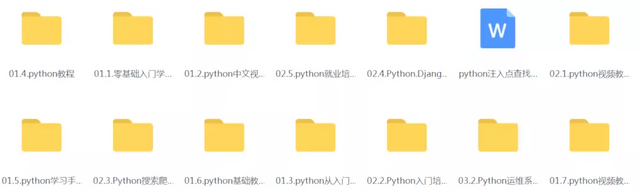
Hi all! For decades, Microsoft has been a leading provider of software solutions for home and business use. Their extensive range of products caters to a wide range of needs and offers users the opportunity to increase their productivity and efficiency. All their programs work very reliably, and if you have difficulties with any program, then there is no need to look for the microsoft number since any problem can be solved after reading their excellent help system.