ACHIEVEMENT 2 @CULZEE TOPIC: BASIC SECURITY ON STEEMIT

Source: https://www.information-age.com/key-cyber-security-trends-look-out-for-2021-123493132/
Hello Steemians,
The importance of proper understanding of different keys and their functions on Steemit, and how to safeguard them against malicious actors can not be overemphasized.
Honestly, I am not just writing to fulfill my achievement 2 obligation. I am writing with great joy to share my knowledge and understanding of the basic security on steemit, which before now was very confusing to me.
Question 1
Have you retrieve all your keys on steemit?
Yes, I have retrieved all of them.
Question 2
How do you plan to keep your master password?
I have already written it down on paper, printed it out, saved it in my memory Card and in a hidden folder inside my laptop hard-disk.
Question 3
Do you know each of these key functions and restrictions?
Yes I do. I spent a lot of time studying to learn them well and now I know each of them, their functions and restrictions. These keys are:
- PRIVATE POSTING KEY:
This key is used to log in to Steemit.com and to perform social actions such as posting, commenting on posts, upvoting, downvoting, and resteeming posts etc. - PRIVATE MEMO KEY:
This key is used to encrypt and decrypt memos during fund transfers. - PRIVATE ACTIVE KEY:
This key is used for monetary and wallet related actions, which includes transferring steems, powering up your steems , updating profile details, converting SBD [steem dollars], and placing market order. - PRIVATE OWNER'S KEY:
This is the key used to reset all your other keys. This key is used for recovery, if your account is compromised. - PRIVATE MASTER PASSWORD:
This key is also call SEED PASSWORD. It is used to generate other passwords in the document.
In addition, there are also a couple of Tron keys and other public keys. These ones may be shared, but as for the private keys discussed above, they should not be exposed to third parties, and should be kept safe.
Question 4
Do you know how to transfer your steem token to another steem user account?
Yes.
To transfer my steem token to another steem user account;
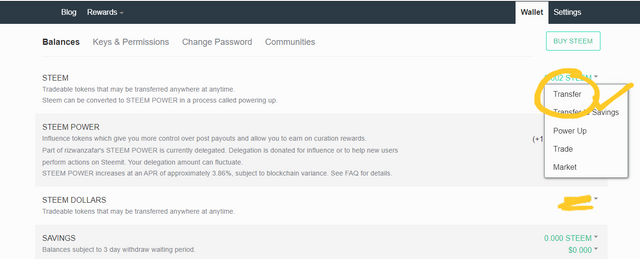
Step 1: Open your Profile
Step 2: Click on the 'Wallet' button
Step 3: Click on that little drop down button besides the steem value
STEP 4: Select and click on 'Transfer'
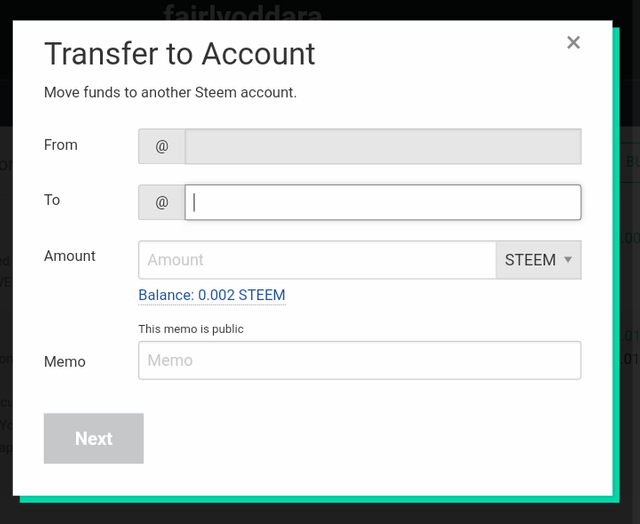
STEP 5: Fill in the boxes adequately, and click on Next, this should take you to a "transfer successful" page.
Question 5
Do you know how to power up your steem?
Yes.
To Power Up STEEM:
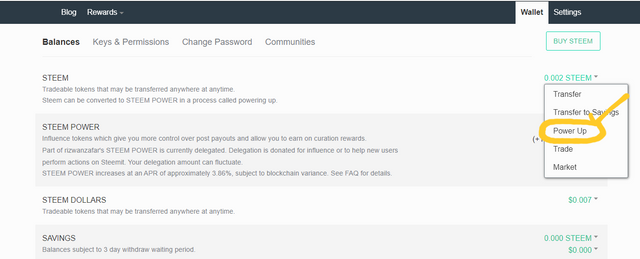
Step 1: Open your Profile
Step 2: Click on the 'Wallet' button
Step 3: Click on that little drop down button besides the steem value
Step 4: Select and click on 'Power Up' button
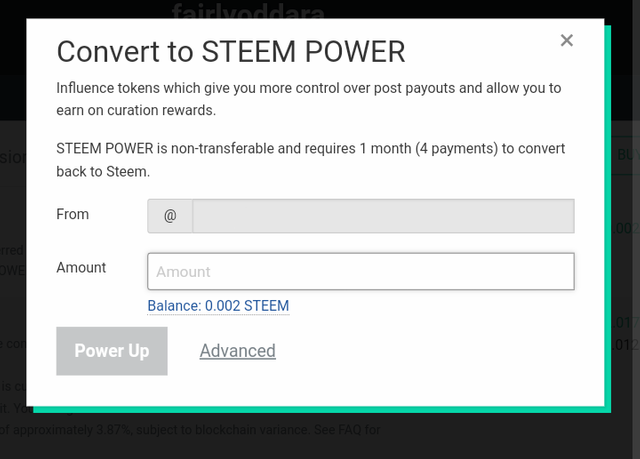
Step 5: Fill in the boxes adequately, and click on POWER UP
Thank you all.
Special thanks to: @cryptokannon, @booming01, @steemcurator01, @steemcurator02, @steemcurator03, @steemcurator05, @steemcurator08 for your support.