Achievement 2 @nwadinobi59 Task: Basic Security on Steem.
Hello steemians, hope you are all doing great. it's @nwadinobi59 again. i am excited to be writing my achievement 2 post .
Security we know of today is of high importance in our everyday life. Even in the world of steemit and blockchain security is also priotized.
This is why with the presence of different keys (master password, owner key, active key, memo key, and posting key) and each of these keys has its unique use, making the safekeeping of every one of the keys necessary.Making this post has generified that I have come to know the importance of basic security in the steemit world and how to protect my keys from hackers or third parties .

The Different Basic Key Functions.
Being on steemit has taught me how to be curious and also made me leran what the different keys are made for.
Private Posting Key
This is the pan ultimate key . it can perform virtually all activities on steemit like making posts, editing post, making downvotes and up votes restemming contents and so on.
Private Owner key
To my knowledge this key can be used to reset any of the steemit keys including the owner key.it is also used to recover accounts,decline voting right.
Private Active key
This key is a very important key .it can be used for activities like transferring funds, power up transactions, updating profiles, Certain profile changes, voting for witness and many other important transactions.
Private Memo Key
This key is used for sending /viewing encrypted messages.
Have I Retrieved All My Keys On Steemit?
Yes, this is the first step that needs to be taken when you sign up on steemit.This platform form makes it easier for you to access your keys my helping you compile it into a pdf document, what you just have to do is to download it and you have all your keys at your very own disposal.To retrive your keys, you just go the permission tab inside your steem wallet where posting keys will be shown to you with a link that gives you access to the rest of your private keys.
How Do I Plan To Keep My Master Password Safe
To be very security minded and adherent,I printed out the pdf document sent to me and kept it in a place where my important documents are stored and I also backed it up on my google cloud.
How To Transfer My Steem Token To Another Steem User
The first thing to do when you want to make any transfer you have to go to your steem wallet
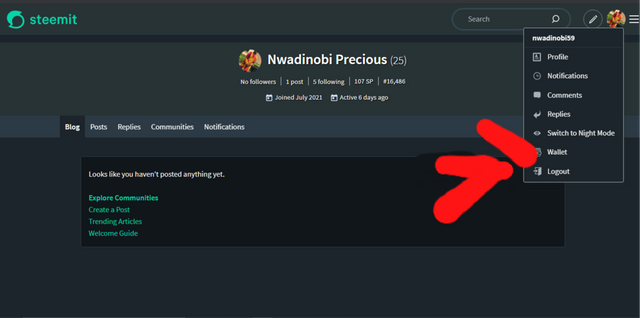
In your steem wallet, you would see an icon directly below the buy steem icon with the amount of steem you have in store.Then there's an arrow-down signal on the icon,click on it to see the option to transfer.
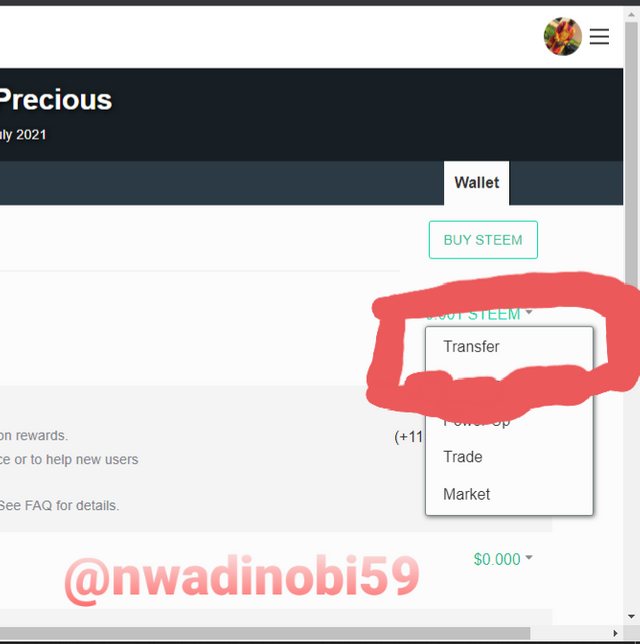
You click the transfer button it will direct you to a place where you fill out the amount of steem token you wish to send, details of the steem wallet you're transferring the steem token to, and your memo key.
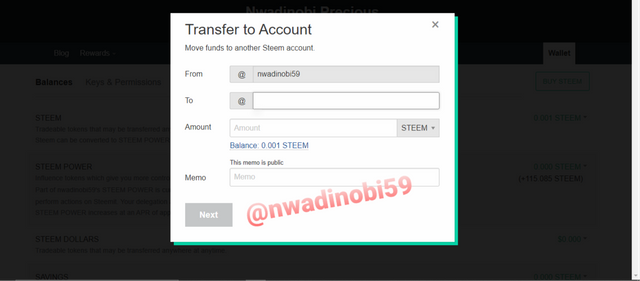
How to power up
Just like transferring funds you first go to your steem wallet
When in your steem wallet you click on the steem icon like previously
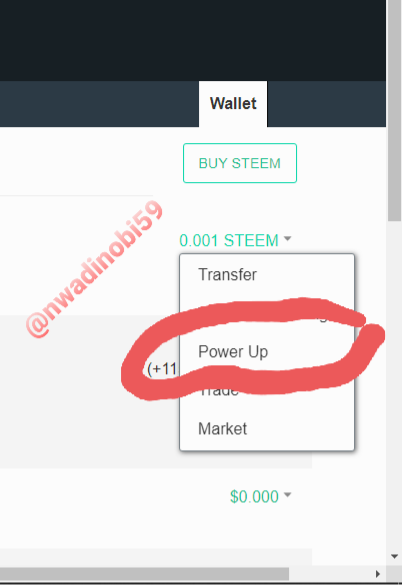
Then click on the power-up button and fill in the amount of steem you wish to power up
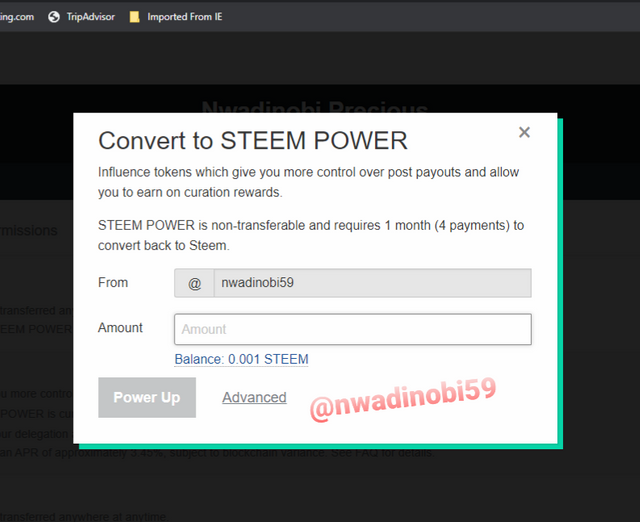
This post is made to fulfill the required task given by @cryptokannon and other steem greeters @kiwiscanfly, @yohan2on,@ngoenyi....
Thank You
@nwadinobi59
Hi @nwadinobi59, this post was not made in newcommers community. Please edit it, select all and cut then paste it in newcommers community as a new post. Thank you. Let me know if you have done that
Good day ma..
I have done it...
You have not posted it in newcommers community
I just did ma...