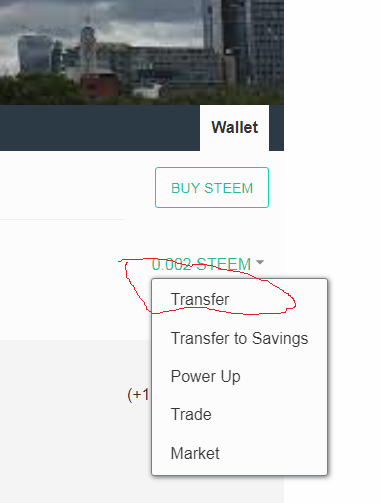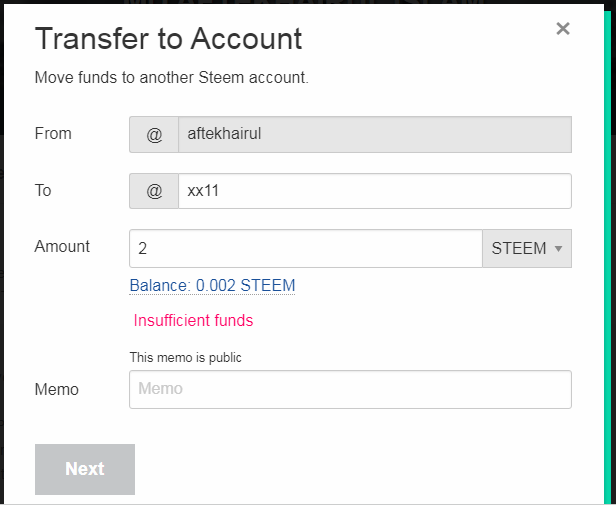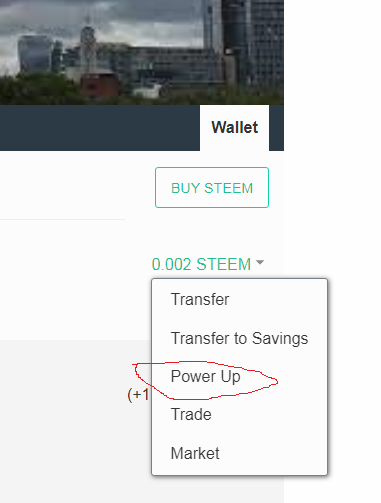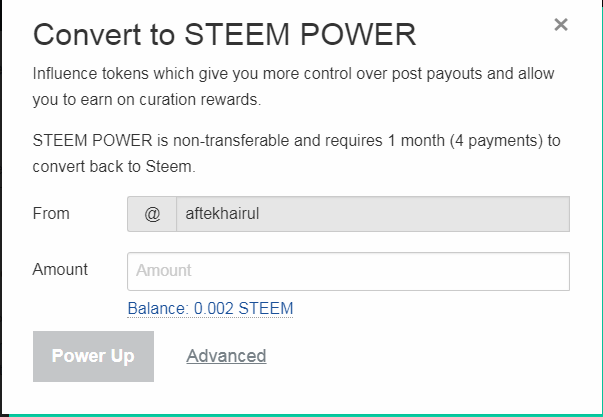Achivement2 By @aftekhairul:Basic Security On Steem.
Hello Colleague Steamins,
Asssalamualikum,I Am Md Aftekhairul islam From Bangladesh.Today I Am Able To Write My Second Achievements.I Am Thrilled To Have This Opportunity To Rite My Post On Bacie Safty.
Tips As My Achievement2 On Steam 2
Ti Is Really Important To Understand All The Security Me A Surch Taken By Steemit To Protect Our A Acount.
To Keep Your Steem Account Secure .You Mast Save Your Master Key And Keep It .Safe Somewhere
#Qusetion
How Do You Plan To Keep Your Password?
My Master Password Has Been Saved,Started And Stored In My Gmail Account .I Saved It To My Goole Drive. I Put It On My Personal Computer.
Active Key
The Main Functions Of This Keyis Very Delicate,It Is Used Totransfer Fund Like Steem,Power Up And Down Your Account,Voting For Witness,Converting Of Steem Dollars, Placing A Market Order And Updating Profile Detaila And Profile Graphics.
#Posting Key
Posting Keys Are Used To Fully Submit Posts,Apply Upvotes And Downvotes,Select And Dismiss Followers,Mute Account,And Claim Abalance Of Rewards.
#Memo Key
Memo Keys Are Used To Manage Private Messages And Encrypted Transaetion Memos.
Owner Key
This Key Is Very Useful Key,This Is Becaused It Can Change Any Key Of An Account In Cluding The Owner Key.Its Safe Storage Is Meant To Be Put Off Line And Only Used To Recover Compromissed Acount.
#Do You Know How To Transfer Steam?
Yes,Go To Your Wallet Frist,Find Your Steem Dollar,Click The Little Triangle Of Your Steem Dollar To Open The Menu ,And Then Click Transfer.
Then enter the account of the person you want .to transfer and enter the amount of steam dollars and click.
After that enter your master keyand press sign in.
How is your steam power?
Go to wallet and clickthe small arrow next to steam dollar toopenthe menuand press power up.
Enter the amount you want to power up and press power up.
moreover,again thankyou allforspending yourprecioustime reading my article. I sincerely invite you to keep in touch with me and wish you all a wonderful day.