Achievement2 Basic Security By @afrimate 26-11-2021
Greeting to the all the Steemians in the house. I have successfully completed my achievement 1 and super charged for achievement 2. I wish to say a big thanks to @focusnow for patiently guiding me through the processes involved.
In this stage, I will be talking about the basic security on Steemit. I'm glad to say the process of securing accounts on steemit is the most unique feature of the platform. Even the most trusted crypto wallets doesn't have the protection steemit has.
So, I will be explaining to you how I understand the basic security in Steemit. I will try to explain it just the way I did to my 10 years old nephew. That been said, let get started.
My explanation will basically answer the questions put forward in the question section. The first question on the list is:
Have Do You Retrieve All Your Keys On Steemit?
After I completed my sign up, I got a confirmation email that contained a link, and I was instructed to click. The link redirected me to a page that contains all four keys and passwords in one sheet, and it is in pdf format.
The four keys contained in page are as follows:
Posting key
Active key
Owner key
Memo key
This takes us to the next question:
Do You Know The Functions And Restrictions Of Each Of The Keys?
I do know the function and restrictions of all the keys on steemit platform. I'm going to explain each of them to the best of my knowledge. So, let's dive right into it.
Posting key
The posting key is the most active key on the platform. This is because it is the key that allows you access into your account to perform daily tasks.
You will be able to make a post, edit your post, log into your wallet, comment, and other daily tasks. In other words, you will not be able to perform daily task if you don't have a posting key. That takes us to the next key.
Active Key
The active key is one of the most sensitive keys on Steemit. It is so because, it is the gateway to the management of your funds. Anyone who has access to this key can perform any financial transaction.
To give you the rundown of the harm of exposing or misplacing this key. The person can transfer fund, Power up and down, convert Steem dollars, update your details, among other delicate functions. Therefore, the need to keep it save at all the time.
Owner Key
Owner key as the name implies is the most vital key. The one that has access to this key owns the account. It is the control key of all other keys. If you misplace or expose it you will definitely lose your account.
Anyone that has access to it can change the settings of other keys. These are the keys you can reset when you have the owner key: Posting key, active key, memo key and the owner key itself.
While exposing your other keys will compromise parts of your account, losing owner key may cause you to lose the whole account. Note that you are required to save this key offline. This is because Steemit operates on blockchain technology which naturally don't have a central system. And that makes it impossible to get back your account if you lose it.
Memo Key
Memo key is used to protect your account transfers. It is the key that protects your from cyber criminals when you transfer of fund in the Steemit platform.
It codes and decodes memos during financial transfers. This is why you must keep it safe. Having done with keys, let's dive into the next question
How Do You Plan To Keep Your Master Password?
When I got my keys in pdf, I quickly printed it out. I understand from the instructions given that if some of the keys are lost I may automatically lose my account.
So, keeping a hard copy is one of the ways of keeping it save because servers may malfunction. I also uploaded the soft copy of the sheet into my Google Drive account, so that I can even log in and retrieve anywhere when needed.
In addition, I also hand-copied the keys on the back of all the wallpapers on my walls. So, if any fails, I can fall back to the other. This takes us to how to transfer token to another account.
Do You Know How To Transfer Your Steem Token To Another User Account?
I will transfer token to other accounts whenever I wish in the following steps: Please note that the blue or red circles on the image are used to indicate the ñecessary action to be taken.
The first step I will take to log in to my steemit wallet will be to click on my profile photo like this:
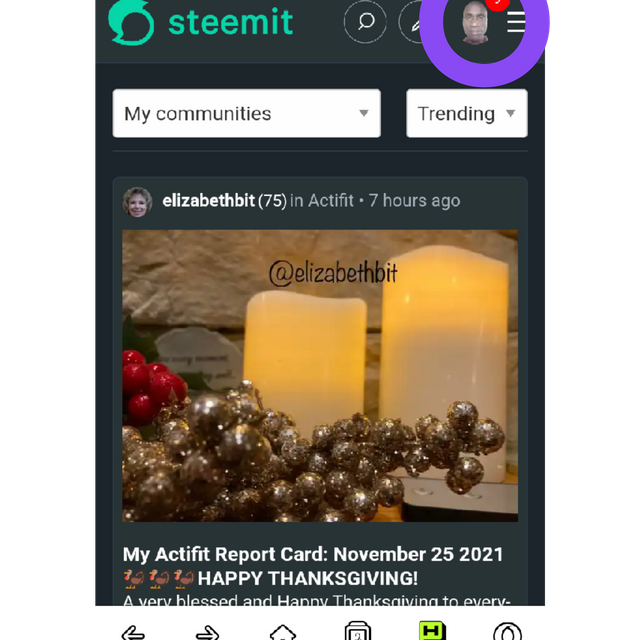
Next, I will log in to my wallet like it is shown in the circle.
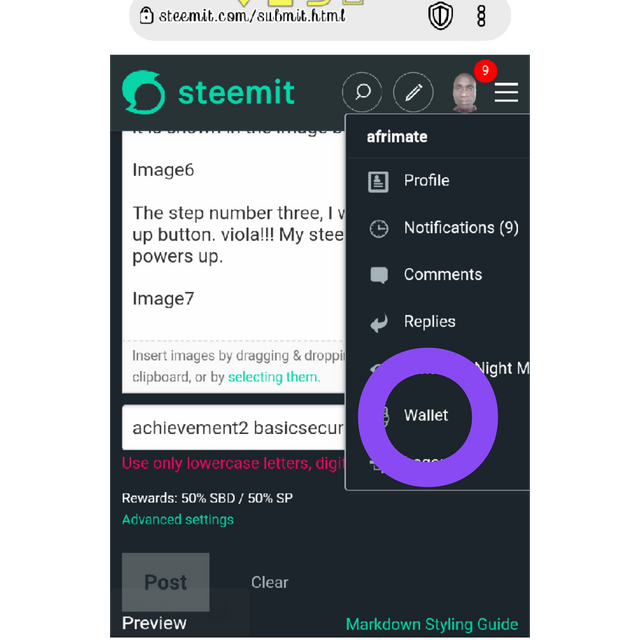
The next action will take us to the little dropdown arrow right below steem as it is shown in the image below:
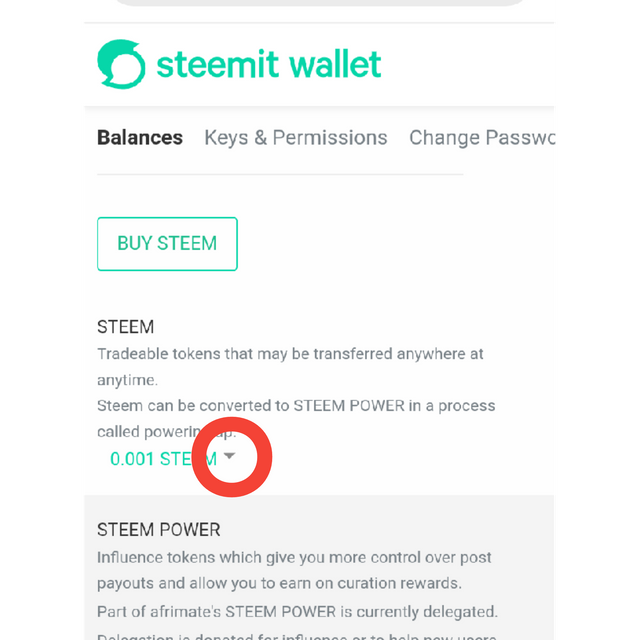
Then the next is to click on transfer.
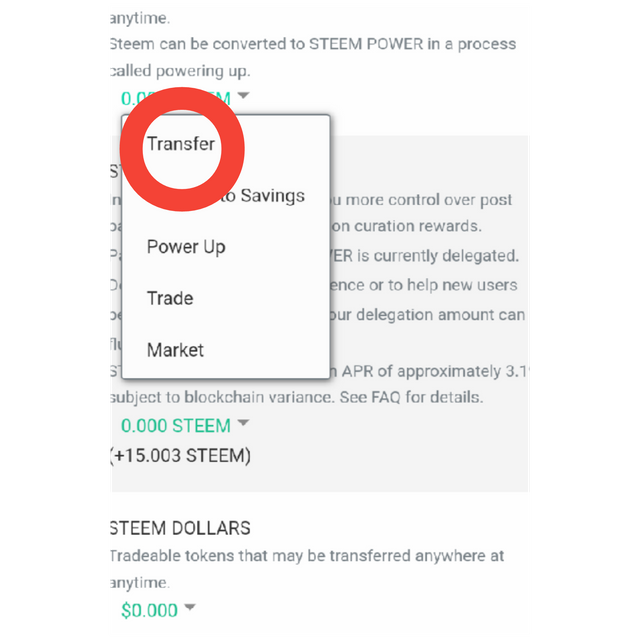
Next will be to enter the user name that I wish to send the steem to, then hit the "Next" button.
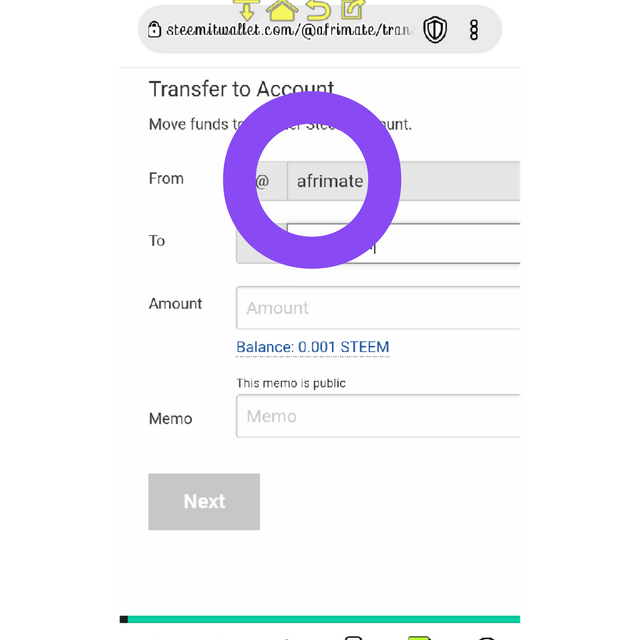
After that, I will key in my memo key and the amount I wish to transfer and hit next in the space provided. That action will automatically transfer the token to another account the way I want it.
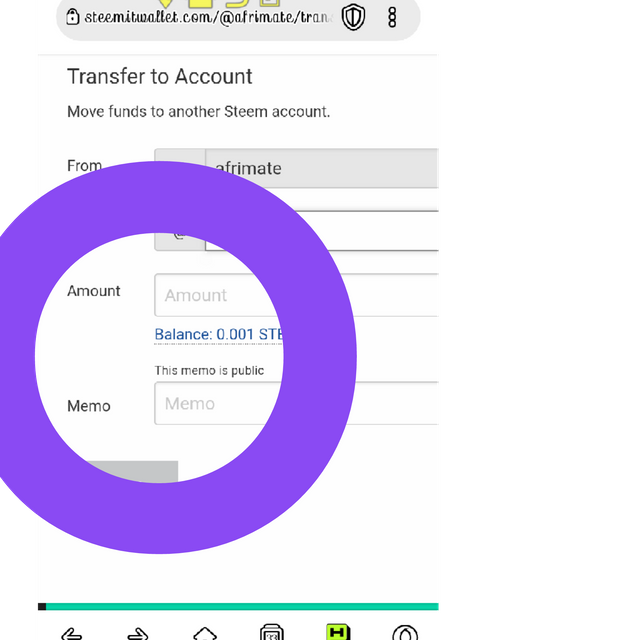
How Do You Power Up Your Steem?
The next question leads us to how I can power up my steem. Having read the instructions, I can definitely power up comfortably. It is very simple, and I will explain explain below.
The first step I will take in powering up is to sign in to my Steemit wallet, like it is in the picture.
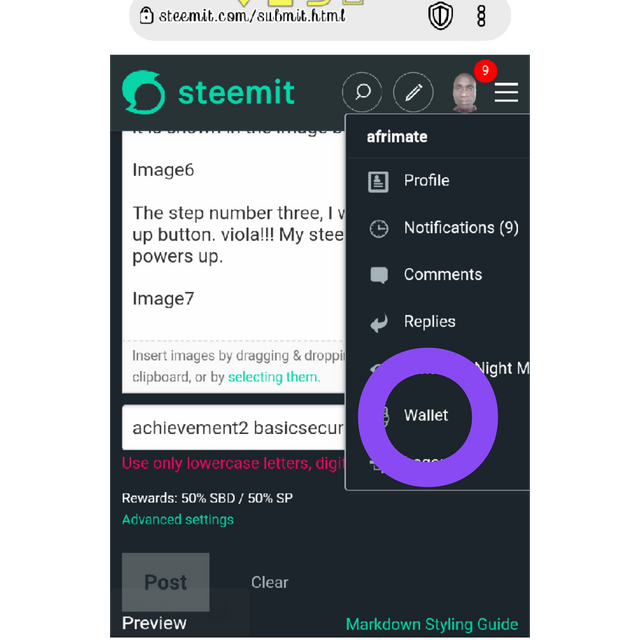
Right in the wallet, I will click on the arrow as it is shown in the photo below:
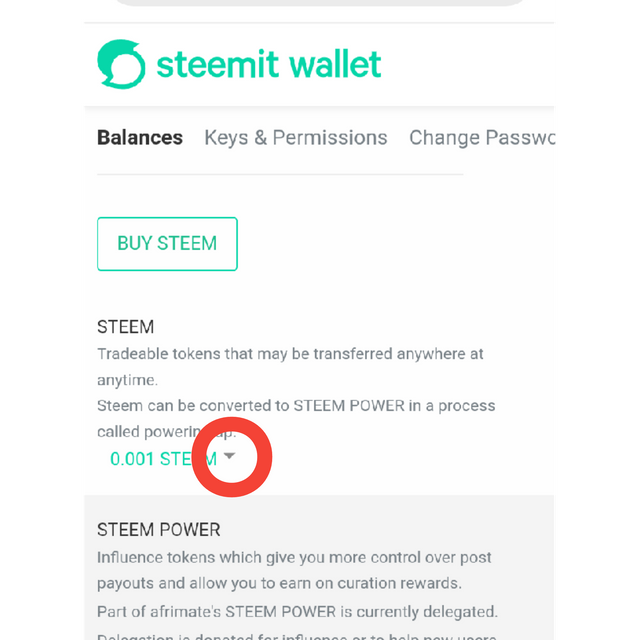
The step number three, I will click on power up button. viola!!! My steem automatically powers up.
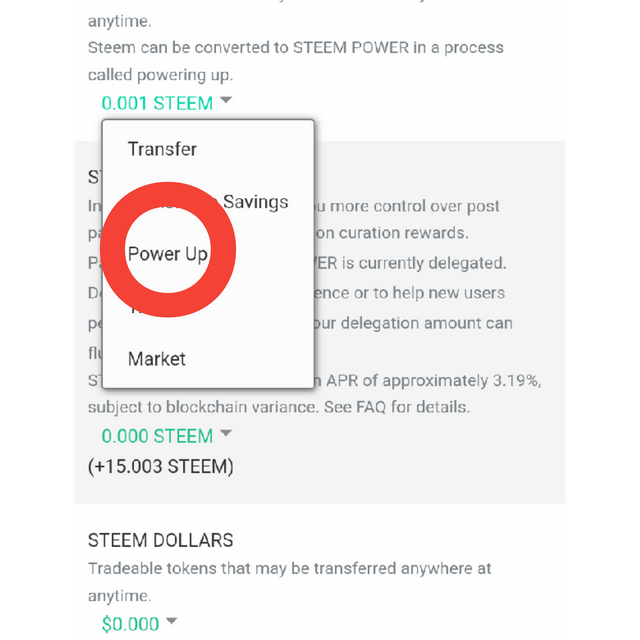
That's all about the basic security on steemit. My unalloyed gratitude goes to the following users:
@focus now
@cryptokanon
@erinosho
@phyllis29
You guys are the best

