iTwin Connect and How Does It Work?
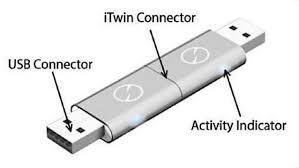.jpg)
What is iTwin Connect?
iTwin Connect is a device that connects to your PC to allow you to remotely access files and other devices connected to your home network, regardless of where you are. The iTwin Connect device looks like a USB dongle and is designed with two parts. One half connects to your home or office PC and the other part is carried with you.
The part you carry with you acts as a key for establishing the connection to your desktop while you are away from your computer. When you plug the second part of the iTwin Connect device into your laptop while on the road, the device establishes a secure Virtual Private Network tunnel to your home or office PC.
The iTwin Connect device allows you to quickly access your home or office PC from a remote location plus, it offers additional features as well. This is what sets the device apart from other similar products on the market. The previous iTwin Remote File Access solution allowed you to access your files remotely but, the newer version offers more features to help you get more functionality out of the device.
How It Works
The iTwin Connect device resembles a USB flash drive that is designed with two USB connections. The device is very compact and establishes a secure connection between two computers or a secure connection between one computer and the iTwin server.
When you plug the iTwin Connect device into the main computer in your home or at work, the software is automatically installed and configures the computer for the remote connection. Once the device is disconnected from the main computer, you separate the two parts of the USB stick which results in two separate USB devices.
The two separate devices are very compact at less than two inches which makes it convenient and easy to carry with you. When you connect the second part to your laptop while on the go, it will automatically install itself without any user intervention. Additionally, you can set up a special password that disables the device in the event you happen to lose it. This ensures you can lock down your files to prevent access by an unauthorized user.
The following video explains more about how iTwin Connect works and how it establishes a Virtual Private Network connection.
If you have a need for remote access to USB devices, you may consider using the software solution provided on the USBoNET website. It allows you to use USB devices remotely via a TCP/IP network or the Internet. This can be useful if you need to share USB devices with other users on remote computers.
For more information on how to use USBoNET to remotely access USB devices, you can refer to check it and read their documentation and instructions.