How to host an AceD Masternode on Windows
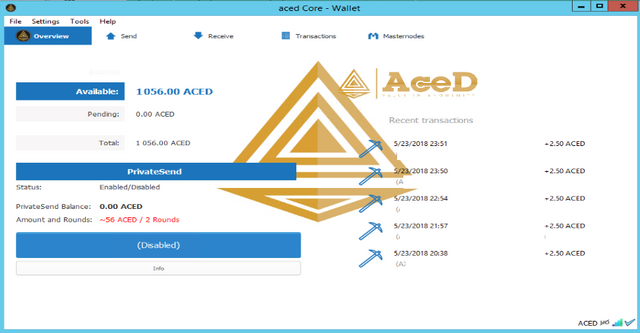
Hey everyone! Welcome to my guide on how to run a masternode for AceD coin on your Windows PC. (note this may be a but different from other tutorials but I find that this is the best way to self host a masternode)
Requirements:
. Dedicated IP
. Port 24126 must be forwarded
. Windows 7 / 8 / 10 / Server 2008 / 2012 / 2016
. Recommended 15GB of free disk space
. PC to stay online 24/7*
Step 1 - Preperation :
1.) Navigate to the official website found at http://www.acedcoin.com/ and download the latest wallet release.
2.) Run it and allow for all the blocks to sync. Set a password and backup your wallet
3.) Click the receive Tab and then select Request Payment, Copy down this address.

4.) Important Send exactly 1000 AceD to this address
5.) Once received select TOOLS and then DEBUG CONSOLE, Once inside run the command: masternode genkey
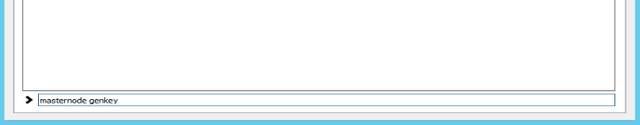
This will display your masternode Private key, copy this to a text document
6.) Now run the command: masternode outputs

Copy the output to the same notepad, you will need this later
Step 2 - The setup:
1.) Close your wallet.
2.) Navigate to your AceD coin data directory, By default you can access this on windows by opening the run tool bar (Press and hold windows key and R) And type in %appdata%/acedCore
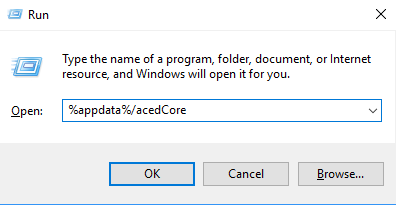
3.) Open the aced.conf file with your preferred text editor and add the following and edit it to match your server:
rpcuser=PUT RANDOM USERNAME
rpcpassword=PUT RANDOM PASSWORD
rpcallowip=127.0.0.1
server=1
daemon=1
logtimestamps=1
maxconnections=256
externalip=PUT YOUR IP HERE , IF YOU DON'T KNOW IT GET IT FROM HTTPS://WHATISMYIPADDRESS.ORG
masternode=1
masternodeprivkey= INSERT YOUR PRIVATE KEY YOU GOT FROM "MASTERNODE GENKEY"
4.) Once done click SETTINGS - OPTIONS - WALLET , and tick Show Masternode Tab. Then close your wallet.
5.) Now open the file masternode.conf , also with notepad++ or your preferred text editor , Clear everything inside the document and then edit the following:
alias IP:port masternodeprivkey collateral_output_txid collateral_output_index
And example looks like this:
mn1 192.168.8.232:24126 334MWFUNFGS5453423425GSDG325F 36bb5bb37314335b4b6dd323FS4545325234GGGFG5d11588e2ba774 0
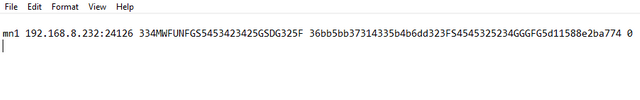
It's your name of the masternode, then your IP and port, then the Private key you got from genkey , then the transaction ID you got from masternode outputs and then the collateral number which is usually 0 or 1
5.) Save this and close it
Starting Your Masternode:
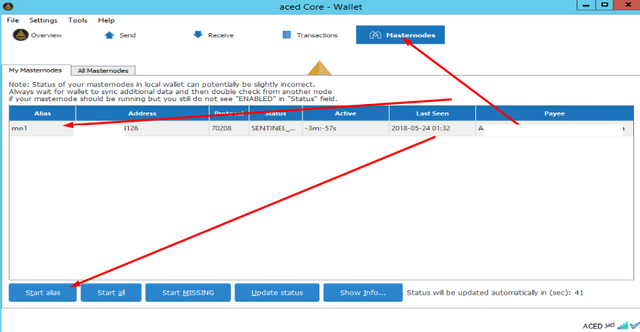
1.) Open your wallet and navigate to the Masternode tab, You should now see your masternode listed. Select it and then Select Start Alias
2.) That's it your masternode should now say successfully started and you should start earning!
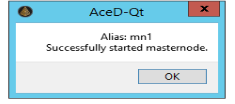
Additional Resources:
Discord: https://discord.gg/bW7sYBg
Website: http://www.acedcoin.com
Twitter: https://twitter.com/AcedCoin
Wallets: http://www.acedcoin.com/#application
Note: Steemit compresses images resolution
To setup a different different machine as the controller wallet (PC that doesn't need to be online, simply starts the masternode) Edit the masternode.conf on there and then on your VPS or PC that will stay online 24/7 you edit the aced.conf there
Any discount on a MN for PIVians? :)
Hahahaha I guess you could buy the dip
I figured if you’re on the team it must become gold, I’ll look it into tomorrow ;)
Didn’t quickly see where it’s listed though...
Hi,
How many MN there are in the world? what is ROI and how many coins my MN can bring in 1 month?
Thx for reply )