EOS Airdrop - How to register airdrop If you bought EOS at the exchange
First, you must have EOS in order to receive an air drop from EOS.
EOS If you join the ICO on the EOS homepage, it will be automatically registered.
For those who bought EOS from the exchange, please refer to this article for those who want to move to MEW (Mai the Wallet) to receive the air drop.
- https://eos.io Accessing the IOS website.
- Click GET EOS in the middle.

- Check all the checkboxes and press CONTINUE.
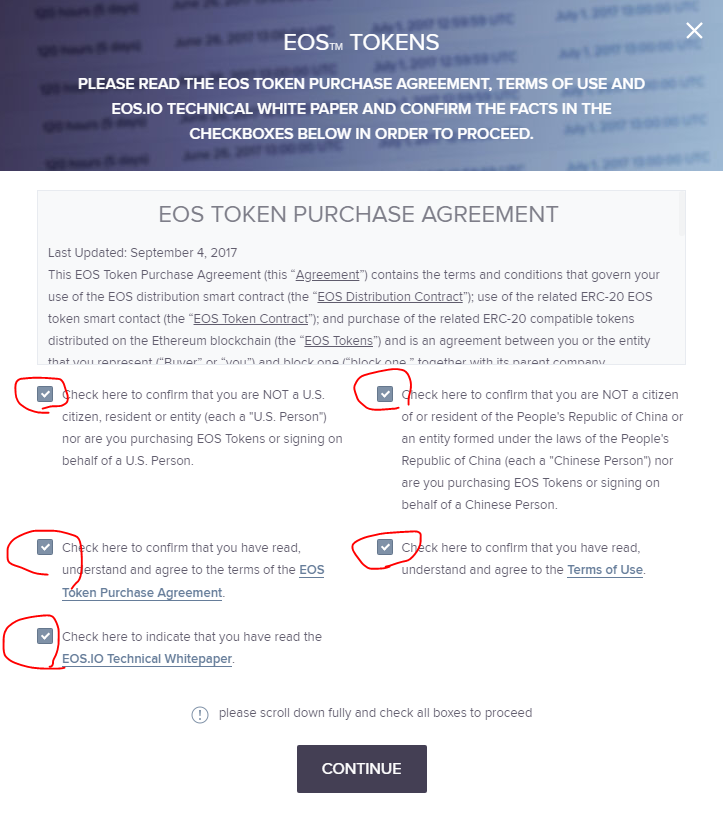
- Click Register at the Participation Instructions.
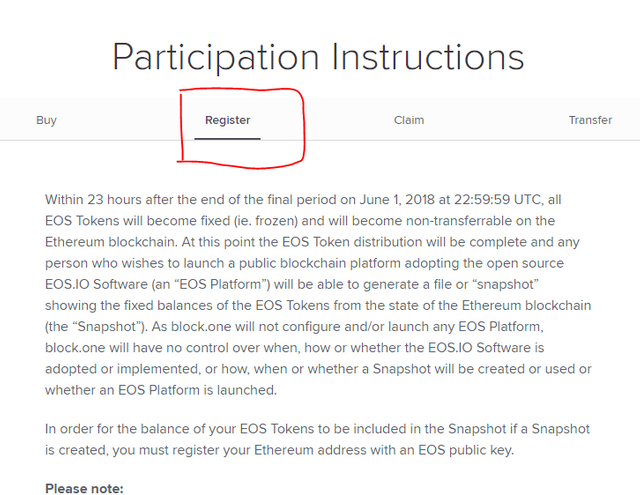
- Click MyEtherWallet at the bottom and then click Generate EOS Keys. Save the generated keys separately.
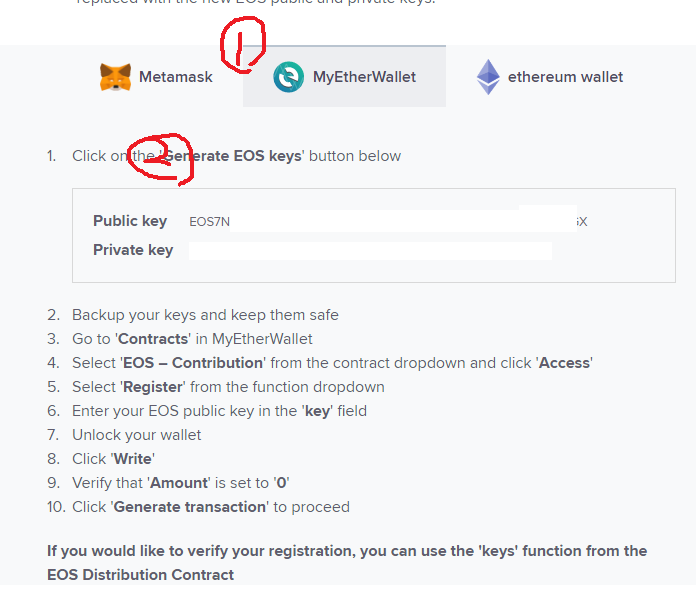
- Go to www.myetherwallet.com (MyEtherwallet) and click Contracts.

- Click on EOS: Contribution and click Access in Select Existing Contract.
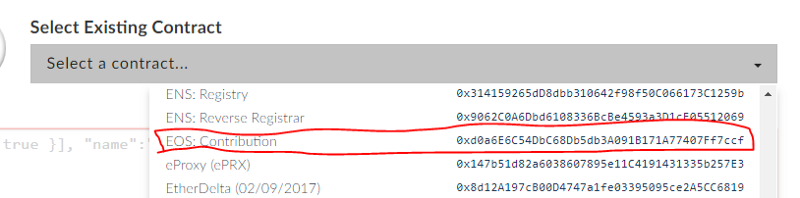
- At the bottom, select Select a function as register. Enter the public key from the EOS homepage into the key string.
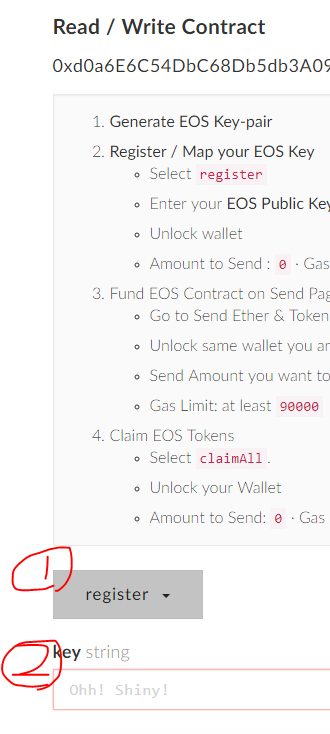
- After entering to MEW, click "write".
- If you click "write", "transaction" will appear. Just click "generate transaction" and click "Yes, I am sure! Make transaction".
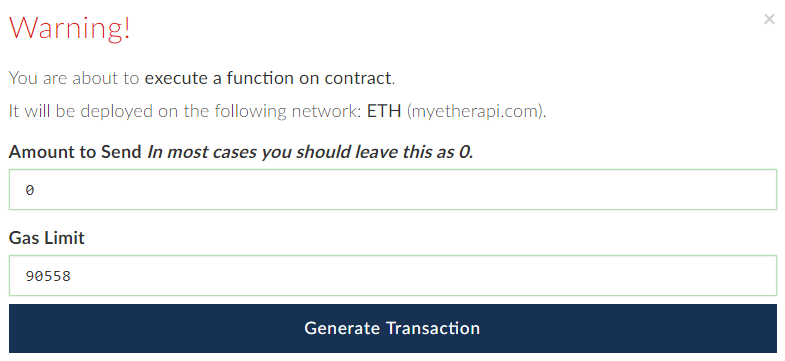
This is the end of the process. To ensure that the transaction is completed properly, proceed as follows:
- Connect to etherscan.io and enter your wallet address.
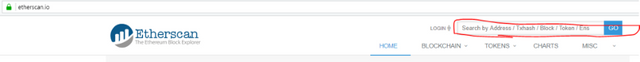
- EOS crowdsale confirm.
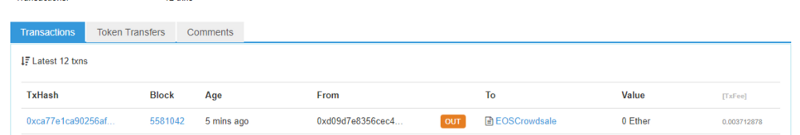
If it is confirmed to this point, MEW address is registered in EOS. Now you can simply drop the EOS you bought from the exchange to the MEW and receive an air drop automatically.
*Support
If this blog is good, please follow, upvote, resteem :)
BTC Wallet - 13DZuoVXjgVseaDC66eAs77aGskZ2Whmi8
ETH Wallet - 0xd09d7E8356CeC406f194BF8d1708e18f73120dF3