[UPVU] Development Progress Report (Ecosystem, Profile Icon, Bug fixes)

We released UPVU 2.0, the new web interface for Steem on December 2, 2022. We continue to aim to significantly improve the Steemian user experience with our platform, and you can check out our new updates in our Development Progress Report.
- Previous Post : UPVU 2.0 is finally here, packed with new features!
<New UPVU 2.0 website : https://upvu.org/>
💡(Steem Ecosystem)
Steem Ecosystem tab can be found at the top of the main page.
You can check the list of tools and DApps available in the Steem ecosystem at a glance.
If you are a builder and would like to list your product (or service) let us know in the comments or on our Discord.
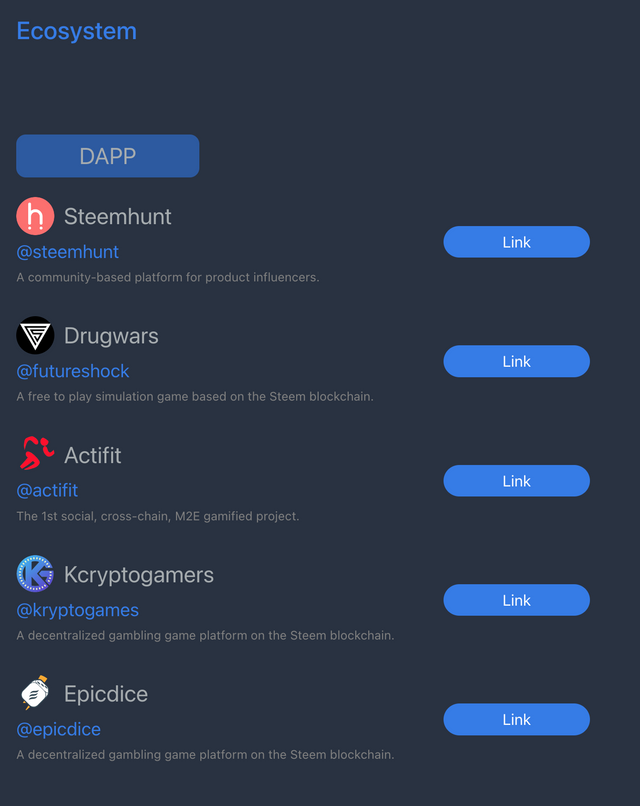
💡 (Profile Icon on Mobile)
We've heard feedback from our users that they want to simply check if their account is logged in on mobile.
Added an icon at the top for easier access to your wallet or your account profile.
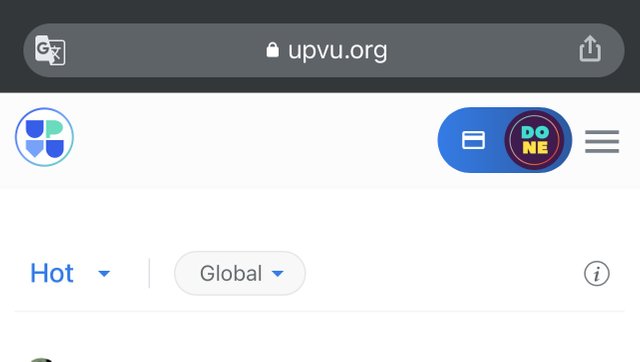
💡 (Uploading Images on Mobile)
The issue that the photo upload function does not work on mobile has been resolved.
Now you can easily and conveniently upload photos from your mobile device.
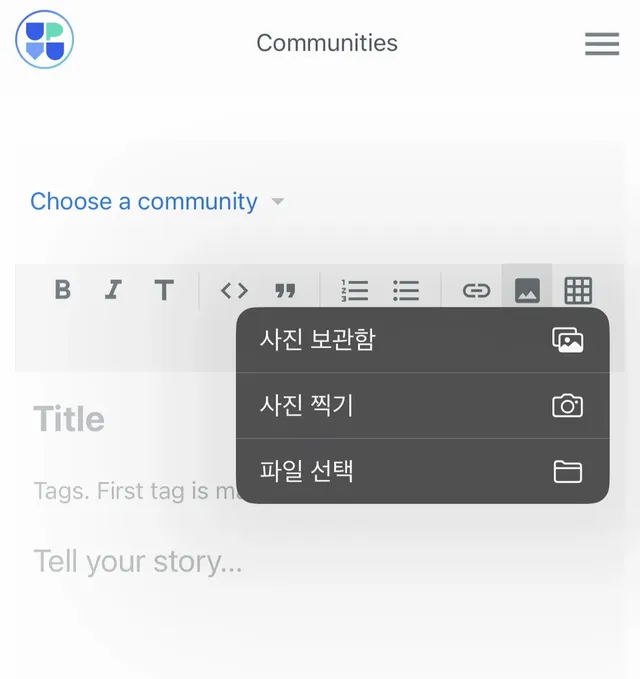
💡 (Minor Bug Fixed)
Minor bugs have been fixed. Currently bugs are mainly on mobile devices and we are working hard to fix them quickly.
Depending on the type of mobile device, the issue may not be resolved in some environments.
Roadmap
The following items are a list of features that will be updated in the future (order does not mean anything). The list below contains items that are already under development, and will continue to be added to the list based on user feedback.
💎 Contents Searching
💎 VU Point System
💎 Select default API node
💎 Checking Node Status
💎 API Nodes Speed Test
💎 Mobile Device Optimization
Thanks for your support!
If you have any problems using UPVU, or if you want to make suggestions, please leave a comment on this post. We are always listening to community members' feedback and will do our best to make UPVU better than it is now.
We always appreciate everyone who supports us, and we will do our best to deliver better service. If you like this post, PLEASE SUPPORTS US BY UPVOTING!
Cc: @steemitblog, @steemcurator01, @steemcurator02 @steemchiller @justyy @symbionts @dev.supporters @steem.history @dlike @future.witness @maiyude @rnt1 @protoss20 @roadofrich @bangla.witness @xpilar.witness @etainclub @italygame @steem-agora @marcosdk @boylikegirl.wit @alexmove.witness @steemit-market @pennsif.witness @cotina @inwi @successgr.with @smt-wherein @ety001
Thanks for the great work, I like it!
Short question: Why is the active key requested for the login with KeyChain?
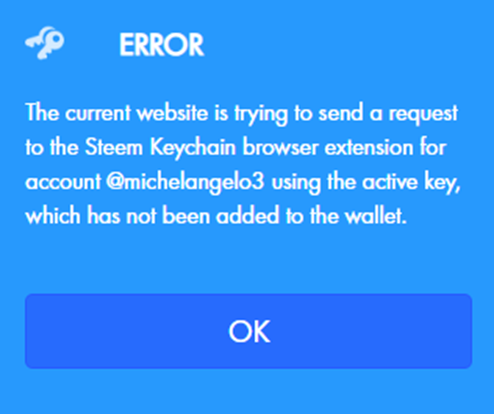
Unlike Steemit.com, UPVU has a scheduled posting function. For the scheduled posting function, you need to approve the transaction to delegate the posting key only for the 1st time when logging in to UPVU.org. Check out the previous post for more details.
Something seems to have gone wrong, my scheduled post was not posted even though I logged in with the active key. I will do some more tests, maybe I can find the cause.
Thanks for the information.
If you attach a screenshot of the error message, it will help us determine the cause of the error. Please let us know if any errors occur again. thanks!
I found the cause.
So I did everything wrong that is possible :-)
Manual login with the active key or KeyChain works fine. Thanks for your time and help!
오늘 보팅이 안온 것 같아요. 확인 부탁드립니다.^^
#carnivalsareinmaturin