Re-animation of a Surfer Girl
I always see some redraw versions of older illustrations, so this is a sort of re-animation of my 3d sculpt Katara. My problem is, that I start sculpting or modeling objects, then stop and start other projects.
So I decided to bring Katara to life. I sculpted this character for an older reimagined character contest and decided to animate the character, instead of just doing a camera turnaround. Here is a side by side of before and after.
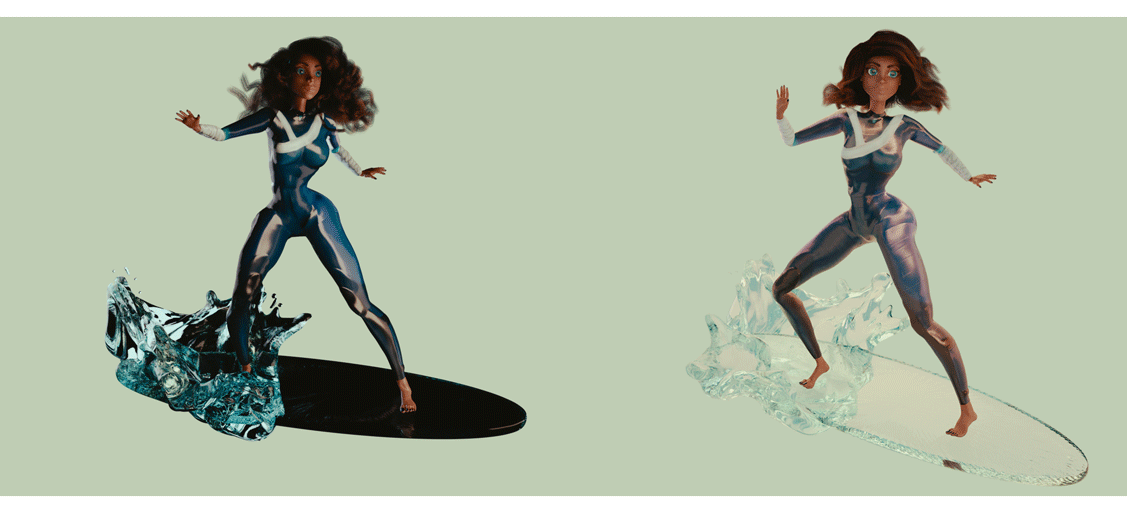
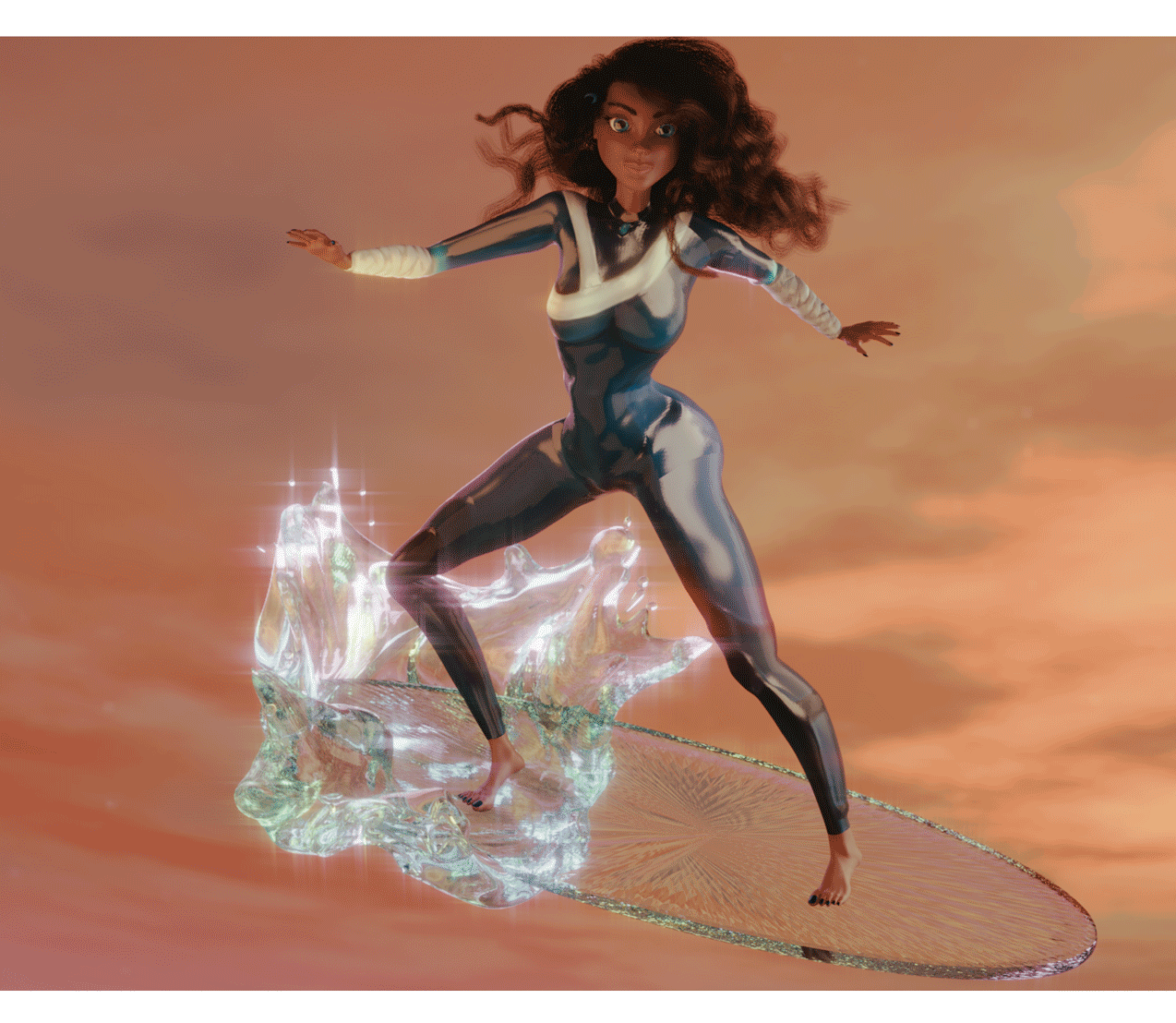
In the first version, I used a hdri-map for the background, but I prefer sleeker simple looks, so changed that up and also changed the lighting. I already rigged the character in the first version for a pose, but didn‘t use it further more, so what‘s new?
I animated the hands and knees, to simulate a balancing surf movement, added eyelids for the eye blinking and the Hair Dynamics settings of the Particle System for a smooth hair simulation. This was the most challenging part, because the hair collided with the face or body, so I had to change the hairstyle, get rid of the braids in the front and added a collision object to try to keep the hair out the the face. To make sure, that the roots don‘t move around as much as the rest of the hair, I weight painted them in the Particle Edit-Mode. I mostly played around with the settings, which you can look up here:
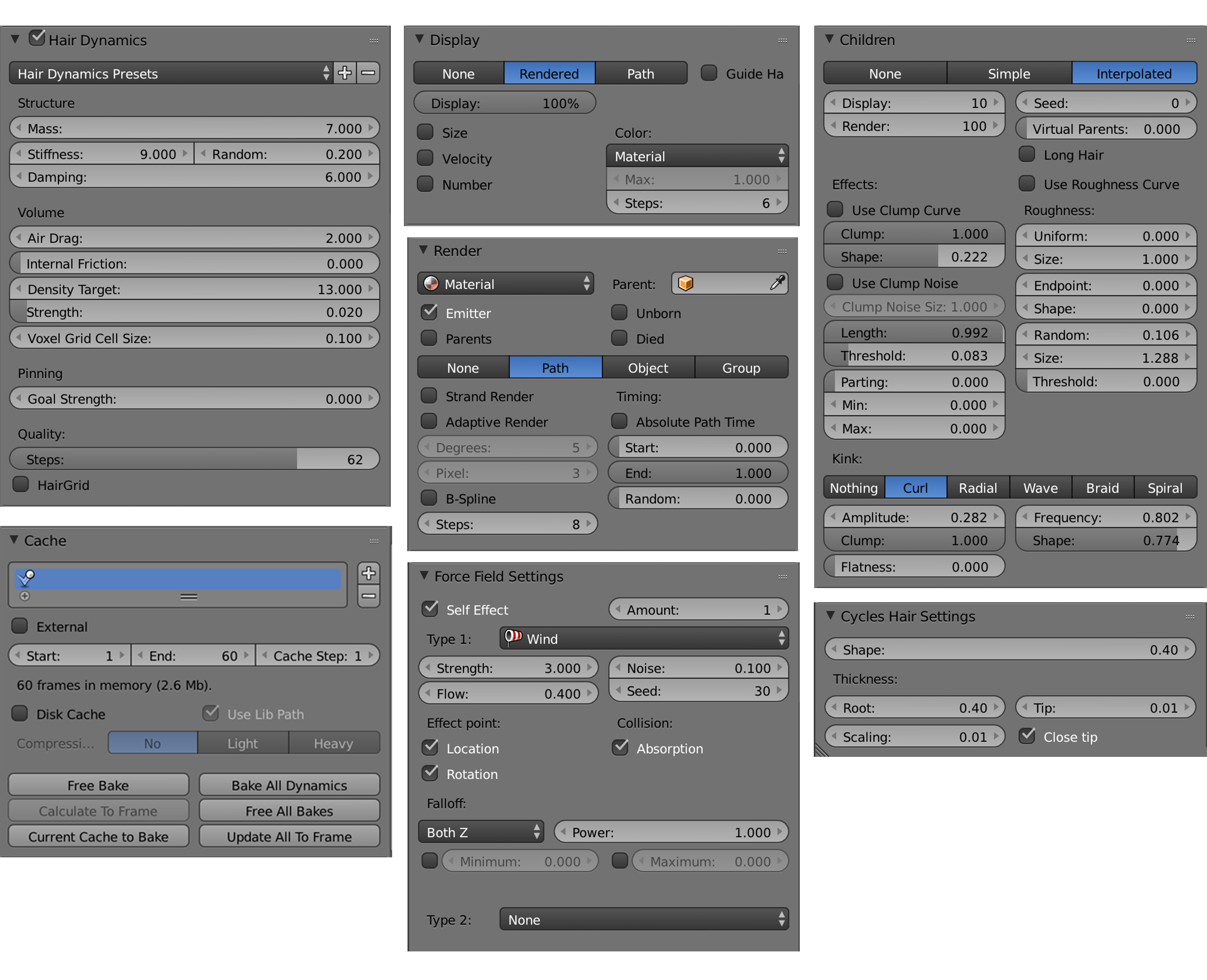
Rigging & Skinning
I already rigged the character to give her a surfer pose, but didn‘t set different keyframes for a balancing movement. The rigg is the skeleton you set up for a character and skinning means the adjustment of the "skin" moving with a certain joint/bone. So you bind the skin to the rigg (armature) with automatic weights and change up the weight in the Weight-Paint-Mode, until you are satisfied with the result.
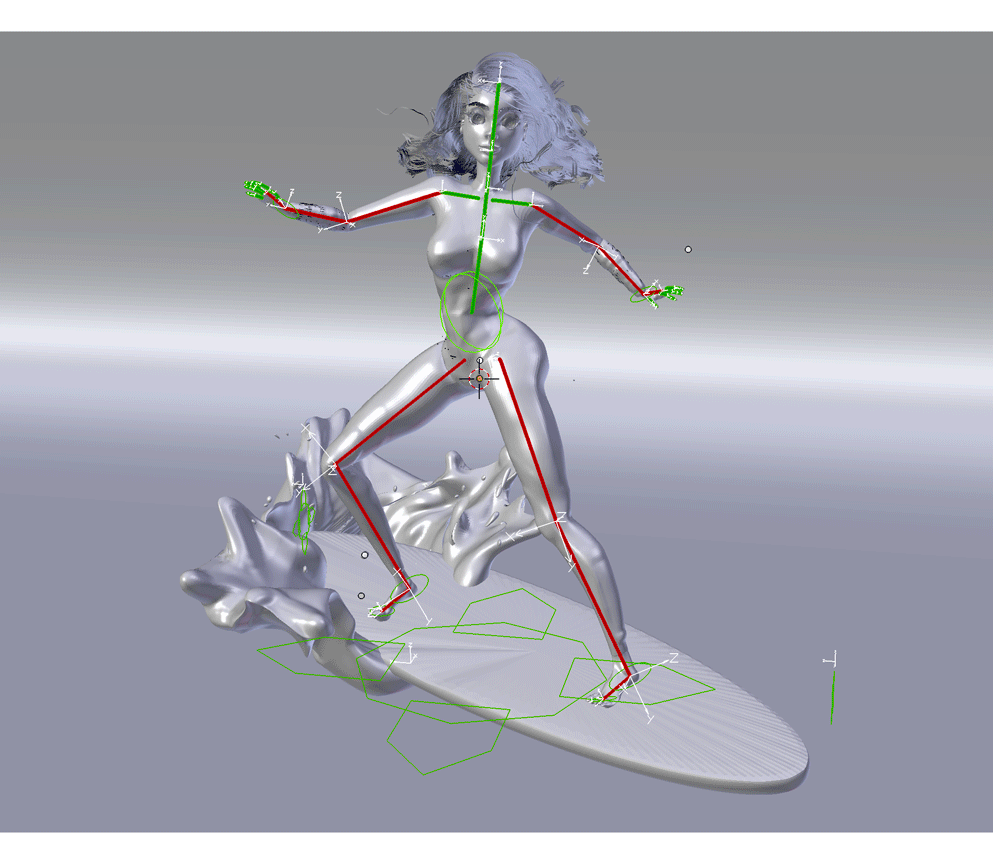
Animation
At first I wanted to add Shape Keys to animate the eyelids, which you can add under the Properties Panel in Object Data. Shape Keys are used to deform objects into new shapes, by changing the position of vertices (points) of an object. The Keys you create have different values. 0 for the basis, meaning the starting position and 1 for the changed position. You can set a keyframe by using the the shortcut i while hovering over the Value-Setting, which will turn yellow. Sadly, I could‘t figure out how to move the vertices smoothly with the eye lashes parented to the face. It was a little messy, so in the end I modeled additional eye lids, parented the eyelashes to the new lids and rotated them to achieve the eye blinking.
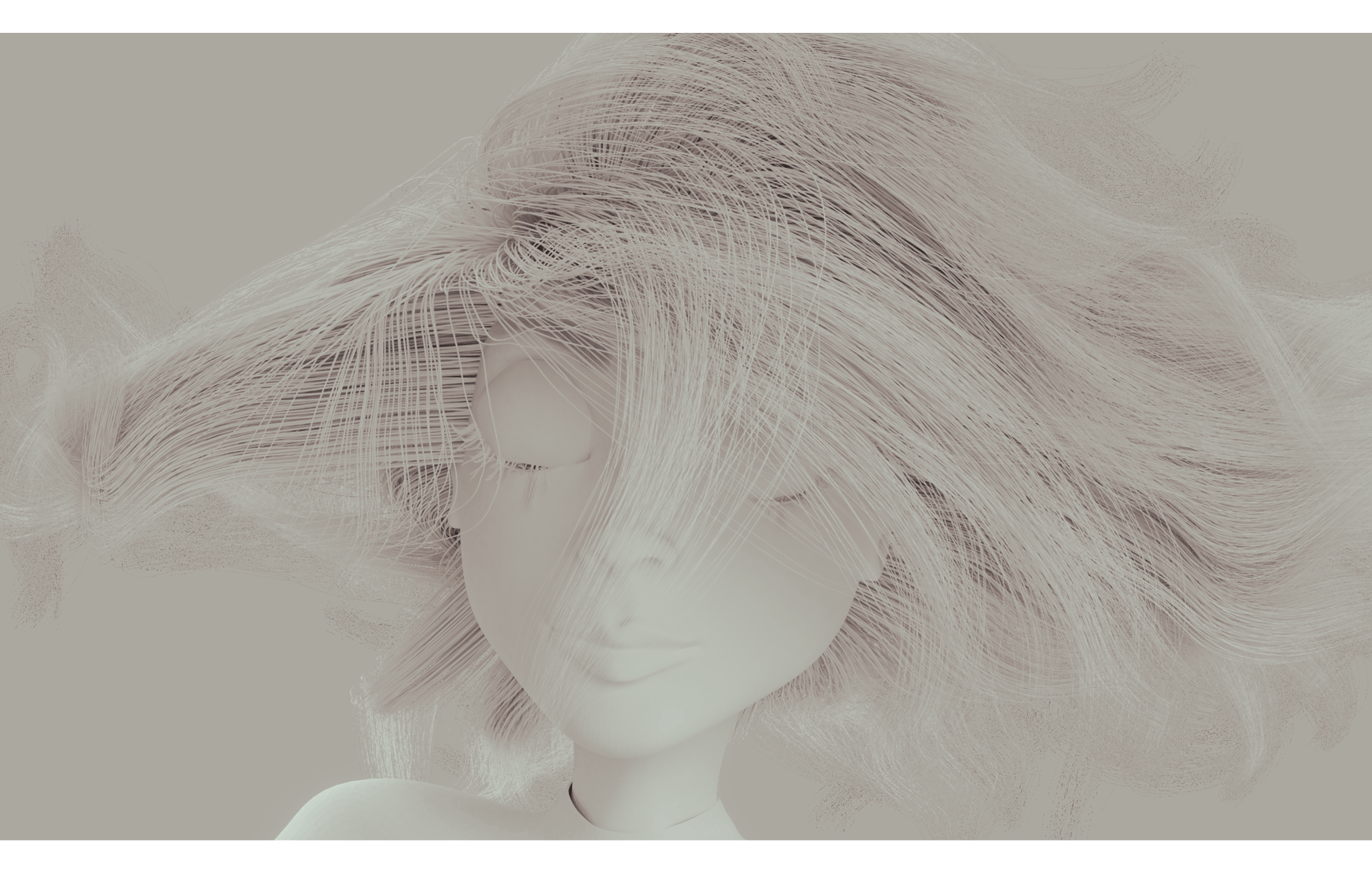

So stay tuned and hope you like it:)!
Thanks for reading!
xxx.
▶️ DTube
▶️ IPFS
really good modeling, I like the proportion of Katara, the shape and the texture are well achieved. instead the animation is very frozen to be an airbender haha. the movement of hair and body are very rigid, I can see that you did a rigging for the body, why didn't you used it?, or is part of the idea you had?, or you just made a simply animated the model that you made for the design character competition?.
without a doubt you are an excellent 3d artist, I wish you the best in the next models you make, I also work in some animation/modeling programs such as blender the one you used!, and I would love to share with you some ideas and projects. see ya!
Hey, thank you:D
The first part was for a contest, and even if I missed the deadline, I just wanted to finish her up fast:D and I actually just had in mind to render a still image and thats it and then just added a cam-turnaround. But it was so much work rigging and binding that character:D So it would be a little bit a waste, not to use it more:D I love to to more animations and try out more, but I always think I have to improve modeling & sculpting first - I have no patience and I just want to try out everything at once, but I am working on it:)
Also looking forward to your posts:)
hahaha oh I understand!, well you dont know when your gonna use your models in the future, so if you don't have anything to model or some project, you always can pimp your oldest model, hahaha. I understand you perfectly, i want to learn all about model, sculpting and animation, and when I dig in the internet, there's so much information that I just know where to start. but step by step I'm learning a little bit of all, we need to have patient, and keep learning. and the time, oh! the time is so important. for example I'm working right know in blender but I've got a ''To do list'' and the first point I have is ''Learn another 3d program'' hahaha I work fine in blender, but if I want to be a good 3d artist, I need to learn more programs to expand my tools for work!...
oh! nice!, dont worry about that!, i'm going to post these days more of my projects!...I hope you can see it and give your opinion of it! :D bye bye!....
Steady your posts, knowledgeable, innovative and I like, thank you for sharing
Wow. You are a good editor
this looks super great i love it
Thank you so much:)
nice work!!
Thank you:)
I'm impressed!
Congratulations @jellenmark! You have completed some achievement on Steemit and have been rewarded with new badge(s) :
Click on any badge to view your own Board of Honor on SteemitBoard.
To support your work, I also upvoted your post!
For more information about SteemitBoard, click here
If you no longer want to receive notifications, reply to this comment with the word
STOPCongratulations @jellenmark, this post is the second most rewarded post (based on pending payouts) in the last 12 hours written by a Superuser account holder (accounts that hold between 1 and 10 Mega Vests). The total number of posts by Superuser account holders during this period was 1072 and the total pending payments to posts in this category was $4697.95. To see the full list of highest paid posts across all accounts categories, click here.
If you do not wish to receive these messages in future, please reply stop to this comment.
Hi there. That's great work. I am a 3D artist too and also a former traditional animator. I'm a Blender user too but I don't rig and animate with it yet. It's nice to see fellow Blender users here. I have used it in a big project, Curious George 3: Back to the Jungle. You can check out my blog to see my stuff. I'll be posting about my experiences working in the animation industry. :)