Mystic Girl: Making of a 3D Bust

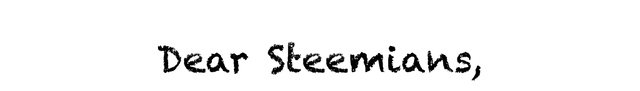
in my last post I mentioned, that I wanted to continue the work on my Maiko-Sculpt, but life is getting in the way - looking for apartments, getting rid of stuff I hoarded all these years (!) and to mix things up a short trip to New Orleans, but this means new content for my page, which I want to share soon:) I still have to learn how to balance my time better, but enough with the blabla!:) A loooooooong time ago I saw the style challenge by @w0olf, where you could choose inter alia Gustav Klimt. You can check out the winners and some of the other posts here. It‘s a few months ago and I actually had the sculpt of the model after a few hours, but I just wanted a finished model this time and then eeeverything was pushed far back behind. If you‘re interested in the making of, stay tuned. I used Blender, Photoshop, Poliigon for the texture of the jewelry and rendered some frames in SheepIt!
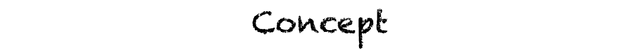
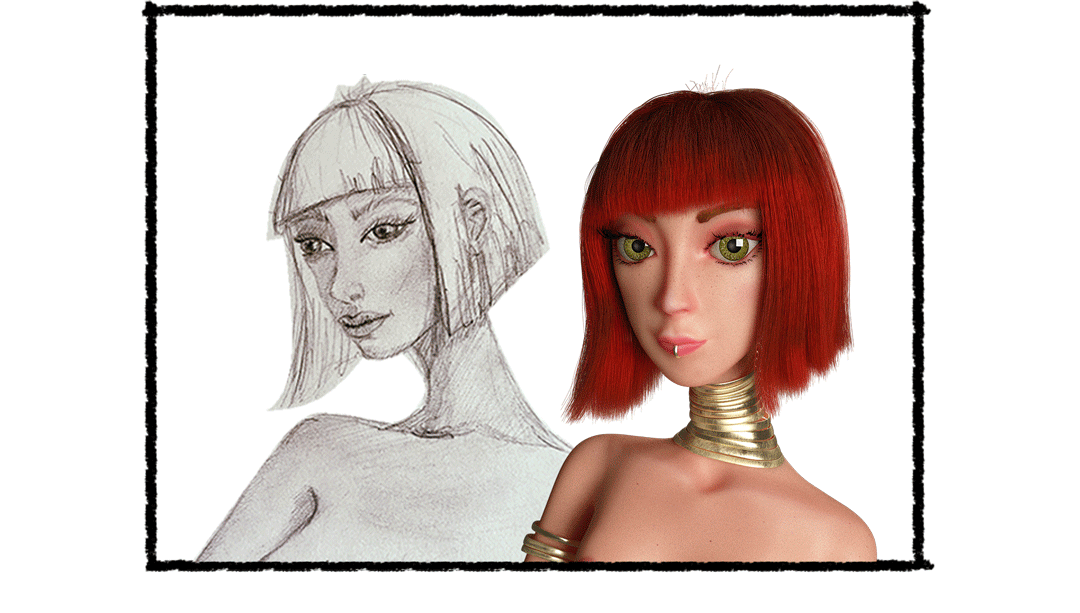
I love the Golden Phase by Gustav Klimt. The beautiful (abstract) patterns and the way he portrayed his paintings in total, creating a "total work of art" by also concentrating in the details.
I wanted to create a character leaned on the way he portrays women. So I came up with the idea of a nude bust, giving my character a very slender look and an unusual hairstyle, but also trying to keep her sensual and strong. I didn‘t focus on the background and decided to choose a bright flower backdrop, which was a postcard I found, while clearing up my stuff:)
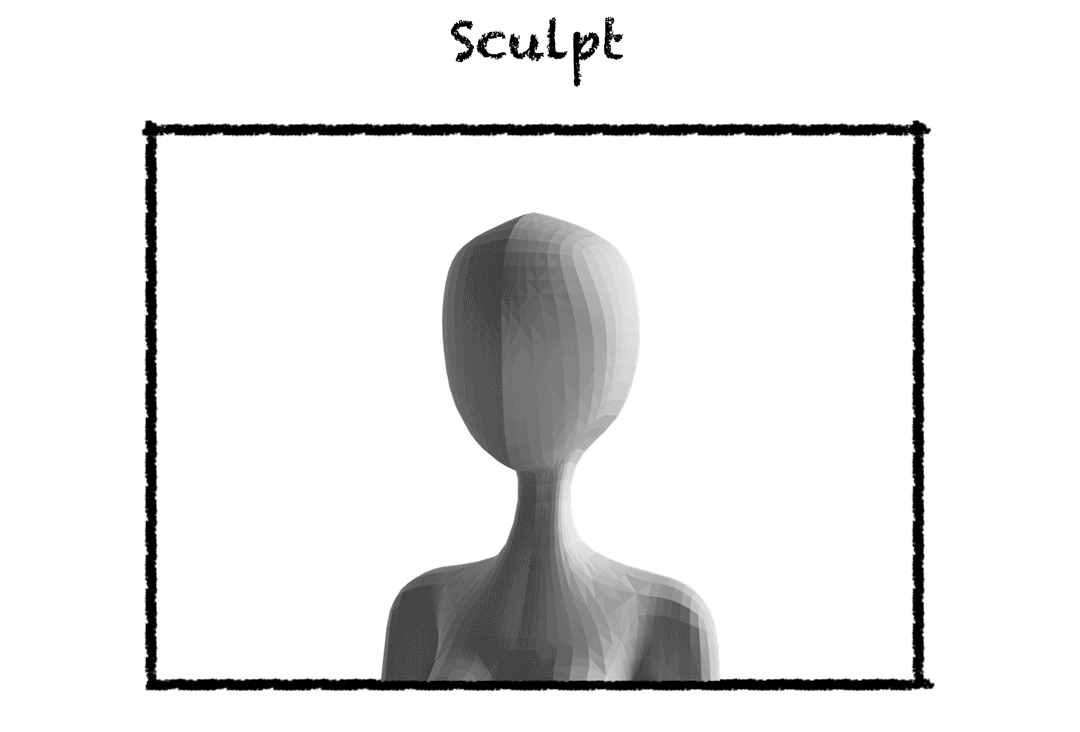
I started with a cube and deformed it into a rough silhouette of my character. Here is where I sculpted the model bit by bit, until I was satisfied with the look and added a particle system for creating hair. I rather change things up while sculpting and modeling and usually don‘t finish a part and then create something new like jewelry or other details.
So I kind of constantly change the model a bit, which you can see in the gif.
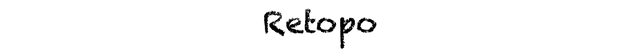

In order to texture the model, I had to give the model a new topology (=retopologize it), otherwise Blender would have crashed instantly. This is my least favorite part, because it‘s time consuming & here is where I first stopped the project for a while. Sometimes I switch to Zbrush and use the ZRemesher if I am lazy, but I just wanted to do it right and create this model only using Blender. I used a modifier to create the wireframe to showcase the retopo.
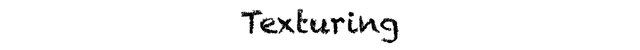

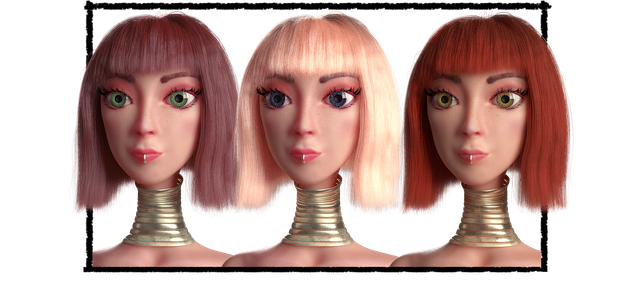
As usual, deciding how to texture my models are always a bit difficult for me even with a colored concept. I exaggerated the look a bit more, while sculpting, so in the end I wanted to try out different looks. As you can see, the first texture is still very raw, then I started changing up the model a bit, which you can see with the eyes, because it always looks different in color. I added details like the texture of the jewelry and at the end just tried out looks. I like the grey pink hair/light green eyes version the most....maybe because I am thinking about coloring my hair rusty light pink :D In the end I decided to stick with the concept et voilà- the model is textured and the last step is setting up the final light for the title render.
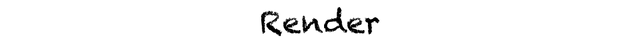
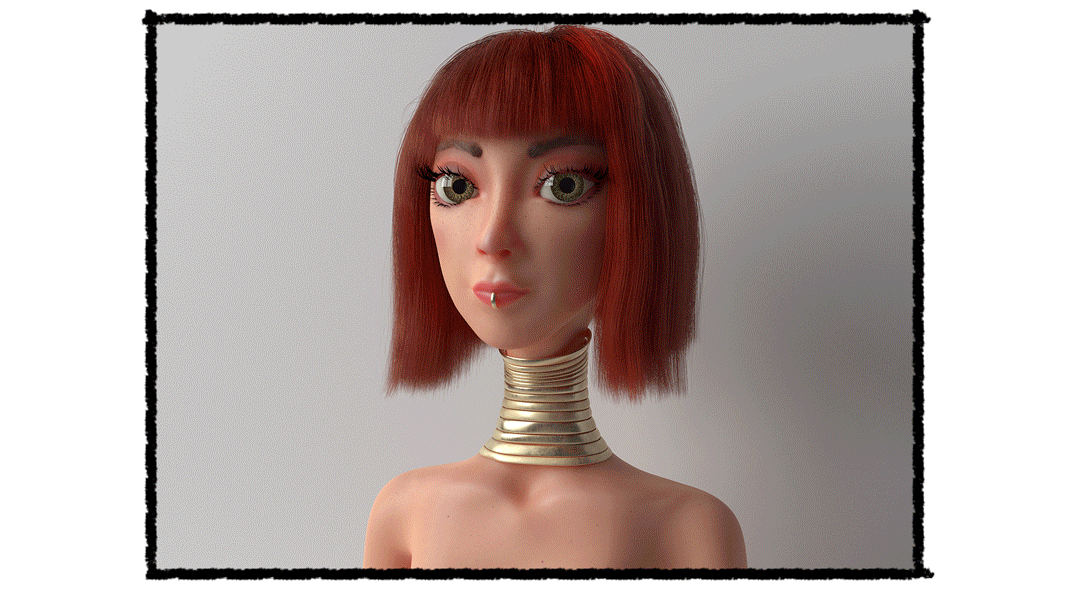
Here you can see different settings in lighting the model and in the last two renders, I added an armature (= skeleton) just for the body and the neck, to change the pose.
It was quite a challenge for me to create the short hairstyle and stick to the concept. I hope you like the result and I will be participating in a few contests and then finally update the Maiko model. ;)
Here are some of my other 3D posts: Dapper-Owl Gramophone Animation | Charlie Lou, the Alligator | Surfer Girl Animation
Thanks for reading!
xxx.
interesting, as a typical hard surface artist i cannot model things like this but I would love to see the higher resolution render :D
Hey, you are right, I updated the title/cover image:)
yeah that's what I'm talking about! :), I couldn't find the render engine info - where is this rendered? inside blender? cycles?
Yes, rendered with Cycles:)
Retopo is indeed tedious. This is the least favorite part for me as well. Have you tried instant-meshes? This can be helpful, but not for all models i guess.
No, I have never used it. Would you recommend it on this model...I‘ll try it out:)
Yes. It works with humanoid models.
Instant retopology with instant meshes
I have made a post about retopo with Instant meshes.
Instant retopology with instant meshes
I actually never looked at it deeper, but really this looks way more complicated to me than i thought. Also i am now a follower of your blog. As an artist i really respect any kind of creativity:)
Good luck in achieving better management of your time, with this you win and get better results, you can see that you are achieving it, I congratulate you!
Yes I am on it! Thank you:)
Your best work yet.
Ohhh thank you:) I practiced more on human characters and texturing is always tricky for me, so I am so happy to hear that:) but I am going to create a dragon soon, just want to go try out mystical creatures and animals again, so I hope that will work out:)
@jellenmark sounds interesting. I can not say, I can go on and create one. All the terms went over my head. That does not stop me from enjoying the finished work. Splendid.
Thank you! Everybody can do it:) There are tons of tutorials out there:)
You are so good!!
(^v^)
With extraordinary gallantry you execute every detail exhibited in 3D, the features are well marked enhancing the compound fisco marked on the eyes, excellent work and very descriptive and narrative
Thank you:)
Thank you:)
This is awesome. Thank you for sharing. Great post @jellenmark. I love your art.
Thank you:)
Really amazing, I used blender is a excellent software, congratulations.
Thanky you:/ I switched from maya to blender for an animation last summer and since then mostly used blender, but this is my third sculpt in blender...it's still bit challenging. When I want to finish something fast I still use Zbrush.