Create a 3d shirt using pixellab from smartphone
Open app in smartphone
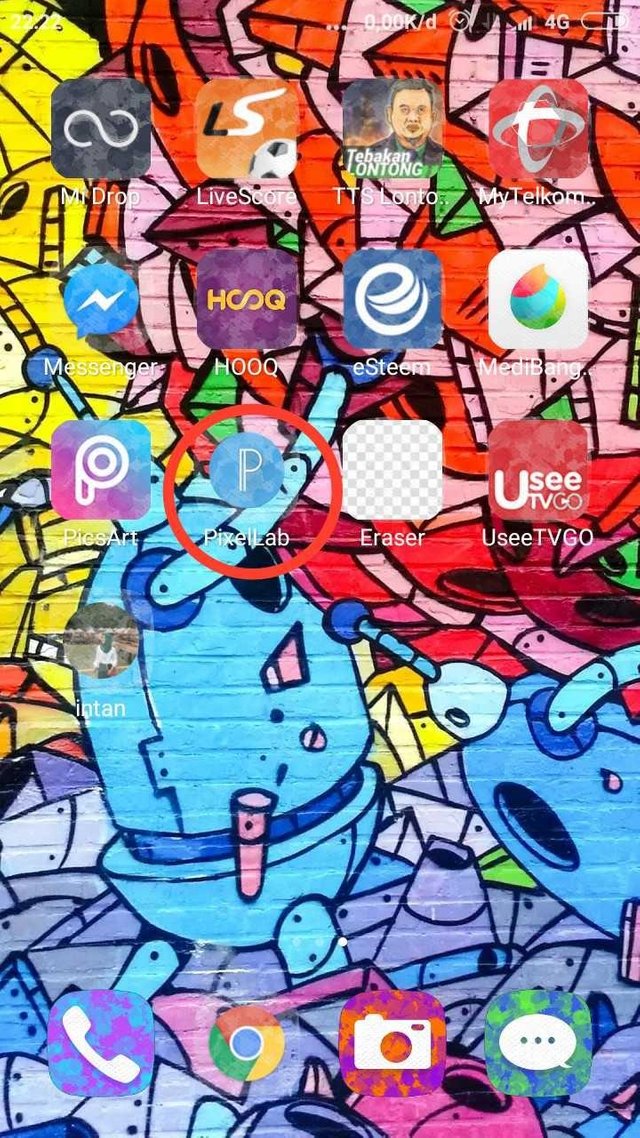
Choose a blank background
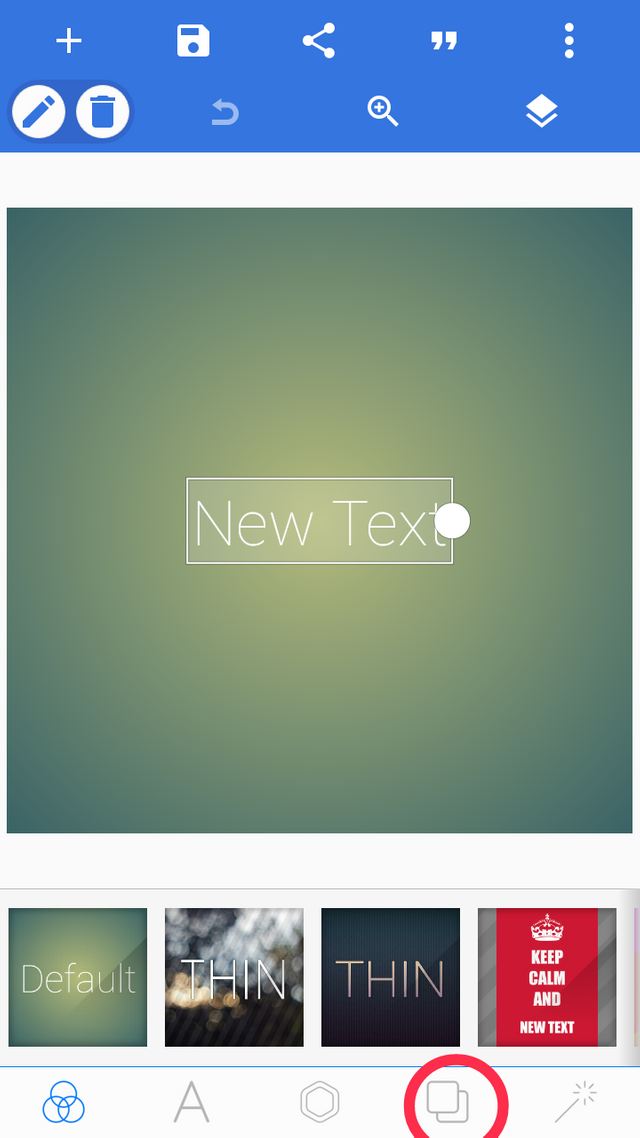
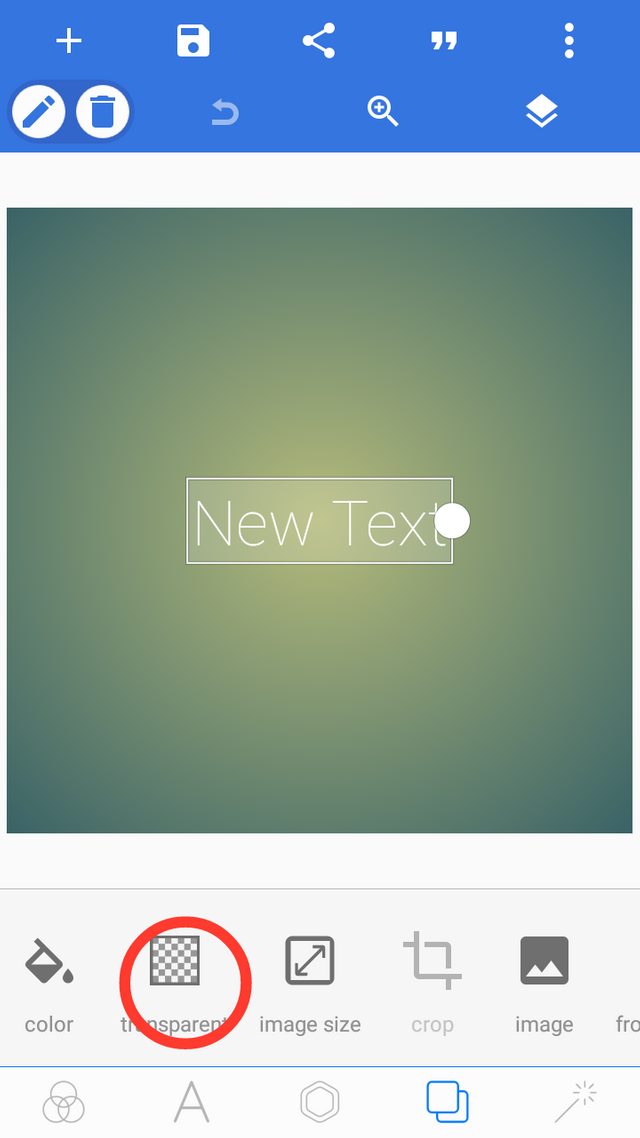

then input the image
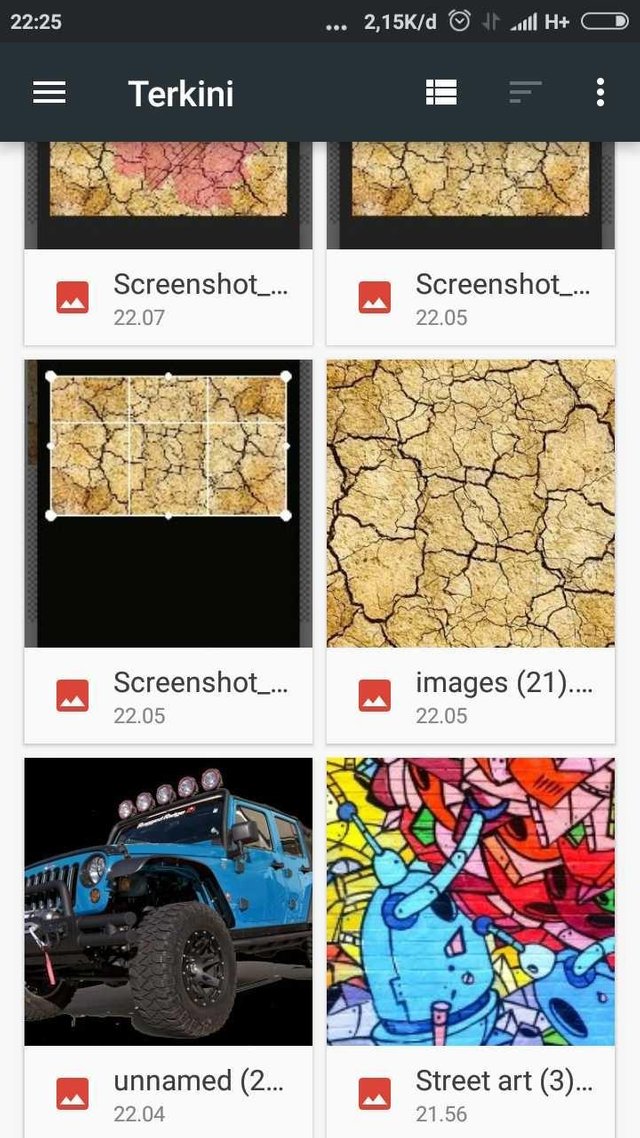
cut as needed
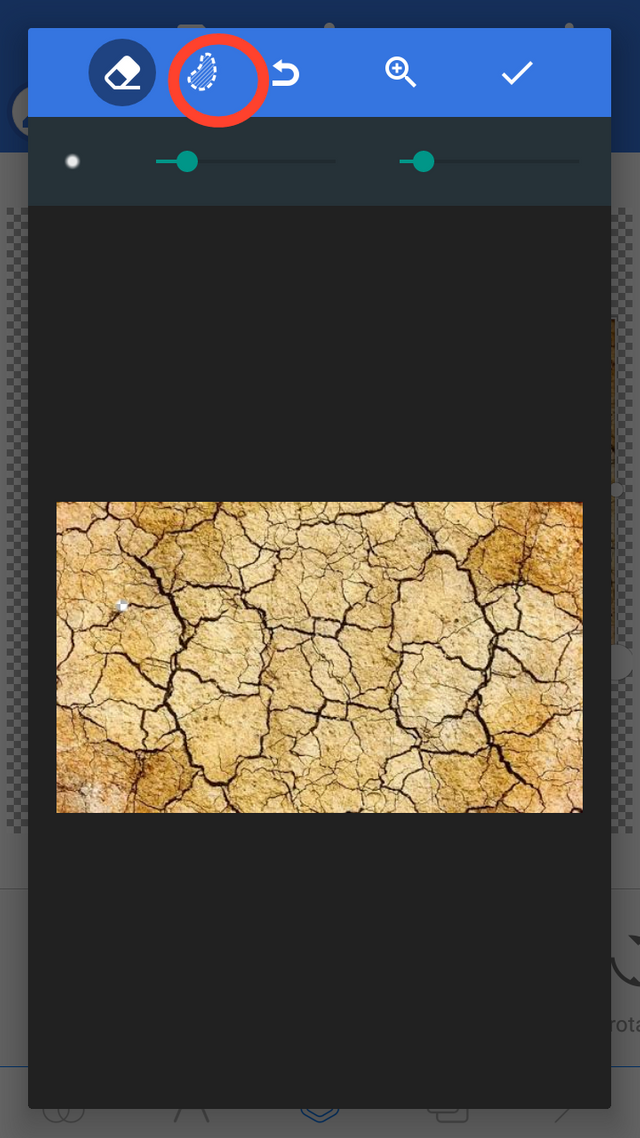
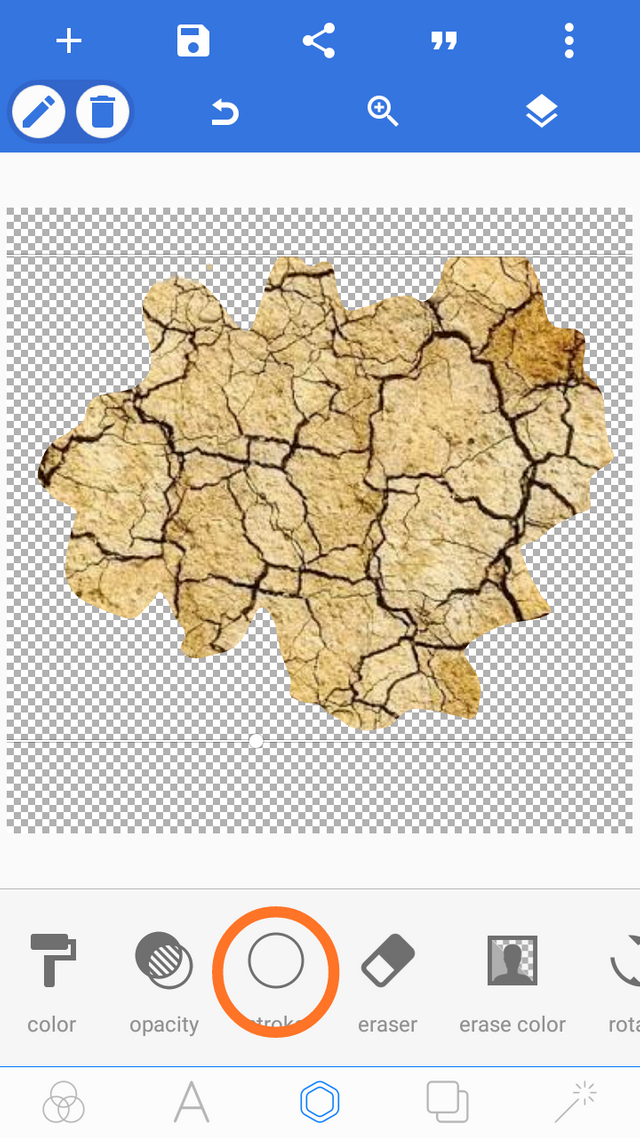
then adjust the stroke and shadow
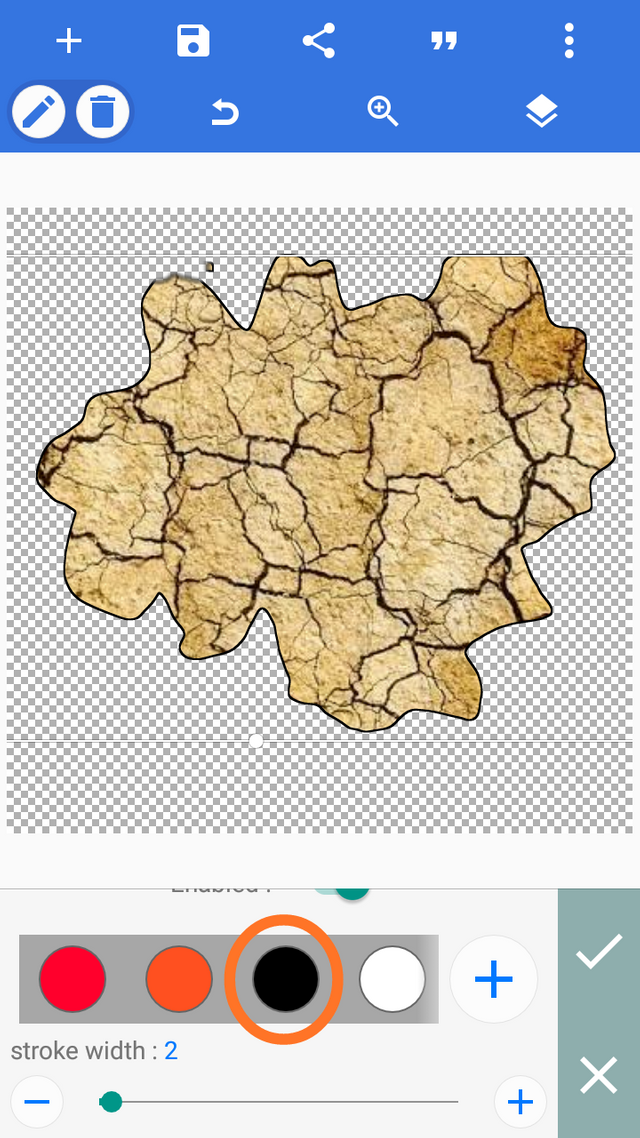
save the created image with png
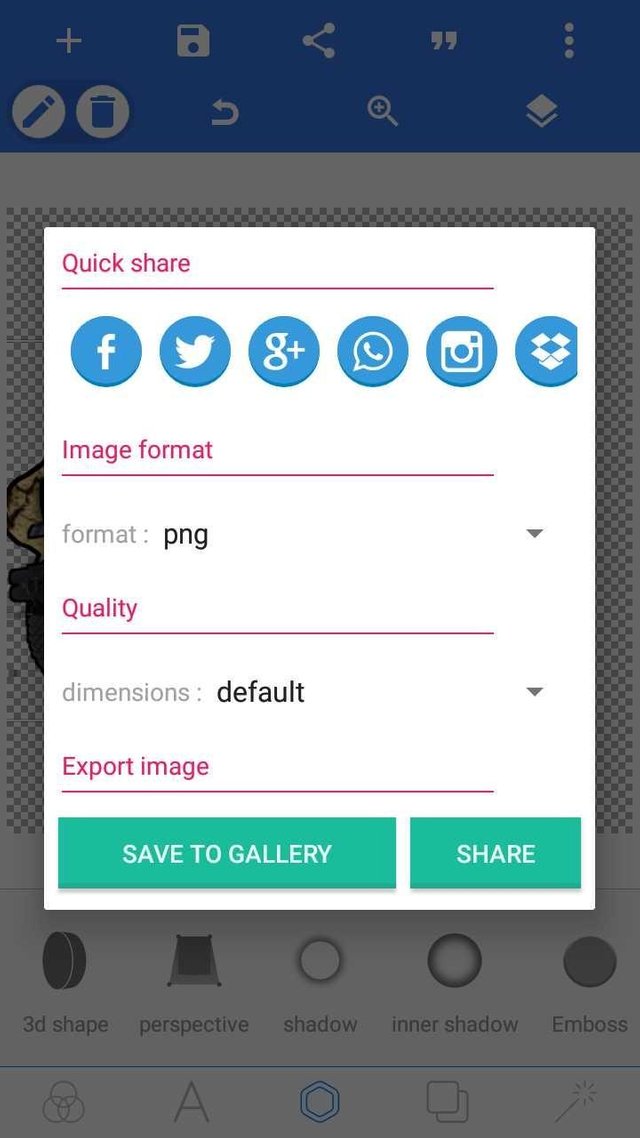
do it again but use a black background
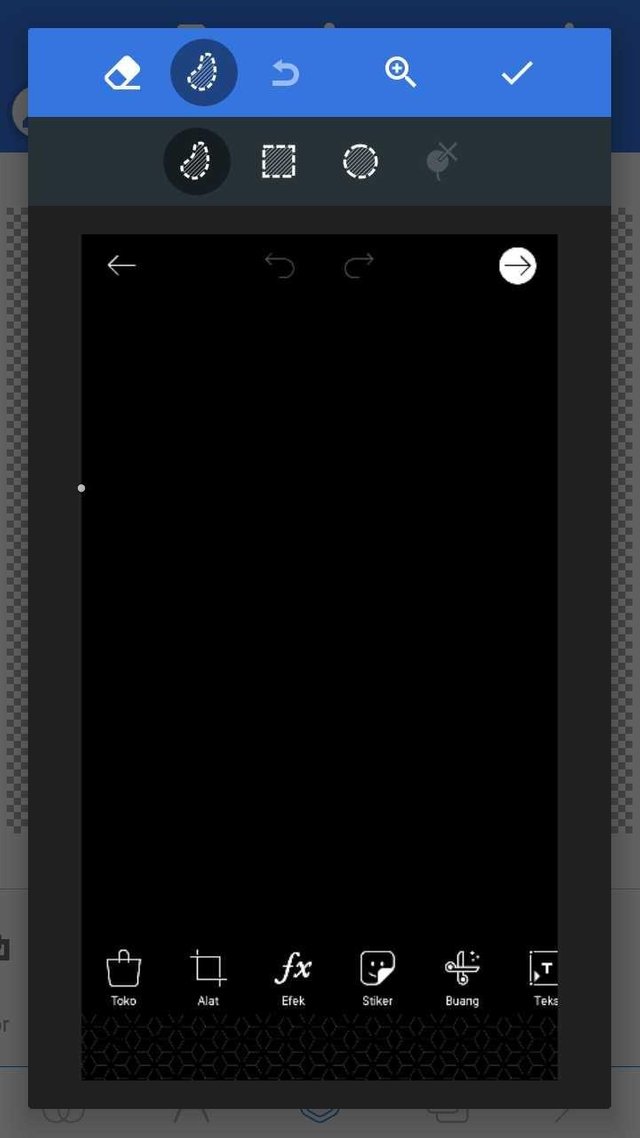
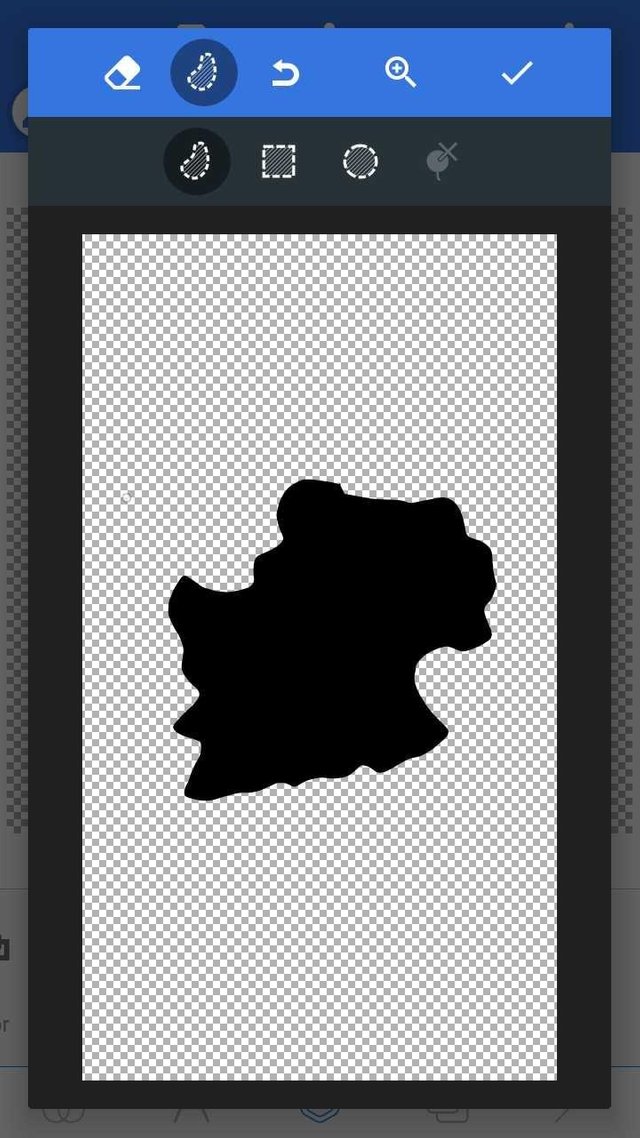
import the edited image
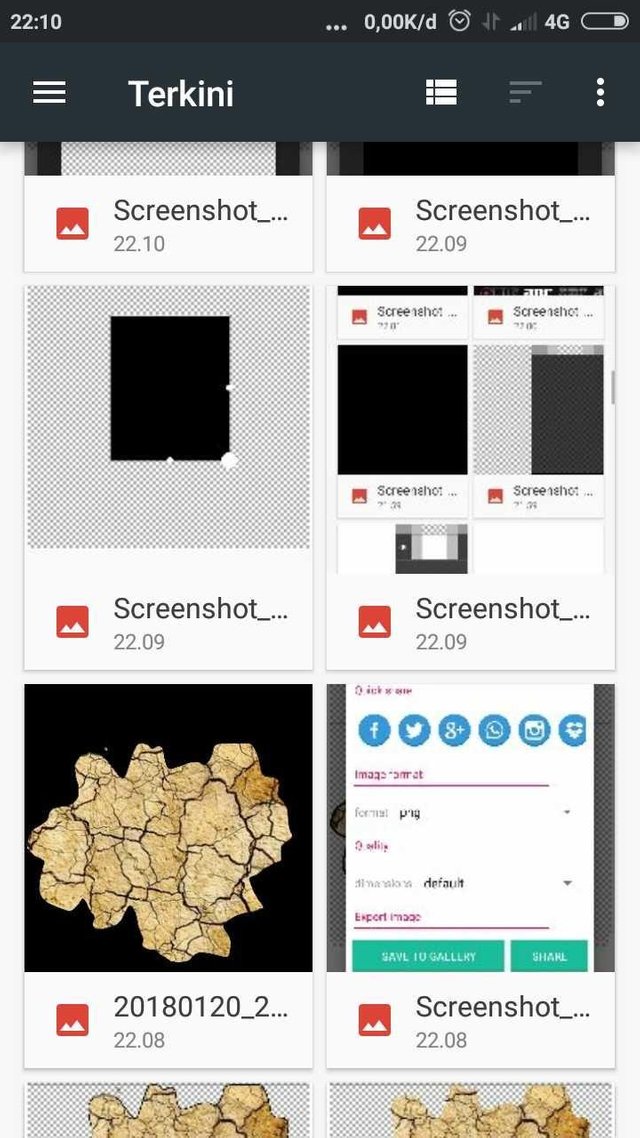
then adjust and select the settings

Import the car

partially delete and adjust
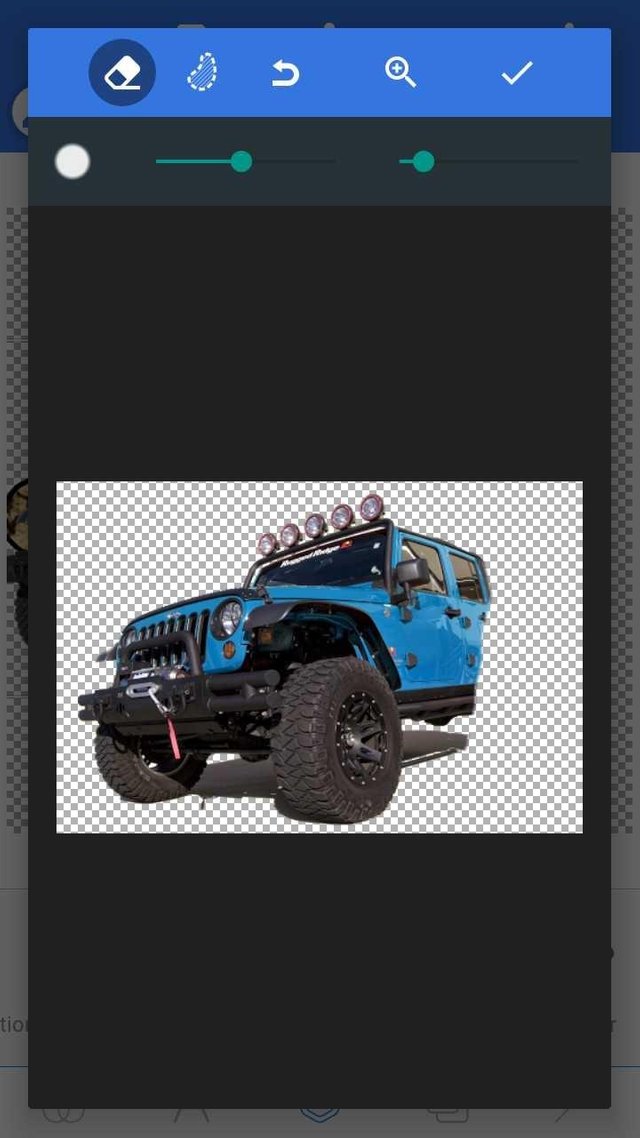

Save your project with png format
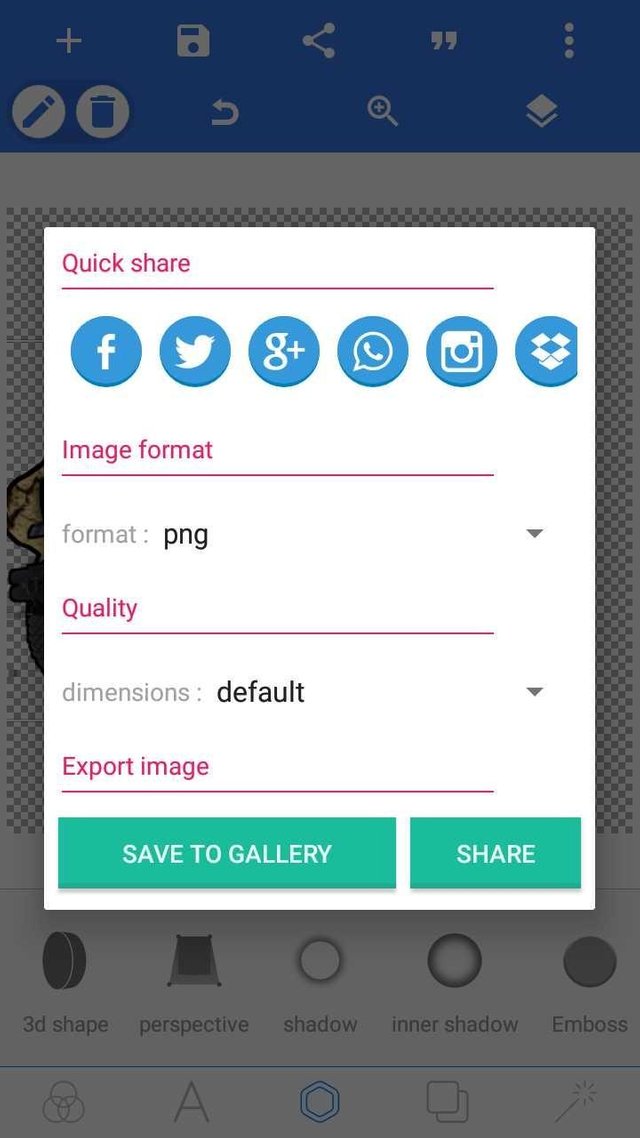
delete all and import the desired t-shirts

and re-import the ready image

adjust image and shadow settings and others

make shirt shirt was finished but jangn forgot sympathy on png format