How to use pendulum? | Time Pack
It's a python library. It solves complex time operations. It is suitable for the concepts of tomorrow and yesterday. I have a lot of history problems in my projects. With this package, the history problem is solved very simply.
What Will I Learn?
Do take forward and back dates
Simply set the date according to countries
Format the date
Parse
Doing weekly jobs
Understand future and past concepts
Supported versions
- Python2.7+ or Python3.4+
Difficulty
- Basic
What is pendulum?
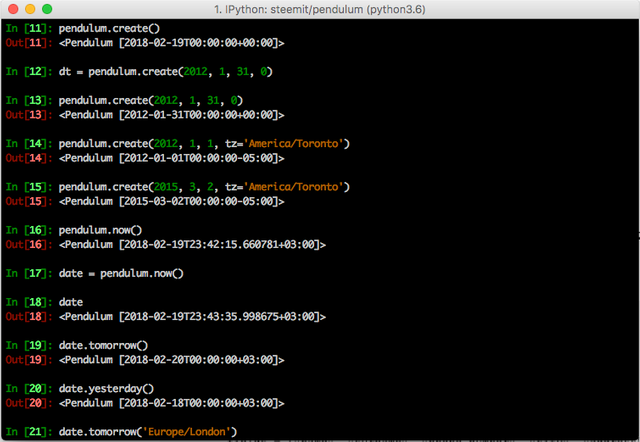
It is a package for the Python language. Time solves your problem. It deals with complicated history problems. It can be treated as a boolean expression. There is a wide time zone support. Writing and meaning is easy. There is extensive python support.
How to install pendulum?
Very easy
pip install pendulum
its done!
How to use ?
- You can find the time zone on this link. Time-zone list
Methods
| ID | Method | Description |
|---|---|---|
| 1 | pendulum | Base class. Everything goes through it. |
| 2 | pendulum.create() | Creates a date with the information provided. |
| 3 | pendulum.now() | It creates the current date. |
| 4 | .tomorrow() | It creates the date of tomorrow. |
| 5 | .yesterday() | It creates the date of yesterday. |
| 6 | .tomorrow('Europe/London') | Time zone can be customized. |
| 7 | .from_format(time, format, tz) | Can be created with custom formats. |
| 8 | .to_datetime_string() | Returns the date as a string |
| 9 | .add(hours=-1) | It shows 1 hour back. |
| 10 | .add(days=1) | It shows 1 day nex. |
| 11 | .diff(dt2) | Finds the difference between two dates. |
| 12 | .parse('1994-03-16 22:00:00') | parse to datetime format |
| 13 | .parse('1994-03-16 22:00:00', tz='Europe/London') | Time zone can be customized. |
| 14 | .is_future() | Is the future a date? |
| 15 | .is_past() | Is the past a date? |
| 16 | .is_weekday() | Is the date in the weekday? |
| 17 | .is_weekend() | Is the date in the weekend? |
These methods generally solve many problems. But is has more detail. Now let's use the above methods. I will describe a list by number.
Example
- Time Create
You have time zone control. Do not parameterize the method almost does the same operation. (create | now)
pendulum.create()
# <Pendulum [2018-02-19T00:00:00+00:00]>
pendulum.now()
# <Pendulum [2018-02-19T23:42:15.660781+03:00]>
pendulum.create(2015, 1, 31, 0)
#<Pendulum [2015-01-31T00:00:00+00:00]>
pendulum.create(2015, 3, 2, tz='America/Toronto')
#<Pendulum [2015-03-02T00:00:00-05:00]>
- Tomorrow and today control
date = pendulum.now()
#<Pendulum [2018-02-19T23:43:35.998675+03:00]>
date.tomorrow()
#<Pendulum [2018-02-20T00:00:00+03:00]>
date.yesterday()
#<Pendulum [2018-02-18T00:00:00+03:00]>
date.tomorrow('Europe/London')
#<Pendulum [2018-02-20T00:00:00+00:00]>
- Time difference and text in date
date = pendulum.now()
#<Pendulum [2018-02-19T23:52:46.187968+03:00]>
date.to_datetime_string()
#'2018-02-19 23:52:46'
date.add(hours=-1)
#<Pendulum [2018-02-19T22:52:46.187968+03:00]>
date.add(days=1)
#<Pendulum [2018-02-20T23:52:46.187968+03:00]>
I think it's a simple and useful library to use. I am currently using this library in my new project. I had a lot of problems with time. This package made me speed up. I want to write in this regard.
If you have a question that you are wondering, you can ask me.
Posted on Utopian.io - Rewarding Open Source Contributors
Your contribution cannot be approved because it does not follow the Utopian Rules.
You can contact us on Discord.
[utopian-moderator]