Utopian-io GIF Contest. Second Entry After Thinking A lot.
Recently I started using Microsoft Power Point for my assignments. I see many features there, I came up with the idea that I can also make a GIF from this. And It'll be innovative. Here are some steps from which you can also made it. It's too easy. I like to be sober, so I made a sober GIF.
End GIF:

Step 1:
Firstly I downloaded utopian-io's logo from the google. Well there are many you can download whatever you want. I downloaded this>

Step 2:
Then I inset this logo in power point, with some changes and giving it a background it looks like this>
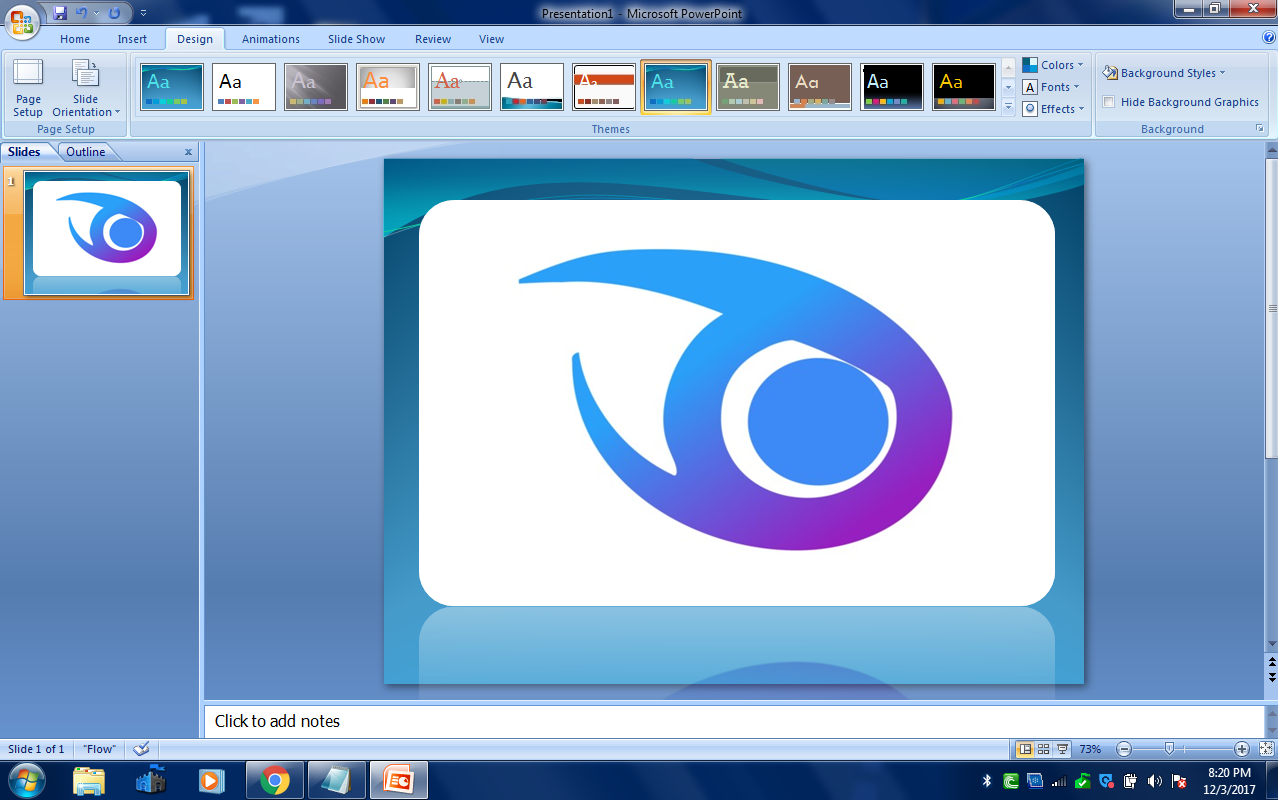
Step 3:
Then I crop this screenshot and make it JPG Photo. Have a look>

Step 4:
Then I go to Giphy.com and there I uploaded my picture which I made by editing utopian-io logo>
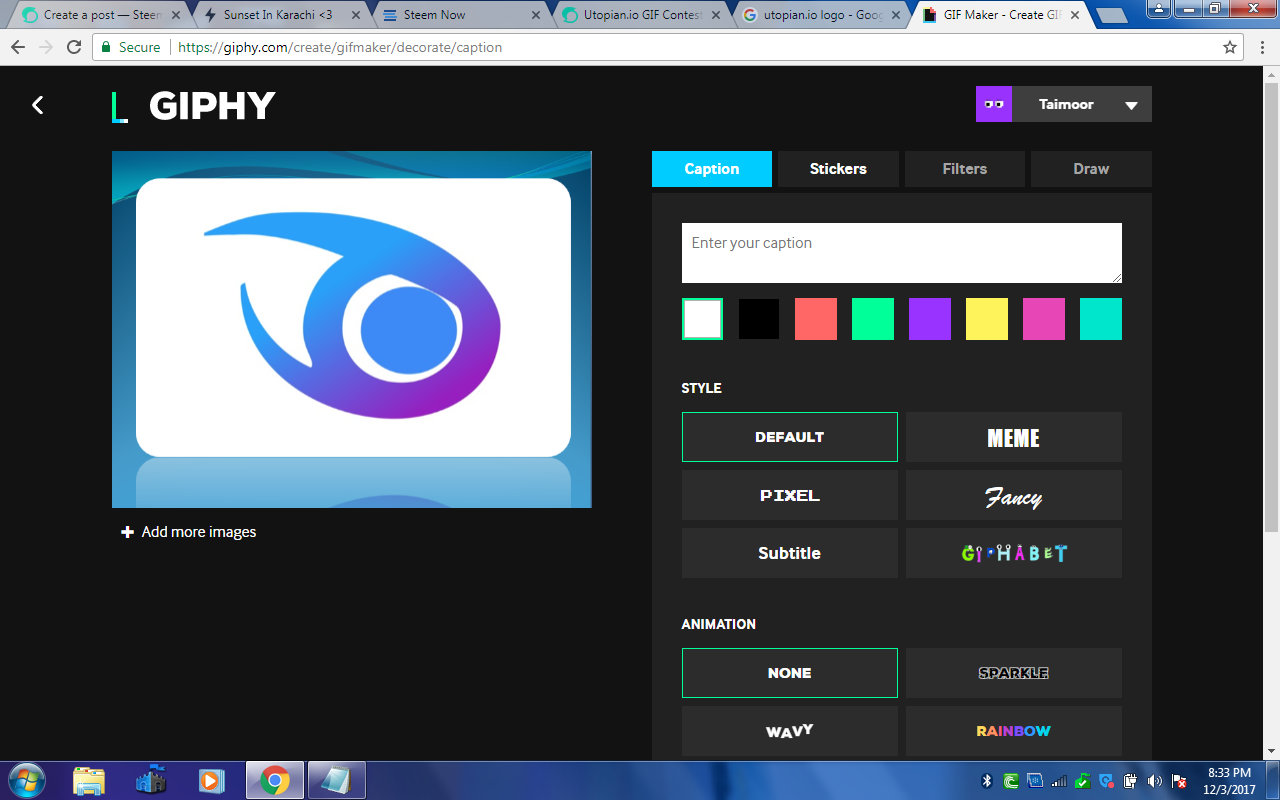
Step 5:
Write a caption and give it some styling and yeah also animations. I chose pixel in style and typing in animation.
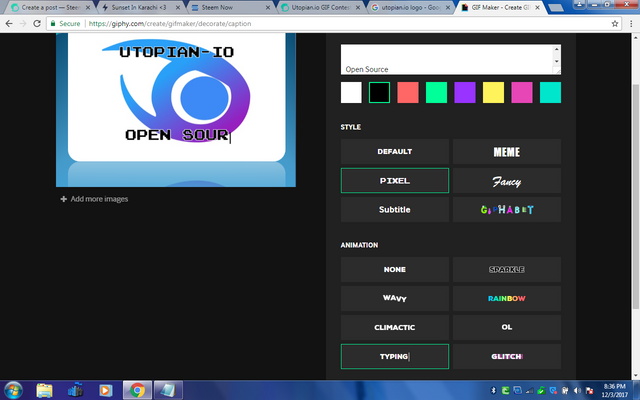
Step 6:
Click on continue to upload. Saved and the GIF Has been made ;)
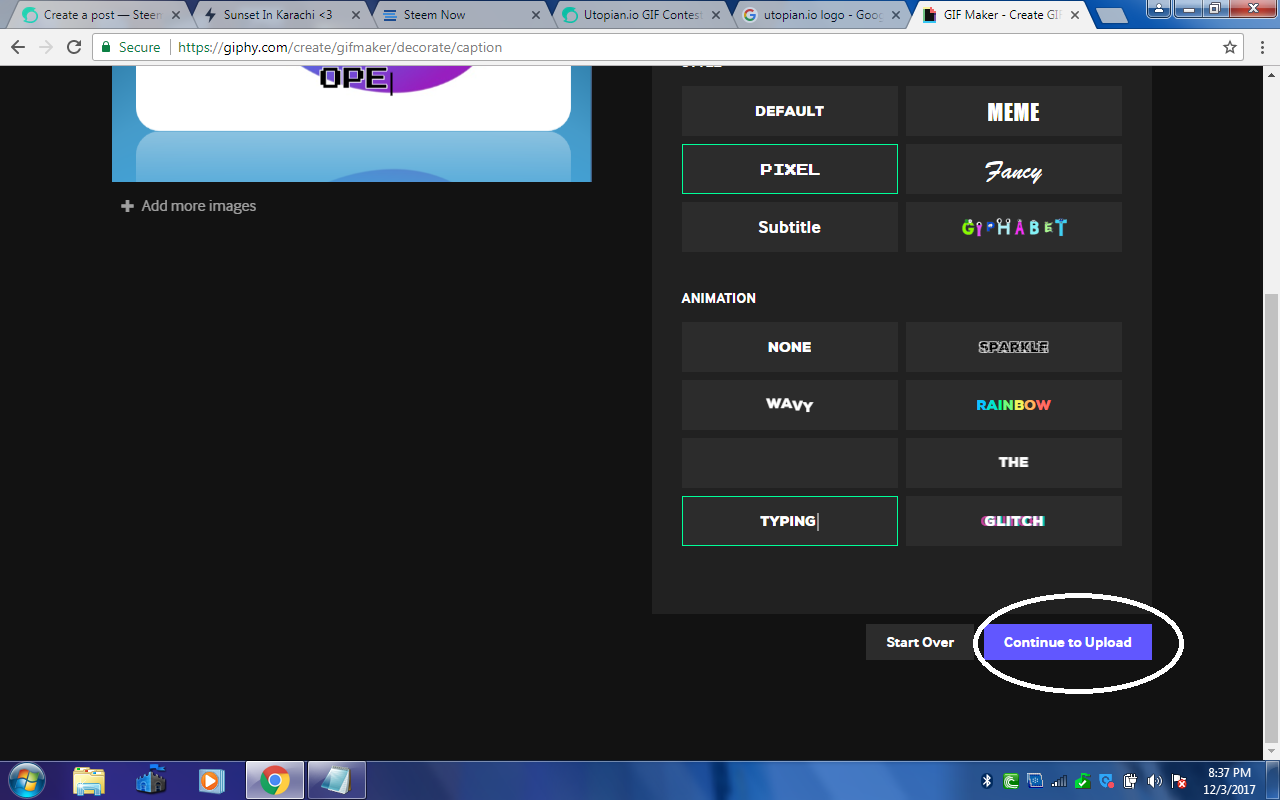
Special Thanks to @stellabelle, @utopian and @elear for conducting this contest :)
If you like my content then follow me for more :)
Good job man carry on thanks
Thanks :)
I love utopian. Güzel bir paylasim olmus. Ilginiz icin tesekkurler.
Türk kardeşimin burada olduğunu görmek güzel ..
Zaman ayırdığınız için teşekkürler kardeşim @ebruaydogdu .
Siz boyle guzel paylasimlar yaparsaniz ben sizin blog dan hic disari cikmam ki... 😂😂😂
O halde doğru yerde olursun ;)