Get bug || TeamViewer : controlling Android with other Android does not fail.
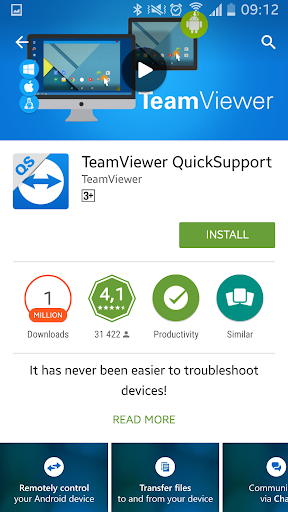
Expected behavior
When controlling Android with another Android without a computer does not fail.
Actual behavior
When connecting TeamViewer quicksupport appears "Unfortunately, your file manager has stopped"
How to reproduce
- Download the TeamViewer quicksupport app in playstore
- Launch app
- Find (phone that wants to remotely)
- For Android you want to use to remotely / control, download an application called "TeamViewer for remote control"
- On each Android open the downloaded app.
- On Android you want to remotely after it opens Then the device Id will appear 'Your ID'
- On Android used to remotely there will be a column to enter the Android ID that appears on the target phone.
- Once the ID is entered on Android that is used to remotely then it will start the connection process, then on the Android that diremote there will be pop-up request approval as below.
- Click allow
- The device used: Samsung Grand prime SM-G530
- Operating System: Android version 4.4.4
- Application version: 13.1.8
Recording Of The Bug
Your contribution cannot be approved because it does not follow the Utopian Rules.
You can contact us on Discord.
[utopian-moderator]