root and instal twrp redmi not 4x
here i present an ease step by step guide root and install twrp redmi not 4x devices.
prereguisite: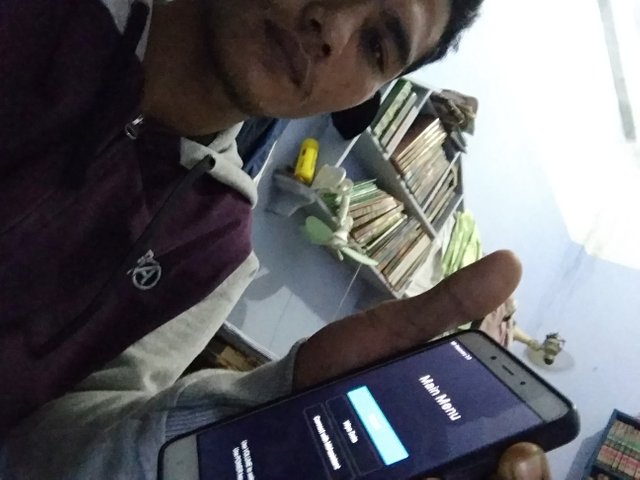
1.unlocked boodloader
2.usb data cable
3.windows pc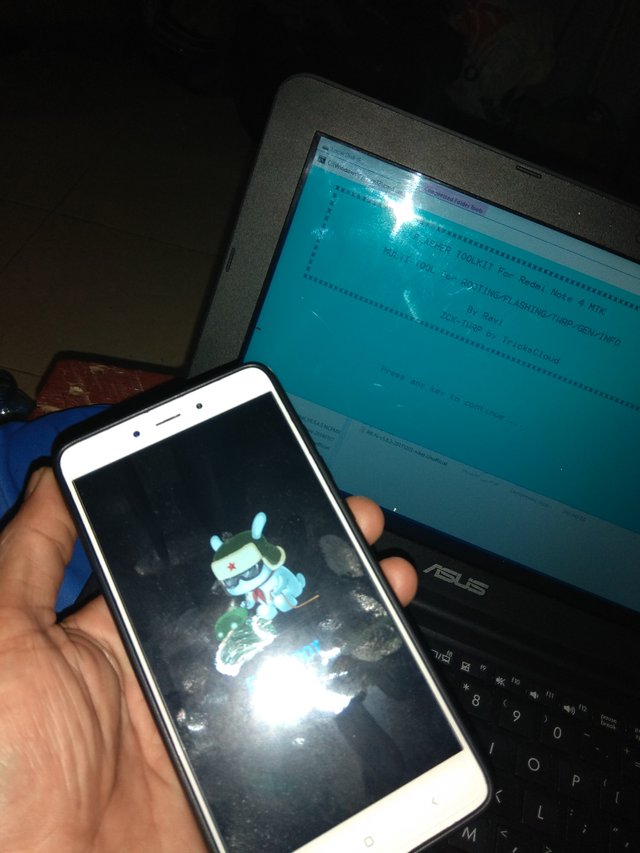
4.adb and fastboot driver installed
5.developer option & USB debungging enable
6.minimun 60% charget phone battery.
#lets go...?
*download adb fastboot tool.zip
*download twrp.zip
*download beta superSuv.2.79.zip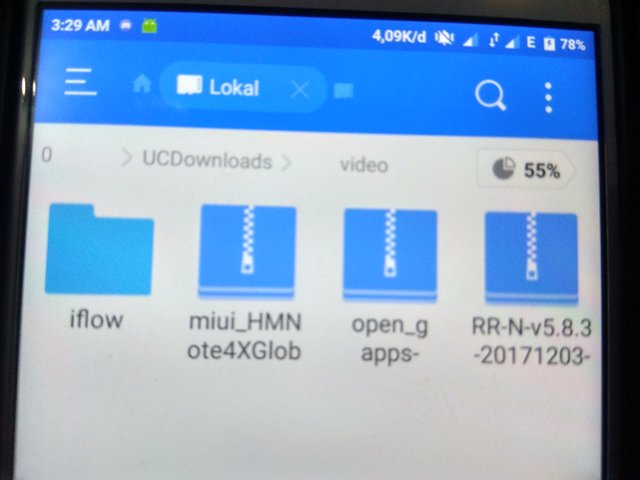
*copy both.zip files your phone memory.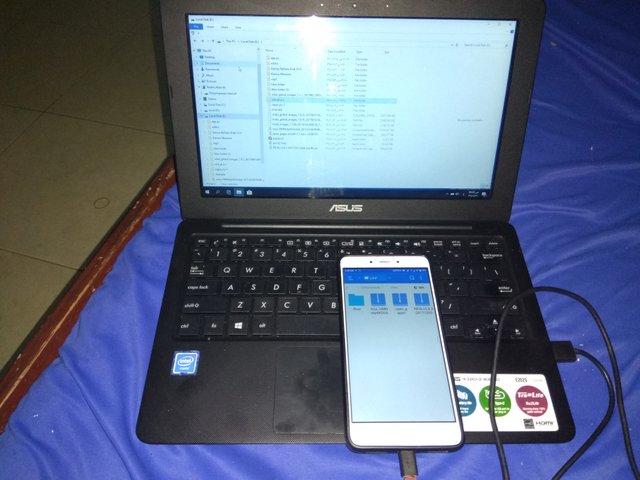
#process
part 1 flashing twrp
swietch your device fastboot mode the mi bunny connect your phone with pc or laptop
*now open adb and fastboot tool
*in the cmd windows write the following code and hit enter
*now write the following code and hit enter to start flashing twrp recovery.
*twrp will be flashed,now write the following code and hit enter.
you've succesfully flashed twrp recovery in your device.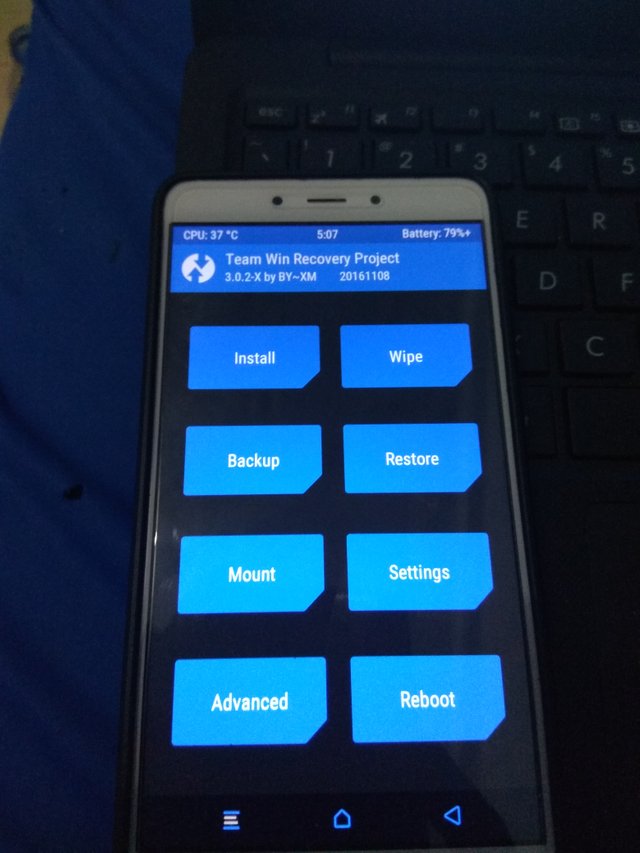
part 2 rooting redmi not 4x
*in the twrp screen,swipe ringh.by doing so to install zip beta download superSu...your redmi not 4x rooted.
by @beta23
Posted on Utopian.io - Rewarding Open Source Contributors
Your contribution cannot be approved because it does not refer to or relate to an open-source repository. See here for a definition of "open-source."
You can contact us on Discord.
[utopian-moderator]