WHAT IS THE DIFFERENCE BETWEEN THE HARD DISK (HDD) AND SSD (SSD)? WHICH WOULD BE BETTER TO BUY? [EPISODE -1]
Most people are now deciding to purchase a Solid State Drive (SSD) or Hard Disk Drive (HDD) storage component for their computing needs. So which of the two is a good choice, an SSD or HDD? To answer this question, we have to look into some issues; Each buyer has different needs and you have to evaluate this decision based on their needs. Keeping in mind your storage, and of course the budget, you will need to pick up your favorite drive. However, if performance and fast bootup are your primary consideration and the money is second, then you can undoubtedly take the SSD. Now let's not judge ourselves by seeing its original structure and effectiveness which will be good for you.
What is an SSD?
We will put a complex issue here in a stage that nobody can understand. You are thinking of buying for a computer, and like everyone else, what is the SSD? In fact, SSD's full- scale Solid State Drive We all are familiar with a USB port with pen drive or memory card. And this SSD can also be considered as a larger and more sophisticated version of an inborn USB memory stick. Like a memory stick, there is no rolling part in an SSD. Rather the information is stored through the microchip. On the contrary, a hard disk drive is a mechanical handle and a rolling disc is used to read / write a data and keep the data in an easily and accurate place. And for this difference SSD works faster. To give an idea, "Suppose you went to the library to find an information and got a book exploring many books, and on the other side, another person found the same information at home and found out on the net on the smartphone itself "and the difference between an SSD's HDD is seen to work exactly the same way. Because of the need for more physical labor (mechanical movement) to get information on HDD.
An SSD is created with flash memory named 'NAND'. This is a "non-volatile" memory. Now you can ask non-volatile things again? The simple answer is that you can discontinue this disk anytime, so that the data will not be corrupted. In the first days of SSD, rumors spread that the stored data will be closed and it will lose within a few years. However, this rumor must not be true with today's technology, as the daily SSD data can read / write and data storage will be operated for more than HDD.
There is no mechanical arm to read / write an SSD data, instead it relies on an embedded processor (or "brainchip"), which is called a controller so that a group of operations related to reading and writing data can be a group. The controller is a very important reason to determine the speed of SSD. Anecdotal decisions about how to store, recover, cache, and delete data can determine the overall speed of the drive. An example of a fast controller today is the SATA 3.0 (6GB / s) SSD controller that sends speed up speed to 550 MB / s and speed Data helps in writing. The family of the next generation Sandforce 3700 Controller was announced at the end of 2013, and to reach a phenomenal speed of 1,800 MB / s, Data Sequence speeds and 150K / 80K Random-IOPS has been erected
Finally, you might be wondering what an SSD is like and after a later market device, HDD has been given an idea about how easy it was to get an idea. If you see the images below, you will see a general-size 2.5 "SSD" over and below. It's not big to see a


TYPES OF SSD: The SSD shape is exactly like a normal hard drive. It is available in a standard 1.8 ", 2.5", or 3.5 "casing slot for a hard drive. Normal SATA cable is used for this standard size. There is also SSD with key slot named Mini-Sata (M-Sata) which is also available on PCI slot. There is a small SSD for a mini-PCI express slot on a laptop.
Currently the most used SSD is 2.5 "size because it is relatively affordable. It allows data transfer via SATA cable. It is commonly used in desktop and small size capsules. The picture below is given below:

Next there is mSATA SSD. It is called mSATA or miniSATA. It is smaller than the form factor size to see. It can be used directly with the mainboard / motherboard without any cable.
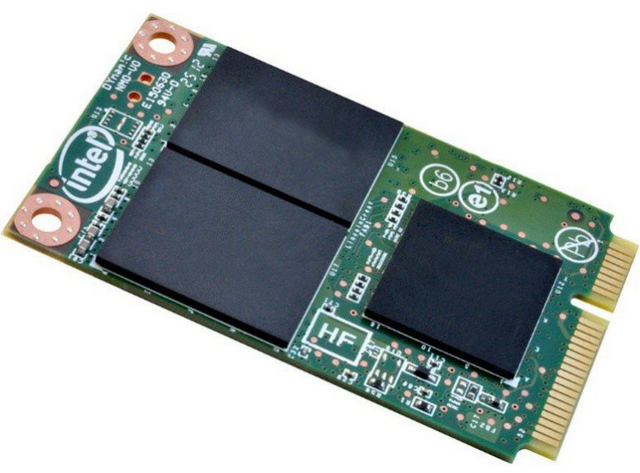
After that there is m.2SATA SSD Although it looks like a mSATA, some are slim in its shape. You can use it with a motherboard with PCI-E slot or with SATA cable. Because of the NAND technology, it can take 64,000 commands together. See it as:

Here only SSD has been talked about and the rest of this post will be given in the next post, where the details about HDD and the differences between SSD vs HDD will be shared and some information about your HDD and SSD will change.
I put a ssd to my old mac and it's like I got a new computer.
good information
Congratulations @resteemedbot! You have completed some achievement on Steemit and have been rewarded with new badge(s) :
Click on any badge to view your own Board of Honor on SteemitBoard.
For more information about SteemitBoard, click here
If you no longer want to receive notifications, reply to this comment with the word
STOPHi. I am @greetbot - a bot that uses AI to look for newbies who write good content!

Your post was approved by me. As reward it will be resteemed by a resteeming service.
Resteemed by @resteembot! Good Luck!
The resteem was paid by @greetbot
Curious?
The @resteembot's introduction post
Get more from @resteembot with the #resteembotsentme initiative
Check out the great posts I already resteemed.