How to list your own Token on a Public Exchange - Steemit Crypto Academy | S5W4 | Homework Post for @reddileep

Question 1 - Define your idea of listing a Crypto token in a public Crypto Exchange and what its significance is
When it comes to the creation of a crypto token, one of the main aims is to ensure the successful listing on a public crypto exchange where it can be traded for other cryptocurrencies or stable coins. For instance, when a crypto token is created on the binance smart chain, one of the main aims is to list it on a public crypto decentralized exchange like the pancakeswap DEX which is much easier than a centralized exchange. When a token is listed on the pancakeswap DEX, it can be traded for BNB, BUSD and vice versa. When it comes to listing a cryptocurrency in a public exchange like a decentralized crypto exchange, there are factors that must be considered even before the crypto token is created.
The creation of a crypto token starts with the idea… The creator has an idea of the project and what he wants to achieve with the crypto token. After that, the decision on the blockchain to build on will be made. This is very important stage in the token creation process as the blockchain the crypto token is built determines the gas fees to be paid on each transactions on the blockchain and also can facilitate the success of the listing on a public exchange.
A decentralized exchange like panacakeswap is public exchange and open source protocol that allow users to swap between different binance smart chain tokens without any third parties and also gives users full control of their funds and their transactions. Even though centralized exchanges is more popular in the crypto space, decentralized exchanges have achieved a lot of growth in recent times and more and more users are beginning to take advantage of decentralized exchanges such as security, low transaction fees, faster transactions and more.
The great thing about open source decentralized exchanges like pancakeswap is that token creators can directly list their tokens on pancakeswap in just a few steps without having to go through different processes like listing on centralized exchanges. To do this, the token creator needs to connect his BSC supported wallet like metamask wallet or trustwallet to the public exchange like pancakeswap. Next is to add liquidity pool tokens by importing the created tokens by copying and pasting the token contract address in pancakeswap.
Next, the token will be added with the pair users will be able to swap the tokens for. The common pair is with BNB or BUSD or USDT. After that, the token creator will then supply a particular amount of the created token and also the other pair such as BNB or BUSD. The ratio you supply will determine the price of the token at the given ratio. Once that is done, the token will be successfully listed on pancakeswap which is one of the top public crypto exchanges on the binance smart chain network with lots of active users.
The significance
The main significance of listing a token in a public crypto exchange is that it allows other people who believe in the idea and vision of the project to buy the token and benefit from the project when the token gains more value as the project continues to grow.
When a token is listed on a public crypto exchange, it makes it possible for users to buy the token and make of the use cases of the token.
It makes it possible for the public to acquire the tokens and make use of it as intended by the project/token creator
It allows the token to gain value due to trading activities. As more and more people who believe in the token buy the token from the public exchange, the token gains value over time.
It facilitates adoption of the project and the purpose for which the token was created.
Question 2 - Demonstrate how to prepare everything needed to list your newly created Crypto Token in a public exchange such as selecting an exchange and adding a few BNB coins to your MetaMask wallet to accomplish the gas fee. (If you already have some amount of BNB in your wallet, you don’t need to deposit again.)
When it comes to the preparation of everything that is needed before a token is listed on any public exchange like pancakeswap, there are few things that needs to be put in place.
The first thing is setting up the metamask wallet for use with the pancakeswap decentralized exchange. After the metamask wallet is fully setup on the binance smart chain network, the next thing is to deposit some BNB into the metamask wallet to be used for gas fees when performing the transactions on the pancakeswap dex. Once the deposit is completed, everything is ready for listing the token on pancakeswap.
Setting up Metamask wallet
The first step in setting up metamask wallet is to download it from the official metamask website. To do this, visit the metamask website at https://metamask.io to download the right version for your device.
Click on download now. The next screen will be to choose the correct platform to install metamask wallet.
.png)
Choose the right platform. Select chrome for chrome browser. Next, Install Metamask for chrome
.png)
The chrome webstore will be opened on its tab, On the chrome webstore, add metamask to chrome
.png)
The installation process will begin, wait for the installation to be completed and metamask will be installed on the chrome browser.
To begin the metamask wallet set up process, launch metamask and Select get started
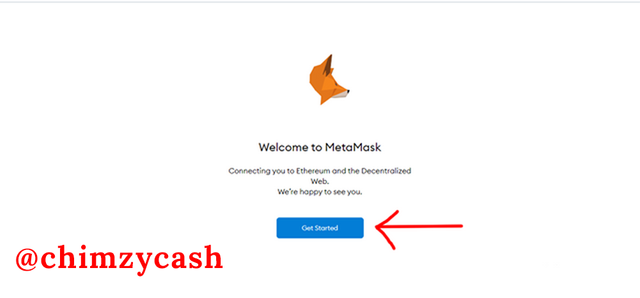
Create a new wallet by selecting create wallet and agreed to the terms
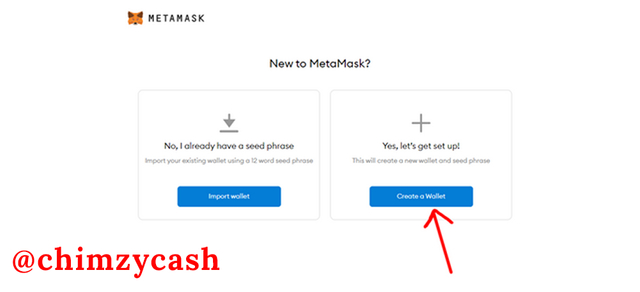
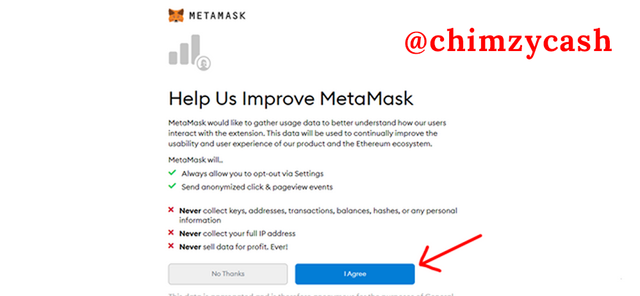
Input a very strong password for higher wallet security. Confirm password, agree to terms and click on create
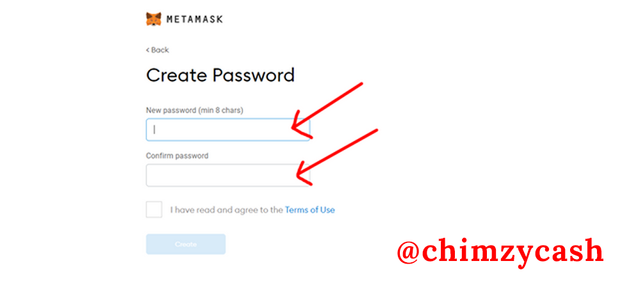
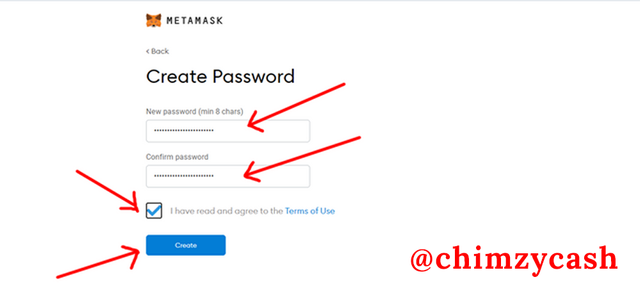
After that, backup the secret phrase. Reveal the secret words or seed phrases.
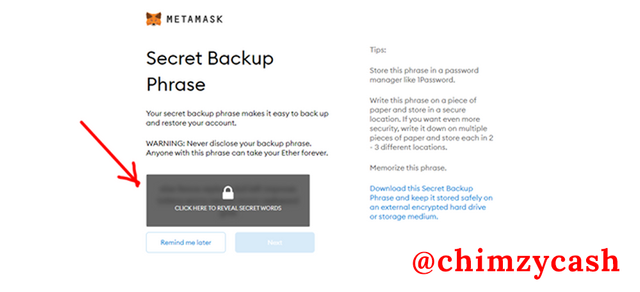
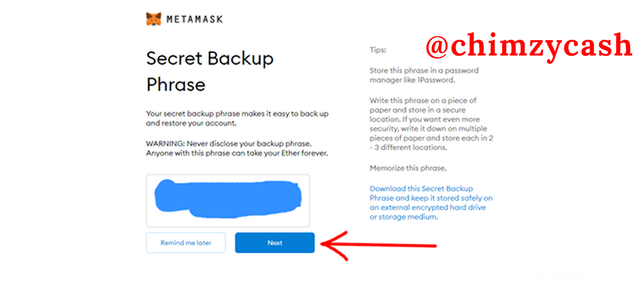
Confirm the secret word in the next page by selecting the correct phrases
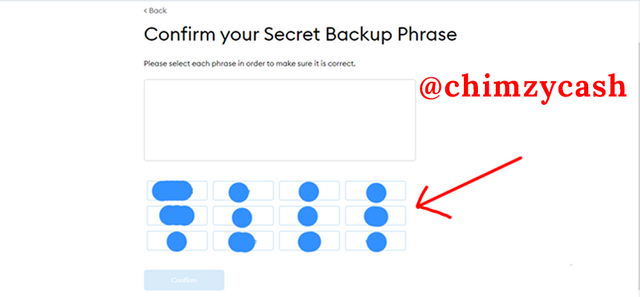
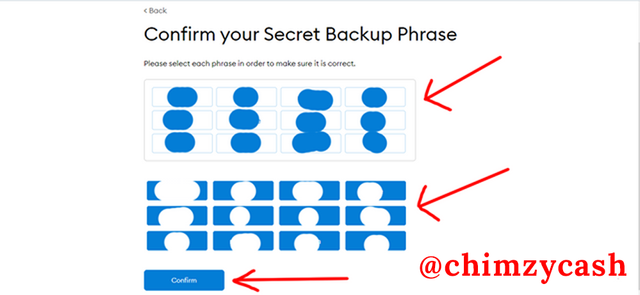
Done, the setup process is completed.
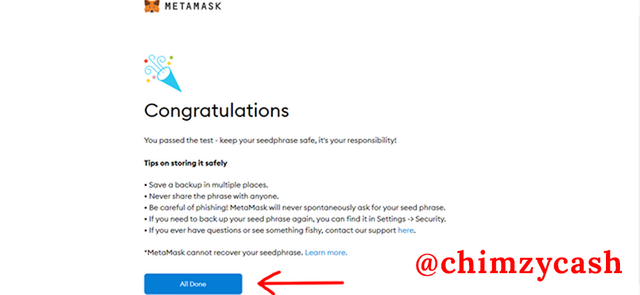
AFter that, it is tile to configure binance smart chain network. To do this, click on the ethereum mainnet dropdown
.png)
Add network.
.png)
Input the correct configuration settings and click save
.png)
Binance Smart Chain Mainnet has been configured
.png)
Once metamask is fully set up, the next thing is to deposit BNB for gas fees. However, I already have some BNB left in my wallet so I can proceed to the token listing process.
.png)
Question 3 - Demonstrate all the steps of listing your own Crypto Token in a Public Crypto Exchange. (Screenshots required)
When it comes to listing a newly created token on a public crypto exchange like the pancakeswap decentralized exchange, there are a few processes that are involved to successfully list a token on pancakeswap.
The first thing is to copy the token contract address of our newly created token. This token contract address will be used to import the token into pancakeswap decentralized exchange.
To copy the token contract address, launch the metamask wallet and select the activity tab.
.png)
Click on Contract Deployment
.png)
On the Contract Deployment screen, click on the small arrow at the top that says view transaction at https://bscscan.com
.png)
This will open the token deployment transaction in https://bscscan.com. Copy the token contract address besides “Interacted With (To)”
.png)
Once the token contract is copied. The next thing is to import the token into pancakeswap. To do this, I will be visiting the pancakeswap dex protocol at https://pancakeswap.finance.
Next is to connect the metamask wallet to pancakeswap. Click on Connect Wallet.
.png)
I chose the metamask option
.png)
Metamask wallet will show connect with metamask, click on next
.png)
Next is to connect to account, click on connect
.png)
Metamask wallet has been successfully connected to pancakeswap.
.png)
Once the metamask wallet is connected to pancakeswap, Next, select Trade and click on exchange
.png)
.png)
On the exchange page, click on CAKE dropdown to open the Select a Token section.
.png)
On the search input, paste the token contract address to bring up the created token attached to the contract. My ZUNTR token contract address is 0x05898eff9e8885e138e620179231d90c1582d4dd
.png)
After pasting the token contract, click on Import
.png)
Check the I understand check box and click on Import
.png)
.png)
The token has been imported and listed into pancakeswap.
.png)
Question 4 - Demonstrate all the steps to bring half of your newly created Crypto Token into a Public Exchange (In addition to simply stating the steps, you should provide a clear explanation about each step)
After the created token has been successfully imported into pancakaswap dex, the next thing to do is to send half of the total supply of my token for public listing.
On the metamask interface, click on assets tab
.png)
Click on the new token that is available in the assets section. My token is ZUNTR
.png)
Click send
.png)
On the send interface, paste the token contract address into the search input
.png)
For the amount of tokens to send, input half of the total supply of the created token and click on next
.png)
.png)
Review the estimated transaction details and click on confirm
.png)
The transaction will be submitted to the blockchain, wait for the transaction to be executed and confirmed
.png)
Once the transaction is successful, the total supply of the token will be reduced by half in the assets tab
.png)
.png)
.png)
The listing of my created token on pancakeswap have been successful. Here is the transaction hash 0xdd876d6ca042ad41af064f96622b4c9141eaa6ef9a233bcb3bfb3ff10f3b6b46
Question 5 - Withdraw some of your own crypto Tokens into any other wallet such as Trust Wallet and MetaMask wallet. (Confirm the transaction through the relevant Block Explorer)
To withdraw some of the created tokens into any other supported crypto wallet, all it takes is just a few steps.
Before I send the token to trust wallet, I will first of all configure mu ZUNTR token in trust wallet.
To do this, click on the filter icon at the top right of the trust wallet
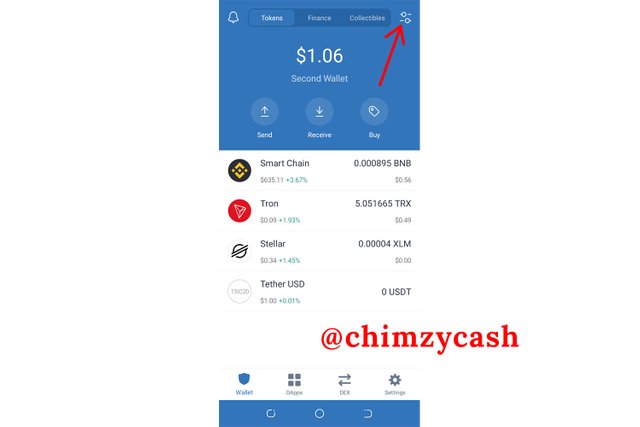
In the search input, paste the token contract address
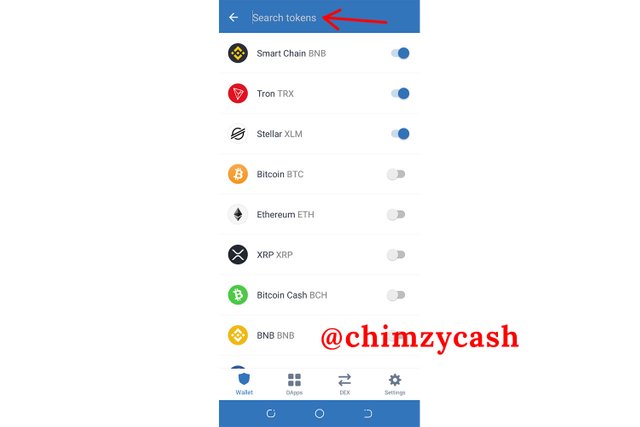
Click on add custom token
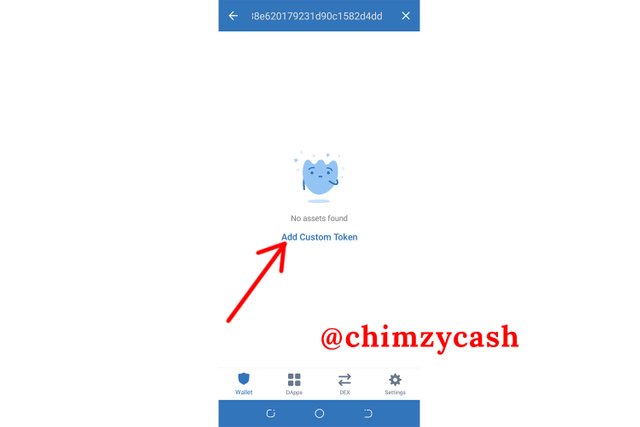
Paste the token contract address, select the correct blockchain network and the details of the token will be filled in their correct inputs. Click on done to complete the custom token configuration
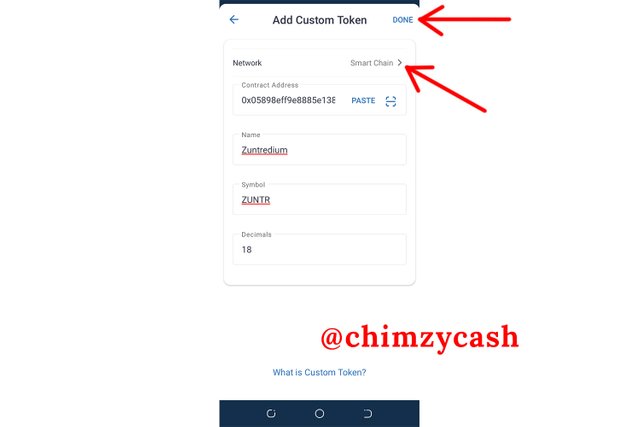
The token is added in my trust wallet
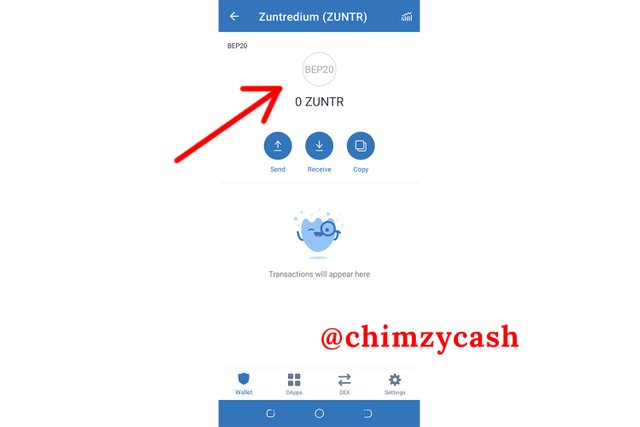
After configuring my token in trust wallet and since the token is on the binance smart chain network, I will copy the Binance Smart chain address in my trust wallet and send the token to the address.
On the asset tab on metamask wallet, click on the token name
.png)
Click on send
.png)
Paste the wallet address
.png)
Input the amount of tokens to send and click on next
.png)
Evaluate the estimated transaction details and click on confirm to execute the transaction.
.png)
Done, the send transaction is successful
.png)
.png)
Confirm the transaction on bscscan
To confirm the transaction on bscscan, on the activity tab on metamask wallet, click on the latest activity
.png)
Click on the small arrow at the top to view transaction on bscscan
.png)
.png)
The transaction details are available to be viewed on bscscan. Link to transaction here
Transaction hash: 0x824bacaf2430d8dd5956611ee324a76bddbcb3e82afba6bb4e5cdce35d4ca4b0
Block: 13388284
Conclusion
Having the knowledge to create tokens on the binance smart chain is great as it allows anyone to launch projects on the binance smart chain network and take advantage of the low fees and fast transactions without the need to have advanced skills in writing codes. Aside from creating and launching tokens on the binance smart chain network, it is important to have the knowledge of adding the token on a public exchange like the pancakeswap so as to allow other users to acquire the token once liquidity is provided.