New search option by places and location | How to use Steem Atlas
 |
|---|

Greetings, Steemians. Since the Steem Atlas Project was relaunched, about three months ago, there have been improvements and updates, including its interface, on desktop and mobile, and the post box to directly upload new posts.
One of the most recent improvements is that it now allows the search option by places. This makes it easier to add both old and new posts. You will get pins closer to the place you want to share.
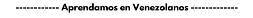
Tutorial: Using the search option by places
What to do?
Enter Steem Atlas, go to the search box by and check the “location” option, then you have two possibilities, write the name of the place or enter the geographic coordinates (latitude and longitude)
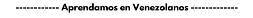
1- Enter the name of the place
Just write the name of the place in the search box, the place you want to go to. Note: I saw that it works better if you only use lowercase letters.
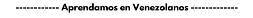
2- Enter the coordinates
If you have the coordinates, you can also enter them in the search box for a place. You can obtain them by copying them from a map service (e.g. Google) among other possibilities.
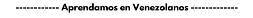
Uses to incorporate posts already published in Steemit
✅- Get the location pin and description by copying it.
Once in the place, scroll through the map until you find the exact point you want to show. Then check the EMBED PIN option. Write the description of the place and hit COPY pin Note: This is for posts already published on Steemit.
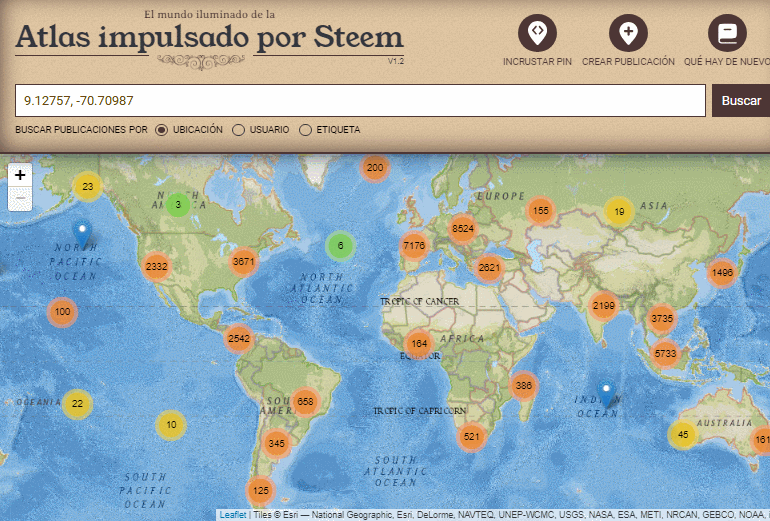 |
|---|
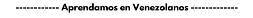
✅- Add it to the post you want to display on Steem Atlas.
- Go to the Steemit post, open the edit post option.
- Paste the obtained pin at the end of the post. Click update post.
- Wait a few minutes before checking if it was published on Steemit.
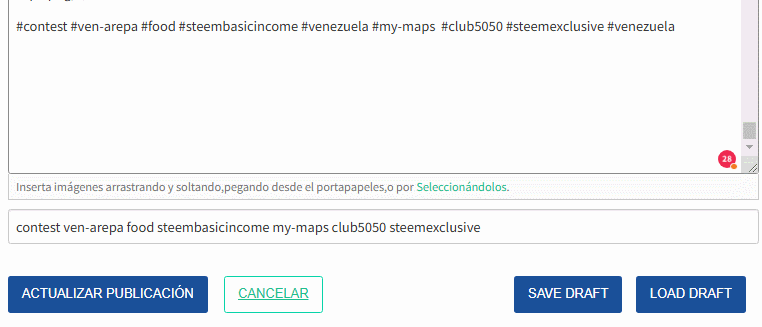 |
|---|
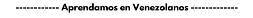
Recommendations
Make sure that the posts refer only to specific places or locations that you have personally visited. 1
Steem Atlas seeks to position itself as a platform with many possibilities associated with the Steemit ecosystem. Find out how you can be part of its development.

Images
- The images and GIFs are my property. Worked from screenshots of Steem Atlas for educational purposes.

 Original production by @joslud |
#steem-atlas #steematlas #club5050 #steemexclusive #venezuela
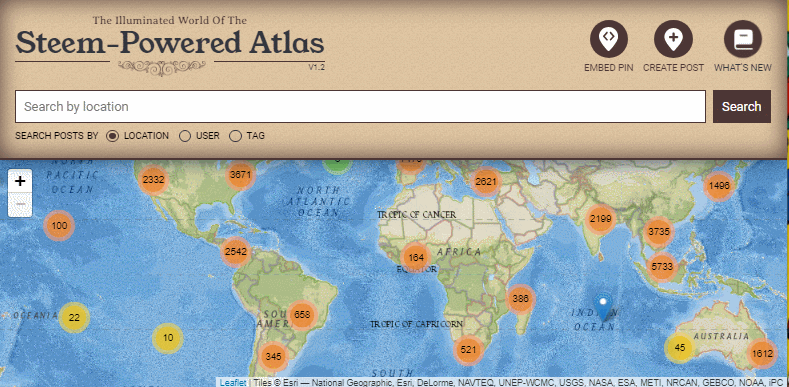
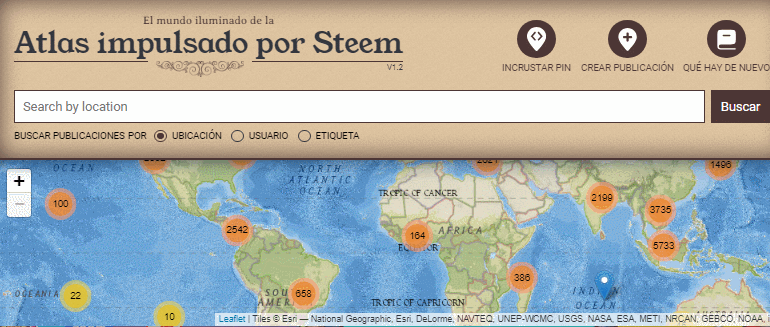
Thank you @joslud for this most useful post.
We were waiting to see if anyone would spot the new Location Search feature.
Look out for next week's release when we will be adding more to this.
0.00 SBD,
16.03 STEEM,
16.03 SP
Supporting the Steem Atlas project.
Thank you from the @pennsif.witness team.