My First Power-Up Steemit (12.964) Steem // @shabiha-jahan
Hello Everyone.
This is @shabiha-jahan, from #Bangladesh 🇧🇩
Assalamu Alaikum" Hope everyone is well. By the grace of Allah I am also very well. Welcome to you all, I am new to this platform, so today I am here to share my first power up related post. So let's get started-----
.jpg) |
|---|
Designed by Canva Pro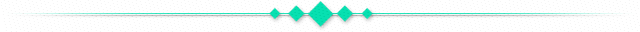
Regularly gaining power is very important for all of us. It helps us to work smoothly on Steemit and grow our account. Regularly powering up is very important especially for new users like us. Due to low RC in our new account, we cannot post much on our account, even if we want to, we cannot comment or upvote on posts shared by others. So today I will show you just 5 easy steps to convert the liquid Steems in my wallet into power ups with the help of my friend. The 5 steps mentioned below in order are-
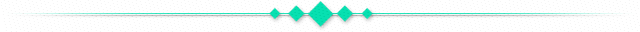
| Step- 01 |
|---|
 | 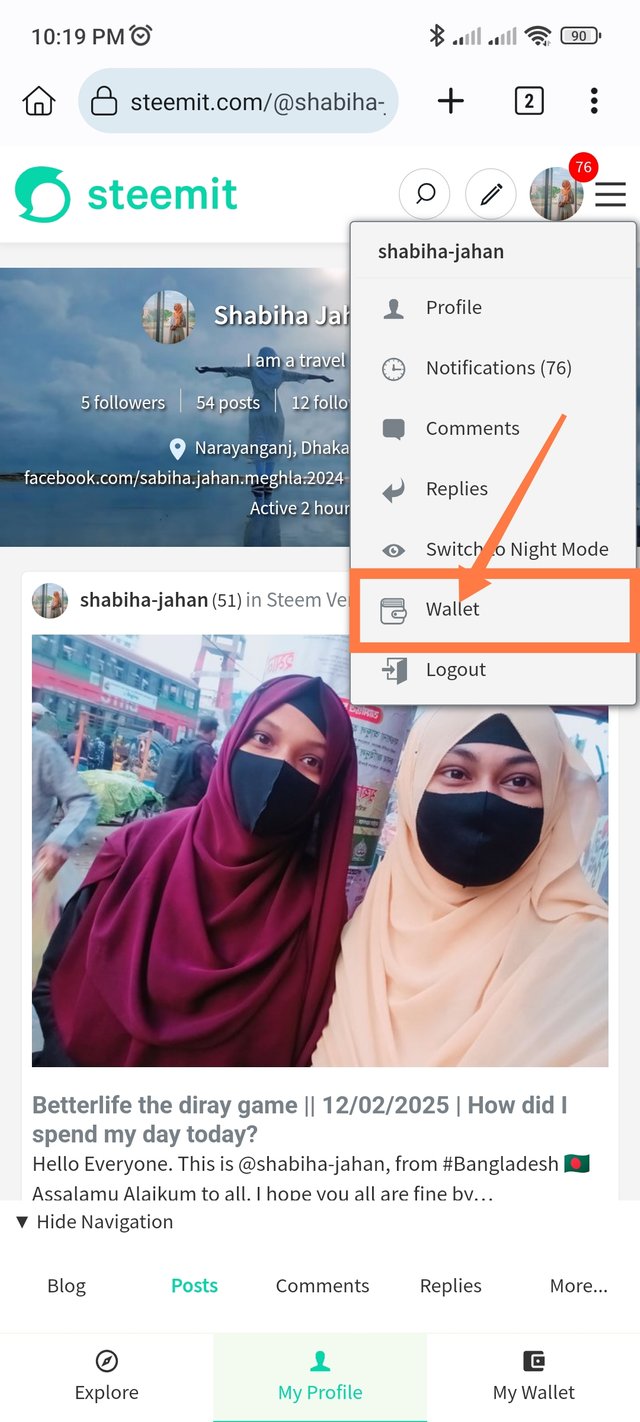 |
|---|
- First I will log in to my account, then we will go to our account profile, then if we click on our profile picture on the top right side, several options will appear in front of us, from where we have to click on the wallet name option.
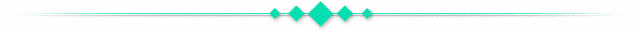
| Step- 02 |
|---|
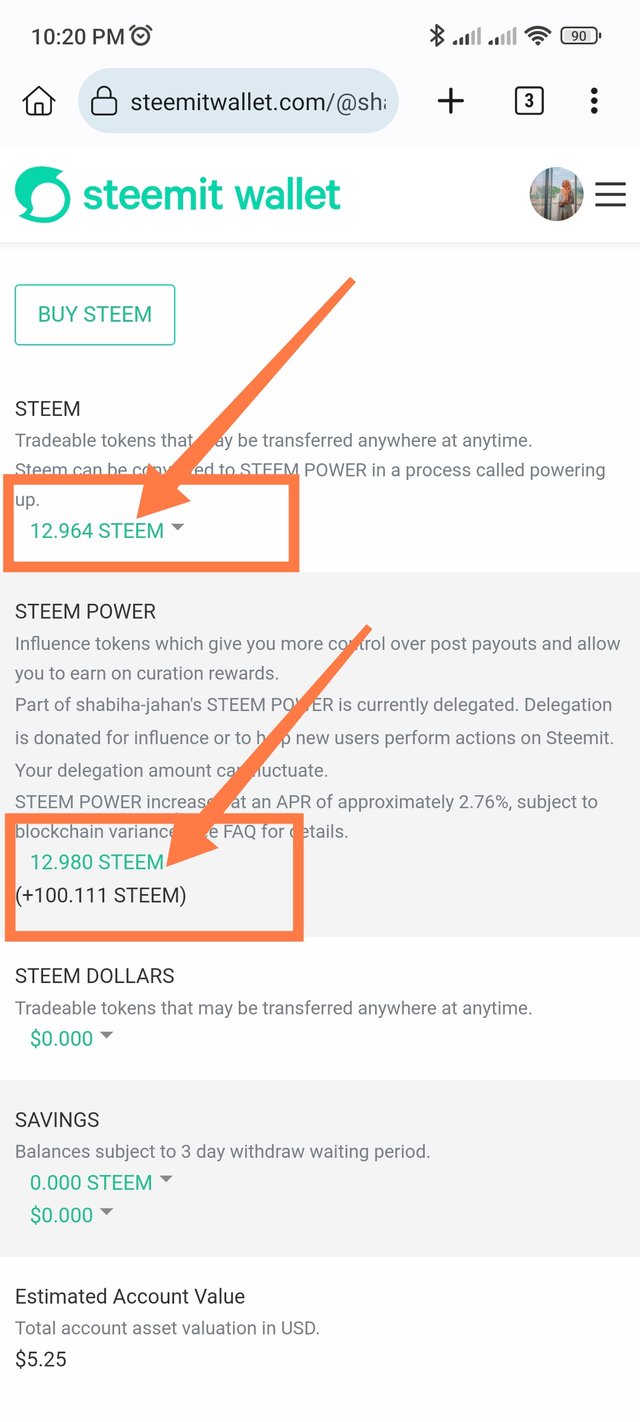 | 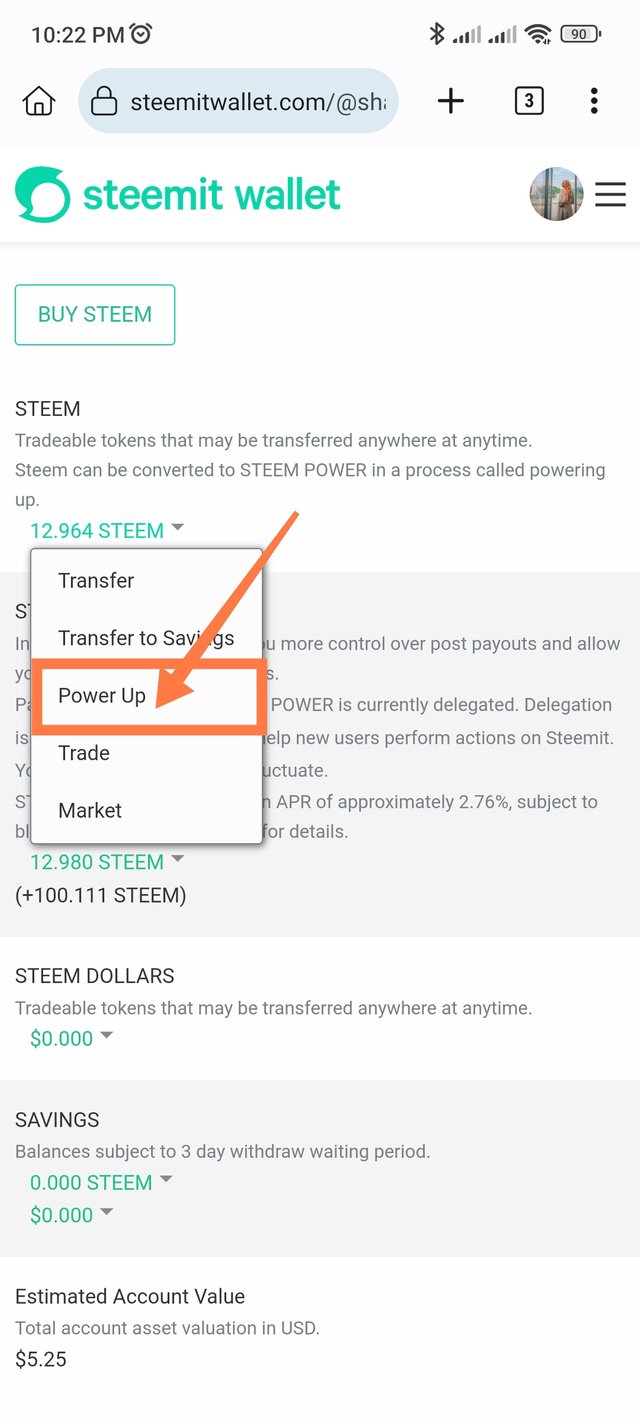 |
|---|
- After logging into my wallet, I saw the amount of liquid steam in my account (12.964) and the amount of liquid steam in my account (12.980). I will go to the power up option by clicking on the small arrow next to Liquid Steam to fully power up this 12.964 liquid steam.
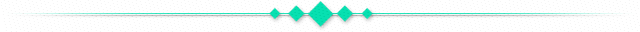
| Step- 03 |
|---|
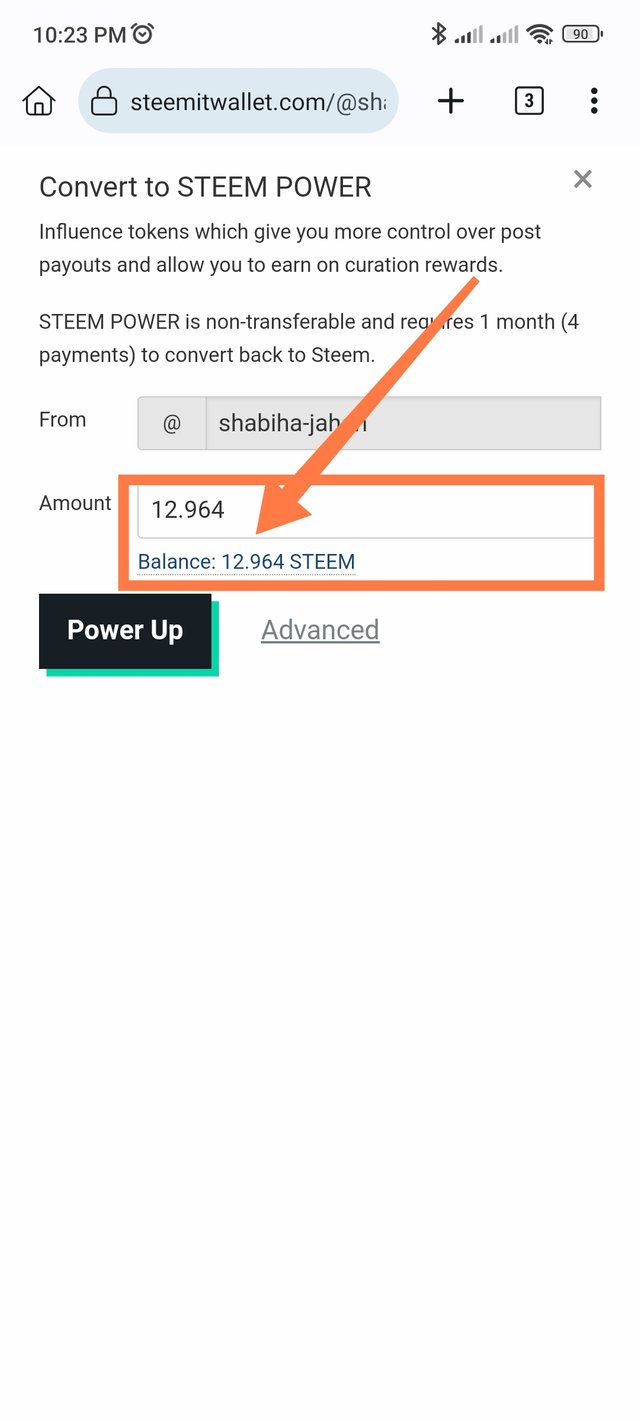 | 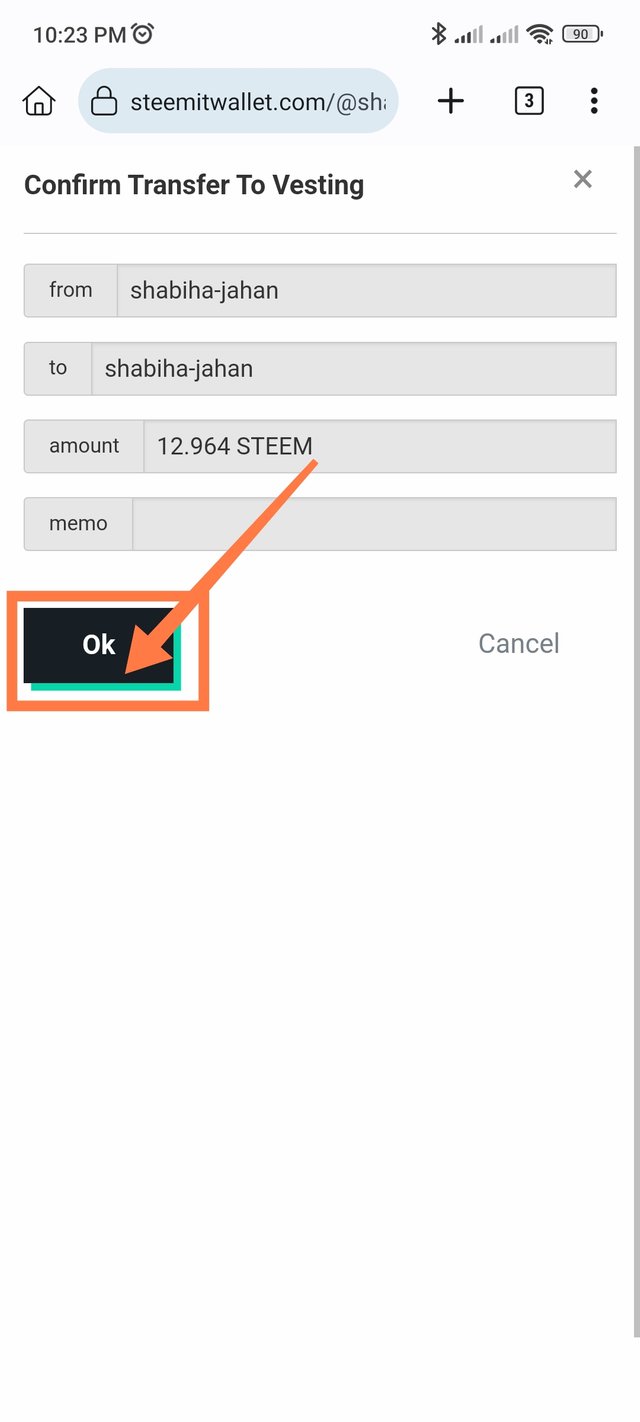 |
|---|
- After clicking on the power up option, a page named Convert Steam to Steam will appear in front of us. Here, in the box named Amount, we have to mention (12.964) Steam and click on the power up option below. Then after clicking on the power up option, a new page will appear in front of us on Confirm Transfer to Vesting. Check if everything is correct here and click on the OK button below.
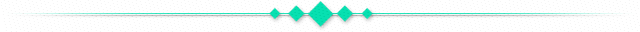
| Step- 04 |
|---|
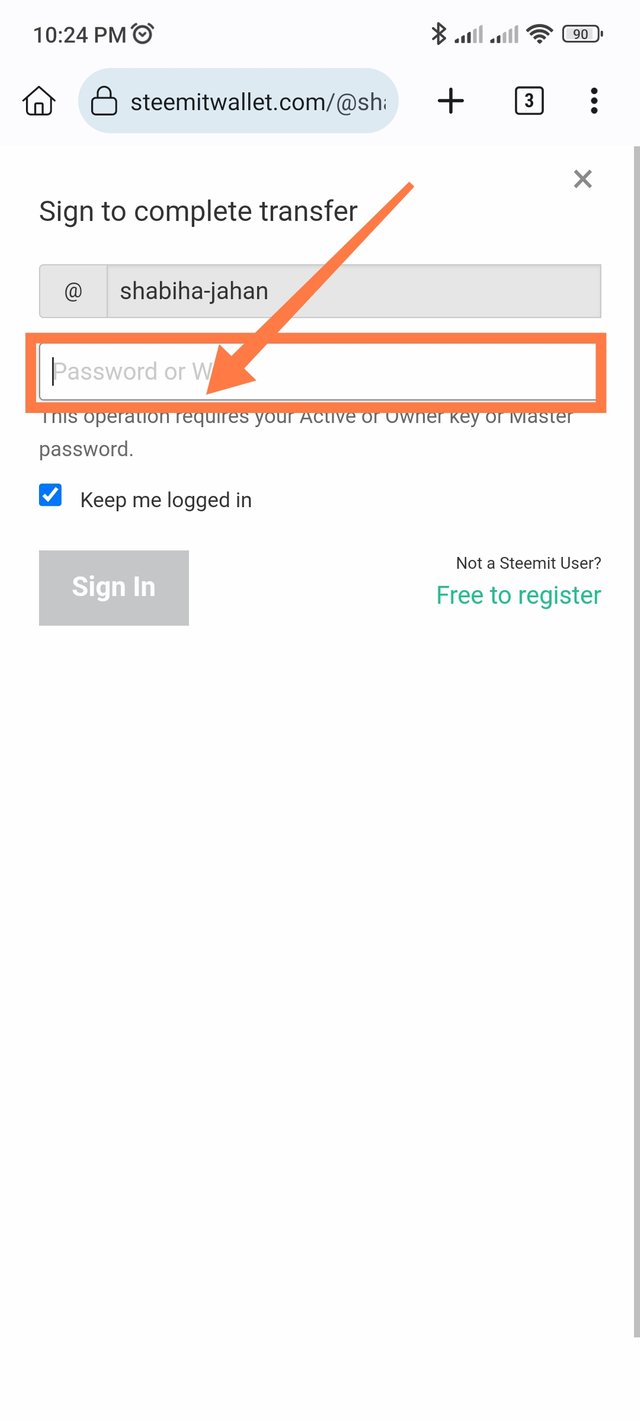 | 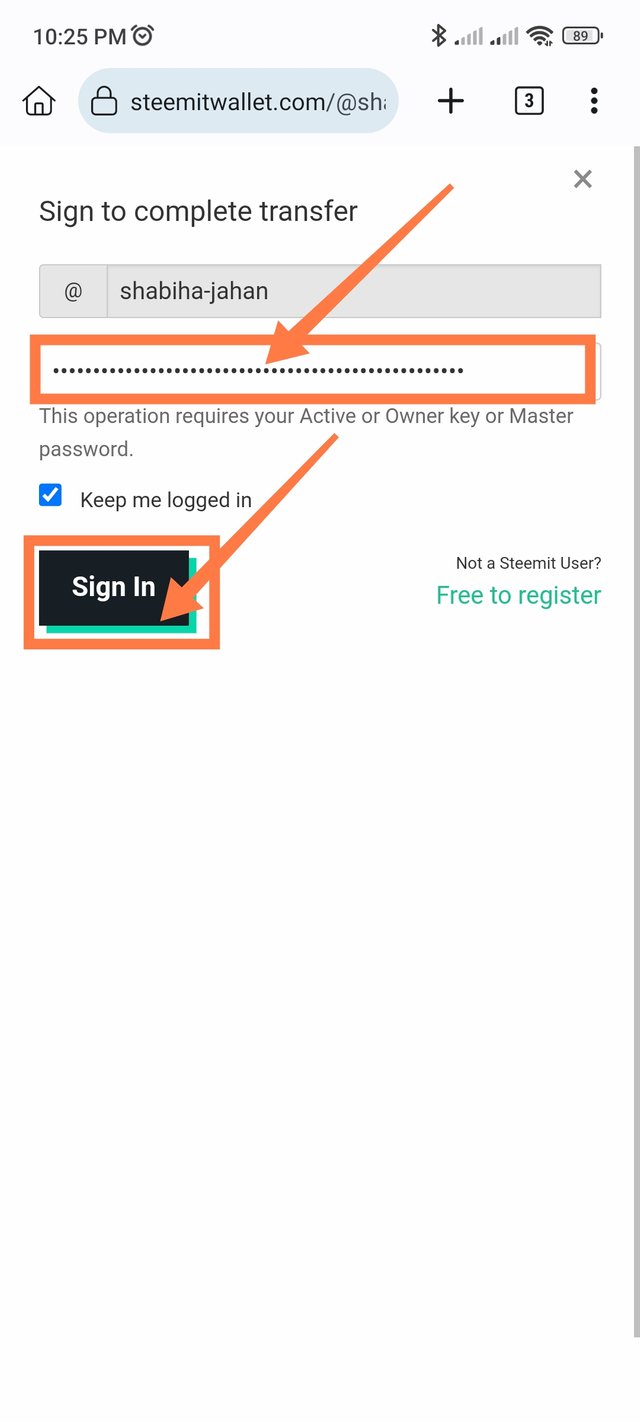 |
|---|
- After clicking the OK button, another page will appear in front of us called Sign to Complete Transfer. Then my important task in this step is to enter the private active key in the empty box and click on the sign up option below.
| Step- 05 |
|---|
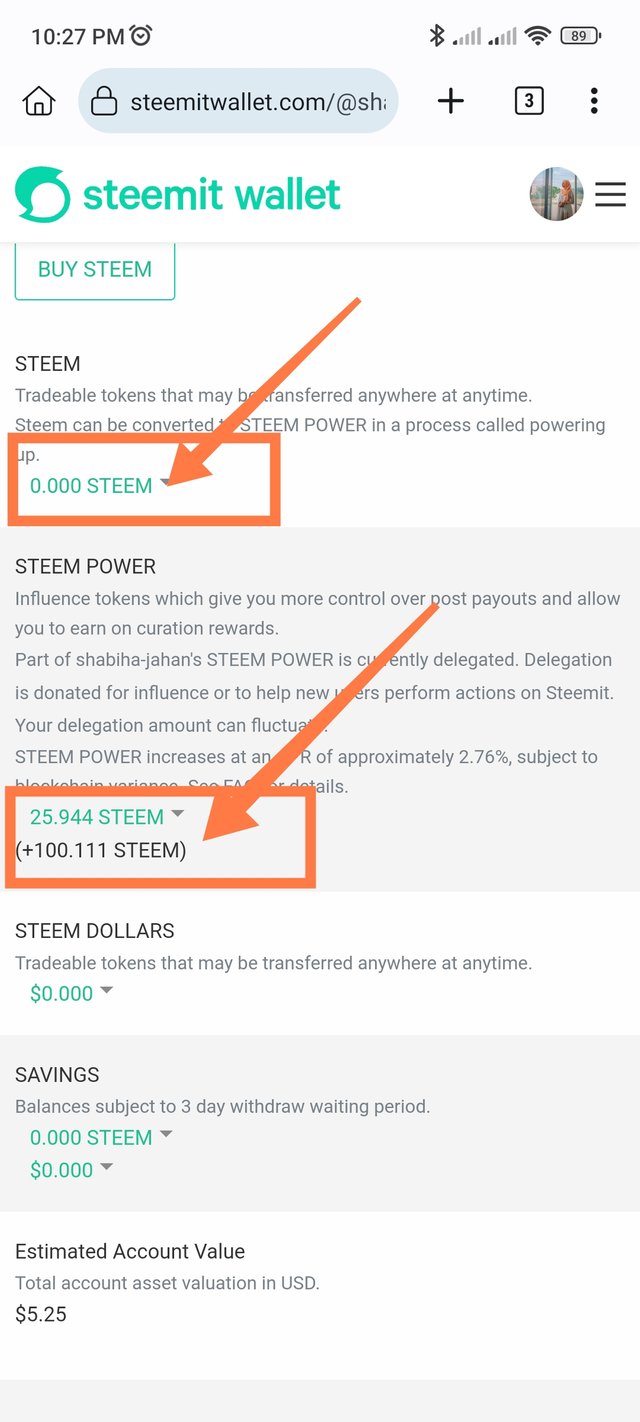 |
|---|
- I have full liquid vapor and zero liquid vapor in my wallet and my power up is complete within a short time of power up. Then you can see that my vapor power has now increased to 25.944, I am very happy with the power up.
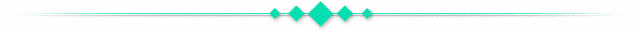
Another thing is when my friend opened an account for me. Then he delegated 100 sp from his account to my account. So that I can continue to work properly in this new situation on this platform. I thank my friend a lot for helping me by delegating 100 sp. And today I am powering up my account (12.964) myself on Steam, and it was a very happy moment for me. I bid farewell here today. Hope everyone is well and healthy.

@shabiha-jahan

Twitter X
https://x.com/MeghlaShabiha/status/1892276728522822045?t=lWlEYitpLS0qUEovodtTDQ&s=19
Best wishes to you. May you move forward with success.
Thank you very much for you nice comment🤍