Guide to Publishing and Pinning Posts on Steem Atlas via Steemit.com
Hello everyone!
Today I am here to explore the features of Steem Atlas and to provide you a guide to publish your post accurately while pinning it at the current location. So first of all before diving deep I want to tell you about Steem Atlas. This is a map powered by the Steem Blockchain where you can add the places through the posts on the steem blockchain.

If you visit any valuable and worth seeing place that needs to published to guide the people then you can use Steem Atlas to pin your guide as a post at that correct location. What you will get for pinning that post at Steem Atlas will be discussed at the end of the post.
How to Pin/Publish at Steem Atlas
There are currently two ways to add your post to the Stem Atlas:
- Directly Publishing through Steem Atlas
- Indirectly from steemit.com
As in the previous guide I have explained a step by step guide to publish the posts to Steem Atlas by directly using it. But today I will guide you how can you publish your posts on Steem Atlas from steemit.com.
Indirect Publishing Method
In this method I will guide you how can you publish and pin your post to Steem Atlas by using Steemit.com interface for which you are used to and looks easy for you.
You need to write your complete post as usual in Steemit.
After writing it you have to follow these steps to add the location coordinates by copying from Steem Atlas map.
Go to https://steematlas.com/

- Click on Embed Pin.
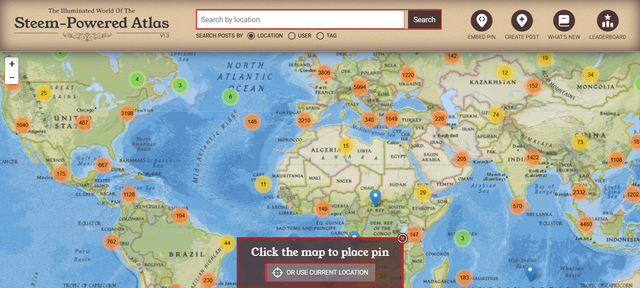
You will see a small pop up which will prompt you two options:
- Click on the map to place pin
- Use current location
Click on the map
You can zoom in to the map to find the specific place to pin your post at that place. As an example if I want to pin my post at the place Shahi Masjid then I will zoom in towards that location to choose that for my pin location.

After selecting create post I have zoom in to the Shahi Masjid which is situated in Depalpur. As soon as we select the pin location it gives us a prompt to add the description pin.
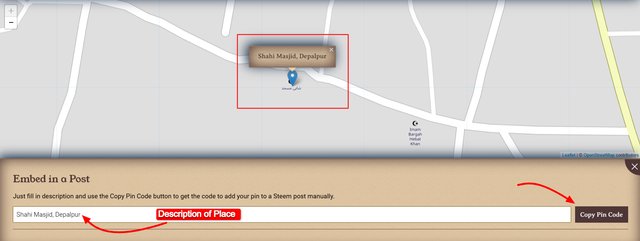
While adding the pin description add place name and the city name such as Shahi Masjid, Depalpur. Do not add irrelevant text or complete title of your post as the pin description.
Now you the location coordinate code along with the description is in your clipboard and you have to use this code to paste in your post anywhere. I recommend to paste it at the end which helps the moderators to find it easily for the verification of the location.
Use current location - My Personal Trick
Personally I use this option for the easy navigation and placement of the post at the exact place without any challenges and efforts.
When you are visiting any place at that moment simple open Steem Atlas and click on embed pin and choose current location and the map will be at the exact place where you are currently and give your description and copy the code and save it anywhere at safe place from where you can find it easily and use it later. Yes when you will now write your post now you can use that saved code to place your post at that place accurately.
Yes this is my personal trick which I use to pin my posts on Steem Atlas. Obviously it saves my time and efforts to find that place manually.
I recommend all of you to follow my this trick and it will help you to save your time and efforts and your post will will be smoothly published at the exact place.
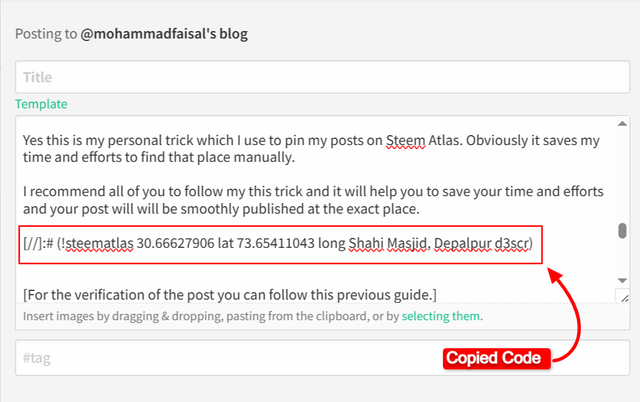
Here you can see after copying the code I have pasted it in the post editor and you can see it looks like this. Now When I will publish this post it will display on the selected place with the given description. Do not change anything in the code especially the values of the coordinates otherwise your pin will be placed at the wrong place.
For the verification of the post location you can follow this previous guide.
Through this approach of indirect publishing from steemit.com you can publish your post in any community while having accessibility to all other features of the steemit interface as well.
So if you want to publish your post at Steem Atlas but in a specific community then this is the right guide for you, you can follow this to publish your post in any community while pinning it on Steem Atlas easily.
Useful Links
- STEEM ATLAS : Curation Guidelines for March 2025
- [STEEM ATLAS @ 16 Feb '25] Towards a Sustainable Business Model #1 : Beneficiaries
- [STEEM ATLAS UPDATE @ 27 Jan '25] Three Ways to Earn from Old Posts
- STEEM ATLAS [06 Mar '25] : The Atlas Challenge - 150 STEEM Prize Pool
- STEEM ATLAS [08 Mar '25] : 15 Tips to Make Better Posts for Steem Atlas
So I invite you to use Steem Atlas and earn juicy rewards while sharing the worthy places with others.
This is a simple guide to publish your post and pin it at the correct place indirectly.
Support @pennsif.witness team for the growth and development of this platform. Vote for @pennsif.witness here
Thank you for making this post to help promote Steem Atlas.
Supporting the Steem Atlas project.
Thank you from the @pennsif.witness team.