My 6th Steem Power up on Steemit(45.968)Steem//23-03-2025
Hello Everyone.
This is @saniya9, from #Bangladesh 🇧🇩
I am @saniya9, also known as Shamima Khan. I am a teacher and student, a volunteer, and also a blogger.Dear Steemian friends, I hope you are doing well by the infinite grace of the Creator. Alhamdulillah, by God's grace and your prayers, I am doing well.To work on the Steemit platform, it is essential for all of us to keep powering up our Steem. When I first started working on Steemit, I faced a problem after a few days. The issue was that I couldn't comment or vote on any posts. I became quite worried about this. At one point, I reached out to some experienced individuals on the Steemit platform. After speaking with them, I understood the situation better. Later, someone provided me with some SP delegation.
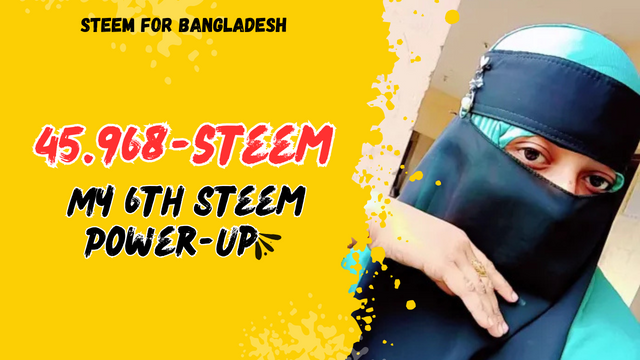
Designed by Canva Pro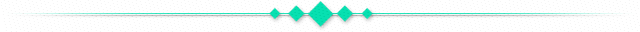
Regularly powering up is very important especially for new users like me. Due to low RC in our account, we cannot post much on our account, even if we want to, we cannot comment or upvote on posts shared by others.Today I am going to share with you how to power up steem step by step in 5 ways.I have powered up my Steem for the 5th time. So,I thought I would share my experience of this powering-up process with you all.
| Step- 01 |
|---|
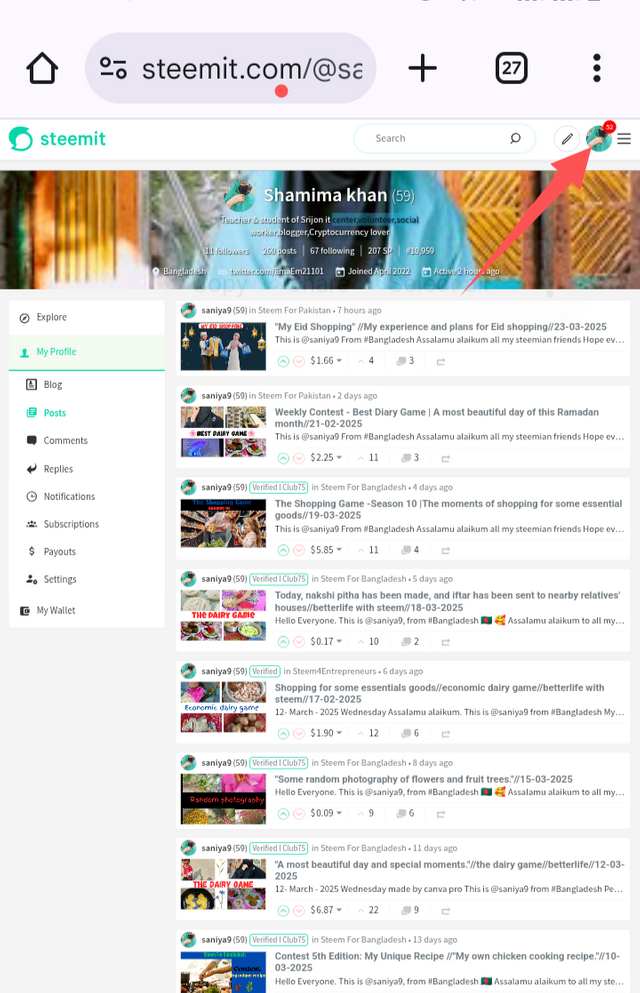 | 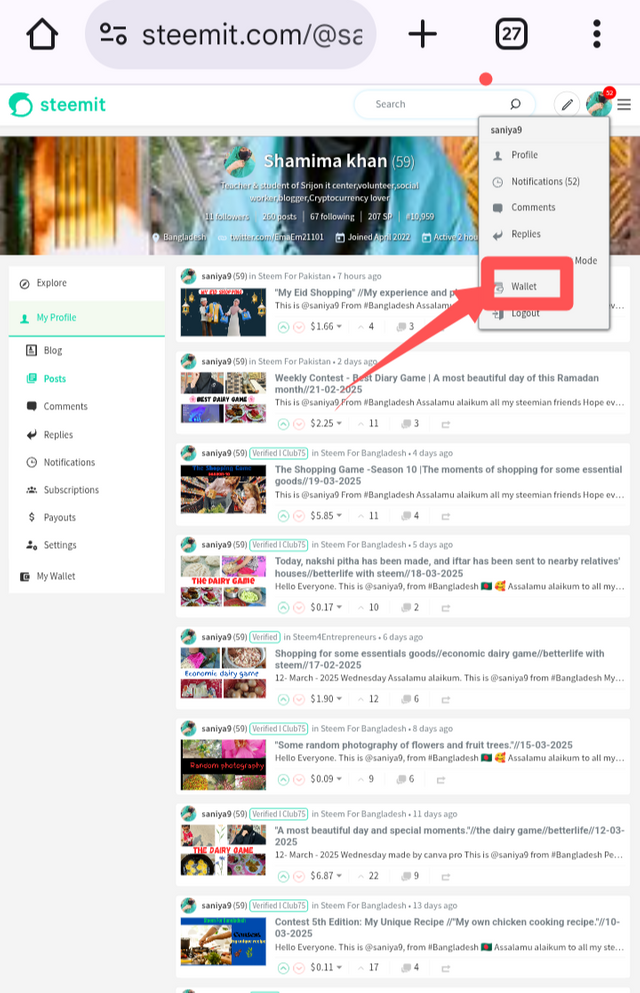 |
|---|
First I will log in to my account, then we will go to our account profile, then if we click on our profile picture on the top right side, several options will appear in front of us, from where we have to click on the wallet name option.

| Step- 02 |
|---|
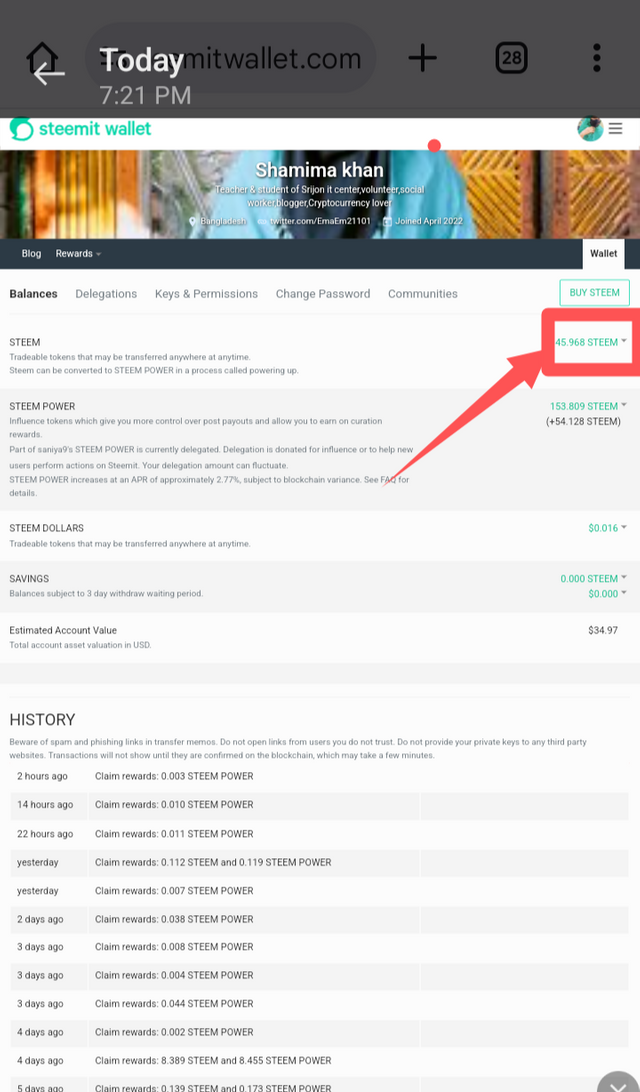 | 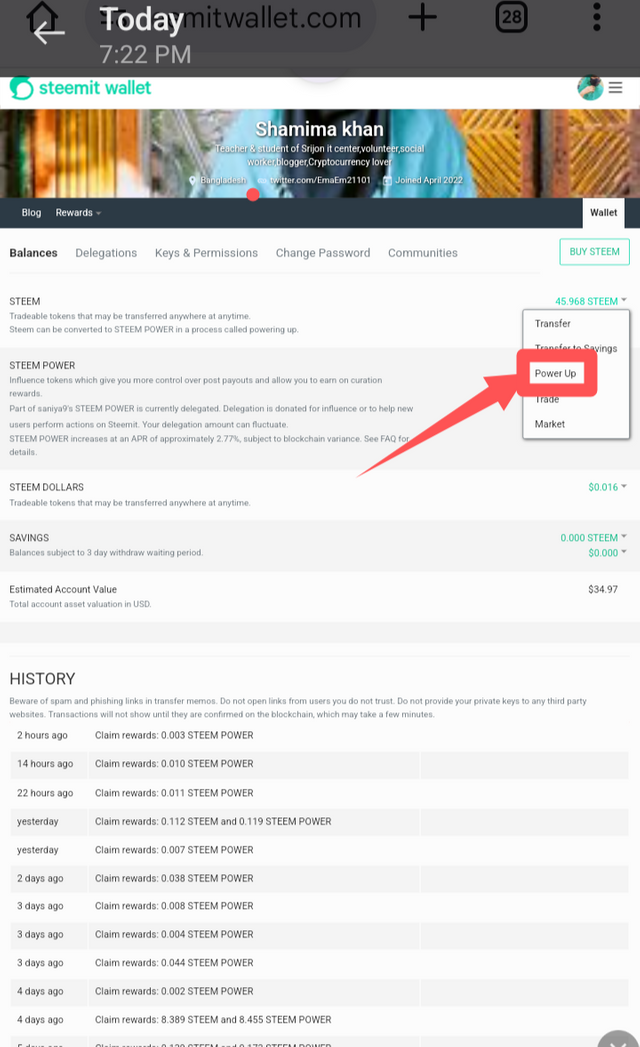 |
|---|
Next, we need to click on the steem option. This option shows how many steem we have. After that, if we click there, many options will be displayed. From there, we will select the Power Up option.

| Step- 03 |
|---|
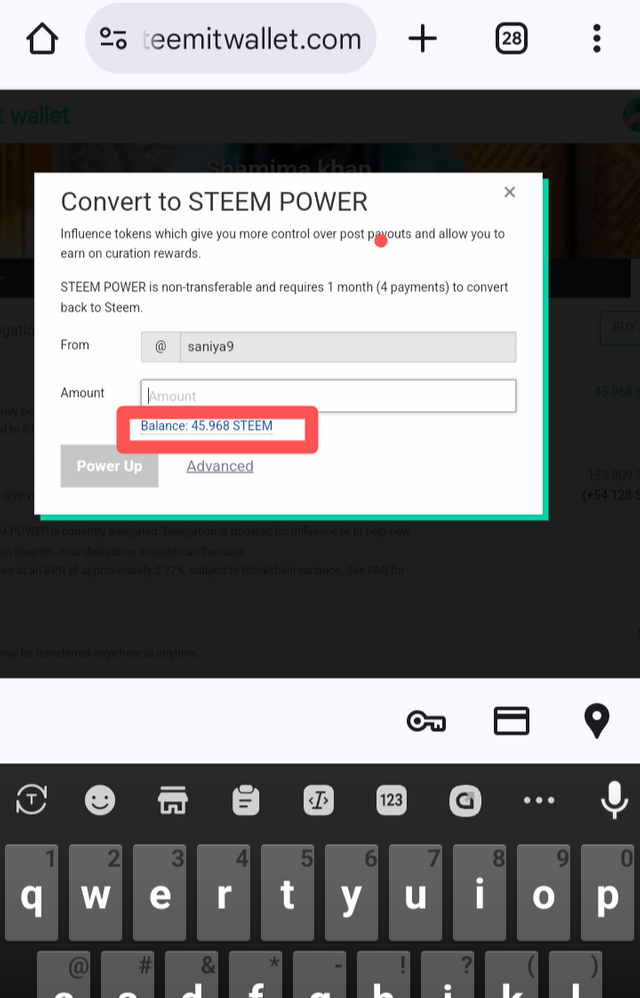 | 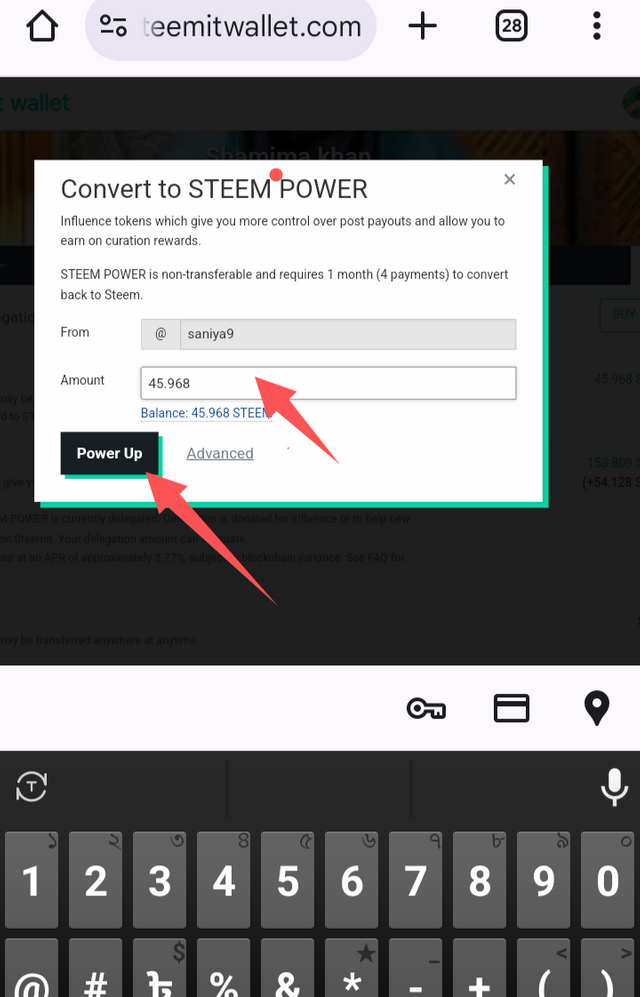 |
|---|
In this first image, we see that my wallet has 45.968 steem. After clicking here, we will enter the amount we wish to power up as much as we want. I will power up 45.968 Steem.After placing the steem points, we will click on the power up option.Then we have to click on the ok option.

| Step- 04 |
|---|
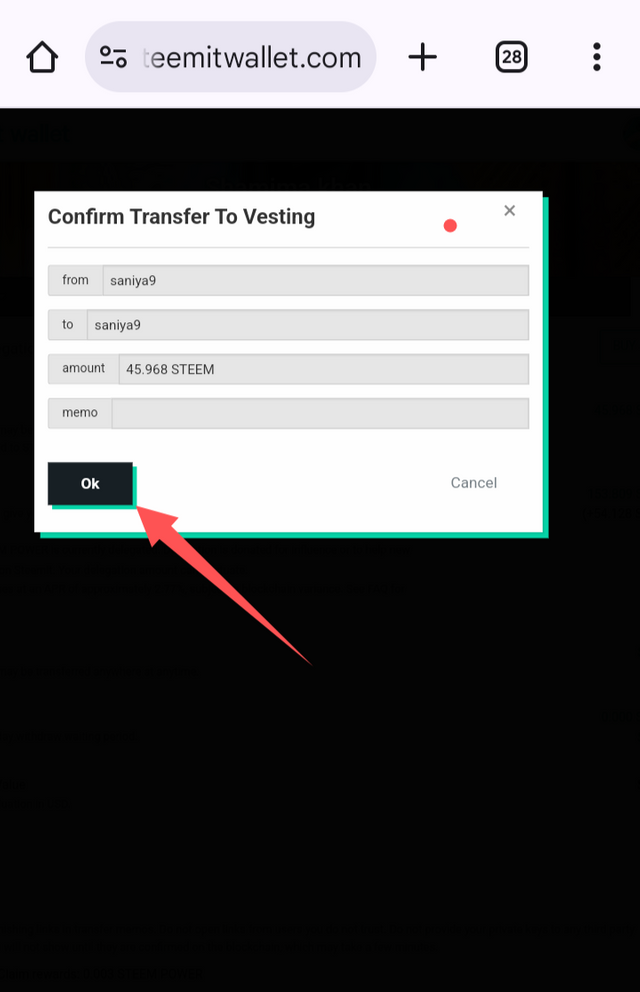 | 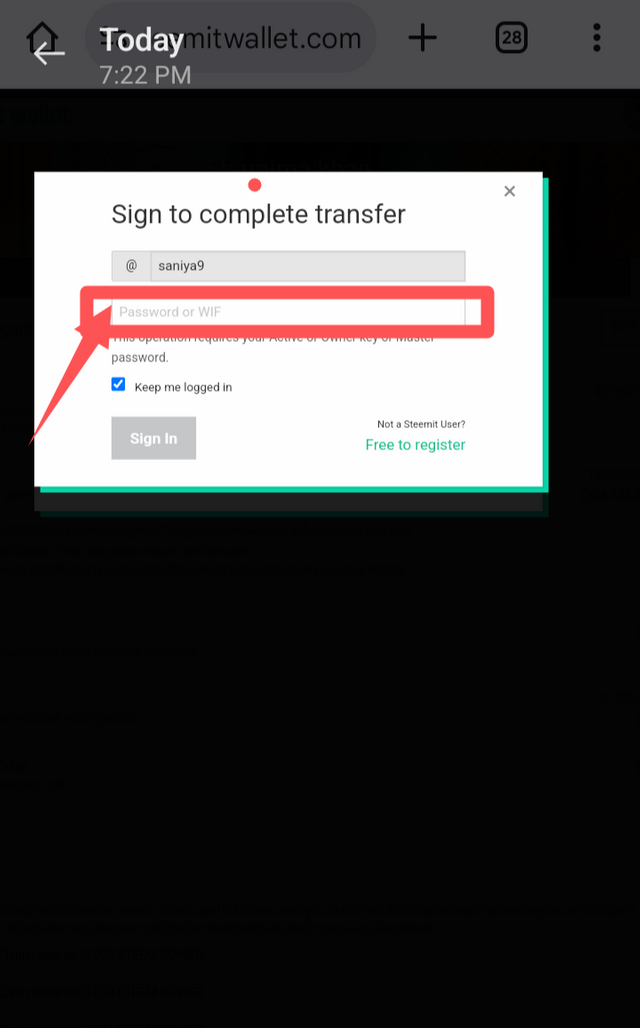 |
|---|
After clicking the OK button, another page will appear in front of us called Sign to Complete Transfer. Then my important task in this step is to enter the private active key in the empty box and click on the sign up option below.
| Step- 05 |
|---|
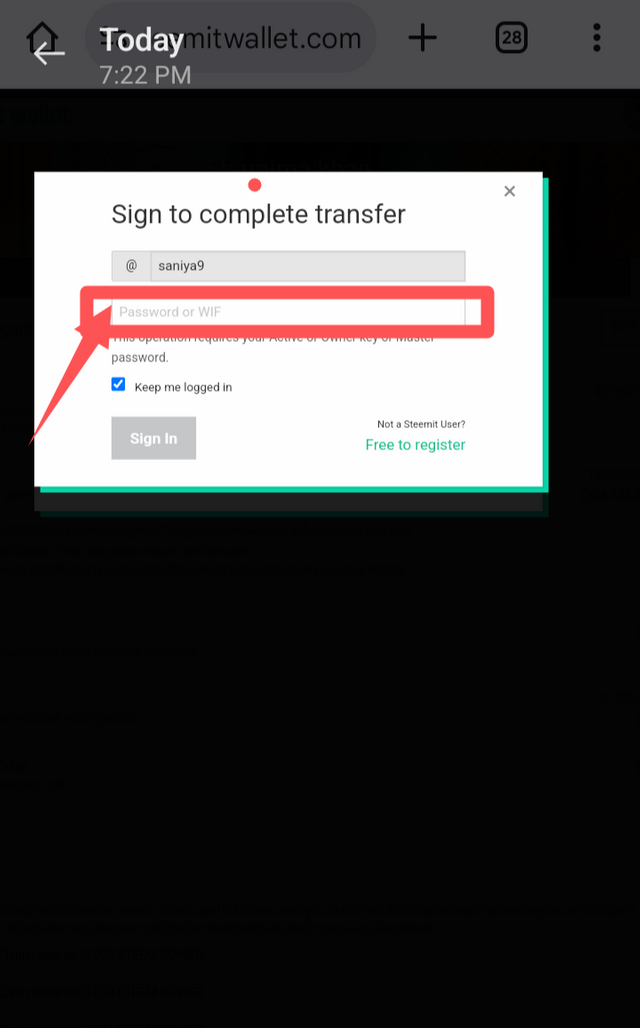 | 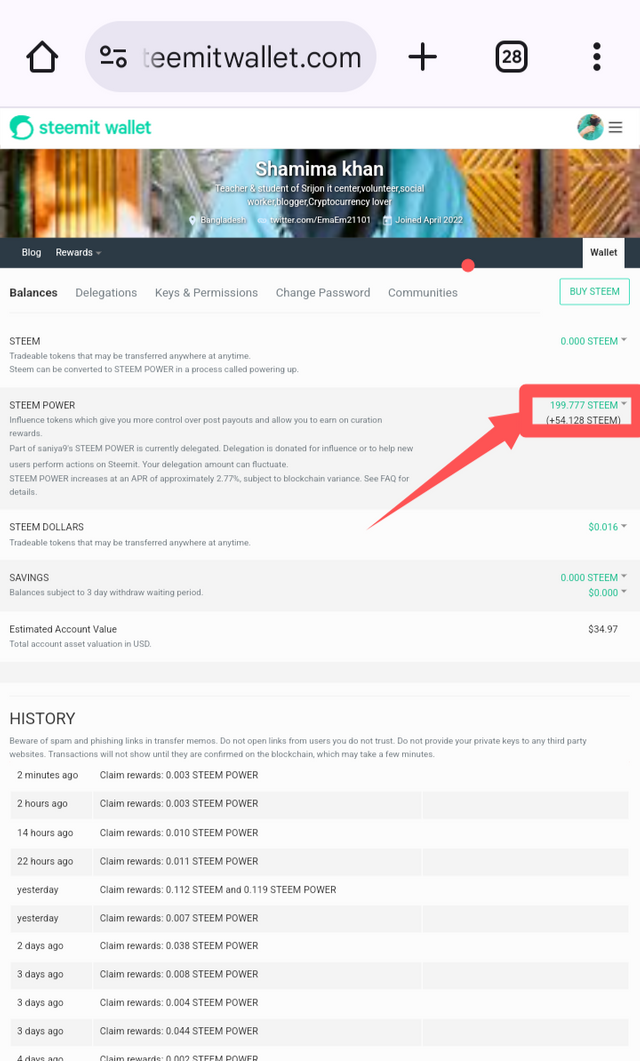 |
|---|
Now we can all see that my steem power up has been completed. After the 45.968 steem power up, my steem wallet shows 199.777 steem points.In this process, we can easily generate steem power up in a short time.

This was all I had for today's work. If there are any mistakes or errors, I hope you all will take it as an forgiven.Time has flown by, and today marks the 22nd fast of Ramadan. Eid al-Fitr is just around the corner. As a result, I've become very busy in my personal life and household activities. Consequently, I am unable to maintain the same level of activity on Steemit. Still, I am trying to stay active among everyone. I send my prayers and love to all of you. Please keep me in your prayers and love as well.

X shared link
https://x.com/EmaEm21101/status/1903821863236816981