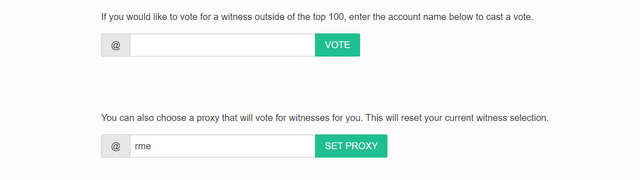How to set beneficiaries.
1st step
When you click on post option. Then you will see such a page.
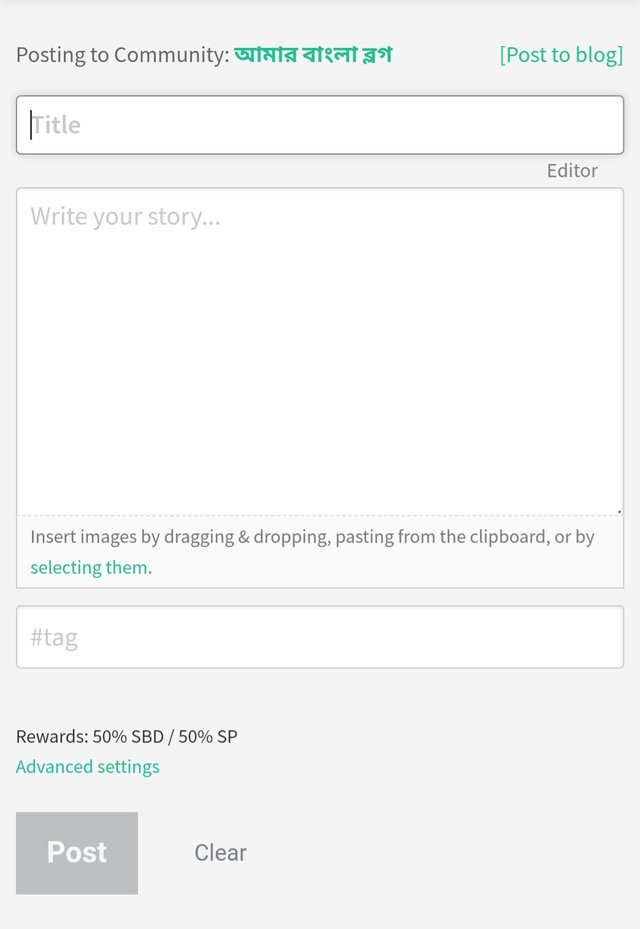
2nd step
Notice that there is an option below called Advanced Settings. To set beneficiary first you need to click on advanced settings.
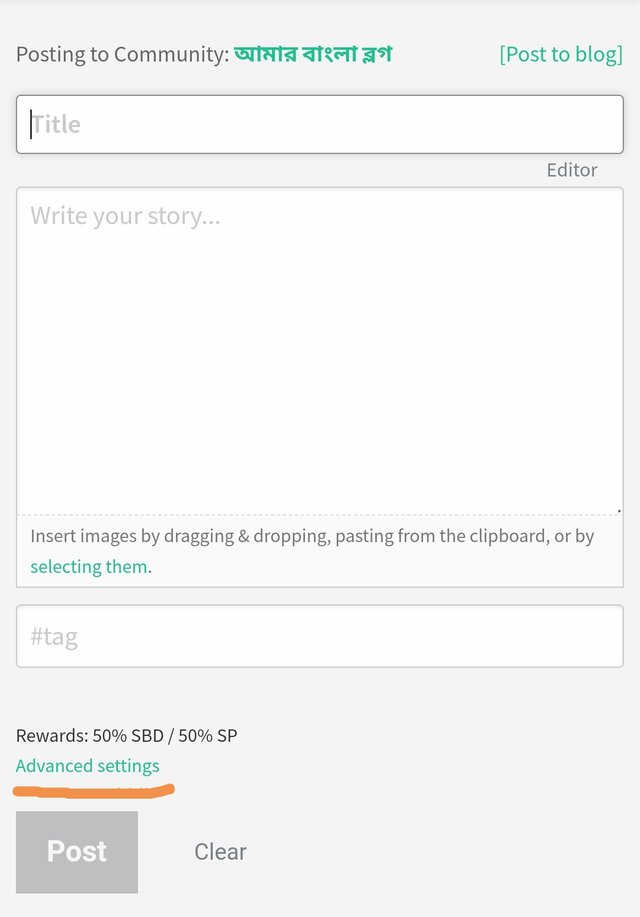
3rd step
Then notice that there will be two small boxes. Enter the percentage in the first box and the name of the account in which you are going to pay the beneficiary in the second box. But notice that your name will appear there in your post.
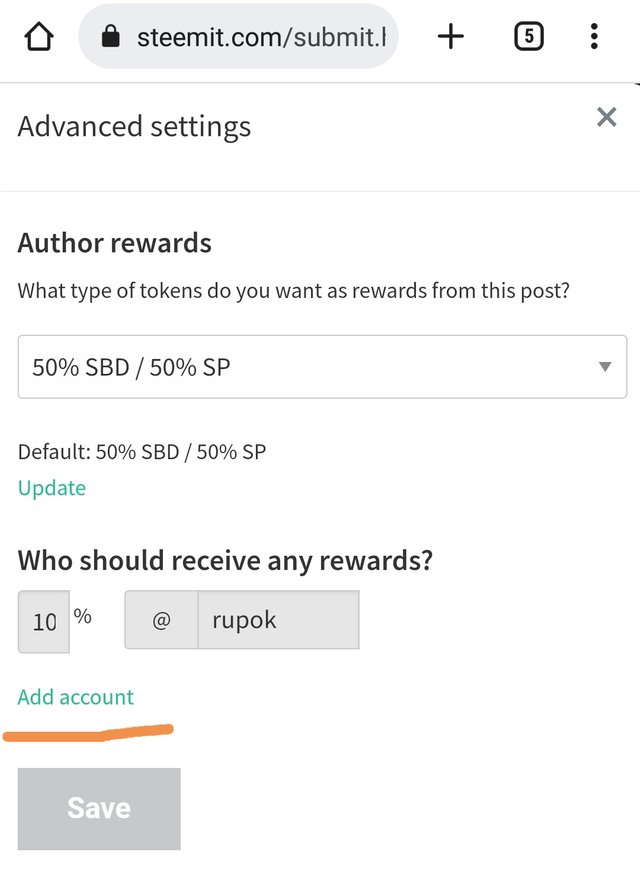
4th step
Now you have to click on add account option. Then two more small boxes will appear. There you will enter the percentage in the first cell and name of the account in the second box in which you want to pay the beneficiary in addition to your account. In this way you can pay the beneficiary up to a maximum of nine accounts.
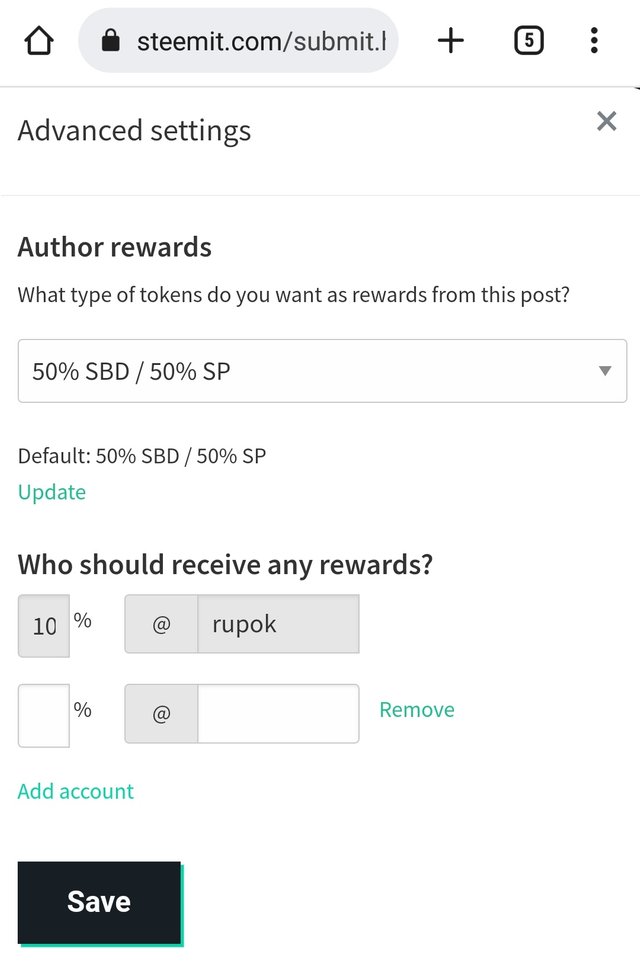
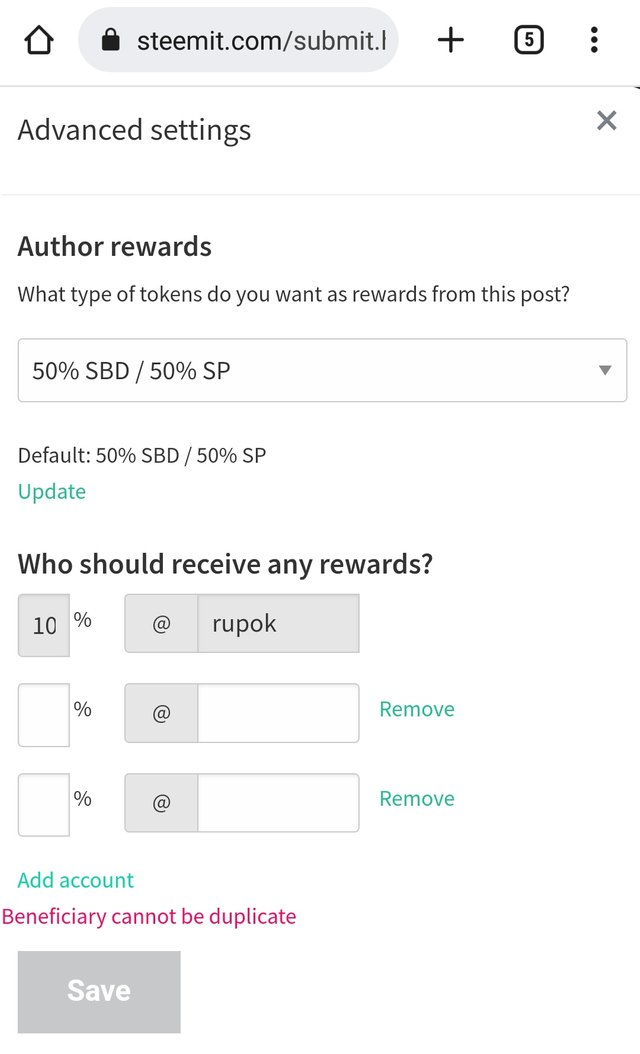
That's all from me. Hope to see you in the next post. Till then it’s good bye.
| 250 SP | 500 SP | 1000 SP | 2000 SP | 5000 SP |

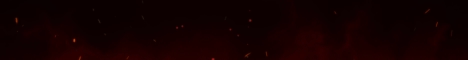

Support @Bangla.Witness by Casting your witness vote
VOTE @bangla.witness as witness
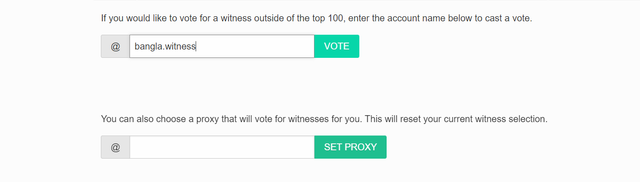
OR