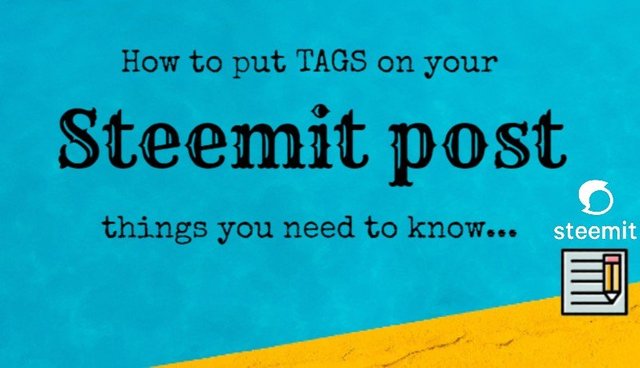How to put TAGs on your Steemit Post
What is Tag?
Tags are a way to categorize your content so that others can find it. The more relevant the tags are to the post, the more like-minded people will come across it.How do you put Tags on your post?
You can add the tags or relevant words/topics that related to your content on this rectangle box at the end of the page where you write your content. This is where you enter the tags for your post.
Each tag is separated by a blank space. So, enter one tag press the "spacebar" key, and add the next one.
Eg: Use the tag “the diary game” as “thediarygame" and not “the diary game”.
You can use hyphens if you wish, like, “original-post”. Writing “original post” will create two tags, “original” and “post”.
The first tag you add stays as the primary tag for your post and cannot be changed afterward. The rest of the tags can be changed if you wish to edit later. You don’t need to put the hashtag (#) sign before the tags.