Achievement 4 by @salman-sarim01 Task : Applying Markdowns
Hello everyone I hope you all are good and enjoying your life. today I am so happy because I have been completed 3 achievements in steemit it is also half of the total achievement that I am so excited for achievement 4 and believe me achievement 4 is my favorite achievement it is because in this achievement we learn about markdown and style and style is very for every post. because it adds value to the post and makes it easy to understand. without markdown and style, any presentation or post will bore the people
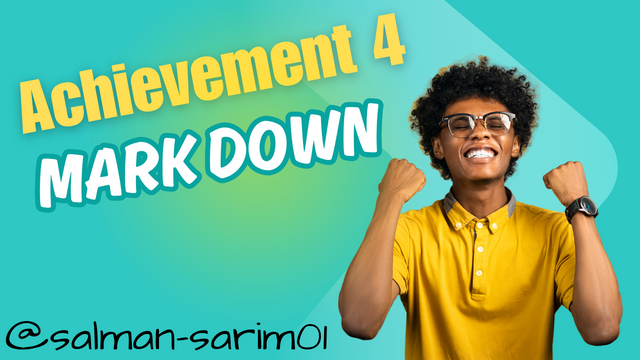
Markdown & Style:
"Much of what makes Markdown great is the ability to write plain text, and get great formatted output as a result. To keep the slate clean for the next author, your Markdown should be simple and consistent with the whole corpus wherever possible
We seek to balance three goals:
1.Source text is readable and portable.
2.Markdown files are maintainable over time and across teams.
3.The syntax is simple and easy to remember."Source
1) Heading:
when we are writing some topic on steemit we mast need heading so now let's learn how we use heading on steemit
when we put #. before in any sentence and add space so that sentence converts into a heading. but note one thing here when we are adding more #. so the size of the heading is decreasing. the Example is Given below.
INPUT:
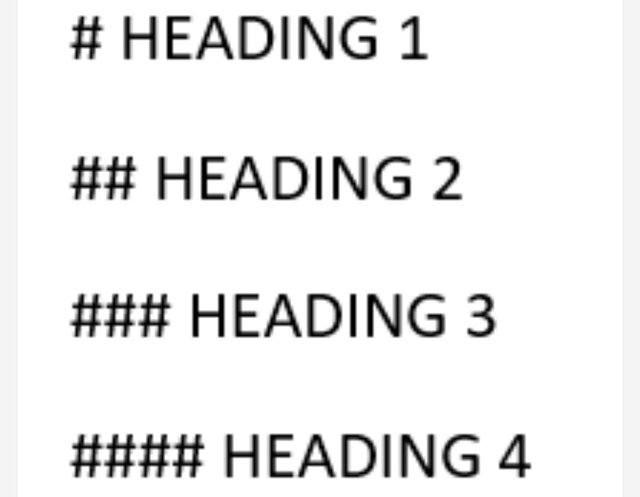
Output:
Heading 1
Heading me 2
Heading 3
Heading 4
2) Bold, Italics, Strike:
Bold:
for blood, we use two asterisks before and after the sentence without space. the example is given below
Input:
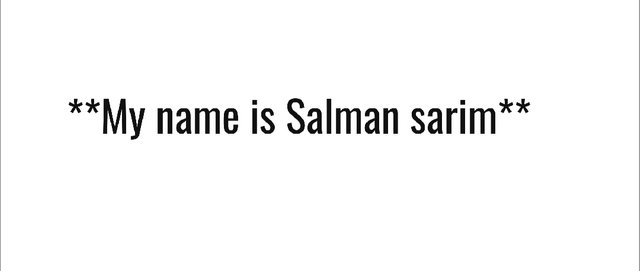
Out put:
My name is salman sarim
Italics:
for Italics, we use one asterisk before and after the sentence without space. the example is given below.
Input:
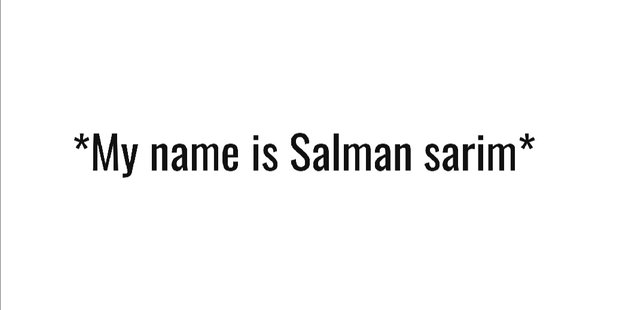
Out put:
My name is SALMAN SARIM
Strike:
For Strike, we are using two tildes before and after the sentence without space. the example is given below
Input:
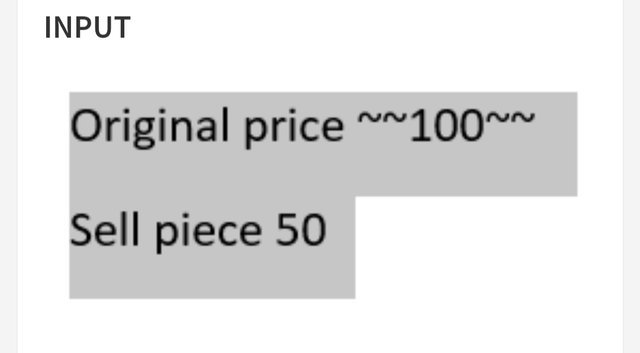
Out put:
original price 100
Sell price 50
3)How to center a text:
If we want to center the sentence then...
Input:
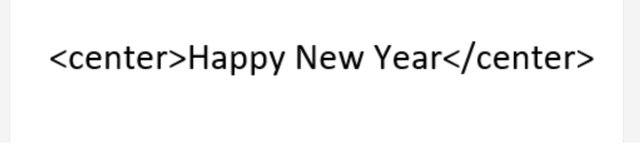
Output:
4) how Add images and source images:
adding an image is very simple we just need to drag and drop, paste from the clipboard, or click on select them.
and for sourcing, we use the following comment [ source ] ( link of image source )
let me explain with an example.
Input:
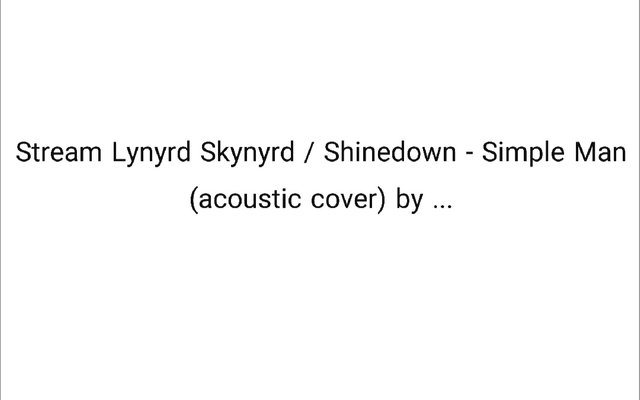
Output:
- how to create Table:
For creating a table we need to write the word which we want to write in the first column then use this | and then write the other word which we want to write in the second column.
And also use this ------ | ------ below these two words. The example is given below.
.jpeg)
5) how to create Table:
For creating a table we need to write the word which we want to write in the first column then use this | and then write the other word which we want to write in the second column.
And also use this ------ | ------ below these two words. The example is given below.
Input:
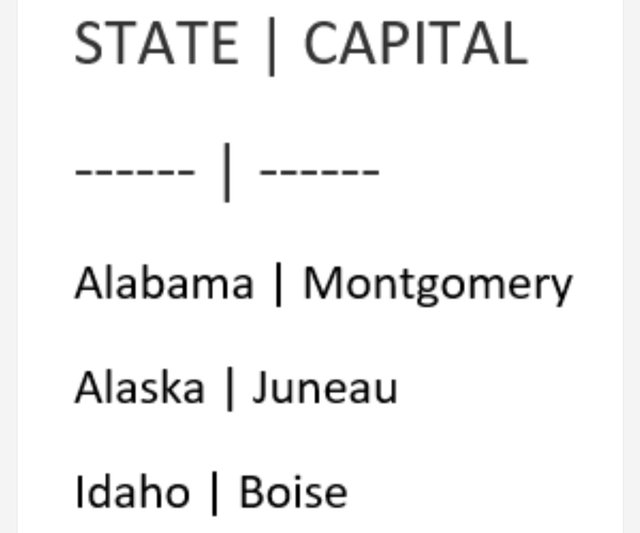
output:
| STATE | CAPITAL |
|---|---|
| Alabama | Montgomery |
| Alaska | Juneau |
| Idaho | Boise |
6) How to Apply Bullet:
for adding a bullet we need just put an asterisk then add space then write the world the example is given below.
Input:
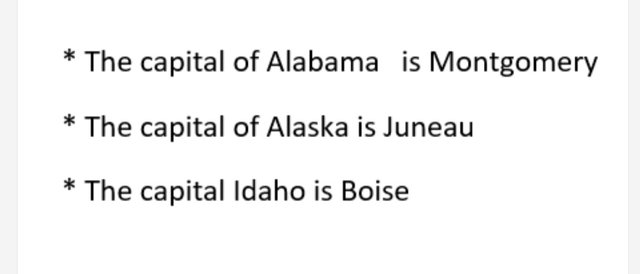
Output:
- The capital of Alabama is Montgomery
- The capital of Alaska is Juneau
- The capital of Idaho is Boise