SLC S23 Week2 || Computer Repair - The Motherboard
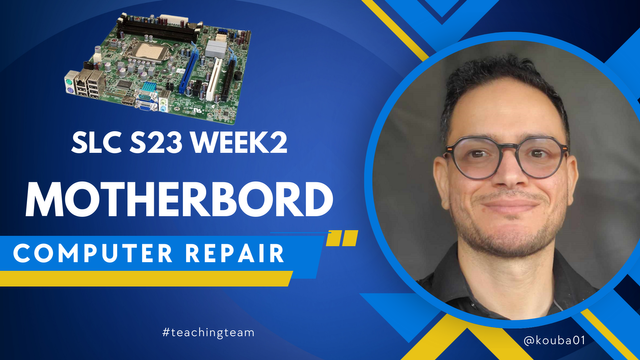
Hello Steemians!
Welcome to the second week of the Steemit Learning Challenge Season 23, where we will explore another fundamental component of a computer: The Motherboard. As the central hub that connects all computer components, the motherboard plays a vital role in ensuring proper communication between the processor, memory, storage, and peripherals. Understanding its functions, structure, and troubleshooting methods is crucial for anyone interested in computer maintenance and repair.

Introduction:
The motherboard is considered one of the most important components of any computer, since it is the main connection point that brings together all the electronic parts, allowing the coordination and organization of computer operations within the device, it includes several ports and modules that allow the processor, RAM, storage units and expansion cards to be connected allowing it to provide an integrated environment to efficiently transfer data between different components.
The motherboard also plays a central role in power management, as it distributes the electricity coming from the power supply to all the elements connected to it, thus ensuring constant and stable performance of the device, furthermore, this determines the future capabilities of the computer, as the quality of the motherboard determines how upgradeable the device is and supports the latest components.
When choosing a motherboard, it is necessary to take into account its compatibility with the central processor (CPU), the type of random memory (RAM) and the data transfer speed because these factors together affect the performance and speed of the computer therefore the motherboard is not just an ordinary component but rather the basis on which the computer is built and the component that determines the efficiency of the system as a whole.

Motherboard Components:
Each motherboard has a specific shape and type that distinguishes it from the others, and it has its own components, but in the end, it shares most of the components, for our course we have chosen to list the components of the dell optiplex 9020 MT motherboard:
 | 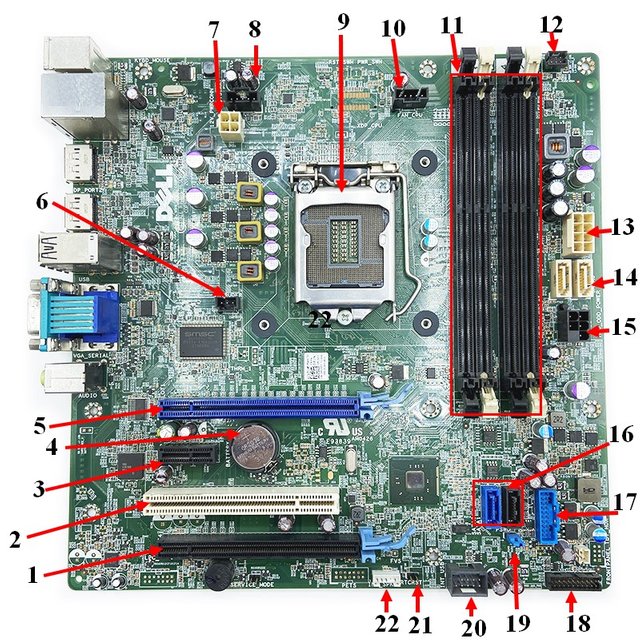 |
|---|
Processor socket: This socket is to put the processor in, each generation has a shape and type, motherboards will tell you the type of CPU Socket in the specifications clearly and it must match the processor you want, meaning that you must read what types of processors it supports. Some beginner motherboards do not support advanced Intel processors, the motherboard you want to choose, for example, so you cannot operate it. There are three types of processor sockets which are LGA, PGA and BGA.

LGA model
RAM slots: These are plastic pieces that form open channels, inside which memory chips are installed, and their number on the motherboard ranges between one and four, and they have different types that suit the types of memory.

Expansion slots: Very similar to RAM slots, and are located in the lower section of the motherboard, and additional cards that the computer needs are often connected to them as needed, such as the graphics card that cannot be dispensed with, or optional cards such as Sound card, network card.
There are types of expansion slots:
- ISA, which is an abbreviation for "Architecture Standard Industry", which is an old type
- "Peripheral Component Interconnect" for short, PCI
- "Accelerated Graphic Port" for short, and AGP
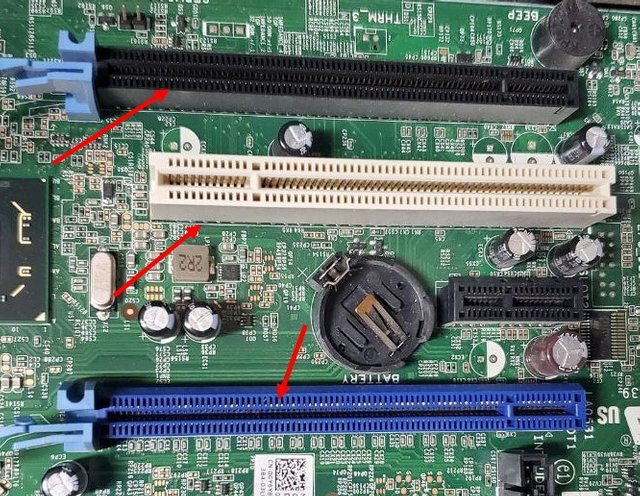
Chipset: There are square-shaped electronic parts, one of which is placed in the north of the board and is called (bridge north), and acts as a link between the processor, the RAM, and the graphics card, while the second chip is placed in the southern part of the motherboard and is called (bridge south), and acts as a link between the input and output devices, and the processor, and determines the speed of data transfer from the hard disk to the motherboard, the chipsets emit a large amount of heat, and therefore are provided with a special cooling device; to maintain a reasonable temperature.
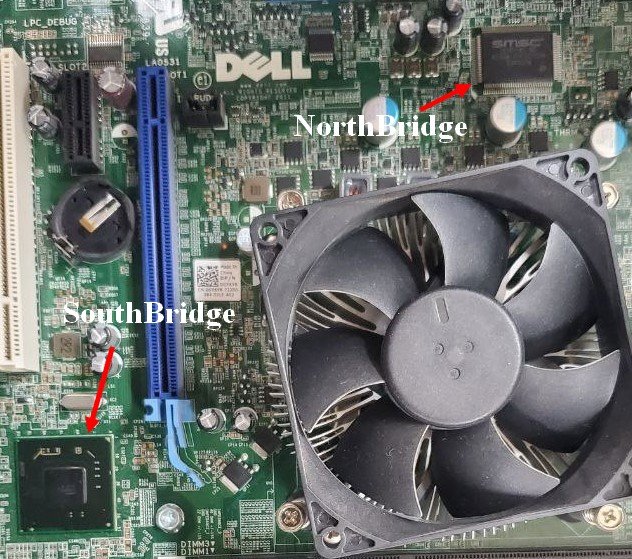
BIOS(system output/input basic): It is one of the types of memory, and falls under the Read Only Memory (ROM), and performs several important operations, which are:
Ensuring the presence of all computer components, and to ensure that they are working properly, and is called the (test onself power) process, abbreviated as (post) by emitting a simple beep sound if all computer components are working properly, and thus this feature can be used during repair of faults.
Starting the operating system loaded on the hard disk, and is called the (booting) process.
Working as an intermediary between the input and output tools and the programs loaded on the device.
Jumpers: These are small plastic pieces through which the settings of the physical components are determined.

SATA sockets: These are the sockets to which you connect your hard disk or floppy disk reader, there are four Sockets means that you can install four hard drives on the motherboard, some motherboards reach 6 and some reach 8, as 4 sockets is not a very important option for most users.
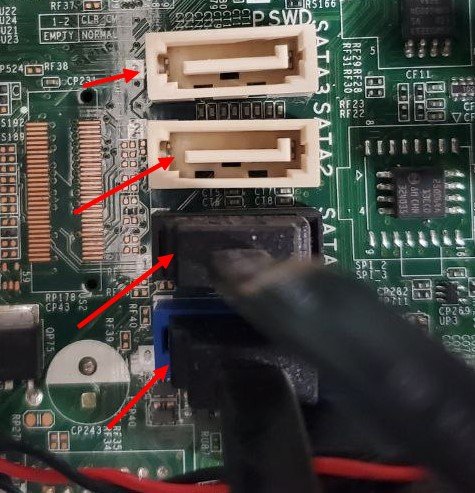
IDE sockets: These sockets are for connecting old hard drives that use IDE technology, or for connecting CD or DVD players that use this port in some models.
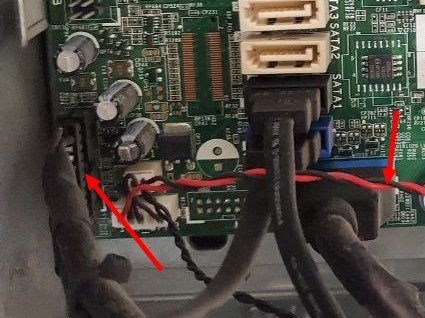
Motherboard power supply socket:
- 24 Pins Power : This port is for connecting a cable from the power supply to supply the motherboard.
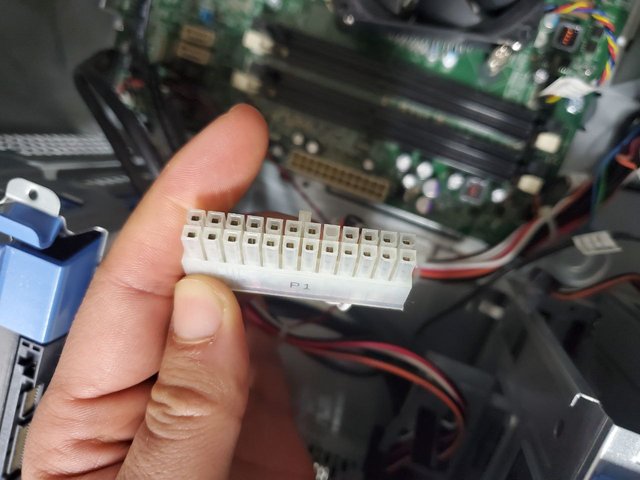 |  |
|---|
- 4 Pins Processor power supply socket: This port is for connecting a cable from the power supply to supply the processor with power.

Processor fan socket: To operate the cooling fan for the processor.
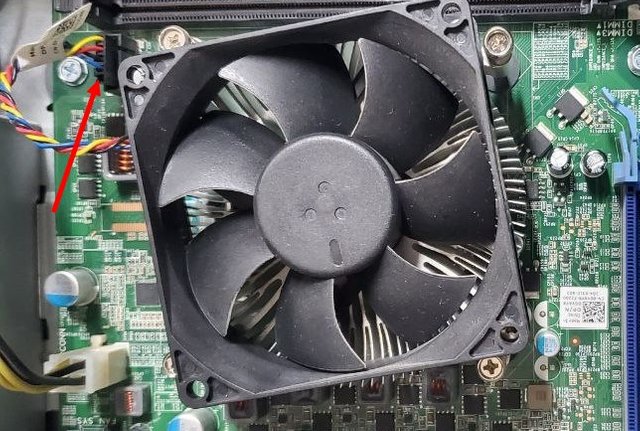
Additional cooling fans:To operate additional fans attached to the front or back of the case
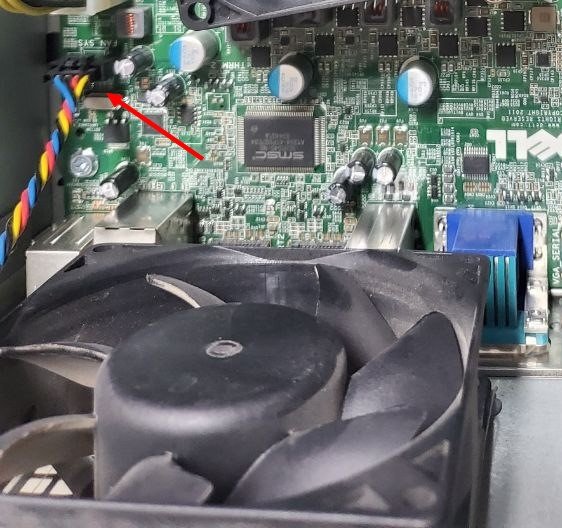.jpg)
CMOS battery: It is the one that maintains the CMOS settings during the period in which the computer is turned off.


External Ports Associated with the Motherboard
The motherboard has a range of different ports such as PS/2, USB, Parallel, COM, and if the motherboard does not have a specific port, there are alternative solutions such as Joystick, audio ports, and LAN ports, which allow for easy connection of various devices.

Modern motherboards follow the ATX standards which include a range of compatible external ports, and the PC99 standards provide a unified classification of colors and connections, making it easier to identify the appropriate connections and ensure that the connected devices are compatible with the motherboard.

How to identify a faulty motherboard?
The motherboard is a central element of the PC, allowing communication between the processor, RAM, hard drive and external devices, a failure of this element can cause several malfunctions and complicate the diagnosis because other components can present similar symptoms, it is therefore crucial to correctly identify the signs of a failure to avoid further damage to the computer.
Tell-tale signs of a faulty motherboard
- Blue screen (BSOD) or black screen on startup: If the computer frequently displays blue screens or a black screen without reaction, this may be a sign of hardware failure.
- Malfunction of USB ports and other connectors: When the USB, HDMI or Ethernet ports no longer detect the devices the motherboard may be the cause.
- Unexpected restarts or abrupt shutdowns: If the computer suddenly shuts down for no apparent reason and the power supply is working normally, the motherboard may be faulty.
Main causes of motherboard failure
- Excessive overheating: Poor cooling can damage electronic circuits and shorten the life of the motherboard.
- Dust accumulation: It can clog fans and prevent effective heat dissipation.
- Electrical surges: Unstable power supply or short circuits can cause irreversible damage.
- Physical damage: Dropping, hitting, or mishandling can cause cracks and motherboard failure.
What to do if your motherboard fails?
- Test components individually: Check the RAM, processor, power supply, and peripherals to eliminate other possible causes.
- Reset the BIOS: A simple reset can sometimes resolve some firmware-related malfunctions.
- Replace the motherboard: If it is beyond repair, opt for a model that is compatible with your other components.
- Recycle the old card: Motherboards contain valuable materials such as gold and copper, which can be reused.

Homework Tasks:
Task 1: First Experience with a Motherboard (2 points)
Question: Remember your first experience with a motherboard. Did you intend to repair it, or were you just curious to see the inside of a central unit? What was your reaction to this technical complexity? If you have never had this experience, take the time this week to open a central unit and explore its motherboard. Share your observations and impressions, including a photo of your exploration.
Evaluation: Attach a photo of your exploration to support your response.
Task 2: Identifying Motherboard Components (2 points)
Question: Take a photo of a motherboard, either your PC's or another PC's. Identify and name its main components, specifying their role. Describe the processor socket, RAM slots, chipset, PCIe ports, SATA and M.2 connectors, power connectors, CMOS battery, and any other visible elements. Also indicate the model of the motherboard studied.
Evaluation: Attach a labeled photo of the motherboard and highlight each component clearly.
Task 3: External Ports Identification (2 points)
Question: Take pictures of the back of the PC to capture the external ports. Identify the different ports and explain their functions. Compare USB, HDMI, DisplayPort, VGA, Ethernet, audio jack, PS/2, and any other available ports. Detail their uses and differences.
Evaluation: Attach a labeled photo of the back panel, showing and identifying all the ports.
Task 4: Motherboard Failures and Solutions (2 points)
Question: Have you ever encountered a failure affecting your PC’s motherboard? If yes, explain the failure and how you fixed it. If no, mention some common failures such as power supply problems, BIOS problems, overheating components, swollen capacitors, or faulty RAM. Describe possible solutions for each problem.
Evaluation: If possible, attach a photo of a faulty motherboard component and explain the issue.
Task 5: Preventive Measures (2 points)
Question: How can you prevent dust accumulation, overheating, and power surges? Why is it important to check component compatibility and connections? What are the risks associated with BIOS updates and humidity?
Evaluation: Demonstrate best practices in photos, such as cleaning procedures, proper cable management, or protective measures against power surges.

Contest Guidelines:
- Title: SLC S23 Week2 || Computer Repair - The Motherboard
- Tags: #dynamicdevs-s23w2, #country (e.g., #tunisia), #steemexclusive.
- Submission Period:
- Monday, February 24, 2025, 00:00 UTC to Sunday, March 2, 2025, 23:59 UTC.
- Eligibility:
- Posts must be #steemexclusive.
- Plagiarism and AI-generated content are strictly prohibited.
- Use original or copyright-free images with proper attribution.

Rewards:
SC01/SC02 will evaluate posts across all participating teaching teams. Upvotes are not guaranteed for all articles.
At the end of the week, top 4 users will be nominated based on content quality, not comment count.

Conclusion:
Mastering the motherboard’s functions and components is essential for anyone interested in computer hardware. Understanding how the motherboard coordinates different parts, distributes power, and supports upgrades can help in troubleshooting issues and making informed purchasing decisions. Learning about the motherboard ensures greater confidence in handling computer repairs and upgrades, making this knowledge valuable for both professionals and tech enthusiasts.

Best Regards,
Dynamic Devs Team
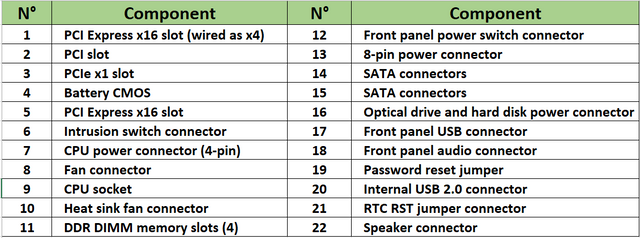
Assalam-o-Alaikum Sir @kouba01,
https://steemit.com/teachers-students/@ghiasahmad/slc-s23-week1-or-or-computer-repair-power-supply
Image from Chatgpt