Csharp Tutorial Road to a Finished System [Hello World]

Good Day Everyone 😊, Welcome to our second C# programming tutorial
Today, I'm going to discuss about the obligatory "Hello World Program"
Hello World Program
This program can be called the obligatory program whenever a programmer learn a new language, this is the most basic and the fundamental program or syntax a programmer might think of. . .
This program is traditionally used to introduce novice programmer to a new programming language
Let's start the tutorial, open the Visual Studio 2013.
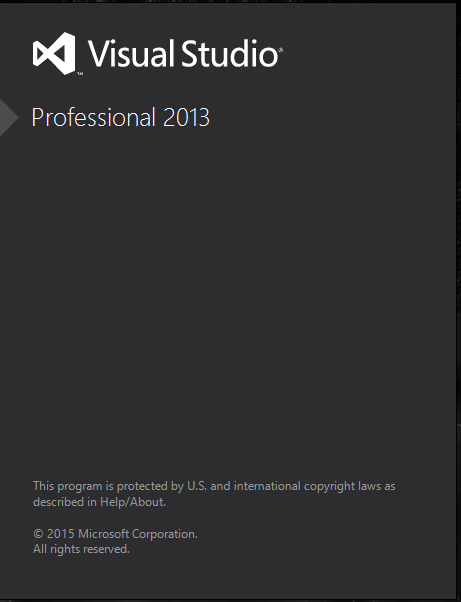
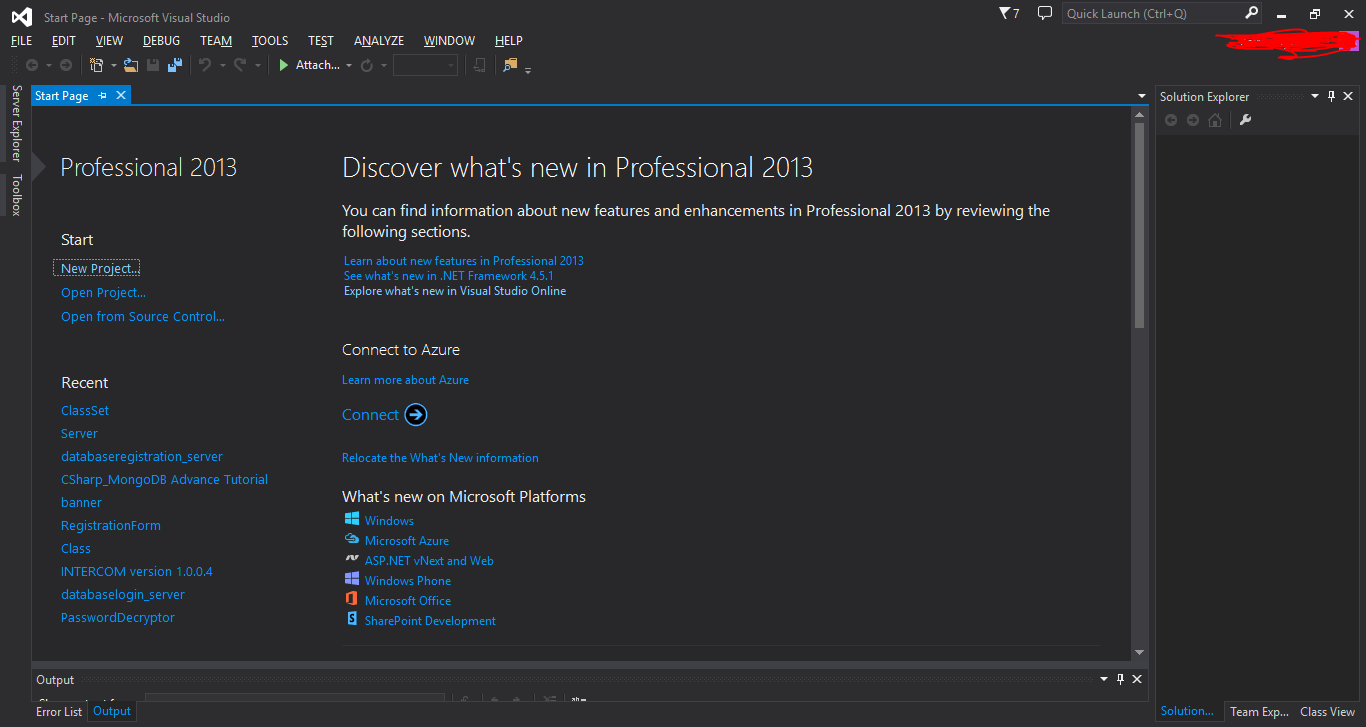
The first window that will appear is the Starting page of the Visual Studio 2013
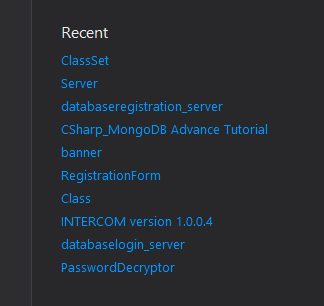
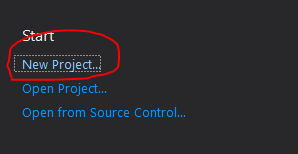
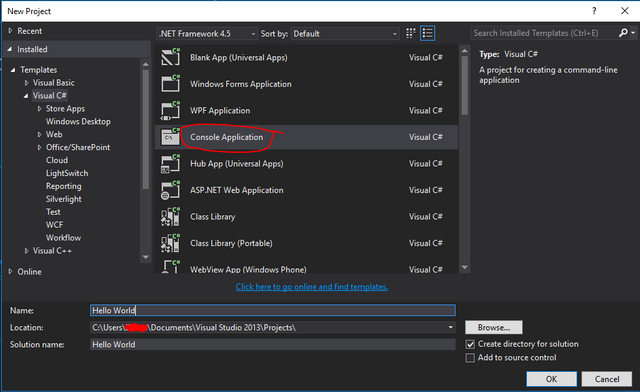
The Name, Solution Name and the Location of the project will be need to specified.
After hitting the OK button the project will now be created and a form pop up including some generated references and the namespace.
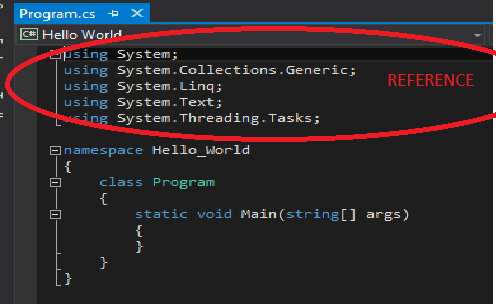
REFERENCES This are the references that our program need to ensure that the program will run without any interconventions
NameSpace Is the "master container" of the program, this holds all the syntax and codes of our program
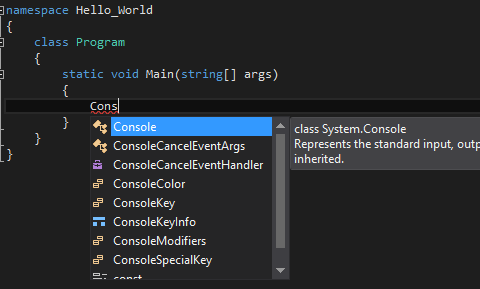
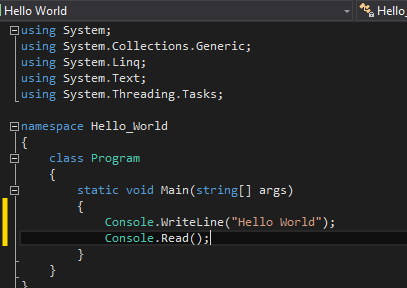
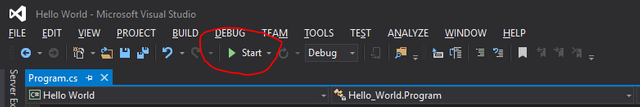
Pressing the f5 key or clicking the start button will run our Hello World Program.
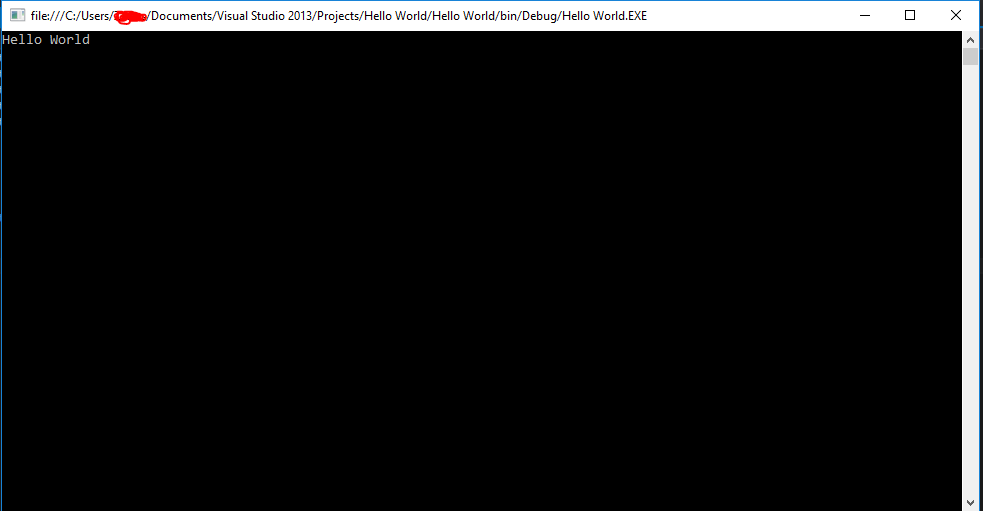
We have quickly finished our Hello World Program, so let's discuss our syntax more thorough
As I've said earlier, the namespace is our master collection. Now for none technical learners lets treat the namespace as a "PLANET"

Next will be the class, a namespace must contain only ONE specific type or class. Let's treat our class as specific person in the planet (As we all know, in a planet there is only one specific person as we all differ from each other) In our project our class was named Program
We can have different namespace or planet and we can named it whatever we want, it might contain a class named also Program and it will not affect the other as long as there is no similar class inside one namespace
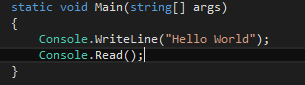
The function code block shown above is named function Main
The line *"static void Main(string[] args)" is the starting point of the function main
- static means that the function is only one
- void means that the function will return nothing
- Main will be the name of the function
- (string[] args) will be the argument of the said function
Our Console will now be manipulated using WriteLine and Read Methods - Read keeps our window open, try to comment out the Console.Read() line with double slash(//) like the image below
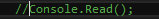
- WriteLine writes the specified text value (written inside the parenthesis, also this method is only applicable to a single line text value)
There we go, our second tutorial about the C# programming language. Thank you for reading my tutorial for the day, hope you learn from me and you follow our VERY FIRST PROGRAM.
Here is our previous tutorial in the Series:
Csharp Tutorial Road to a Finished System [Introduction]
Special C# Tutorial with MongoDB:
Advance C# Programming with MongoDB





This post received a free Upvote. Get your free Upvote NOW! Just follow @freeupvote
@originalworks
The @OriginalWorks bot has determined this post by @coderzairos to be original material and upvoted it!
To call @OriginalWorks, simply reply to any post with @originalworks or !originalworks in your message!
@coderzairos CONGRATULATIONS YOUR PUBLICATION HAS BEEN SHARED BY @Untapentuoreja, will be seen by 2325 steemians.
If you find my project useful, donate a vote to my comment