The best free blogging tool you are not using!
Best Blogging Tool to proof-read your work.
If you have just started blogging, you might realize that you need to type a lot of things. Blog posts, SEO descriptions, email outreach among other things. And you have probably also realized that you need to proof-read everything! You don't want to make a spelling mistake or a grammatical mistake while typing important stuff. This blogging tool will help you save some time in proof-reading your work. Of course, I am talking about Grammarly, those of you who have used this tool know what I am talking about! Grammarly claims to proof-read your work in real-time. It is like having your English teacher over your shoulder all the time (well, that is creepy but you get the point). And it delivers! My experience with Grammarly has been awesome, it tracks almost all the mistakes I make and points it out in real-time! It is far ahead of its competition in this regard. Let us talk about some of Grammarly's best features!
#1 Most Accurate Blogging Tool for Checking Grammar
I ran Grammarly through a handful of tests and used the program in my everyday writing for over a month to get a sense of how helpful it is. The software finds comma errors with ease, which is one of the most common mistakes I saw as a writing instructor. It out-performed Microsoft Word in detecting and correcting errors, which, while not difficult to do, makes it worth the investment if you’re concerned about missing details in your writing. For the tests, I created a document that contained sentences with common English grammar mistakes as well as student-written sentences that contained errors or bad habits to avoid when writing. Grammarly managed to find out more than half of the mistakes easily! Grammarly has a free version, which is brilliant too, but the service wants you to upgrade and is constantly reminding you about all the features you’re missing out on. While the free version corrects a few basic errors, it also hints that there might be more wrong with your work while you use it. There is some aggressive upselling but they are giving away a great product for free anyway, so you cannot really complain about that. Also, they have a really cool weekly report newsletter thing going on, which I thoroughly enjoy ! Check it out below  As you can see, I have been using Grammarly for over 15 weeks now, and it really has been great! There is plenty of data to go along with this which includes :
As you can see, I have been using Grammarly for over 15 weeks now, and it really has been great! There is plenty of data to go along with this which includes :
- Number of different words you have used (rates your vocabulary)
- Missing comma errors.
- The words where you usually go wrong.
- Useful blogs for best practices for content writing and copy-writing!
This Newsletter is pretty fun, so thank you for the amazing newsletter to the folks at Grammarly.
#2 Review and Feedback for your content.
While you compose in a bigger report, you have to enable a consultation to get remarks from Grammarly. you could then scroll through the doc to repair mistakes. In case a correction confuses you, the machine provides a short reason behind its suggestion. These explanations are a great way to learn the language for new learners as well as for improving Grammar of existing language users. 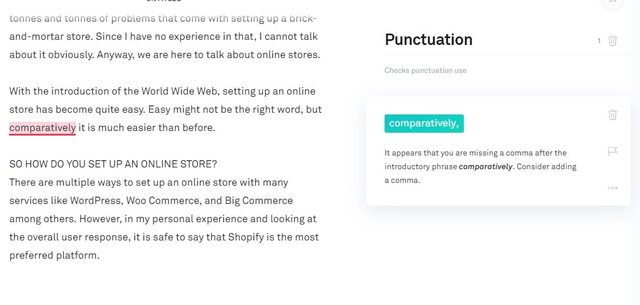 In the picture above, I am using Grammarly's editor. However, you can check your Grammar in real-time too as it provides support to most websites including all the social networks! I prefer writing the complete article before posting it on the platform of my choice!
In the picture above, I am using Grammarly's editor. However, you can check your Grammar in real-time too as it provides support to most websites including all the social networks! I prefer writing the complete article before posting it on the platform of my choice!
#3 Set Goals with Grammarly
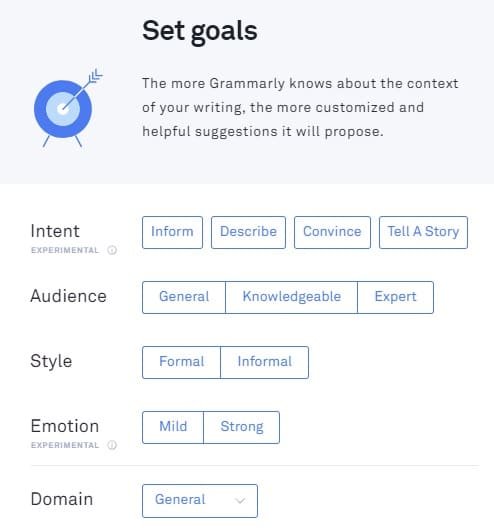 These are the options offered by Grammarly before you start writing. Any type of writing, they have got you covered! You want to write an e-mail to your boss? Just select the correct options. Want to write a letter to your friend across the world? Grammarly provides that too! Just select the correct options and you will get the desired results. Also, you can choose to skip this if you think it is too much work. This is just to enhance your writing and you might want to use it when you really need to NOT make any sort of mistakes at all.
These are the options offered by Grammarly before you start writing. Any type of writing, they have got you covered! You want to write an e-mail to your boss? Just select the correct options. Want to write a letter to your friend across the world? Grammarly provides that too! Just select the correct options and you will get the desired results. Also, you can choose to skip this if you think it is too much work. This is just to enhance your writing and you might want to use it when you really need to NOT make any sort of mistakes at all.
#4 Seamless integration with other Web Apps
This blogging tool works on all the top browsers perfectly! I have used it on Mozilla Firefox, Chrome and Safari as of now, so I can vouch for these! Grammarly integrates well with other writing applications like Word without being intrusive. The red underlining of errors is non-intrusive and hard to miss. This helps you a lot! And being non-intrusive is something which is absolutely essential. I am sure you have turned of spell checkers before because they get in the way, Grammarly has done a great job in this regard! Grammarly might take some time upto 10 seconds sometimes to analyze your content, I guess it has to do with your internet speed too, but it is a perfectly normal amount of time for the results it provides. And the speed is continuously improving too and might be that we have instant analysis soon!
#5 Customize for your Audience
This is a normal feature I guess, Grammarly gives you the choice to select American or British English. Depening on who is reading your work, you can customize accordingly and Grammarly will provide you suggestions based on your choice. Also, like our in-built spell checkers in Word, we can add new words to the Grammarly dictionary! Usually, when you are addressing an internal audience, you tend to use some words which only your audience are aware of. You can go ahead and add these words to your Grammarly dictionary!
Pricing for Grammarly
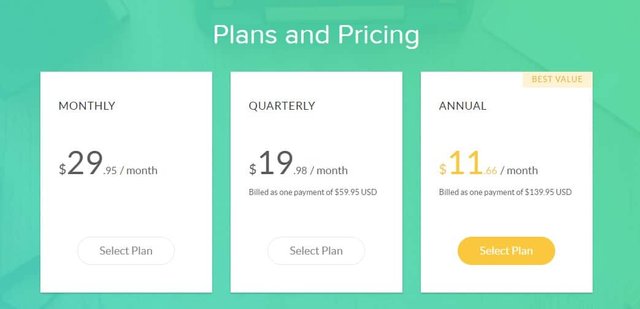 The free plan is amazing, but the premium plan is way too good. It checks for plenty of advanced checks. These include:
The free plan is amazing, but the premium plan is way too good. It checks for plenty of advanced checks. These include:
- Advanced checks for checking context of the content.
- Vocabulary improvement, using better words for the same content gives off a better impression!
- Plagiarism checker for your content (Important for students and bloggers)
$30/month sounds very steep to be honest and unless you rely on writing for putting food on your table, you should still consider buying it. However, when you look at the yearly plan it comes out to only $11/month. And suddenly, you have a brilliant tool at an affordable price! Of course, they want you to subscribe for a year, hence this pricing structure. But I wish they reduce the monthly cost so more people will be willing to try out the premium feature for this brilliant blogging tool.
Grammarly Affiliate Program
This program is one of the best affiliate programs out there! As you have understood, Grammarly has a free and premium model, and the amazing thing is you get paid for both! You get $0.20 for every sign-up and a further $20 if they upgrade
Pro-tip : You will also get $25 activation bonus if you sign up for Grammarly Affiliates and place their banner on your website.
You can check out Grammarly Affiliates and register if you are interested in making some decent passive income. Meanwhile, if you haven’t used Grammarly tool yet, you can sign up for free on Grammarly and start to experiment with it. If you like it and if you are interested in writing a review about them, then you can request a free premium trial access from Grammarly for your research/review. That is what I did, and I am seriously considering buying a premium version now. But as it stands, the free version is pretty awesome too!
Conclusion
If you've read this far into this Grammarly review, this blogging tool is definitely worth it in the long run, but also might be a lot for someone starting out! If you're a writer on a budget, install the free Grammarly Chrome Plugin and test it for yourself. (Don't worry, they also offer free plugins for other browsers.) That's what I did! I suggest you need to take this free trial for this amazing blogging tool! Bad Grammar leaves a very bad impression on the readers, and to combat this, you need to proof-read your work before publishing! And this blogging tool helps you do exactly that! Good Luck, see you next time!
Wow nice info.
Thanks man!