Got problems with downloading your live broadcasting videos? Say no more....
Because il explain how you can download your videos, what you then can use for editing or something. But first thing first. I want to thank @dlive crew for the fast support they gave me after i sent a email to them, with the question, if they know a way to download your own broadcast videos. And they told me that there was no option on DLive for now, but there was a alternative way.
And they sent me a video with a way of downloading my own video, but my question was only for my own videos, i don't know if this way works with other videos. So let assume you only want to download your own videos, then the first thing you should do is open the video you want. When it's open, then click on edit video. Keep in mind, it only works with videos what where made within 7 days time.
After you clicked on edit video, right click on a empty space in that window, and then choose the option inspect in the menu, like below here.
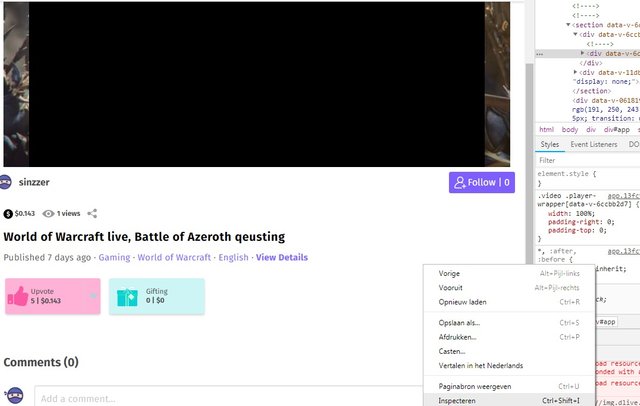
Then click with your left mouse button on this, like what you can see on the picture below.
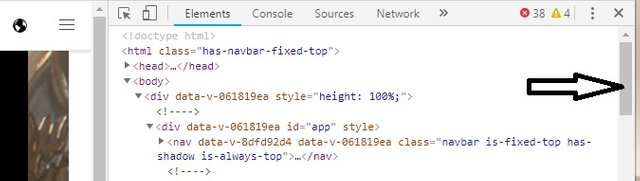
After that click on your keyboard on CTRL + F on the same time, that will open a small search box. In that search box, type in .m3. Only that and then click on enter, like on the picture below.
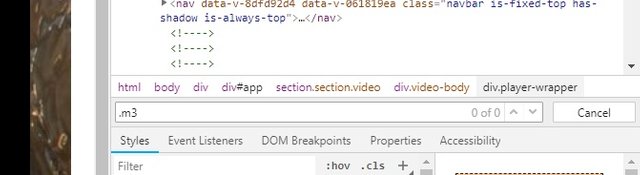
After you click enter, it will show a source link, what you need to do is to copy that link, and save it for a second, because now will start the second and last part of this process. First thing first, for this part do you need a free open source program called Jdownloader. You can download it for free, and you can find it here on this link.
http://jdownloader.org/jdownloader2
After download, only install Jdownloader and ignore all other advertisement crap. Then install on your pc and open the software. What you will see is something like this below here. And then click on the Link grabber tab.
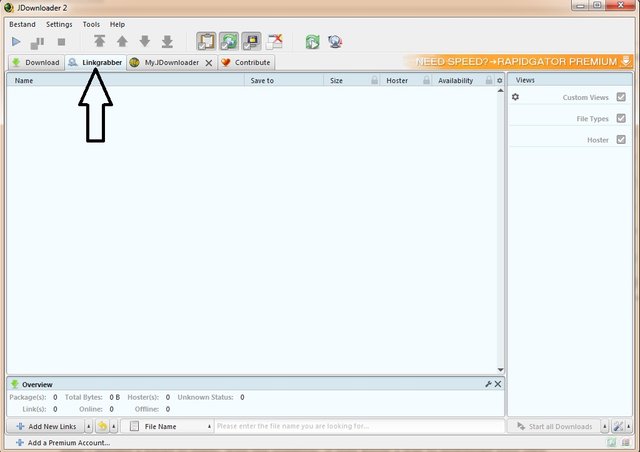
Yes you guessed it correctly, click right mouse button in the middle of the window and click on add link. After that go to the downloader tab. You will see a map in the window, and you need to click on the + sign in front of the map. That will open your video file. Then right click on the window and choose download file. And that's it! I already downloaded the file, and there for is there no option to download.
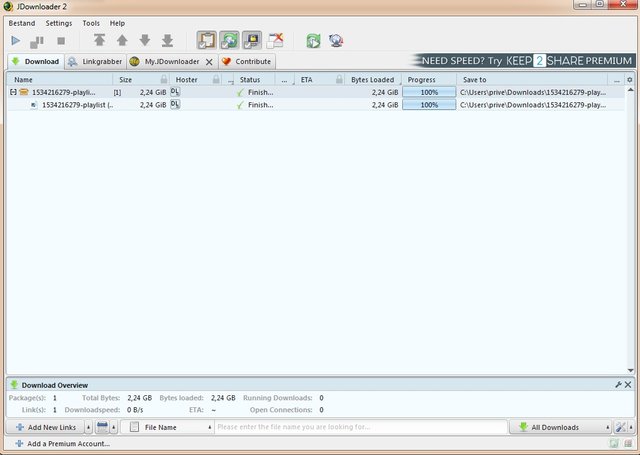
So i could not do this without the support of @dlive, but i understand that others might have the same question like me, and there for i hope that this guide can help you download your videos. Videos like live gaming or any other video, what could be used for a compilation or what ever. Like what i did yesterday, i downloaded my video and created another video from it.
And in case you wounder what software i used to record videos or for live videos, then say no more, because i use OBS studio, what is easy to use and is straight forward, and is also free. You can download it here. It's open software and easy to use. https://obsproject.com/download
To create and edit videos do i use Filmora. https://filmora.wondershare.com/
So i hope this information can support you to be more creative than what you already here!
Thanks for reading! Cheers
The video what 2dlive sent me can be watch below here.
This post has received a 5.49 % upvote from @boomerang.
Congratulations @sinzzer! You have completed the following achievement on Steemit and have been rewarded with new badge(s) :
Click on the badge to view your Board of Honor.
If you no longer want to receive notifications, reply to this comment with the word
STOPTo support your work, I also upvoted your post!
Do not miss the last post from @steemitboard:
SteemitBoard and the Veterans on Steemit - The First Community Badge.
Hello @sinzzer, thank you for sharing this creative work! We just stopped by to say that you've been upvoted by the @creativecrypto magazine. The Creative Crypto is all about art on the blockchain and learning from creatives like you. Looking forward to crossing paths again soon. Steem on!