Earning a Passive Income with Stock Photography: A Beginner's Guide. Part 1: Getting Started
Building a passive income is the ultimate goal of every digital nomad. I am earning a passive income of 150-200 US-Dollars every month with stock photography and I have been getting many requests to write a guide how you can do the same - here is the first part:
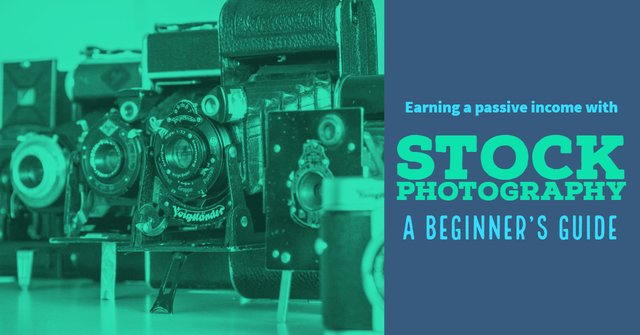.jpg)
Understanding Stock Photography
When hearing the word stock photography, most people think of the infamous failed stock photos: Studio portraits of people with artificial smiles posing in front of a white background. In reality, stock photography can be any kind of photography, as long as there is a commercial use case. Almost all of my stock photos are photos that I have captured during my travels.
Some decades ago, traditional macrostock agencies were charging hundreds of dollars per photo. With the rise of the internet, the demand for low-priced photos has risen and so have microstock agencies. While most macrostock agencies only accept professional photographers, microstock offers semi-professional and even advanced amateur photographers the possibility to earn a passive income.

On Shutterstock alone, this photo has been sold 1203 times and earned me over 700$
Microstock and Photographers: A Love–Hate Relationship
With most microstock agencies, customers are paying a fixed subscription fee per month and get access to a huge selection of stock photos to choose from. Both Shutterstock and Adobe Stock offer a package of 350 photos per month for a fixed price of only 129€. While this is a great deal for customers, this leaves us photographers with low earnings per sale - my average sale earns only about 0.55$ with the median price being much lower. For prices like this I have seen my photos appearing in a Lonely Planet, on various big news websites and travel blogs and recently my mom discovered one of my photos as a big ad in a German newspaper. As a microstock contributor, I can not see who buys my photos and when I come across one of my photos, I have no way of verifying if a photo has been properly licensed or stolen.
These are the reasons why many professional photographers dislike microstock, but there are also many advantages to it. While the revenue per sale might be small, the income of a portfolio of a few hundred photos selling multiple times quickly adds up: Since March 2017, I have not spent a single minute working on my stock photo portfolio, but still, I am earning a passive income of 150-200 USD per month off my portfolio of 600 photos. On top of that, I still sell a few photos for higher prices directly through my website and through the stock agency Alamy, the only major macrostock agency that is easy to get into.
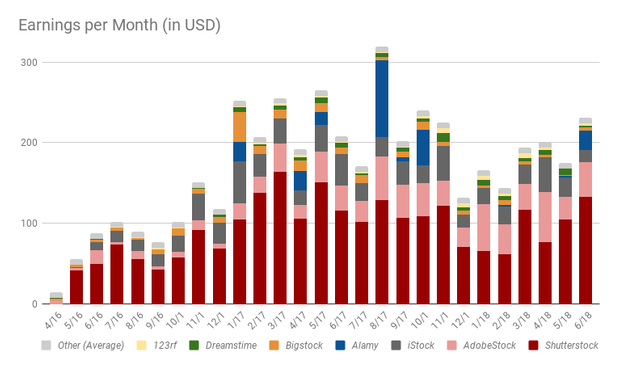
Getting Started: Registering with Stock Photo Agencies
To get started with stock photography yourself, the first step is to decide where to sell your photos. This is where many photographers make their first big mistake: Uploading their photos to only one agency. You can see why this is a mistake by looking at the distribution of my revenue: If I would submit my photos to only one agency, I would miss out on at least 46% of my income!
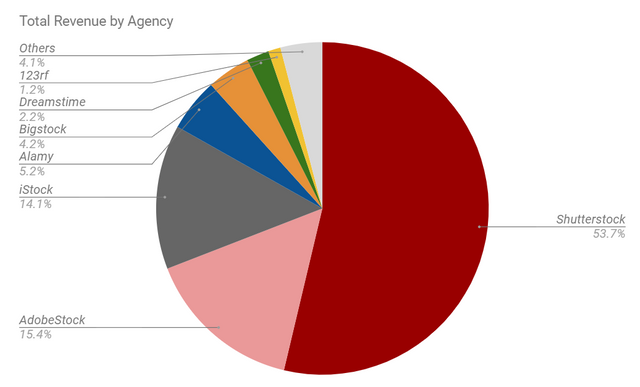
The market is split between many major and minor agencies and most customers will not compare them, but have a subscription at one agency where they buy all their photos. If your photos are unavailable at this agency, you are missing out on a potential sale.
The reason why many photographers choose to submit to one only agency is the time-intensive process of submitting photos manually to multiple agencies. Luckily, there is a convenient tool which I will introduce in the second part of this guide that will do the work for you and submitting to multiple agencies will be no more work than submitting to only one. Despite that, it does not make sense to register with any agency - I have tried out about 20 agencies, but some including Zoonar, Panthermedia, Yaymicro, Stockfresh, Crestock and the photo community 500px have paid me less 5$ or nothing at all since I signed up with them and are therefore not worth the effort of creating an account. Eyeem is another agency that I did not include in this list since it is not compatible with any tools and require to submit each photo manually which is too time-consuming.
I would recommend you to register with all the agencies below, but at least with the ones printed bold. If you click on the agency name, you can view my portfolio, a click on "Register" will take you straight to the sign-up page of each agency.Taxes
All stock photo agencies will ask you to complete a tax form when you sign up or after you have been approved. With a German residency, I can sell photos as an individual without registering a business and make use of the double tax agreement, so I only need to pay income tax in Germany and not in the US (for US sales), but the situation is different depending on where you are based. Do your own research or ask your tax accountant.
| Agency | Total Earnings 4/16-6/18 | Register |
|---|---|---|
| Shutterstock* | $2,457.14 | Register* |
| Adobe Stock | $703.38 [€616.17] | Register |
| iStock | $642.90 | Register |
| Alamy | $236.02 | Register |
| Bigstock | $193.39 | Register |
| Dreamstime* | $99.64 | Register* |
| 123rf | $54.95 | Register |
| Pixtastock | $46.80 | Register |
| Depositphotos* | $45.40 | Register* |
| Photocase | 35.70$ [€31.28] | Register |
| Pond5 | $20.90 | Register |
| Colourbox | $17.20 [€15.07] | Register |
| Canstockphoto* | $9.55 | Register* |
- No clearly recognizable contents (including licence plates and people)
- No copyrighted material (including brands and unique modern architecture)
- Only photos with a specific topic (e.g. "Sunrise over Machu Picchu" is ok, but a generic sunrise photo is not)

One of my best-selling photos from Ecuador
My Recent Posts
By the time you read this, this post or some of the posts below may be older than 7 days so you can not vote for them anymore. If you want to support me, please consider voting on one my recent daily posts!
- Visiting Mahar Aung Myay: Mandalay's Jade Market
- Python Tutorial: Cool EXIF Captions for Photographers with Pillow and Beem
- Exploring Bangkok's Airplane Graveyard
- Market Friday: Danyingon Market in Yangon, Myanmar
- Travel Update: How did I get to Myanmar?
- I got a new lens: Sigma 18-35 mm F1.8
- I was featured on the Shutterstock Blog
You can view all my posts on steemitworldmap.com
Please Follow, Upvote and Resteem
If you like my content, don't forget to upvote this post and follow me for more photos and travel stories! Also, I will be happy if you leave a comment to tell me your thoughts and resteem this post to share my work!
All my photos are also available for licensing, please contact me through my Website or the Steemit Traveller's Discord
*Affiliate link. If you sign up using my link I will get a referral reward - it doesn't cost you more than a click. Thanks!
Posted from my blog with SteemPress : https://julianpetersphotography.de/blog/earning-a-passive-income-with-stock-photography-a-beginners-guide-part-1-getting-started/

Instagram | Facebook | Website
Finally something informative! Upvoted!
This post has received a 6.73 % upvote from @boomerang.
Good guide! I'm really looking forward to hearing about the tool you're using. I'm on shutterstock and Adobe Stock for about 2 years now, but haven't uploaded anything in months, as it's so time consuming...
Your photos are great btw, no wonder you earn much more than me ;-)
Thank you! I haven't uploaded anything since March last year, but I have so many new (and old) photos waiting.. I will use writing this tutorial as a motivation to grow my stock portfolio, the tool is really amazing :)
Thanks Julian. Just signed up for Shutterstock and Blackbox, which is a Canadian Stock website for videography. Actually you load up your content and they submit it to various stock agencies.
Actually they turned down my submissions on Shutterstock. I'll give it a second try after your next part of your guide. Maybe I'll can figure out what images I should use.
Thanks for your work for this community:)
I prefer submitting to my own portfolio on each agency instead of using an aggregator like blackbox that takes a cut of the profits, also having my own name and link to my profile where a link points to my website can be beneficial for making more sales.
The second part will be delayed a little since my laptop stopped working, but it will have many tips for choosing the right photos. There is a lot to know about before submitting, I'm thinking of splitting the guide in three parts..
Thanks for your answer. I get the points for sure to submit the images yourself. I think I'll try different approaches and test it out. Too bad that your laptop did stop working.
Can't wait for the next part of your guide. Have a great weekend!
Very interesting post! I use the eyeem and twenty20 app. These are very comfortable on the smartphone. As mentioned in the article, it takes a long time until the photos are tagged and labeled.
Do you have experience with the apps?
Best regards
Marwitt | The way of life
I take most photos with my camera and edit them in Lightroom on my laptop, so I have them on my laptop anyway. Isn't tagging on a smartphone uncomfortable?
I uploaded a few of my best photos to Eyeem, but only had a single 2$ sale there, and since Eyeem requires me to manually upload and tag my photos while on most other agencies I use a convenient tool to upload a single tagged photo to 20 agencies at once, it is not worth the extra effort for me. I haven't used twenty20 before, how much are they paying?
I also have Lightroom on the laptop, but I liked the idea of uploading pictures to the platform right after shooting. I mainly do the photos with an Iphone XS.
Eyeem is very comfortable because images are automatically tagged by automatic image recognition. All you have to do is create a few tags yourself. Twenty20 is not as comfortable as eyeem.
However, my portfolio of 80 images is not large and sales are progressing rather slowly.
At Twenty20, the photographer gets 20 percent per sold photo, not much.
Which tool do you use to tag your images and upload them on all platforms?
Marwitt | The way of life
I need to check Eyeem again then. I use Stocksubmitter (only the Windows version has all the agencies), it's really great. You can search for a few keywords and matching photos are pulled from Shutterstock, then you can select the best matches and it automatically sets the keywords. It also submits to all major agencies, but last time I used it, iStock had blocked submissions from Stocksubmitter because of their stupid policies.. All other major agencies are supported though. It's free for 33 photos per month per agency and reasonably priced above that.
I'm going to comment on this first before I read through it. I am looking forward to finding some answers. I have started uploading images to one stock photography website and am up around 50+ accepted images there. Thus far...stats say three views in about two months. Obviously, no sales. Really hoping to pick up a trick or two here and see how I could make at least a little bit of passive income to keep me traveling and capturing the world!
Which website did you upload them to? Especially with small agencies you might never have any significant sales, so it's best to upload to multiple bigger agencies as mentioned in the post above. More tips will be in the second part of the tutorial, since my laptop stopped working it will be another two weeks, but you can start now with registering at the different agencies linked above!
I've been uploading to iStock, just to get my head wrapped around the process and get myself going on it. Definitely slow going so far. I had registered when I first got this idea with a bunch but never got to the point of uploading, all of the individual tagging and tracking of images seems to be so time consuming. I'm really looking forward to your second post to see more about organizing and working with the multiple sites. Thanks for the tip and I'll get in with some more agencies soon!
Good post, man. And stunning shots. Keep it up.
Regarding stock photography, I was wondering how long did it take you from your first photo uploaded until you got your first sale?
I got on a few websites, including some of the ones you mentioned, but it was taking me too much time and work to keep them up, so I've quit and kept only Snapwire, which I loved because of the way it's built. It has a ranking system for photographers, and the higher you get, the higher the chances to sell.
But eventually I decided to quit that too, because it was still time consuming.
P.S.: I also need to mention that my level as a photographer is well below yours, so I feel the need to reformulate my question from above: how long did it take you since you started with photography until you got your first stock photo sale? I guess this question would be more fair.
P.S.2: I'm curious about the next part of your post.
May you have fun travels. ;)
I forgot to mention that in the post: I applied for various stock agencies on March 31st and April 1st, you can see in the chart that already in April the first sales were coming in. I have been a hobby photographer for many years before I tried out selling my photos and happily found out that this worked quite well :D
I haven't heard from snapwire before, I will look into it, thanks for pointing it out!
Great post. Waiting for the next. I am giving this a go. Lets see how it goes.
Go for it! The next post will be ready soon
What a great guide! A perfect addition to my project #becomeadigitalnomad! Thanks a lot!
Thanks for sharing and looking forward to the second part of the guide. I've had to cut it back to Istock and Shutterstock only as it was just taking too long with all the others.
Oh, then you are going to love the second part, the tool makes it so much easier! I was originally planning on doing one big post, but the internet here in Myanmar is too slow for the tool to work properly, so part 2 will probably have to wait until I'm in Thailand!
No worries look forward to it. Oh I feel your pain. I'm in Mexico at the moment and the internet is painfully slow. Good excuse to take a bit of a break 😀
That's exactly what I did the past week :)