Using an Android 4.4.4 smartphone in 2018

Hey everyone. And welcome to my post on using an Android 4.4.4 smartphone in 2018. I really do hope you'll enjoy the pretty lengthy read. As always, I'd appreciate your feedback in the comment section below and resteem if you like. So without further ado, let's begin.
How About A Brief History of Smartphones...

Originally launched in 1992 but "christianed" in 1995, the smartphone has been an essential part of our day-to-day communication. Ranging from the basic phone calling and text messaging to the more complex AI integrated workmanship, more than 2 billion people worldwide with 224.3 million from the US alone are proud owners and users of smartphones.
The smartphone industry has been steadily developing and growing since then, both in market size, as well as in models and suppliers. Smartphone shipments worldwide are projected to add up to around 1.7 billion units in 2020. By 2021, 40 percent of the world’s population is projected to own a smartphone.
About a quarter of all smartphone users in the world will be located in China by 2018, with more than 45 percent of the population in China projected to use a smartphone by then. In 2016 alone the smartphone market in China had a market size of more than 133.6 billion U.S. dollars. The main smartphone vendors in China - with a market share of more than 10 percent - are Huawei, Apple, Vivo and Oppo.
The current trend began with the iPhone's launch in the summer of 2007 and the first Android entrance in September, 2008. Ever since, streams of smartphones and smart devices have flooded the cyberspace of the real world.
The Android OS.

In much simplier terms, it's the operating system software that's produced by Google and it runs on devices from a variety of manufacturers like Samsung, LG, Sony, Motorola etc.
The greater percentage of smartphone users are Android based. According to a 2016 review by Business Insider journalist, Jeff Dunn, entitled There’s no hope of anyone catching up to Android and iOS, more than 80% of smartphone owners run Android OS on their devices. And there's a big chance that if you're reading this on a mobile device, it's an Android phone.
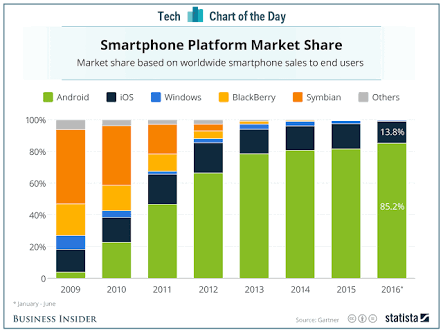
The journey of Android OS began in 2008 and as Wikipedia puts it:
The version history of the Android mobile operating system began with the public release of the Android beta on November 5, 2007. The first commercial version, Android 1.0, was released on September 23, 2008.
Each version release of the Android OS is named after a dessert, which is arranged in an alphabetical order. Hence, the Android versions have been named as:
| Android Name | Android Number | Release Date | Security Patch |
|---|---|---|---|
| Cupcake | 1.5 | April 27, 2009 | Unsupported |
| Donut | 1.6 | September 15, 2009 | Unsupported |
| Eclair | 2.0 - 2.1 | October 26, 2009 | Unsupported |
| Froyo | 2.2 - 2.2.3 | May 20, 2010 | Unsupported |
| Gingerbread | 2.3 - 2.3.7 | December 6, 2010 | Unsupported |
| Honeycomb | 3.0 - 3.2.6 | February 22, 2011 | Unsupported |
| Ice Cream Sandwich | 4.0 - 4.0.4 | October 18, 2011 | Unsupported |
| Jellybean | 4.1 - 4.3.1 | July 9, 2012 | Unsupported |
| Kitkat | 4.4 - 4.4.4 | October 31, 2013 | Unsupported |
| Lollipop | 5.0 - 5.1.1 | November 12, 2014 | Partially supported |
| Marshmallow | 6.0 - 6.0.1 | October 5, 2015 | Supported |
| Nougat | 7.0 - 7.1.2 | August 22, 2016 | Supported |
| Oreo | 8.0 - 8.1 | August 21, 2017 | Supported |
| Android P | 9 | July 6, 2018 (Beta 2) | In Beta |
So now that we have a (rather long) background of what we'll be talking about, let's get right down to business, shall we?
My Smartphone.


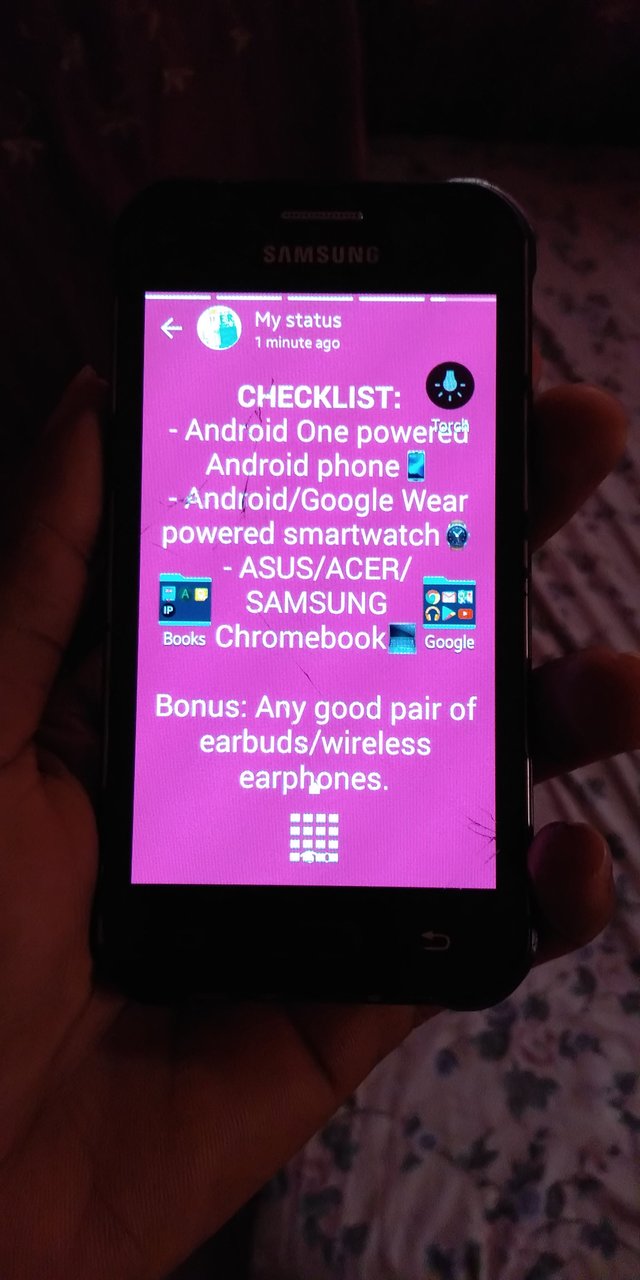
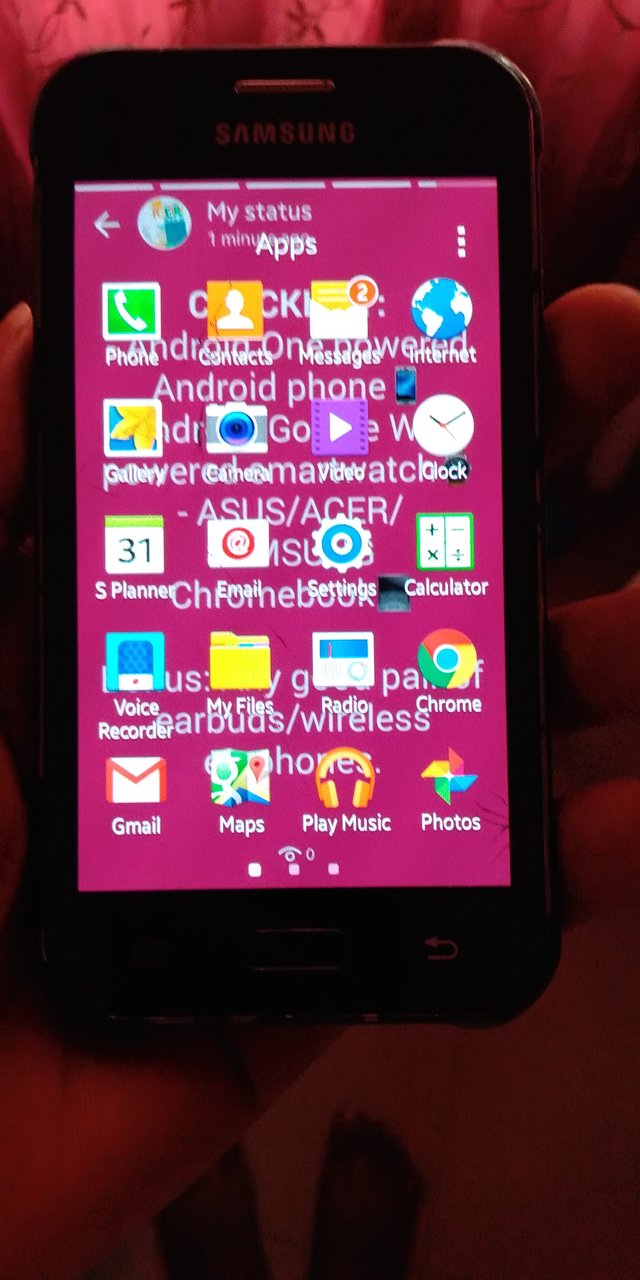
Since April, 2017, I have been a proud owner of a Samsung Galaxy J1 Ace (SM-J1100H).
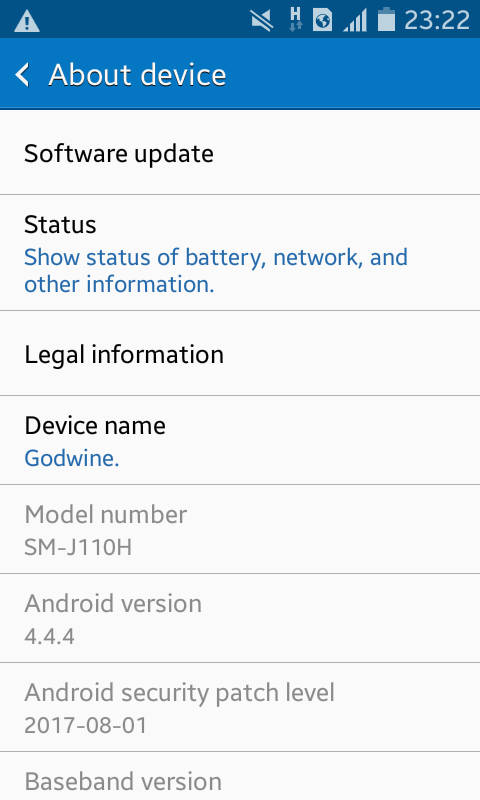
Simply put, the Samsung Galaxy J1 Ace is a 131gram, plastic-bodied, 4.3" Android smartphone running the final release of Android Kitkat (4.4.4). The specs denote that this low-range phone was announced on September, 2015 and released for sale on October of the same year (so imagine how I felt knowing that I got it two years later).
Anyways, the year 2017 witnessed a big revolution in the smartphome industry with big brands like Samsung, Apple, Google Pixel, Xiaomi, Huawei, Nokia, Sony, LG, Essential, Vivo, HTC, OnePlus and others resurfacing with brand new designs and well-improved software experiences. And, even better, was the fact that Android Oreo (8.0) was launched in the same year and most of these new devices were running this brand new OS right out of the box.
With these events taking over the mobile tech headlines, slacking in either Android OS or in hardware components wasn't much of a choice...well that was if you had the cash to pay for them.
Well, unfortunately (or fortunately), I couldn't upgrade so I had to watch with envy as these new devices take over without me owning any. And with that, my Samsung Galaxy J1 Ace rolled into 2018.
Pros and Cons of using Android 4.4.4 in 2018.
Being the mobile tech freak that I am, I have complied the top advantages and disadvantages of using an Android 4.4.4 powered smartphone in 2018. I'll be using my phone (SM-J110H) as a model phone and I'll delve a little into the hardware and with most certainly more into the software.
The Pros.
It's a lightweight OS
Android 4.4.4 on my SM-J100H is a very lightweight platform. At initial startup, the system apps do not consume up to 50% of the 4GB ROM (internal memory) as seen in the more "recent" phones of 2017/2018 (I couldn't format my phone at the time of writing this post cos I hadn't backed up my files - so I couldn't show you a screenshot). And using the default apps without updating them gives this smooth user experience.The default app size are small.
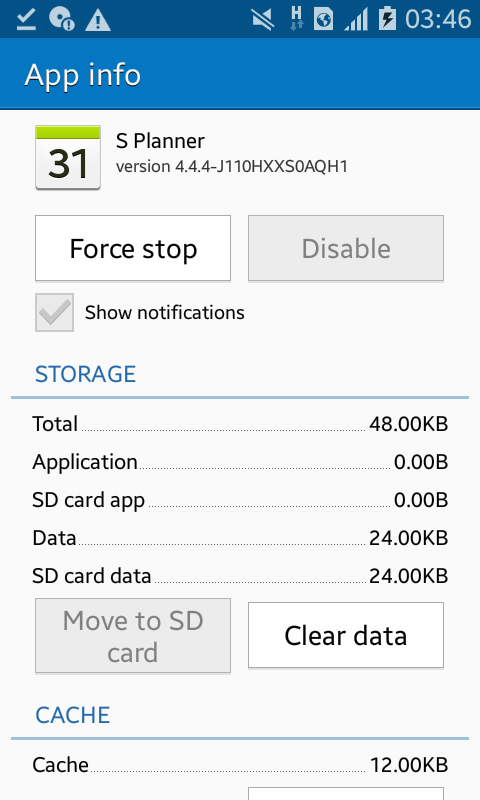
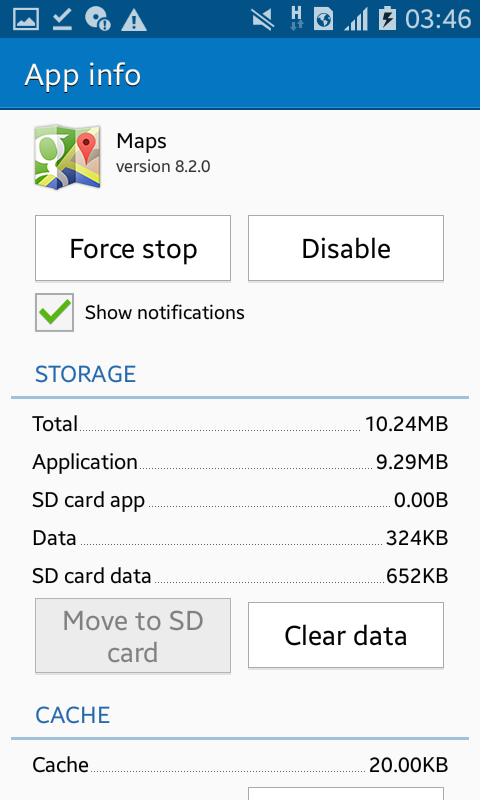
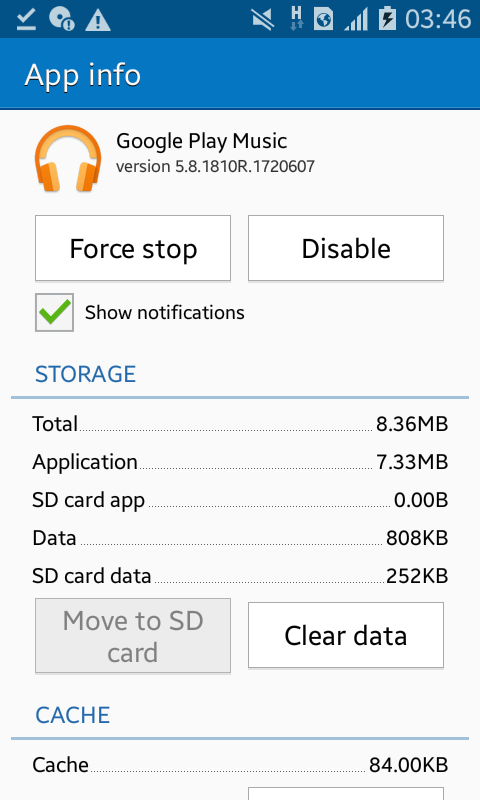
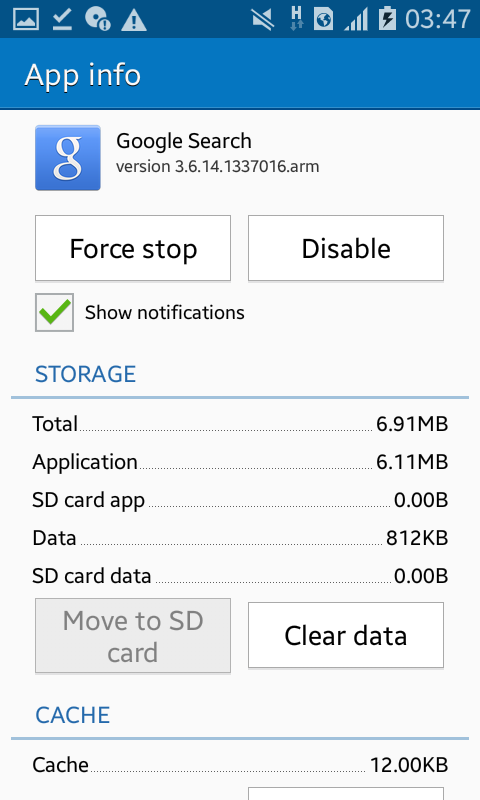
Need I say more? Screenshots from my phone.
Did you noticed that the pros were only in favour of default app environment? What happens when you update your app? Now, that's where the cons come in.
The Cons.
It's OLD!
For an OS launched in 2013 to still be in use in 2018?? That's 5 years of archaic! Sometimes, I'm ashamed of pulling out my phone in certain gatherings because of my outdated software version. I can't get to do the many things I would have done if I were using a newer-generation Android phone (like picture-in-picture mode for Android Oreo or Split-screen for Android Nougat or Google Assistant...I love Google Assistant).Can't conveniently update apps.
The software version of your android phone works hand-in-hand with your internal memory space and your RAM.
For those who dunno, your internal memory (ROM) is like a house where there are many rooms, big and small. You can put as many things in the house, as long as the rooms would allow you to. Your RAM are the rooms in the house. Which is to say, if the rooms in the house are big enough, you can stuff in alotta things and people there.
So for a phone running Android 4.4.4, you won't get more than 1GB of RAM and 4-8GB of ROM. And comparing that with today's app demands, that's pretty small (my SM-J110H is on a 4GB ROM and 512MB RAM. Pretty lame, right?)
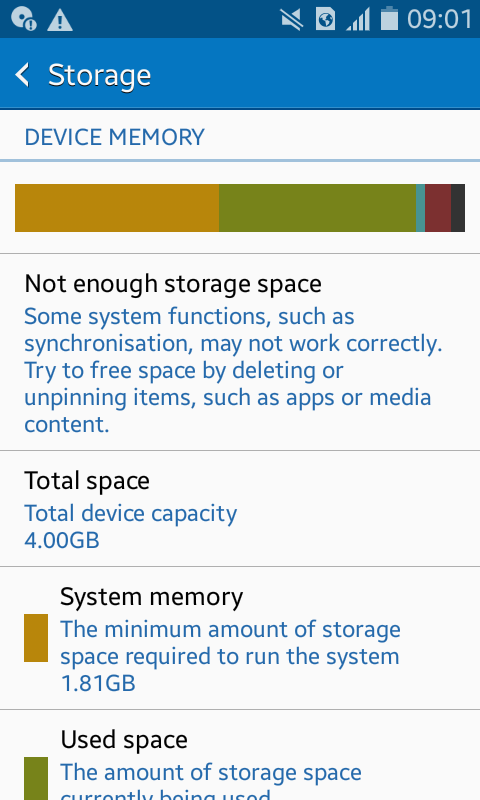
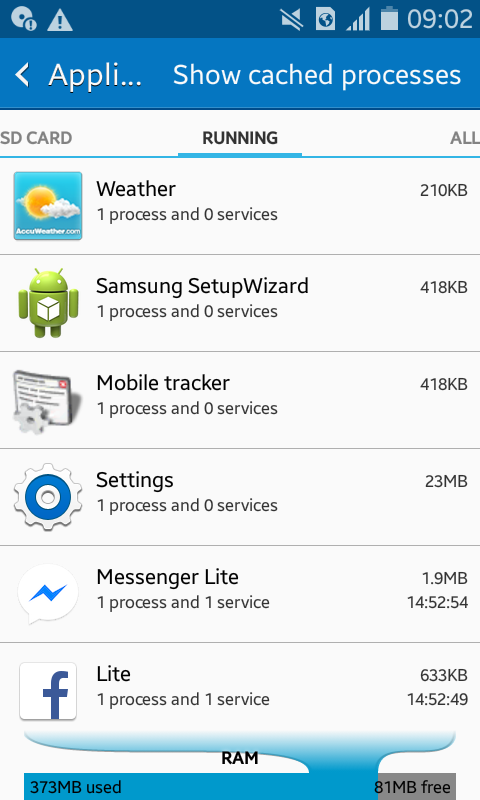
Screenshots from my phone. You can't have the latest Android software experience.
With Google releasing new Android versions per year, it's only natural to want to be part of the bandwagon.
Now, if your Android 4.4.4 smartphone gives periodic system updates, there's a very good chance it won't support any version higher than Android 5.1 Lollipop (based on ROM, RAM and CPU requirements of each version) or the phone's manufacturer hasn't tweaked the latest release for the phone.
Either way, you're still stuck with outdated.
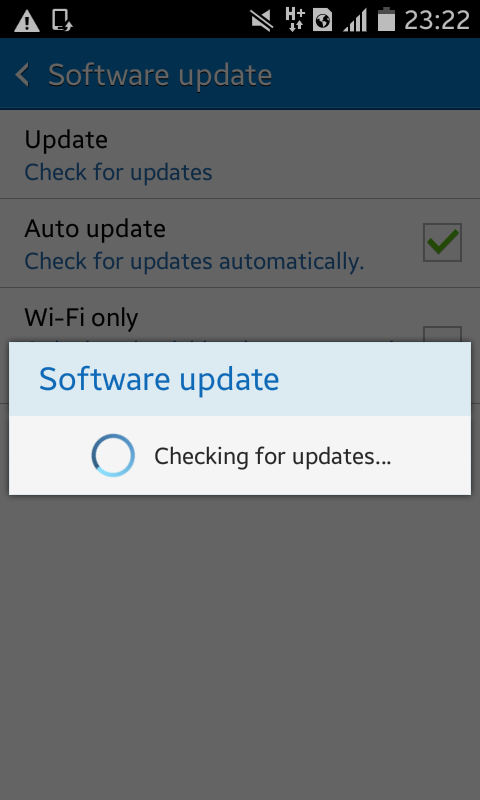
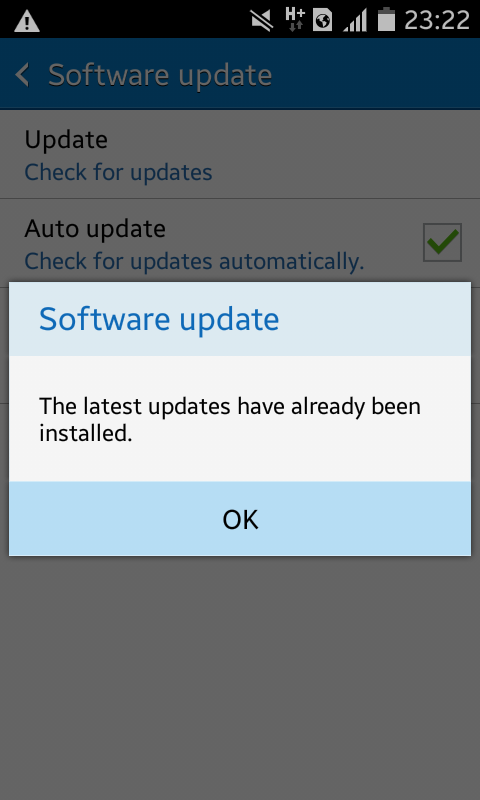
Screenshots from my phone when I tried updating it last night.
So, in conclusion...
I'm well aware of phone rooting and custom ROMs and in as much as I so desire to venture into those areas, I don't. Simply because it's a big risk and I dunno yet if my phone will be able to handle the technical procedure. I'd rather wait till I have a new phone before I can root this phone.
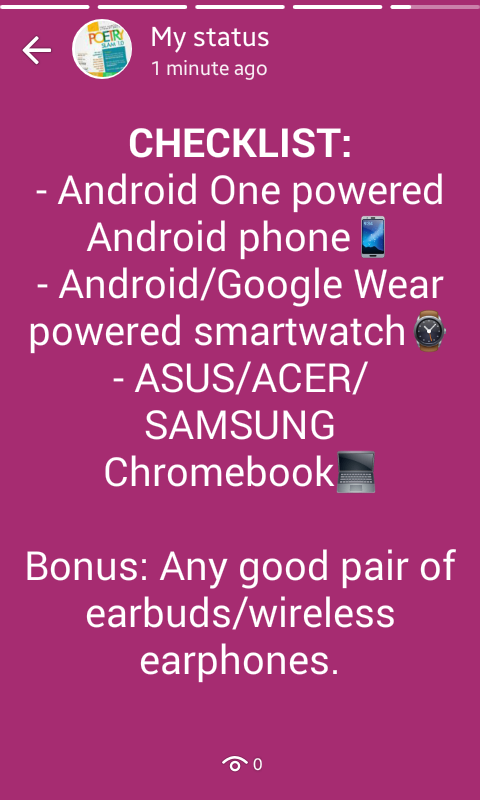
So, in conclusion, using any Android version below Android 7.0 Nougat in 2018 is really not even among the good options. My advice is, when buying a smartphone, let the decription (in the very least) read: "Android 7.0 (upgradable to Android 8)." And if you can't a new phone immediately (like me), keep steeming till you earn enough to change your mobile. 😁

Thanks for taking time to read this post. Do leave a comment and an upvote as your way of saying you enjoyed the read. I hope to post more tech stuff like this but it'll depend on the number of YES I recieve. So...should I?
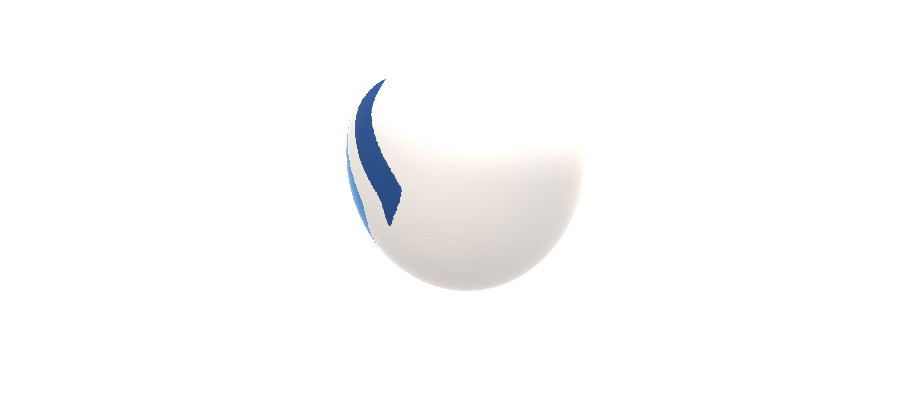
The statement above should be written in a quoted box since you've taken an exact word-by-word definition from Wikipedia. It's good that you link the definition to the original source but it would be neater if it is put in a quote box.
Even if you have quoted every single source by embedding the article's link to a few sentences, you still need to list up our references at the end of your article.
You have some issues with your images, apart from what is yours, the second image can't be used because it is copyrighted while the third image was not properly credited.
Thank you very much for your detailed observations. I'll effect the changes as you have pointed out.
Could you please give me a sample of how I should properly credit an image to it's source as you said in your second observation?
You can click here. It will bring you to an article which I made a couple of months ago regarding the subject.
Congratulations @godwine! You received a personal award!
You can view your badges on your Steem Board and compare to others on the Steem Ranking
Vote for @Steemitboard as a witness to get one more award and increased upvotes!