Simple Android apps-simple contact
Hello, welcome to my ninth application review on the simple mobile application series. The applications I had earlier reviewed include:
- Simple camera
- Simple notes
- Simple file manager
- Simple draw
- Simple calendar
- Simple music player
- Simple gallery
- Simple clock
The links to all the previous posts are available in the link section of this post.
There is a common saying that no man is an island. I have also heard people say one tree cannot make up a forest. These parables remind us that we need people in our lives. Maybe that’s the reason it takes two people to make a baby.
We all have different people in our respective lives. While some may be for business, others might be for pleasure. In whatever category you place someone in your life, there is always the need to have a means of communicating with the person. With the introduction of technology, we can now get words across to these people with the help of a mobile phone and electronic mail.
To send words to them, we’ll need our loved one’s unique address or phone number. This is a necessity because there are numerous phone and email users in the world. If we must get the word to that special person, then we must use the person’s special address to avoid conflict.
Since we have numerous people in our lives, it becomes hard for us to memorize all of their details in our brains. Like in my country, each person has a mobile number with eleven digits. Memorizing these different eleven digit numbers for over three hundred people is something I know I can’t do. I give kudos to some genius with the ability to memorize such numbers.
To be on the safe side, it is important we have an application that can manage these numerous mobile numbers and email address on our behalf. Having such an application means we no longer have to worry about forgetting any of our contact details. It also makes it possible for us to access our contacts anytime we want.
This post will focus on an amazing application that we can comfortably use to store all our contacts. With this application, we won’t only store their phone number, but also their email address, house address, and even their birthday. I know this amazing application as the simple contact android application.
What is the simple contact android application?
I may define the simple contact Android application as an Android application that enables its users to create, store and manage their contacts information. It has a feature that enables the user to synchronize to their online account.
Features of the simple contact android application
As the name implies, we expect a contact application to be able to save and manage contacts. Once this basic function is achieved, we can then call the application a contact application. To escape the competition, the simple contact application has features that are worth mentioning. These features are what make them stand out and below are some features that I noticed.
Good user interface
The user interface is the first thing a new user observes while interacting with any application. Many applications have lost a great number of potential users at this stage. I now understand why people keep saying that the first impression is what matters most. An application’s user interface can either make or mar the application.
The developers of this application have done well for the user interface and navigation. Even during my first application usage, I could navigate through the application without stress or additional guide. The buttons are well arranged and the colours are customizable.
The dial pad is bold, simple, and straight to the point. Anyone can easily use and understand this application.
Stable performance
My friend once told me why he is not a fan of open source applications. According to him, open source applications were under-developed and unstable in all ramification. Although I strongly disagree with him, I still believe he has a right to his opinion.
The developers of the simple contact application have once again proven him wrong by giving us a stable application. Throughout my usage period, I have experienced no form of application freezing or lag. The application runs smoothly and lights on my device.
Colour and theme customization
Only a few developers can give users the type of flexibility that is available in this application. I could change the text colour, the background colour, the primary colour and the application icon colour.
I also had an option of four different themes to choose from with a fifth custom option. The custom option helps users to create their personal theme. This option stands in for users whose favourite colour is not represented in the initial four in-built themes.
Search, share, and sort by
Sorting is an important feature that every good contact application should possess. I remember once having an urgent need for a particular name on my contact list. I remembered her surname, but the first name had left my brain a long time ago. After scrolling down my contact list, getting no positive result, I remembered that the simple contact application had the ability to sort contacts based on their surname. That was how I could sort by surname and able to get the contact. The simple contacts allow its users to sort the first name, middle name or surname in either ascending order or descending order.
Apart from the sorting ability, the application also makes it possible for me to search for a contact’s name. This method makes it very fast for me to locate my contacts without stress.
There is also provision for the share button in the application. This enables the user to share contacts through any messaging application.
Filter
This is another feature I enjoy using in this application. Since the simple contact application can read and display all my linked contacts, the filter feature makes it possible for me to select which of the sources I want the application to display. Unlike some other applications that allow only one
Display
This post will not be complete if I do not talk on the display patterns and arrangement. The application has three static pages. In the application, the user can switch in between them by swiping either left or right on the screen of their device.
The first page is where I called the homepage. It is where the full contacts are displayed. It is here that the user can either scroll up or down while looking through the contact list. All the unfiltered contacts will be displayed here, and a user can hide contacts from any source by not ticking the source with the filter feature.
The second page is where I call the special page. This is where all your favourite contacts are kept. The simple contact application has made it possible for users to select and keep their favourite contact in one place. This is where I place all my special ones.
The last page is where I call the group page. This page enables users to group and keeps contacts according to their category. The default groupings are business, coworkers, family, friends, private and VIP. Where a user has a different group in mind, there is a feature that enables the user to create and name a new group that will suit him/her.
Other features
Other basic features available in the application include:
- Ability to show contact thumbnails.
- Ability to customize how names are displayed
- Ability to filter duplicate contacts
- Ability to customize how contacts are shown.
Conclusion and suggestions
We all need each other; I’ll advise we get a good contact manager to enable us to stay in touch with our loved ones.
The developers of the simple contact have done a great job, and I believe the application is worth checking out.
However, I would suggest that the developers make it possible for us to sort by date. There were instances that I totally forgot the name I saved a contact, but I knew the date.
Secondly, I would suggest that the developers make it possible for users to synchronize to their online platform at will.
Despite that, I strongly recommend this application to anyone that needs its services.
Disclaimer: The views expressed in this article are entirely my view and do not reflect the mind or view of anyone else.
Links
Project repository
https://github.com/SimpleMobileTools/Simple-Contacts
GitHub profile
https://github.com/dongentle2
Android download link
https://play.google.com/store/apps/details?id=com.simplemobiletools.contacts
Resources
I wrote this post and all its contents based on my experience, research, knowledge, and personal use of the simple contact Android application.
Most images are from my usage screenshots, and I provided links to all external images where applicable.
Series backlinks
Below is the link to the first post of this series.
https://steemit.com/utopian-io/@dongentle2/simple-android-apps-simple-gallery
Below is the link to the second post of the series.
https://steemit.com/utopian-io/@dongentle2/simple-android-apps-simple-gallery
Below is the link to the third post of the series.
https://steemit.com/utopian-io/@dongentle2/simple-android-apps-simple-calendar
Below is the link to the fourth post of the series.
https://steemit.com/utopian-io/@dongentle2/simple-android-apps-simple-camera
Below is the link to the fifth post of the series.
https://steemit.com/utopian-io/@dongentle2/simple-android-apps-simple-music-player
Below is the link to the sixth post of the series.
https://steemit.com/utopian-io/@dongentle2/simple-android-apps-simple-notes
Below is the link to the seventh post of the series.
https://busy.org/@dongentle2/simple-android-apps-simple-draw
Below is the link to the eighth post of the series
https://steemit.com/utopian-io/@dongentle2/simple-android-apps-simple-clock
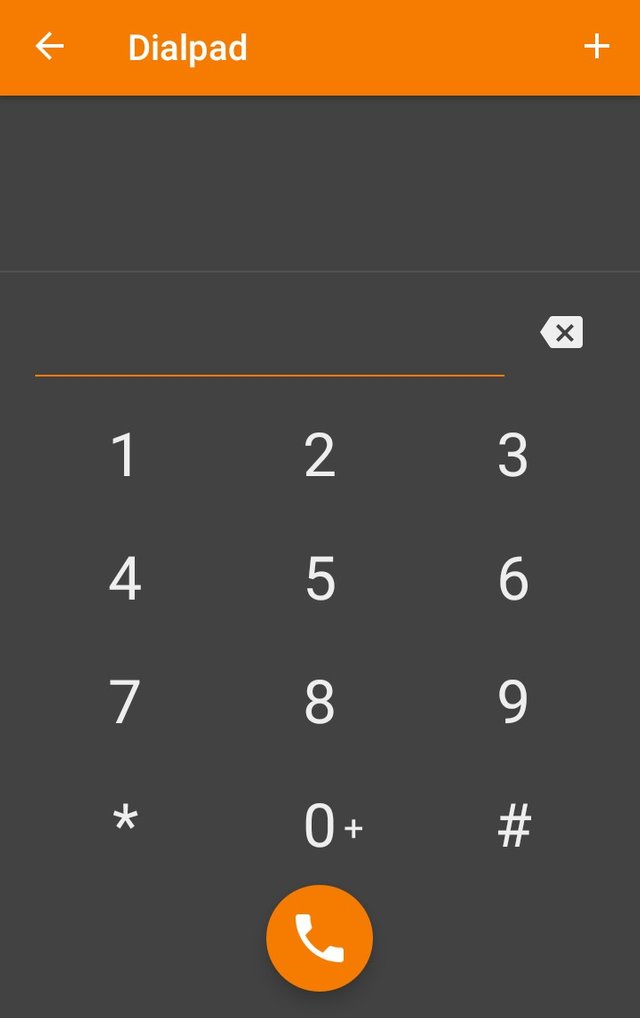
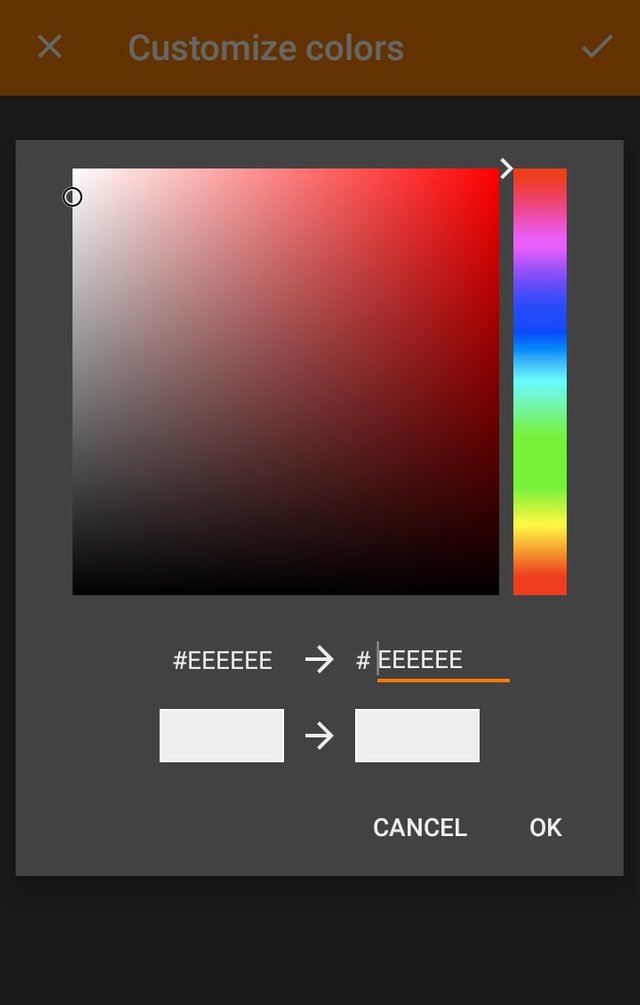
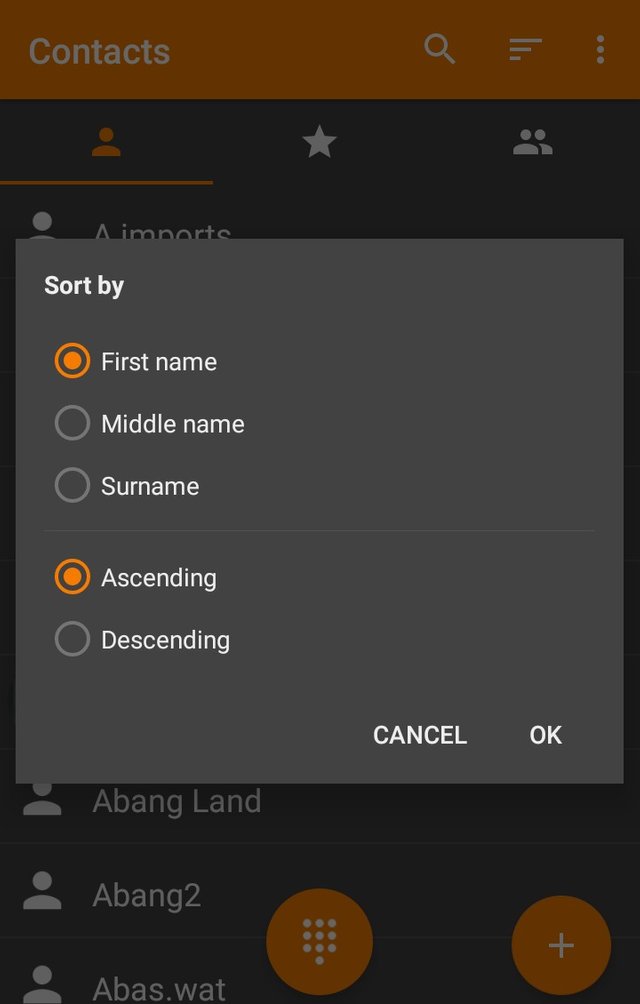
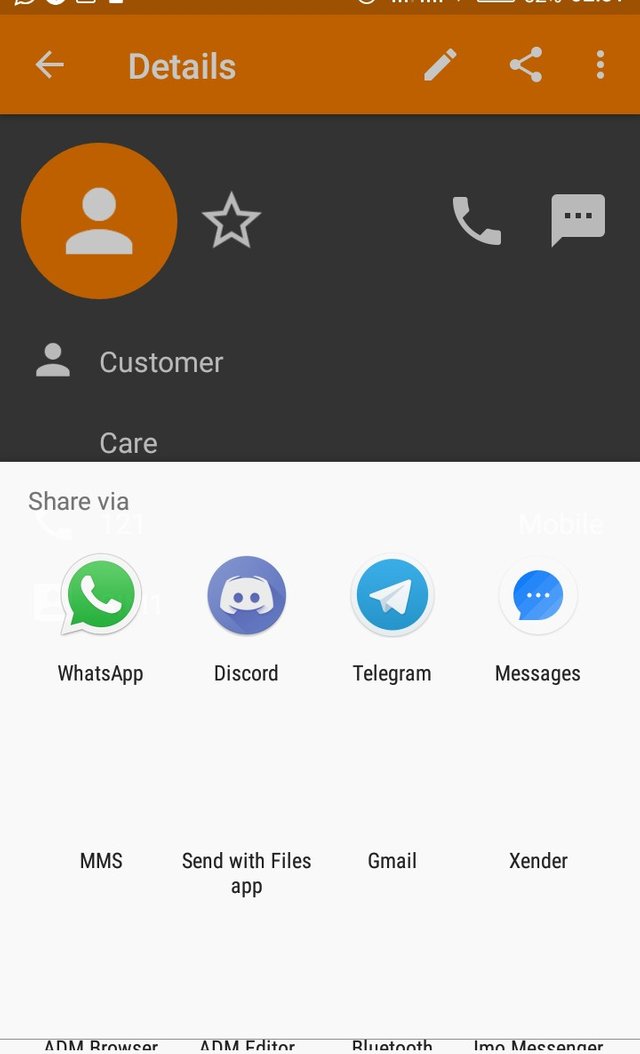
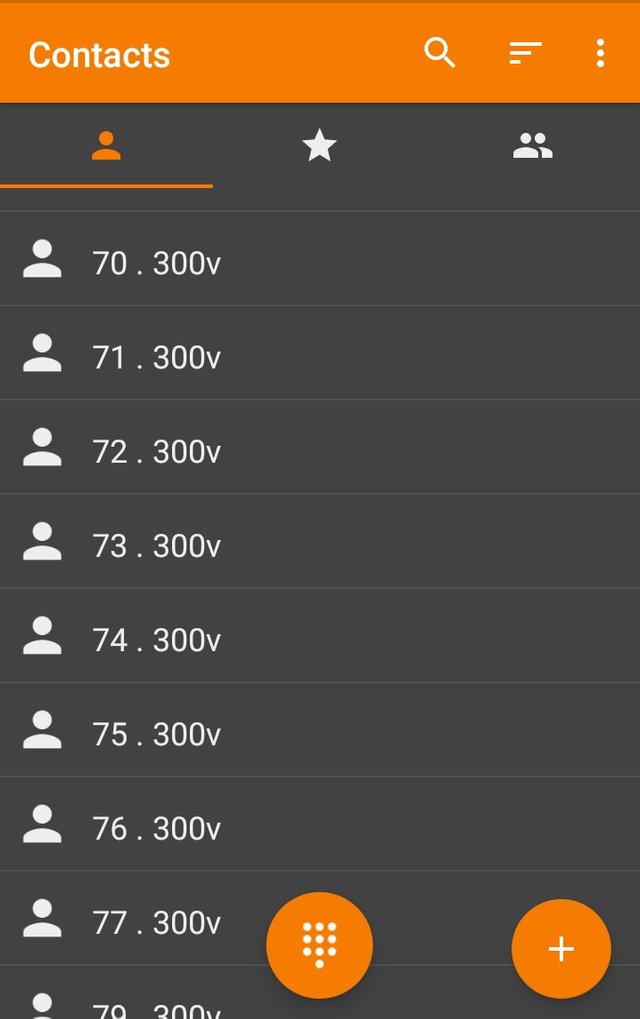
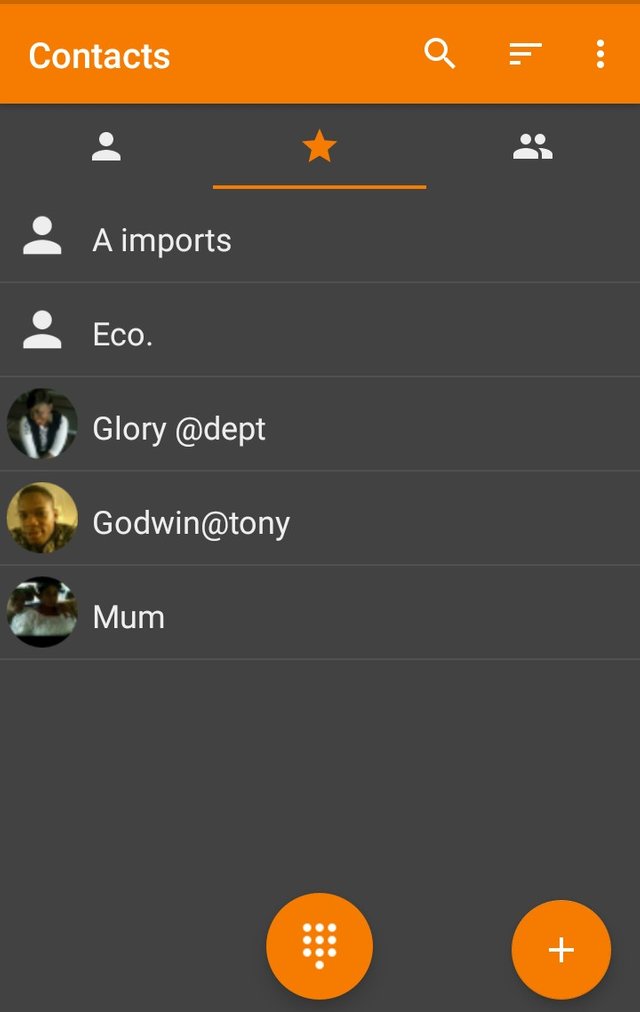
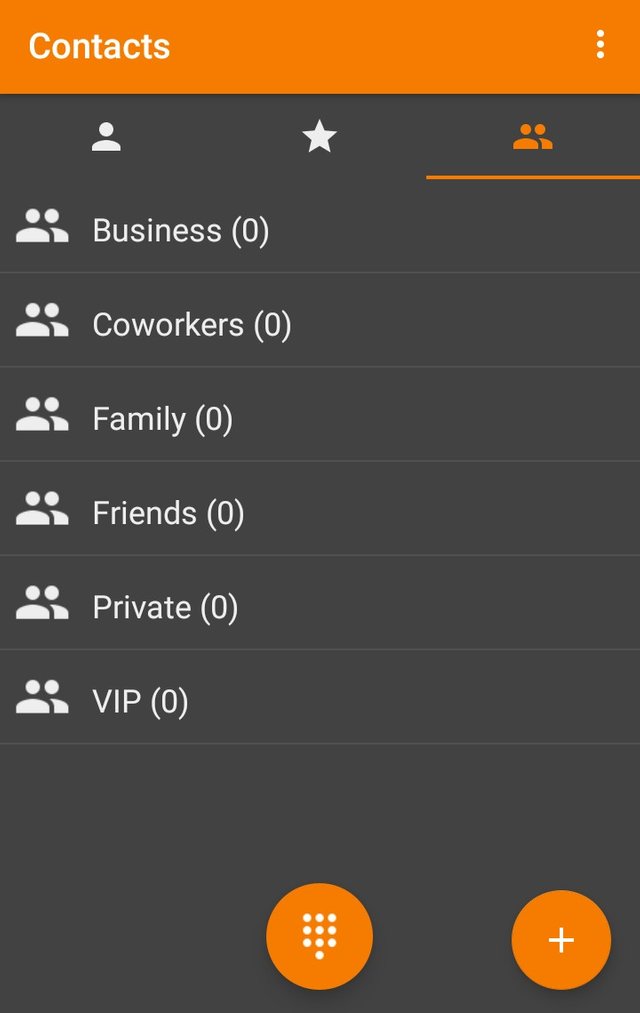
Hello, @dongentle2!
Thank you for your contribution. Another interesting part in this series, another useful project. Your post is extensive and editorial, and I appreciate the information you have provided us with.
Once again, you managed to create a very informative, comprehensive blog post that includes significant information about the project, and even contains your personal knowledge, views and experience of using this application. I particularly enjoyed reading about your personal suggestions for the development of the project; this is the kind of editorial content we like to see in blog posts. I am very pleased with your good work in terms of content.
That said, the post did have issues of style and proofreading, but not to the level where it hurt the reading experience. I would be happy to cite a few examples in a follow-up comment, if you wish. Nevertheless, your writing has improved a lot, and I appreciate the effort you put into your work.
Your contribution has been evaluated according to Utopian policies and guidelines, as well as a predefined set of questions pertaining to the category.
To view those questions and the relevant answers related to your post, click here.
Need help? Chat with us on Discord.
[utopian-moderator]
Thank you @lordneroo for your review... I'll appreciate your examples
Hello!
I will provide a few examples for you:
This would be a better sentence: "The applications I reviewed earlier include/The applications I reviewed in the previous parts of the series include"
Past Perfect should be used when we talk about something that happened in the past, and we want to refer back to something that happened before that time.
This sentence should read: "To be on the safe side, it is important we have an application that can manage these numerous mobile numbers and email addresses on our behalf.
This sentence is confusing, but I think you meant to write: " That was how I could sort by surname, and get the contact information/ That was how I could sort by surname, and I was able to get the contact information"
I hope you will find this comment useful.
Thank you for your review, @lordneroo! Keep up the good work!
Quite a detailed and impressive analysis
Well done
Thank you brother
Hi @dongentle2!
Your post was upvoted by @steem-ua, new Steem dApp, using UserAuthority for algorithmic post curation!
Your post is eligible for our upvote, thanks to our collaboration with @utopian-io!
Feel free to join our @steem-ua Discord server
Hey, @dongentle2!
Thanks for contributing on Utopian.
We’re already looking forward to your next contribution!
Get higher incentives and support Utopian.io!
Simply set @utopian.pay as a 5% (or higher) payout beneficiary on your contribution post (via SteemPlus or Steeditor).
Want to chat? Join us on Discord https://discord.gg/h52nFrV.
Vote for Utopian Witness!