Writing Device/Tool Report: ~Neo2~
"The best investment is in the tools of one's own trade."
- Benjamin Franklin -
Special to Steemit.
I am comfortably seated on our living room sofa at the moment, typing away on an amazing—yet ‘obsolete’—device.
The above mentioned device is a ‘Neo2’ keyboard, ‘by ALPHASMART.’
What is a Neo2?
A look at the back of this fine machine doesn’t give me a date for the device, but I know that it is old enough to now be widely available on eBay and other “second sources.” At the same time, it is new enough to connect to my MacBook and transfer any files it contains as if it were a USB keyboard.
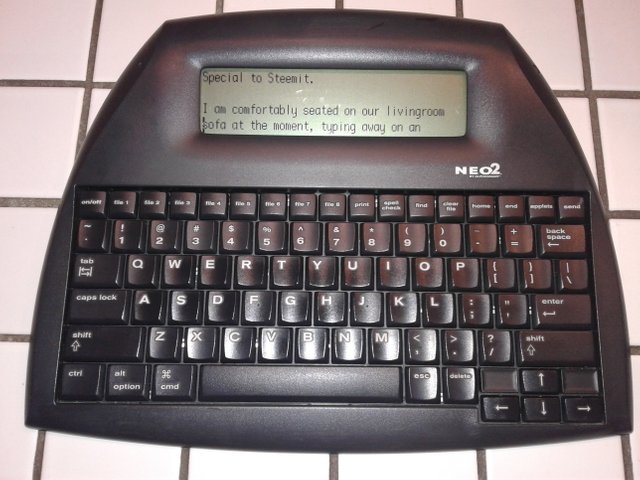
My 'New' Writing Tool, The Neo2... ~ Original image by @creatr
Why am I using this Neo2,
and why bother to tell you this story?
I heard about the Neo2 only a couple of weeks ago. As a writer, Steemit user of two years, and frequent creator of content, I was quite intrigued by what I heard about this device.
Physically, it is modest in size and light in weight. It boasts a full-size, very comfortable keyboard. Display-wise, it is somewhat limited; at the moment, as delivered, I see four lines on the display, each about 44 characters wide. I’ve read that the resolution can be tinkered with, but I find this default setting quite palatable. A complete PDF manual is available online.
I purchased my Neo2 for about $25,
delivered, from an eBay seller. It is used, but in very good condition and was guaranteed to be functional by the seller. And so it is!
This is the first “serious” article I’m writing on it, and things seem to be going swimmingly thus far. As a touch-typist, I’m finding it quite easy to do “on the fly” editing of any visible errors in real-time.
I suppose it would also be possible to simply type blindly and do all correcting later on, on my MacBook, but (at least for this first attempt) I’m finding this mode of operation to be very effective.
Though I can’t recall my original source at the moment, I was turned on to this device by an internet article. It was praised as a great way to write minus the “usual distractions” that come along, part and parcel, with an internet-connected laptop.
Another significant advantage of the Neo2,
and perhaps the big winner for me, is its utter portability, its automatic saving of what I type in non-volatile memory, and its nearly unbelievable touted battery life of up to 700 hours.
That is not a typo. Seven hundred hours, also known as nearly three months of eight hour days of typing, typing, pure and unadulterated writing. Unbelievable!
And so, I thought I would share the good news with you, my fellow content creators. Go forth, seek out a Neo2, and order it.
Quirks?
Of course there are a few. Perhaps the most significant is that transferring your writing back to your MacBook (or whatever your preferred poison may be) is slightly clunky.
I tried that process experimentally last night before bed. It involves connecting a mini-USB cable between Neo2 and your laptop.
"Now is the time for all good men to come to the aid of their sanity.
What shall I write about?
How do I love thee? Let me tally the ways…
The quick brown fox jumped over the lazy dog.
Every good boy does fine."
My MacBook offered a minor complaint, asking me to press the two keys adjacent to the ‘Shift’ keys to help it identify the kind of keyboard. That done, it recognizes the keyboard with no problem.
File transfer is accomplished by opening a program—in my case, I chose a simple text document on the Mac—and then pressing the ‘send’ key.
From the Macbook’s perspective,
it is as if you were sitting there typing into the text document from an external keyboard. The process appears to be painfully slow; however, it’s the kind of thing you can initiate and just walk away from.
I discovered that I could speed the process up slightly by pressing a “magic combination” of keys to invoke a transfer speed setting menu. The default was apparently a ‘3’ and the top speed a ‘4’ and so after one or two tries, I had the process running a tad faster at level 4.
That is how I will (did!) transfer this story to my MacBook for posting on Steemit. I’ll then use the Steemit editor to tidy things up a bit, add some headers, insert some boilerplate and a photo or two, and,
VIOLA!
Another Steemit article.
What are the use cases for Neo2?
My imagination runs wild.
I’m picturing myself in “John Muir” mode, sitting out in the wilderness, listening to the chuckle of a nearby brook mingled with birdsong, typing merrily away on my latest theological fantasy.
Or, as right now, sitting comfortably on the couch, knocking out some long-neglected article.
Maybe I’ll take it camping, or boating.
Maybe I’ll take it up on my first Virgin Galactic flight out of the atmosphere!
The possibilities are endless. Seven hundred hour battery life, who could have thunk it? I drafted this entire article on it, save some minor ex-post-facto editing and adding of links, formatting, and boilerplate.
So, don’t hesitate to get one of these fine babies today. I think you may be as glad as I am that you did. Maybe moreso.
Thanks for being a regular reader of my blog!
Cheers, dears!
Signing off now, from the living room couch to you.
~FIN~
P.S. If you have an "in" with anybody at Steemit, Inc. - Would you please ask them to get rid of these damn, extremely annoying "off-website" arrow/boxes? The have, overnight, made Steemit ugly. There are much better solutions.
For an extensive collection of stories,
please check out our Library Stories Shelf - CLICK below:
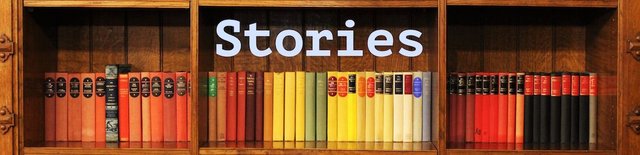
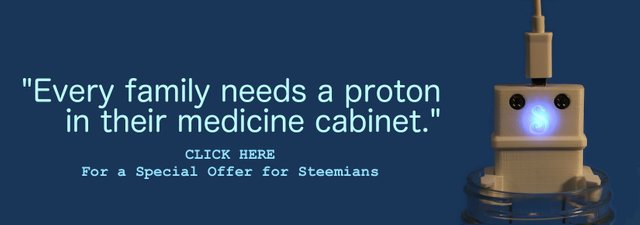
Introducing: The SILVERengines proton - Image by @creatr
CONTACT US - Will Exchange for Steem
You are why I'm here on Steemit!
I have very eclectic interests and hope, over time, to write about them all.
⬇️To Check Out @creatr's World⬇️CLICK Each Image Below⬇️

|
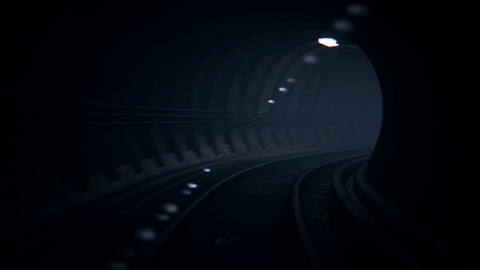
|

|
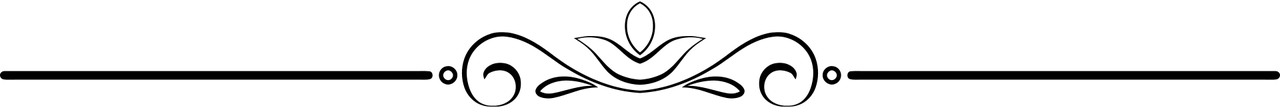
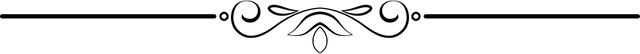


Can you send the file directly into the browser to post directly into steemit?
As a matter of fact, yes, you certainly can.
And, if you're a Markdown jock, you can do your markups right on the Neo2 and do any final polishing on your computer in the Steemit editor.
So far, I'm very pleased with my purchase.
I was thinking to myself “that thing looks like a digital relic” and so it is. But even old relics can serve current needs. Be sure to snap a pic of yourself in the wilderness smashing away with impunity.
Thank you, @intothewild, for your visit and comments. It may be a relic, but it has very valuable properties. Thanks for the suggestion about a candid shot in the wilderness... ;)
Hello @creatr, thank you for sharing this creative work! We just stopped by to say that you've been upvoted by the @creativecrypto magazine. The Creative Crypto is all about art on the blockchain and learning from creatives like you. Looking forward to crossing paths again soon. Steem on!
Thank you kindly, your visit and support are greatly appreciated! :D
Hello friend who had a lot of work and had not stayed with me. You are very much appreciated @creatr
Hi, @yose. :D
Sounds like a great battery. You still need a laptop at some point for adding pic and editing I sense. So it is a great convenience to use. I think I saw one or two before at those estate sales I go to. Sounds also like a reasonable price. Thanks @creatr.
The battery is simply three alkaline AA cells, readily available almost anywhere...
That's 233.33 1/3 hours per cell! Amazing!
If you see one again, grab it!
This piques my interest. I currently use only a phone since neither computer is operable, but if I could transfer to my phone, I may get one.
Hi, @wandrnrose7,
Thanks for visiting here. May I ask what kind of phone you have?
I haven't attempted it yet, but when I get a chance I'll try connecting my Android phone to the Neo2 to see how that works out...
I don't know if the Neo2 has an "immediate" mode. So far, I've only transferred text after I've completed what I wrote. But if the Android can connect via USB to a keyboard at all, that should work with the right app.
Good morning! Sorry for the delayed response. I am on vacation in West Palm for a quick day. I have a Samsung Galaxy Note 8. I'd be happy if I could transfer after writing the copy. Thanks for looking into it!
Good morning! :D
A quick check suggests that you ought to be able to use an OTG (On The Go) connector cable like this one--or you may have even received one with your Note 8 originally?--to connect any USB keyboard to your device.
Then any text app on the Note 8 could capture the text from a Neo2.
If you have a USB keyboard around the house, you could try it with that first. If an "ordinary" USB keyboard works, the Neo2 should present no problem.
Good luck! ;)
Sounds like a winner!